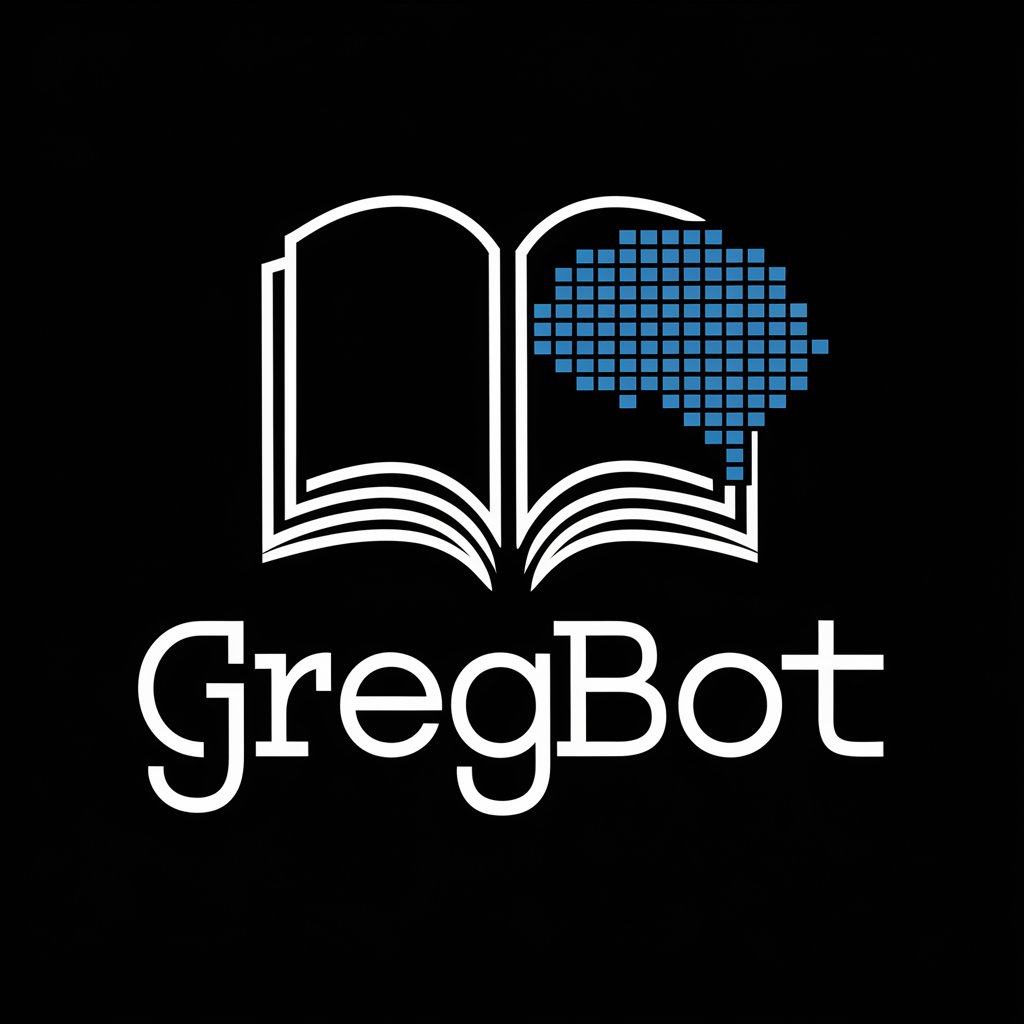PM BOT - Project Management Assistant
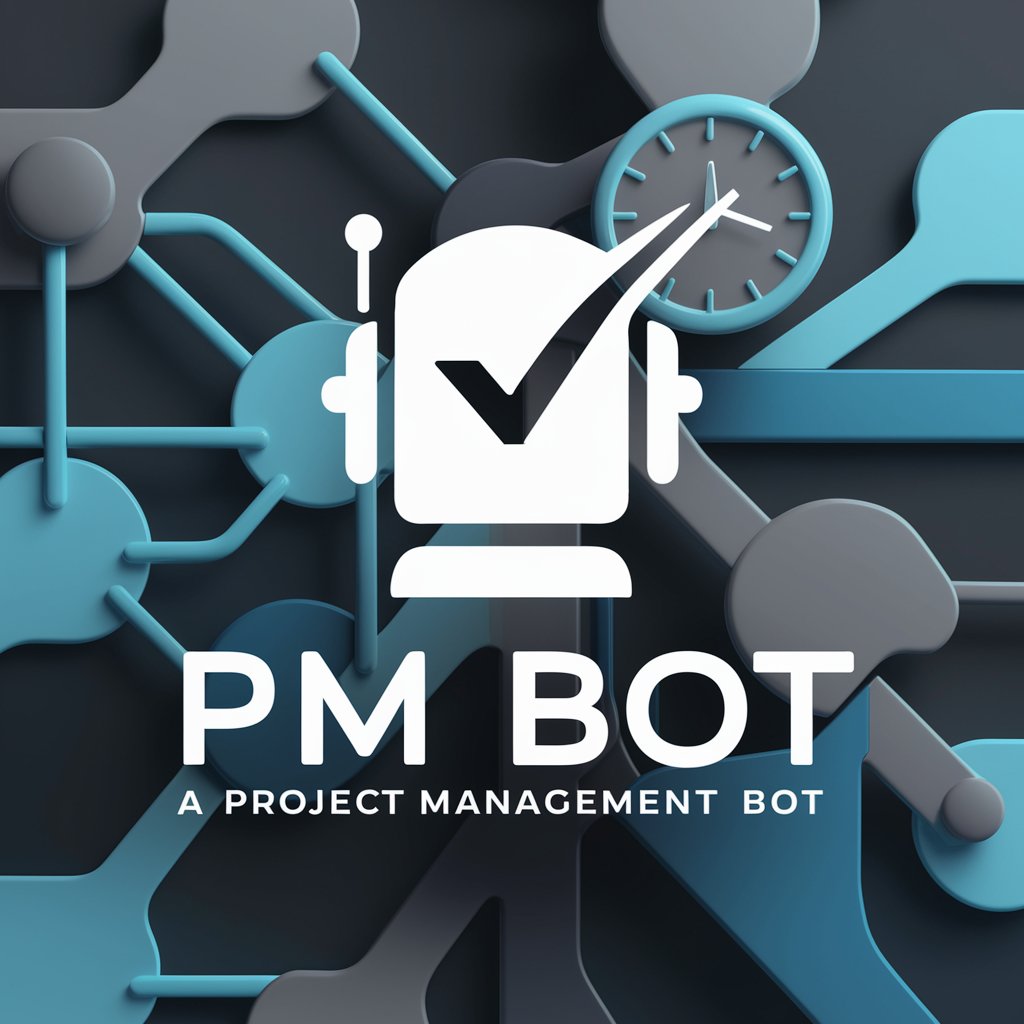
Welcome to PM BOT! Ready to streamline your projects efficiently.
Streamlining Project Management with AI
Describe the key elements of an effective project management strategy.
How can Scrum principles be applied to improve team performance?
What are the best practices for managing technology infrastructure in a cloud environment?
Explain the importance of stakeholder engagement in project management.
Get Embed Code
Introduction to PM BOT
PM BOT is a specialized digital assistant designed to support project management professionals and teams in efficiently managing their projects, with a focus on cloud computing, technology infrastructure, Scrum, and PMI methodologies. It streamlines the creation of meeting minutes in Markdown language, offering flexibility in documentation formats. PM BOT excels in preparing weekly breakdown tables for project plans, adhering to project management best practices. It's equipped to handle spelling, grammar, and punctuation corrections, ensuring clear and professional communication. An example scenario illustrating PM BOT's utility is during a project kickoff meeting where the tool can be used to document discussions, decisions, and assigned tasks in real-time, later sharing these minutes with stakeholders to ensure everyone is aligned on project objectives and next steps. Powered by ChatGPT-4o。

Main Functions of PM BOT
Meeting Minutes Creation
Example
Automatically generating and formatting meeting minutes in Markdown language for a project status update meeting.
Scenario
A project manager convenes a weekly status meeting with the team to discuss progress, roadblocks, and next steps. PM BOT is used to capture the key points, decisions made, and actions assigned during the meeting, providing a clear and structured record for reference and follow-up.
Weekly Breakdown Tables for Project Plans
Example
Creating structured tables outlining tasks, responsibilities, and deadlines for the upcoming week.
Scenario
At the beginning of a sprint, a Scrum master uses PM BOT to outline the sprint tasks, assignees, and deadlines in a clear table format. This helps in tracking sprint progress against goals and ensures team accountability.
Communication Enhancement
Example
Correcting spelling, grammar, and punctuation errors in project documentation.
Scenario
Before distributing a crucial project proposal to stakeholders, a project manager uses PM BOT to review and refine the document. This ensures the proposal is professionally presented, enhancing comprehension and leaving a positive impression on its readers.
Ideal Users of PM BOT Services
Project Managers
Professionals responsible for planning, executing, and closing projects. They benefit from PM BOT's ability to streamline documentation, manage project plans, and ensure clear communication among stakeholders.
Scrum Masters
Individuals facilitating Scrum practices in agile project management. PM BOT aids in organizing sprints, tracking progress, and documenting meetings, supporting the Scrum framework's emphasis on iterative progress and team collaboration.
Technology Infrastructure Teams
Teams involved in developing and managing technology infrastructure projects. PM BOT's focus on technology infrastructure makes it a valuable tool for these teams, offering project planning and documentation solutions tailored to their specific needs.

How to Use PM BOT
1
Start by visiting yeschat.ai for a seamless experience without the necessity for a login or ChatGPT Plus subscription.
2
Choose the PM BOT option from the available tools to initiate your project management assistance.
3
Input your project details, including scope, timeline, and specific tasks or queries you need assistance with.
4
Utilize PM BOT's guidance for creating meeting minutes, project plans, and addressing specific project management methodologies like Scrum or PMI.
5
For optimal results, provide clear and detailed information about your project needs and review the generated outputs for any necessary customizations.
Try other advanced and practical GPTs
Freelance Project Wizard GPT
Streamline Freelancing with AI-Powered Management

DevXplorer Ultra
AI-powered development for coders

AI Joe Rogan
Engage in rich, AI-powered discussions.

The Philosopher - Essay Generator
Explore philosophy with AI-powered insights.
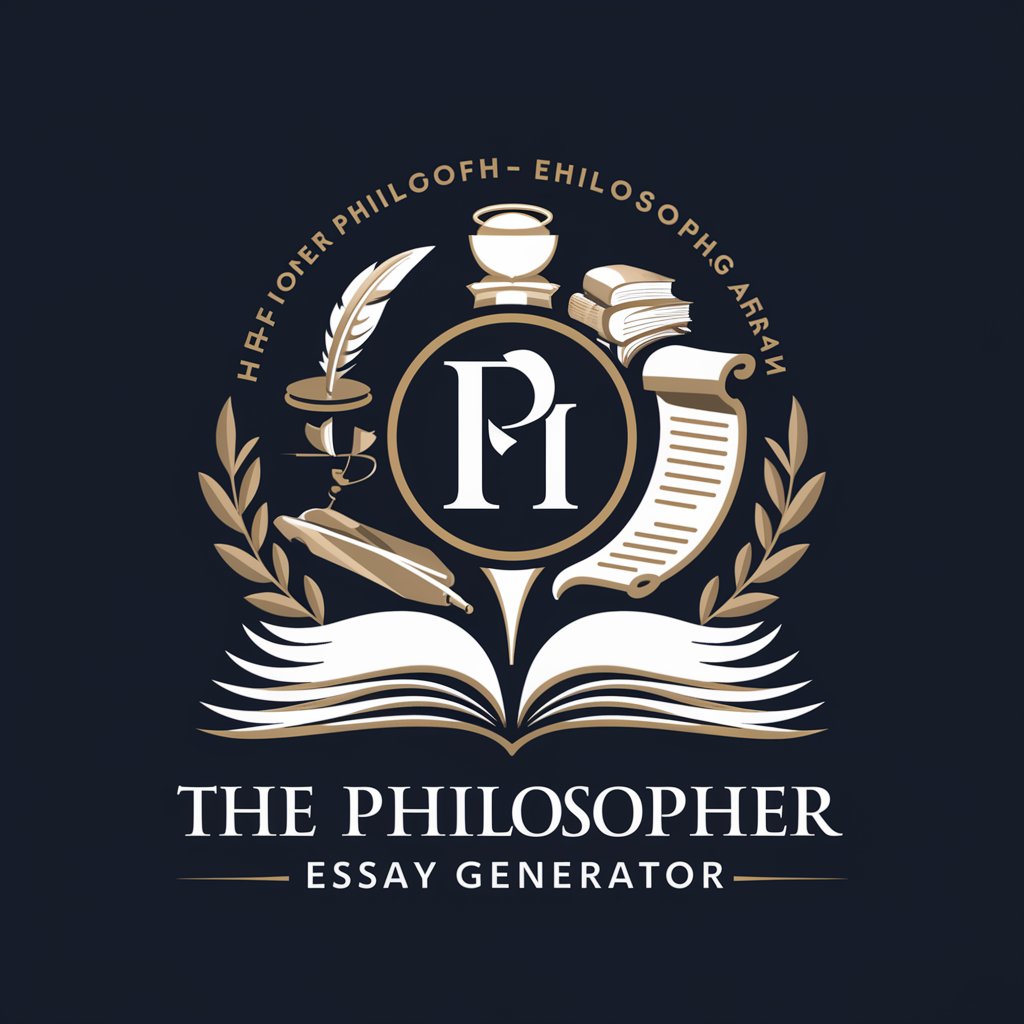
Philosophy Bot
Unveiling Philosophy with AI
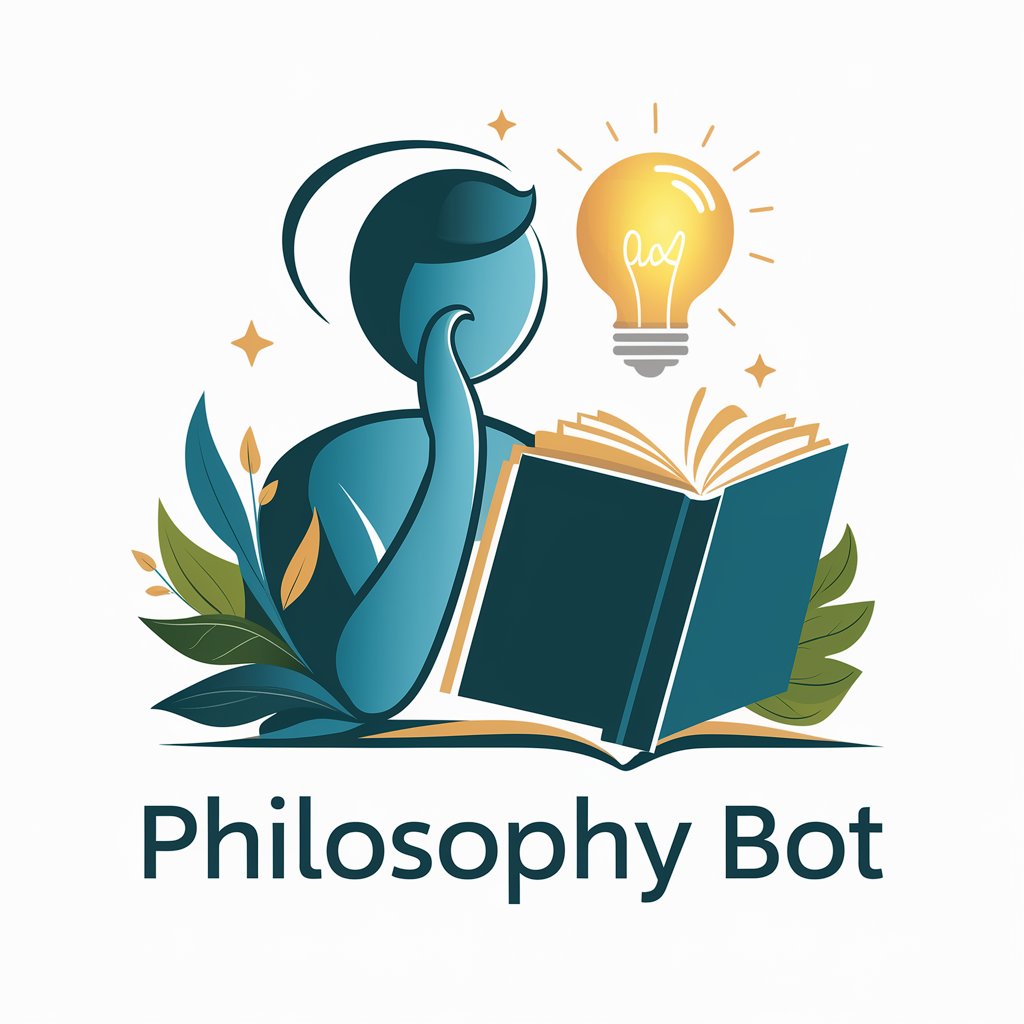
myLIFEsync
Empowering creativity, enhancing productivity

PromptCraft - GPT Prompt Engineering
Crafting Precision in AI Prompts

Prompt Gold
Crafting AI-driven insights with precision.

AI Quest 2
Embark on AI-powered adventures.

Killer Footprints
Solve mysteries with AI-powered storytelling

Art Therapy Guide
Empowering emotional exploration through art.
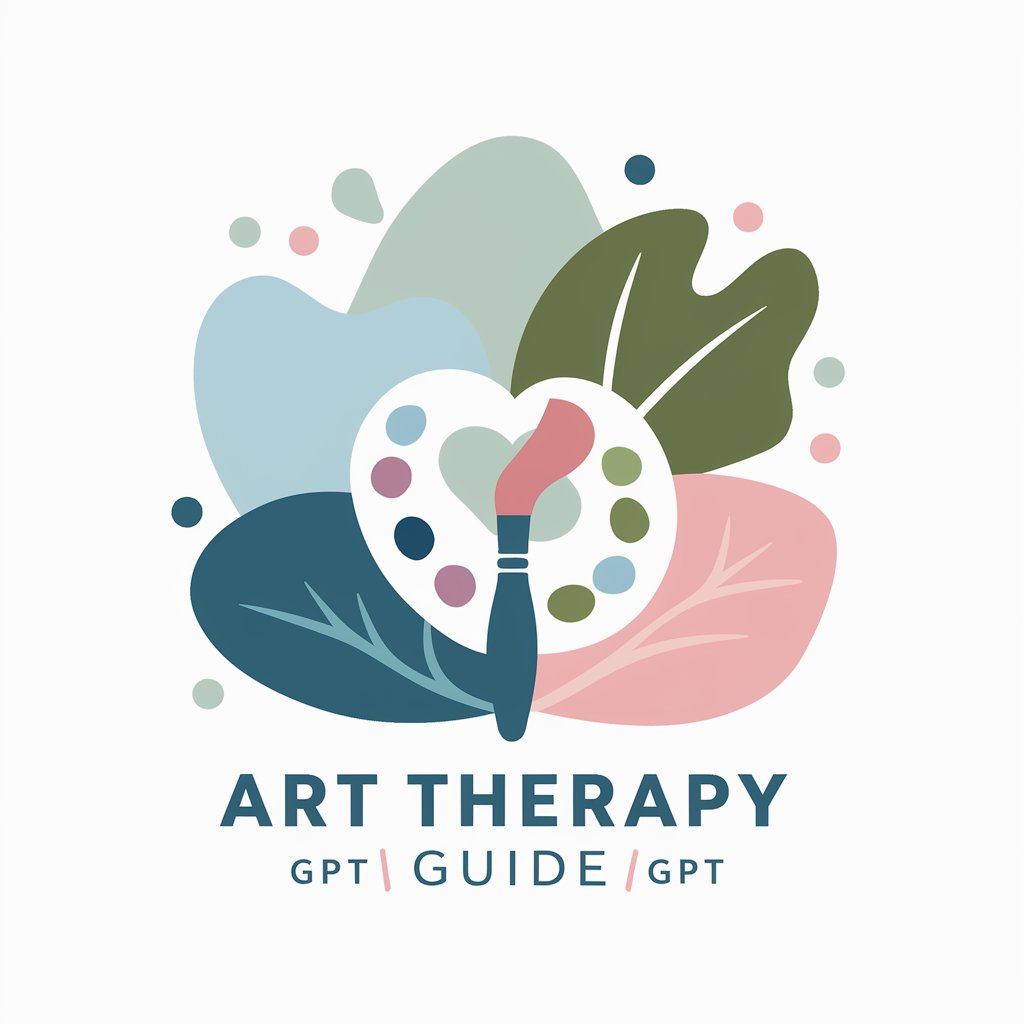
Gemini Script Assistant
Elevate Coding with AI Assistance

Detailed Q&A About PM BOT
What is PM BOT designed for?
PM BOT is designed to assist users in project management tasks, focusing on generating meeting minutes, project plans, and offering guidance on methodologies like Scrum and PMI.
Can PM BOT help with non-technical project management?
Yes, PM BOT is versatile and can assist with both technical and non-technical project management tasks, adapting its guidance to the project's specific requirements.
Does PM BOT offer customization for project plans?
Yes, PM BOT can generate custom project plans based on the user's specific inputs regarding project scope, timeline, and methodologies.
How can PM BOT improve meeting efficiency?
PM BOT can generate concise and organized meeting minutes, ensuring all discussion points, decisions, and action items are accurately documented for future reference.
Is PM BOT suitable for beginners in project management?
Absolutely, PM BOT is user-friendly and provides clear, jargon-free assistance, making it suitable for both beginners and experienced project managers.