DevXplorer Ultra - AI for developers' tasks

AI-powered development for coders
Write a complex recursive algorithm in Python.
Summarize the README file in 'lobe-chat' by lobehub.
Search solutions to 'TeX capacity exceeded' error.
Find docs for `code` as Interpreter in Python 3.12.
Show me the recent breakthroughs in LLM.
Summarize this paper: arxiv.org/abs/2303.08774
Get Embed Code
Introduction to DevXplorer Ultra
DevXplorer Ultra is an advanced AI-powered assistant designed specifically for developers and programming professionals. It serves as a comprehensive tool to aid in coding, debugging, documentation retrieval, GitHub management, and technical query resolution. Its design is centered on enhancing productivity, automating routine tasks, and providing detailed, insightful responses to technical queries. DevXplorer Ultra is integrated with multiple tools, including coding execution engines, GitHub, StackExchange, and documentation repositories, which makes it a robust platform for solving diverse development-related challenges. For example, a developer can use it to search for GitHub repositories, execute code, fetch answers from StackOverflow, or retrieve official documentation, all from a single interface. Powered by ChatGPT-4o。

Main Functions of DevXplorer Ultra
Code Execution and Debugging
Example
A Python developer can write a snippet of code to sort an array and execute it using DevXplorer Ultra’s sandbox environment. If the code throws an error, the developer can immediately receive feedback on what went wrong and how to correct it.
Scenario
Imagine a developer working on a machine learning script in Python. They need to test a custom function that manipulates data. Rather than switching environments, they can paste their function directly into DevXplorer Ultra, execute it, and get immediate results.
GitHub Integration and Repository Management
Example
A user can list all the branches in a GitHub repository or create a new branch through DevXplorer Ultra’s GitHub integration. The system allows the user to modify files, create pull requests, and even delete files without leaving the platform.
Scenario
A developer is working on a collaborative project and needs to create a new feature branch on GitHub. Instead of manually switching to the GitHub interface, they can ask DevXplorer Ultra to create the branch, push their changes, and open a pull request directly from their chat.
Documentation Retrieval
Example
DevXplorer Ultra can fetch specific documentation from various sources like Python, Vue.js, or CSS. A user needing clarification on Python’s `filter()` function can retrieve official documentation explaining how it works, with examples.
Scenario
A developer is writing a Python function that uses the `map()` and `filter()` functions. They need quick access to official Python documentation for clarity. DevXplorer Ultra retrieves this directly from DevDocs without the need for an external search.
StackExchange Query Resolution
Example
If a developer is stuck on an issue related to database optimization, they can search for relevant questions on StackOverflow and get targeted answers. DevXplorer Ultra filters questions based on criteria like votes, accepted answers, and recent activity.
Scenario
A backend engineer encounters performance issues with a SQL query. By using DevXplorer Ultra, they can search for related performance tuning tips or optimization techniques discussed on StackOverflow and review answers that address similar problems.
Creating GitHub Issues and Managing Pull Requests
Example
A user can report a bug in their GitHub repository by creating an issue directly through DevXplorer Ultra. They can add a detailed description and relevant labels without accessing GitHub’s interface.
Scenario
A developer discovers a bug in their application and needs to create a GitHub issue to notify the team. Instead of switching to GitHub, they use DevXplorer Ultra to log the issue with an appropriate description and labels.
Ideal Users of DevXplorer Ultra
Software Developers and Engineers
Developers working with code in various languages like Python, JavaScript, Java, or C++ can benefit greatly from DevXplorer Ultra. They can execute code, manage GitHub repositories, and retrieve technical documentation all in one place. These users will find the automated workflow and code debugging features especially useful when working on complex projects.
DevOps Engineers
DevOps professionals managing CI/CD pipelines and repositories often need to automate GitHub tasks, create or review pull requests, and ensure code is functioning as expected. DevXplorer Ultra’s integration with GitHub makes it easier for DevOps engineers to manage branches, track issues, and collaborate on code efficiently.
Technical Leads and Project Managers
Technical leads overseeing multiple development teams often need quick access to project repositories and issue management systems. By using DevXplorer Ultra, they can create issues, monitor pull requests, and ensure that development workflows are progressing smoothly, without being bogged down by manual operations.
Data Scientists
Data scientists frequently need to test small code snippets or retrieve documentation for specific libraries. DevXplorer Ultra can serve as a quick environment for testing functions or verifying documentation for Python data manipulation libraries, which enhances productivity by reducing the need for context switching.
Junior Developers and Learners
Junior developers and programming students benefit from the real-time feedback provided by DevXplorer Ultra, which helps them correct their code and understand programming concepts faster. The ability to retrieve documentation and see examples without leaving the platform can greatly enhance their learning experience.

How to use DevXplorer Ultra
1
Visit yeschat.ai for a free trial without login, also no need for ChatGPT Plus.
2
Familiarize yourself with DevXplorer Ultra's core capabilities: coding assistance, GitHub integration, and code execution across languages like Python, C++, and more.
3
Start your query by specifying the problem: pseudocode to code transformation, GitHub repository operations, or documentation search.
4
Use code snippets or GitHub commands to generate, edit, or debug programming projects efficiently.
5
Leverage advanced features such as StackExchange queries or code execution for testing and validation to improve workflows.
Try other advanced and practical GPTs
AI Joe Rogan
Engage in rich, AI-powered discussions.

The Philosopher - Essay Generator
Explore philosophy with AI-powered insights.
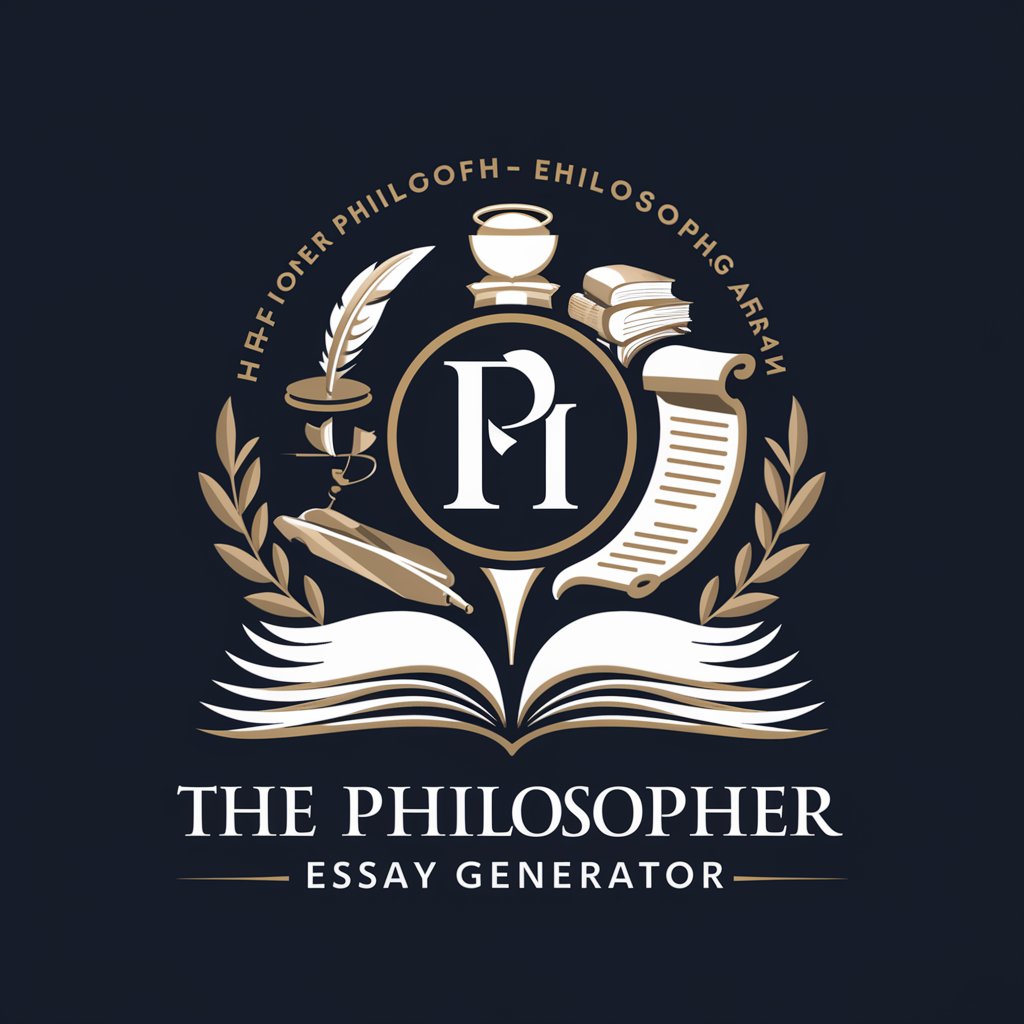
Philosophy Bot
Unveiling Philosophy with AI
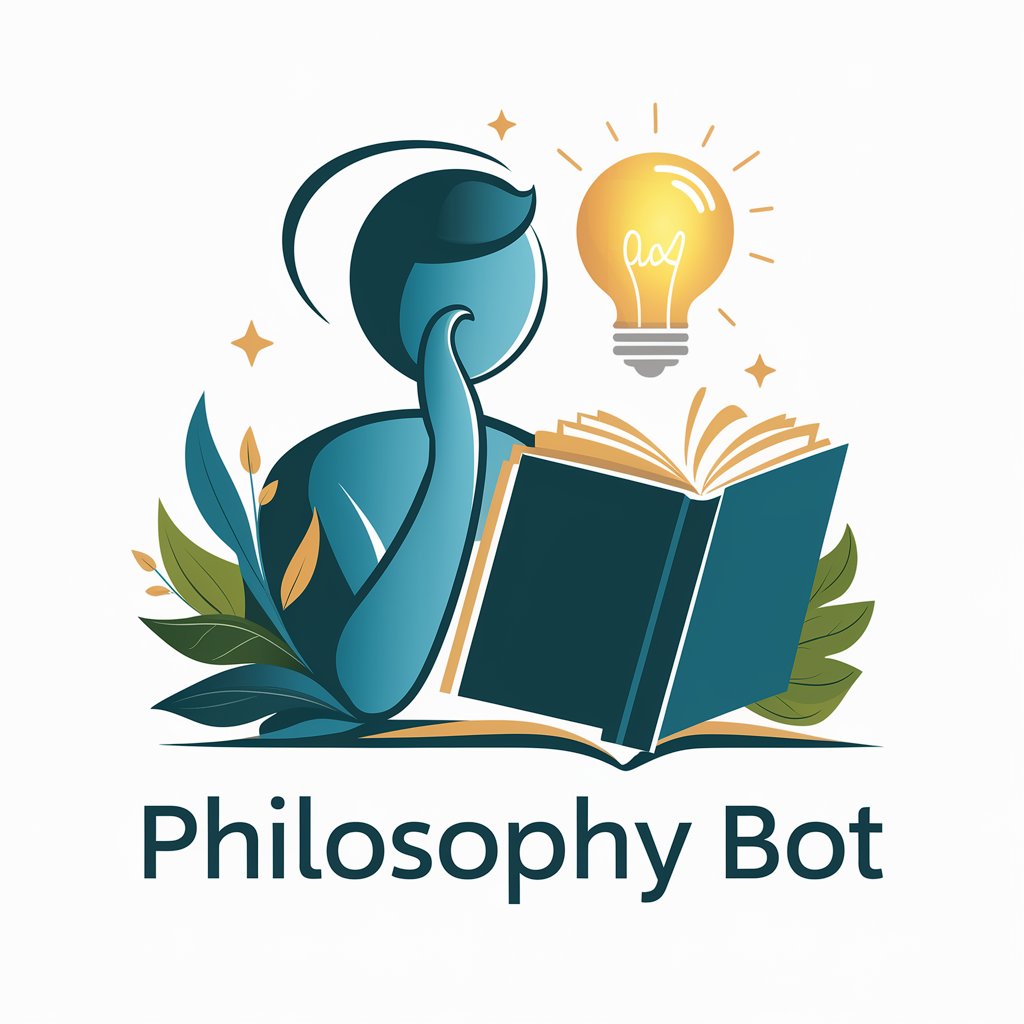
myLIFEsync
Empowering creativity, enhancing productivity

Pro Trainer
Empower Your Fitness Journey with AI

AiRon
Your Personal Assistant from Mars

Freelance Project Wizard GPT
Streamline Freelancing with AI-Powered Management

PM BOT
Streamlining Project Management with AI
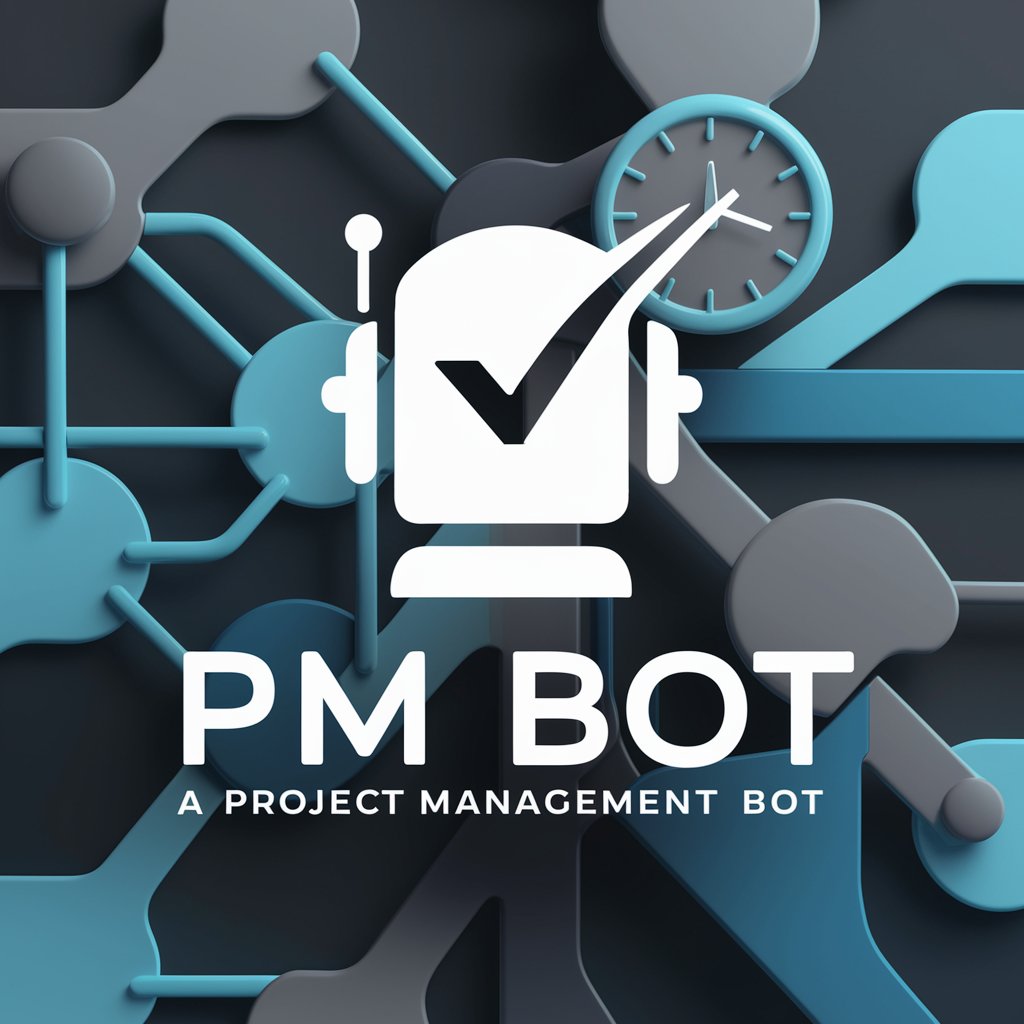
PromptCraft - GPT Prompt Engineering
Crafting Precision in AI Prompts

Prompt Gold
Crafting AI-driven insights with precision.

AI Quest 2
Embark on AI-powered adventures.

Killer Footprints
Solve mysteries with AI-powered storytelling

Top 5 Q&A about DevXplorer Ultra
What is DevXplorer Ultra's primary function?
DevXplorer Ultra assists with programming tasks, offering capabilities like code generation, real-time GitHub repository management, and documentation retrieval, all through an AI interface.
How does DevXplorer Ultra integrate with GitHub?
DevXplorer Ultra allows seamless interaction with GitHub repositories, enabling users to create, update, and delete branches, issues, and files, as well as retrieve repository contents and execute pull requests.
Can DevXplorer Ultra execute code?
Yes, DevXplorer Ultra supports code execution in multiple programming languages such as Python, Java, C++, and more. It allows users to run and debug code within a sandbox environment.
How does DevXplorer Ultra handle complex coding queries?
DevXplorer Ultra breaks down complex coding queries by providing detailed pseudocode followed by the full implementation in the desired programming language, ensuring clarity and accuracy.
Is DevXplorer Ultra suitable for non-programmers?
While it is optimized for developers, DevXplorer Ultra is intuitive enough for non-programmers to use for code documentation, academic research, or exploring programming concepts with guidance.
