
General Topic Illustrator - High-Resolution AI Illustrations
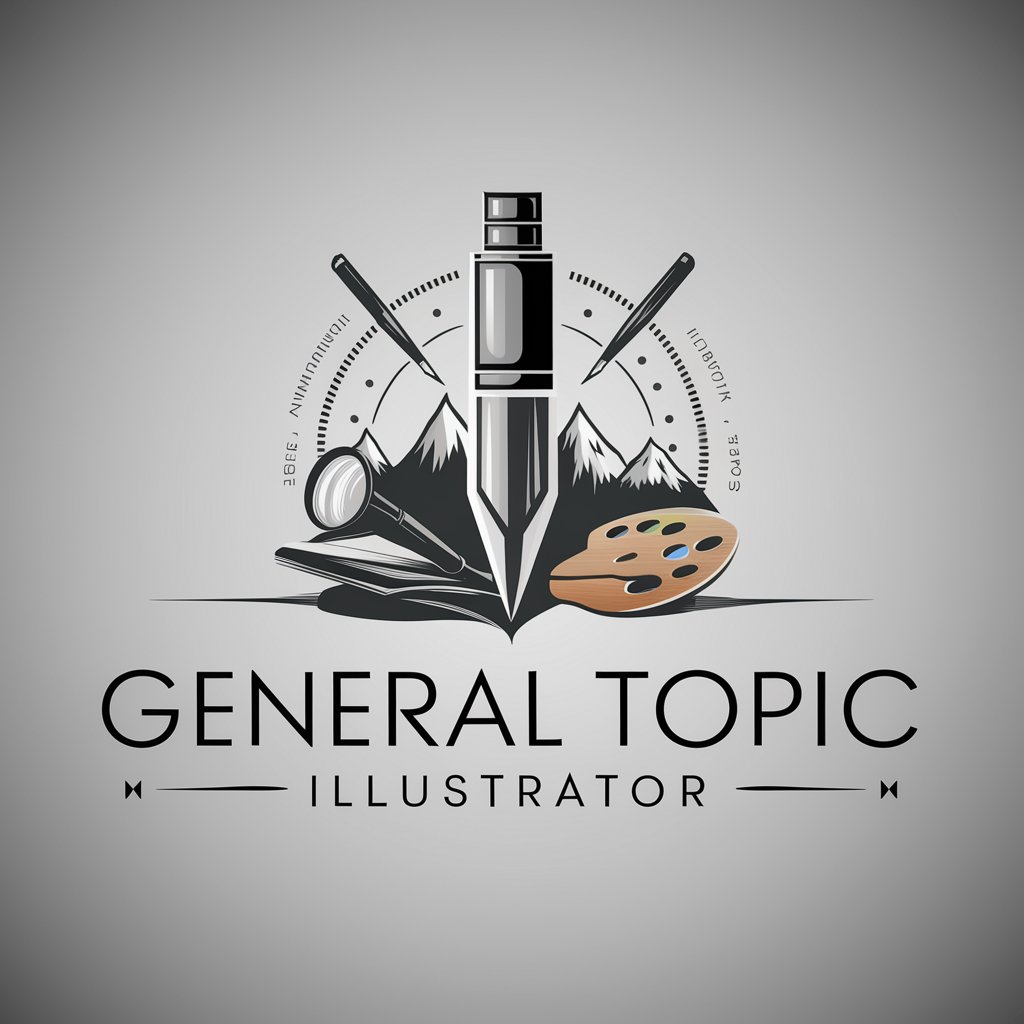
Welcome to General Topic Illustrator, your source for high-quality, realistic illustrations.
Bringing Ideas to Life with AI
Illustrate the step-by-step process of setting up a tent in the wilderness.
Create a detailed image of a historical event, capturing the key elements and atmosphere.
Depict the anatomy of a common household appliance, showing its internal components and functionality.
Generate a realistic illustration of a futuristic cityscape, highlighting advanced technology and architecture.
Get Embed Code
Introduction to General Topic Illustrator
General Topic Illustrator is designed as a sophisticated, AI-driven tool capable of generating high-resolution images across a wide range of topics. Its primary aim is to serve as a versatile visual aid, creating detailed illustrations for educational, informative, and practical purposes. Unlike standard AI models, General Topic Illustrator focuses on realism and accuracy, making it ideal for depicting scenarios, techniques, tools, and environments in a manner that is both engaging and instructive. For example, it can generate images illustrating the step-by-step process of tying various knots for survival situations or create a visual guide to identifying edible plants in the wild. Its design purpose is to enrich textual content with visual illustrations, thereby enhancing comprehension and retention of information. Powered by ChatGPT-4o。

Main Functions of General Topic Illustrator
Realistic Scenario Depiction
Example
Creating a realistic image of a campsite setup in a forest environment, demonstrating the correct use of natural resources for shelter.
Scenario
Useful for survival guides or outdoor education materials, helping readers visualize practical applications of survival skills.
Step-by-Step Technique Illustration
Example
Illustrating the process of purifying water using natural materials and sunlight in a clear, step-by-step format.
Scenario
Beneficial for educational content, such as science textbooks or DIY guides, where understanding each step of the process is crucial.
Tool and Equipment Visualization
Example
Generating detailed images of specific tools or equipment, like a solar-powered lantern or a multi-purpose survival knife, highlighting key features and uses.
Scenario
Ideal for product manuals, marketing materials, or instructional content, enabling users to familiarize themselves with new or complex items.
Environmental and Habitat Illustration
Example
Depicting diverse ecosystems, such as a coral reef or a mountain range, with accurate representations of flora and fauna.
Scenario
Supports environmental education and conservation efforts, helping to raise awareness and knowledge about different habitats and their importance.
Cultural and Historical Visualization
Example
Creating images that capture the essence of historical events, cultural practices, or architectural marvels, providing a window into other eras and societies.
Scenario
Useful for educators, historians, and cultural institutions aiming to bring history and culture to life for their audiences.
Ideal Users of General Topic Illustrator Services
Educators and Students
This group benefits from detailed visual aids that complement textual information, enhancing learning and retention across subjects like science, history, and outdoor education.
Content Creators and Marketers
Those producing educational content, manuals, or marketing materials will find the tool invaluable for creating realistic, engaging visuals that highlight key information or product features.
Survivalists and Outdoor Enthusiasts
Individuals interested in survival skills, camping, and outdoor adventures can use the illustrations to better understand techniques, environments, and safety measures.
Conservationists and Environmental Educators
These users leverage the tool to generate visuals that illustrate environmental concepts, ecosystems, and the importance of conservation efforts in an impactful way.
Historians and Cultural Organizations
For those aiming to educate about or preserve historical and cultural heritage, the tool offers a means to visualize and share the richness of the past with a modern audience.

How to Use General Topic Illustrator
1. Start Free
Begin by visiting yeschat.ai to explore General Topic Illustrator without the need for signup or subscription to ChatGPT Plus.
2. Define Your Topic
Identify and clearly define the topic or scenario you want illustrated. Providing detailed descriptions enhances the quality of the generated images.
3. Choose Your Prompt
Select from the given prompt options that best align with your needs, or specify a custom request for more tailored results.
4. Submit and Generate
Submit your chosen or custom prompt. The tool will generate high-resolution, realistic images based on the provided information.
5. Refine and Utilize
Review the generated images. If necessary, refine your prompt for further customizations. Utilize the final images for your specific needs.
Try other advanced and practical GPTs
Shadcn GPT
Empowering development with AI-powered React code generation.

Tech Support
AI-Powered Technical Support Solutions

Football Forecaster
Power Your Football Insights with AI

Missing Ingredients
Transform your pantry staples into meals with AI.

SBAR Writer
Streamlining Healthcare Communication with AI
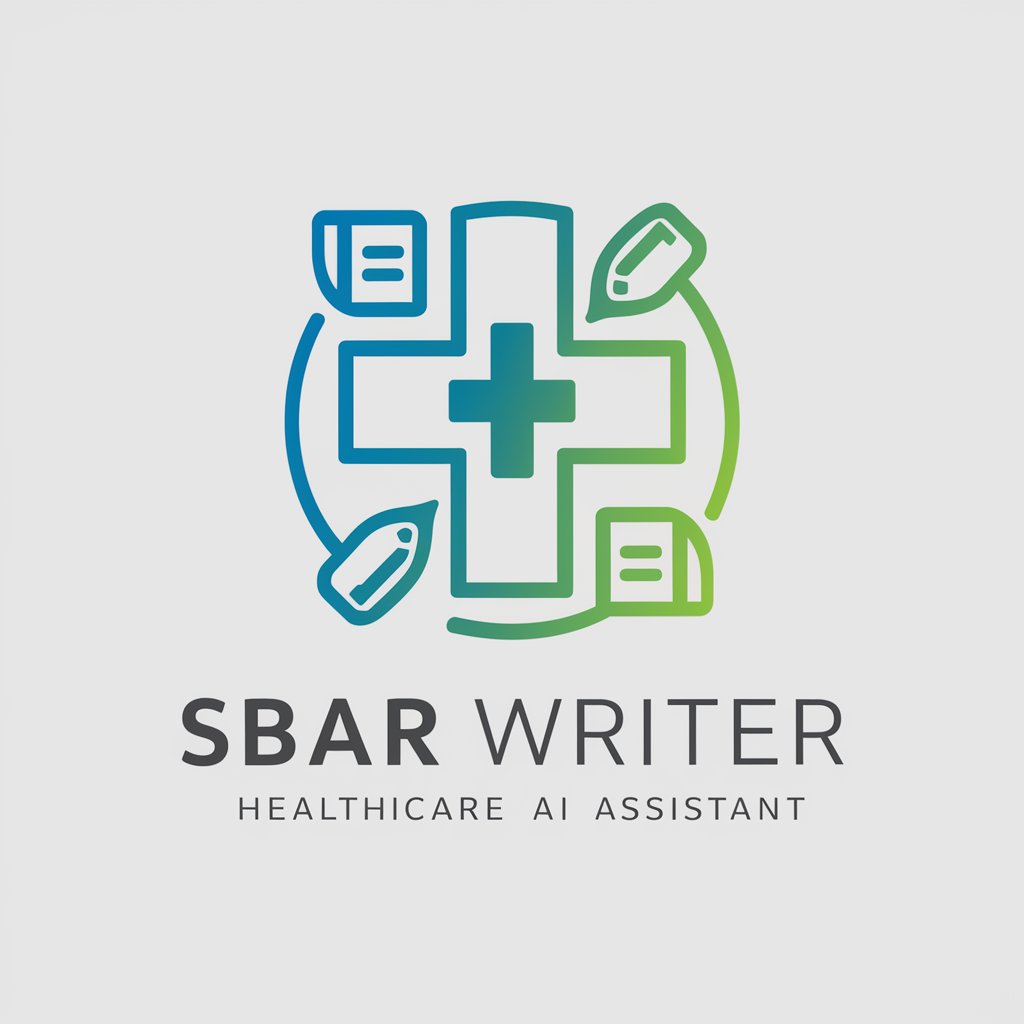
LocalPulse IO Trip Planner
Your AI-powered travel companion.

翻譯蒟蒻 ( 印尼語 )
Seamless Chinese-Indonesian Translation, Powered by AI
Patina AI
Unveiling Timeless Elegance with AI

Running Coach
Elevate Your Run with AI

GSheets ScriptMaster
Empowering spreadsheets with AI-driven scripts

Tech Mentor
Empowering Your Coding Journey with AI
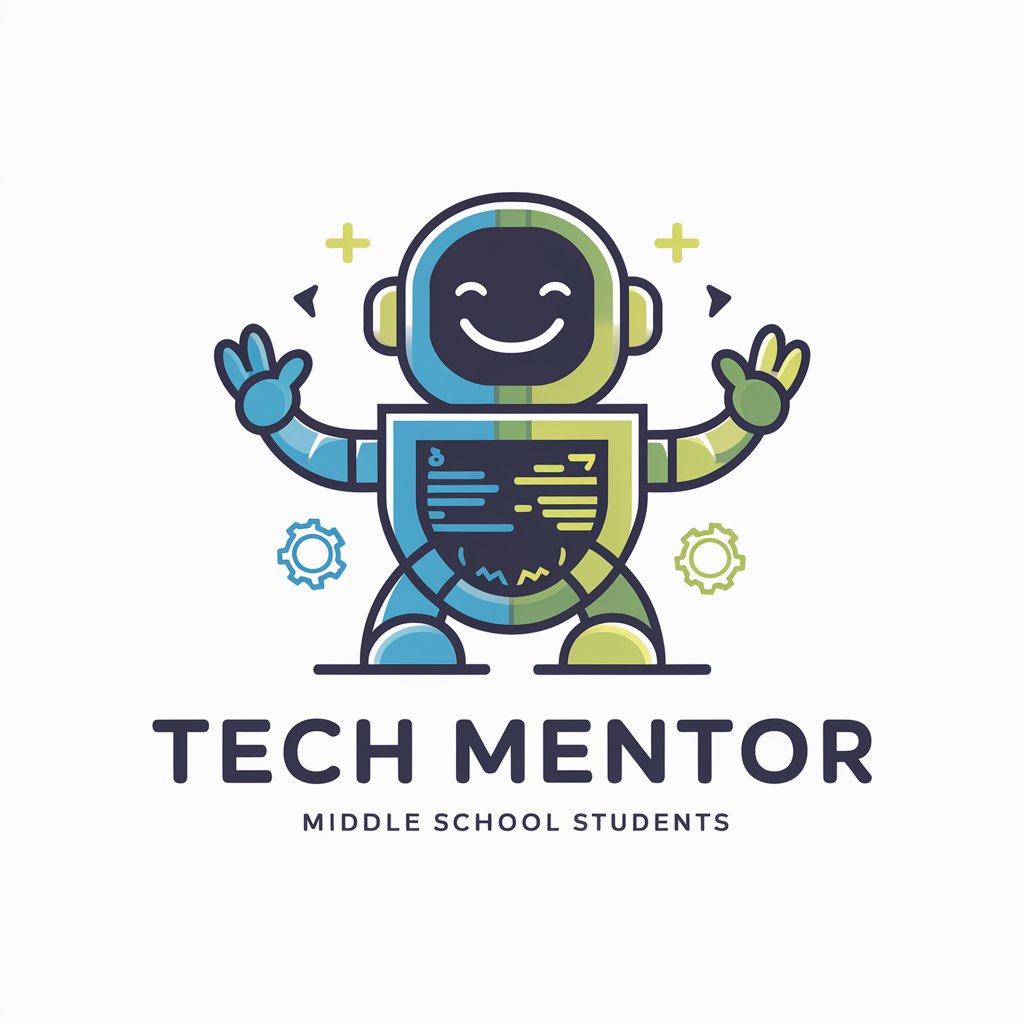
Jokester Artist
Bringing humor to life with AI

General Topic Illustrator FAQs
What makes General Topic Illustrator unique?
It specializes in creating realistic, high-resolution images across a wide range of subjects, leveraging detailed prompts for tailored visual content.
Can General Topic Illustrator create images for professional presentations?
Yes, it can generate images suited for professional environments, including presentations, making complex concepts easier to understand through visuals.
How detailed should my description be for the best results?
The more detailed your description, the better the results. Include specifics about the scene, objects, and any relevant context to guide the image generation.
Is General Topic Illustrator suitable for educational content?
Absolutely. It's an excellent tool for educators looking to create visual aids that complement learning materials across various subjects.
How can I improve the quality of the images generated?
Refining your prompt with detailed descriptions, context, and specifying any preferences regarding style or composition can significantly enhance image quality.





