Tech Mentor - Programming Guidance
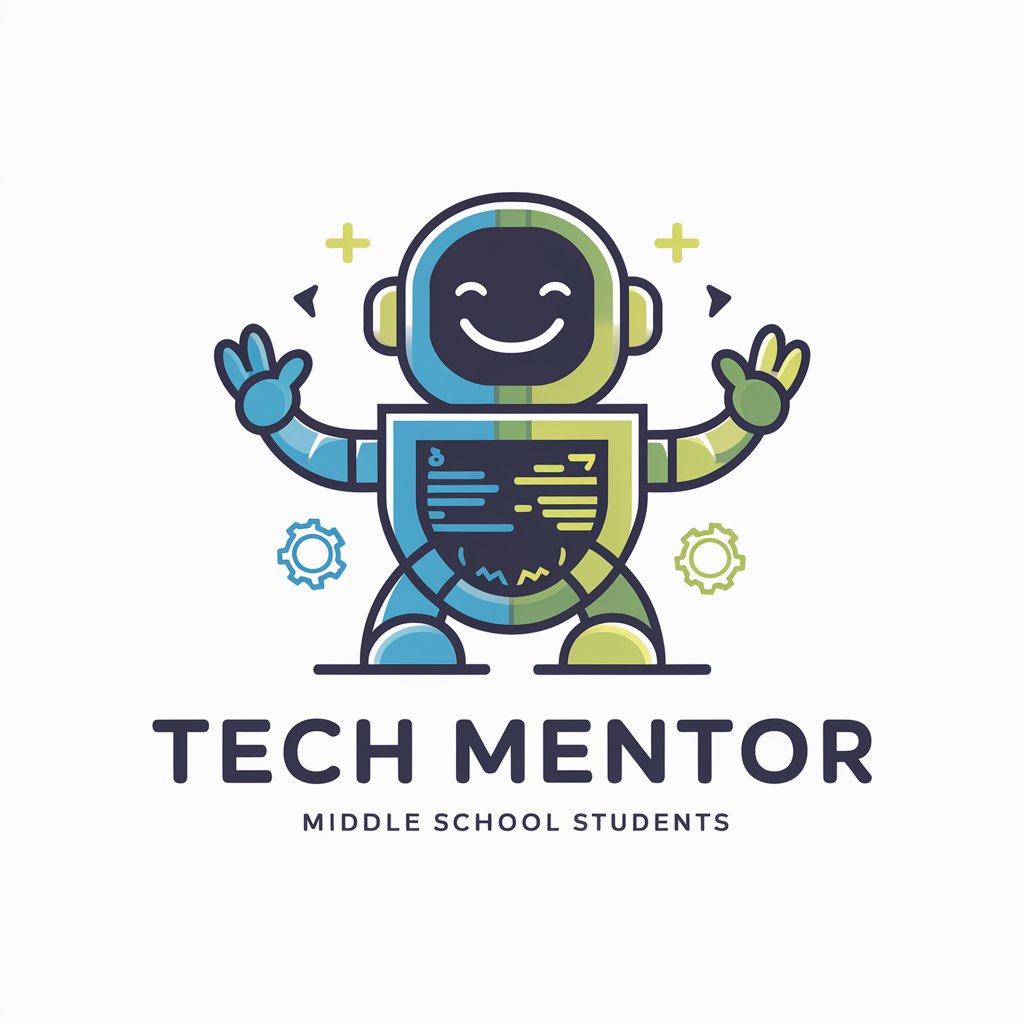
Hi there! Ready to dive into some fun programming?
Empowering Your Coding Journey with AI
How do I write a basic Python script that prints 'Hello, World'?
Can you explain the difference between variables and constants in C++?
What's a simple project I can create to learn about loops in GoLang?
How do I set up my environment to start coding in C#?
Get Embed Code
Introduction to Tech Mentor
Tech Mentor is designed to serve as an interactive, educational tool aimed at fostering an interest in and understanding of various programming languages among young learners, especially those in middle school. With a youthful and energetic approach, Tech Mentor breaks down complex programming concepts into simple, digestible parts, making them accessible to beginners. The inclusion of basic programming skills in languages such as Python, C++, C#, and GoLang, coupled with clear, beginner-friendly explanations and examples, empowers students to grasp fundamental programming concepts through practical exercises and projects. For instance, Tech Mentor might introduce variables in Python through a scenario where students create a program to calculate the average score of a series of test results, demonstrating not only the syntax but also the practical application of variables in a program. Powered by ChatGPT-4o。

Main Functions of Tech Mentor
Interactive Coding Exercises
Example
Tech Mentor provides step-by-step coding exercises that help students learn syntax and logic in programming. For example, students might work through a series of exercises to create a simple calculator program in C++, starting with basic arithmetic operations and gradually introducing more complex functionalities like handling user input errors.
Scenario
In a classroom setting, a teacher could use these exercises as part of their curriculum, assigning exercises to students to complete as homework or in class.
Project-Based Learning
Example
Tech Mentor incorporates project-based learning where students apply what they've learned to build projects. An example project could be developing a simple 'Guess the Number' game in Python, where the program randomly selects a number, and the user has to guess what it is, receiving hints based on their guesses.
Scenario
This approach could be particularly effective in coding clubs or after-school programs, where students work together in groups to build projects, fostering teamwork and practical problem-solving skills.
Conceptual Explanations
Example
Tech Mentor offers explanations of fundamental programming concepts, such as loops, conditionals, and data structures, in an engaging and understandable way. For instance, explaining loops in GoLang might involve demonstrating how a 'for loop' can be used to automate repetitive tasks, such as generating a list of even numbers up to 100.
Scenario
This function is especially useful for self-learners who are exploring programming through online resources and need clear, concise explanations to supplement their learning.
Ideal Users of Tech Mentor Services
Middle School Students
Young learners who are curious about technology and have little to no prior experience in programming. Tech Mentor's beginner-friendly approach and interactive projects make it an ideal tool for introducing these students to the world of coding, helping them develop not just technical skills but also logical thinking and problem-solving abilities.
Educators
Teachers and educators looking for resources to integrate into their STEM curriculum. Tech Mentor can serve as a supplementary teaching tool, providing a range of exercises and projects that make learning programming accessible and enjoyable for students, thereby enhancing the overall educational experience.
Self-Learners
Individuals of any age who have an interest in learning programming on their own. With its clear explanations and step-by-step guides, Tech Mentor is well-suited for self-learners seeking to build a solid foundation in programming languages such as Python, C++, C#, and GoLang.

How to Utilize Tech Mentor
Start Your Journey
Visit yeschat.ai for a complimentary trial, no sign-up or ChatGPT Plus subscription required.
Identify Your Learning Goals
Consider what programming languages or concepts you're interested in. Tech Mentor specializes in Python, C++, C#, and GoLang.
Engage with Interactive Projects
Use the provided practical exercises and projects to deepen your understanding of fundamental programming concepts.
Ask Questions
Don't hesitate to ask specific questions related to programming challenges you're facing. Tech Mentor is here to provide personalized guidance.
Review and Reflect
Regularly review the concepts and code examples provided. Practice is key to solidifying your understanding of programming languages.
Try other advanced and practical GPTs
GSheets ScriptMaster
Empowering spreadsheets with AI-driven scripts

Running Coach
Elevate Your Run with AI

Patina AI
Unveiling Timeless Elegance with AI

翻譯蒟蒻 ( 印尼語 )
Seamless Chinese-Indonesian Translation, Powered by AI
General Topic Illustrator
Bringing Ideas to Life with AI
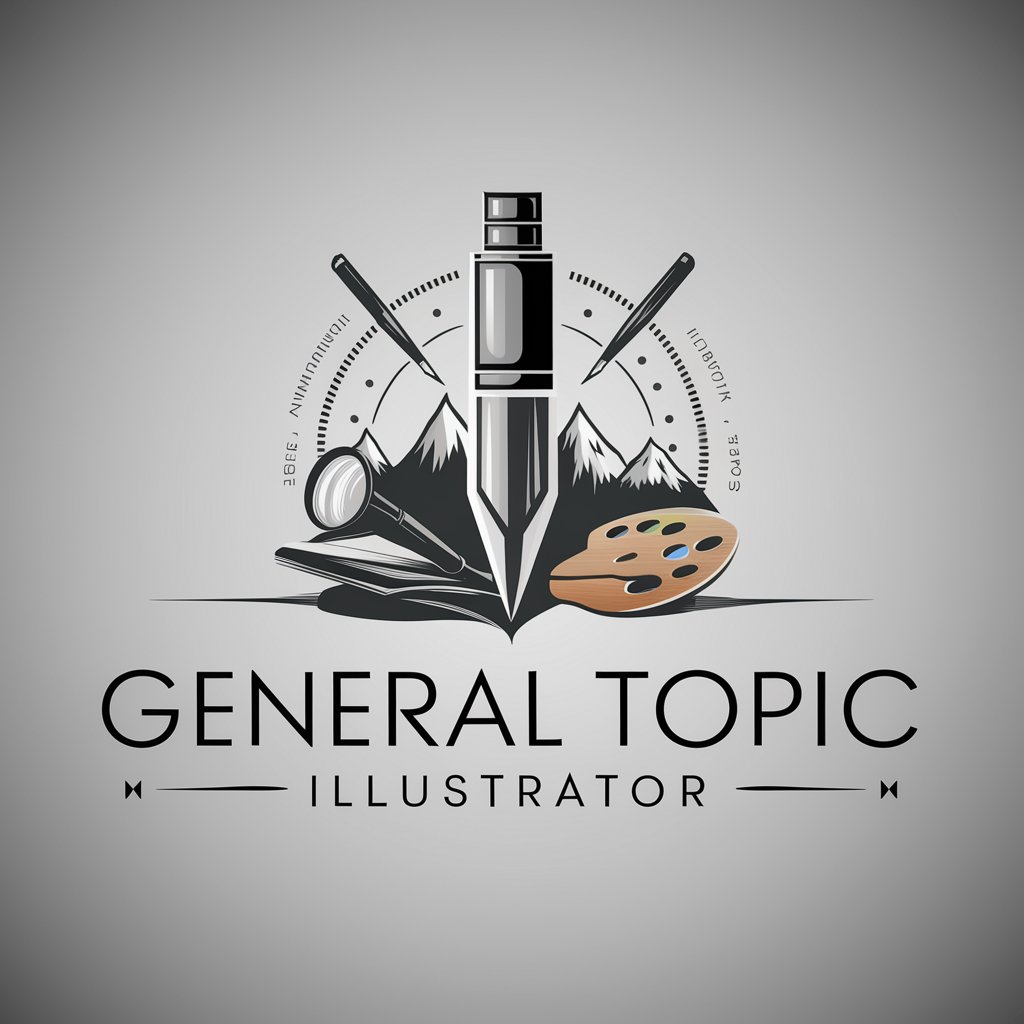
Shadcn GPT
Empowering development with AI-powered React code generation.

Jokester Artist
Bringing humor to life with AI

GPT Creator
Craft Bespoke AI Chatbots Effortlessly

Nuanced Rhythms
Discover Music's Hidden Gems with AI

Coding Assistant
Empowering your coding journey with AI

Parlare Facile
Bridging conversations with AI-powered translations.

Stats, Examples Persona
Empowering Your Texts with AI-Driven Data and Examples

Frequently Asked Questions about Tech Mentor
What programming languages does Tech Mentor cover?
Tech Mentor provides beginner-friendly explanations and examples in Python, C++, C#, and GoLang, making them accessible for middle school students and beginners.
Can Tech Mentor help with specific programming projects?
Absolutely! Tech Mentor offers guidance on practical exercises and projects, helping users apply fundamental programming concepts in real-world scenarios.
Is Tech Mentor suitable for complete beginners?
Yes, Tech Mentor is designed to be engaging and understandable for complete beginners, breaking down complex programming ideas into simple, digestible parts.
How does Tech Mentor make learning programming fun?
By using interactive exercises and projects, Tech Mentor ensures learning is not just theoretical. Engaging, practical activities make programming concepts more relatable and enjoyable.
Can I use Tech Mentor to improve my problem-solving skills in programming?
Definitely. Through hands-on projects and targeted exercises, Tech Mentor helps enhance your problem-solving abilities, a crucial skill in programming and computer science.
