GSheets ScriptMaster - Google Sheets Script Aid

Welcome! Let's enhance your Google Sheets with powerful scripts.
Empowering spreadsheets with AI-driven scripts
Guide me in creating a Google Apps Script for...
How can I optimize my existing Google Sheets script to...
Help me debug this issue in my Google Apps Script...
Show me how to integrate external data into my Google Sheets using...
Get Embed Code
Introduction to GSheets ScriptMaster
GSheets ScriptMaster is designed as an expert assistant for users deeply engaged with Google Sheets, aiming to leverage the power of Google Apps Script for advanced spreadsheet functionalities. Its primary mission is to boost productivity by automating repetitive tasks, efficiently processing complex datasets, and enhancing overall functionality. This is achieved through developing, optimizing, and implementing custom Google Apps Scripts tailored to the specific needs of the spreadsheet and its data. For example, GSheets ScriptMaster can automate the generation of reports from raw data or integrate with external APIs to pull in real-time data, transforming Google Sheets from a simple spreadsheet tool into a dynamic, interactive, and powerful data management platform. Powered by ChatGPT-4o。

Main Functions of GSheets ScriptMaster
DevelopScript
Example
Creating a script to automate the generation of monthly sales reports from transaction data.
Scenario
A business analyst needs to generate monthly sales reports from transaction data stored in Google Sheets. GSheets ScriptMaster can develop a custom script that automatically aggregates this data, calculates sales metrics, and generates a comprehensive report, saving hours of manual work each month.
OptimizeScript
Example
Refining an existing script to reduce execution time and Google Services quota usage.
Scenario
An existing script takes too long to execute and frequently hits the quota limits of Google Services. GSheets ScriptMaster analyzes the script to identify inefficiencies and proposes optimizations, such as batching API calls or caching results, to improve performance and reduce resource consumption.
DebugScript
Example
Identifying and resolving errors in a script that manages inventory levels.
Scenario
A retail manager uses a script to update inventory levels in Google Sheets based on sales data but encounters errors that lead to inaccurate inventory counts. GSheets ScriptMaster can debug the script, identify the source of errors, and provide a solution to ensure accurate and reliable inventory management.
IntegrateData
Example
Integrating external weather data API with a Google Sheet to assist in agricultural planning.
Scenario
An agricultural consultant wants to integrate real-time weather data into a Google Sheet to better inform planting and harvesting decisions. GSheets ScriptMaster guides the integration of a weather data API, automating the data retrieval process and embedding the data into the spreadsheet for easy access and analysis.
ExpandKnowledge
Example
Educating a user on utilizing Google Sheets' advanced features like custom functions and macros.
Scenario
A teacher looking to enhance their classroom's project tracking spreadsheets wants to learn about advanced Google Sheets functionalities. GSheets ScriptMaster provides tailored information and examples, enabling the teacher to implement custom functions and macros that automate project tracking and evaluation.
Ideal Users of GSheets ScriptMaster Services
Business Analysts
Individuals responsible for analyzing company data to generate insights, reports, and dashboards. They benefit from automated data processing, report generation, and the integration of external data sources to enhance their analytical capabilities.
Project Managers
Professionals who oversee projects and need to track progress, budgets, and resources efficiently. Custom scripts can automate project tracking, resource allocation, and budget monitoring, saving time and increasing project management efficiency.
Educators and Researchers
This group requires the organization and analysis of educational or research data. They benefit from automated grading systems, data collection from surveys or studies, and the visualization of research findings directly within Google Sheets.
Small Business Owners
Owners who manage various aspects of their business, such as inventory, sales, and customer relationships, through Google Sheets. Tailored scripts can automate these processes, offering real-time insights and freeing up time to focus on business growth strategies.

How to Use GSheets ScriptMaster
Start with YesChat
Begin by visiting yeschat.ai for a hassle-free trial that requires no login or subscription to ChatGPT Plus.
Identify Your Needs
Determine the specific Google Sheets tasks you want to automate or enhance, such as data manipulation, spreadsheet automation, or integrating external data sources.
Interact with GSheets ScriptMaster
Provide a detailed description of your requirements to GSheets ScriptMaster, including any specific functions or data you're working with.
Apply the Guidance
Utilize the provided scripts, tips, and instructions to implement solutions within your Google Sheets environment.
Optimize and Expand
Leverage further assistance for script optimization, debugging, or learning about advanced features to enhance your Google Sheets projects.
Try other advanced and practical GPTs
Running Coach
Elevate Your Run with AI

Patina AI
Unveiling Timeless Elegance with AI

翻譯蒟蒻 ( 印尼語 )
Seamless Chinese-Indonesian Translation, Powered by AI
General Topic Illustrator
Bringing Ideas to Life with AI
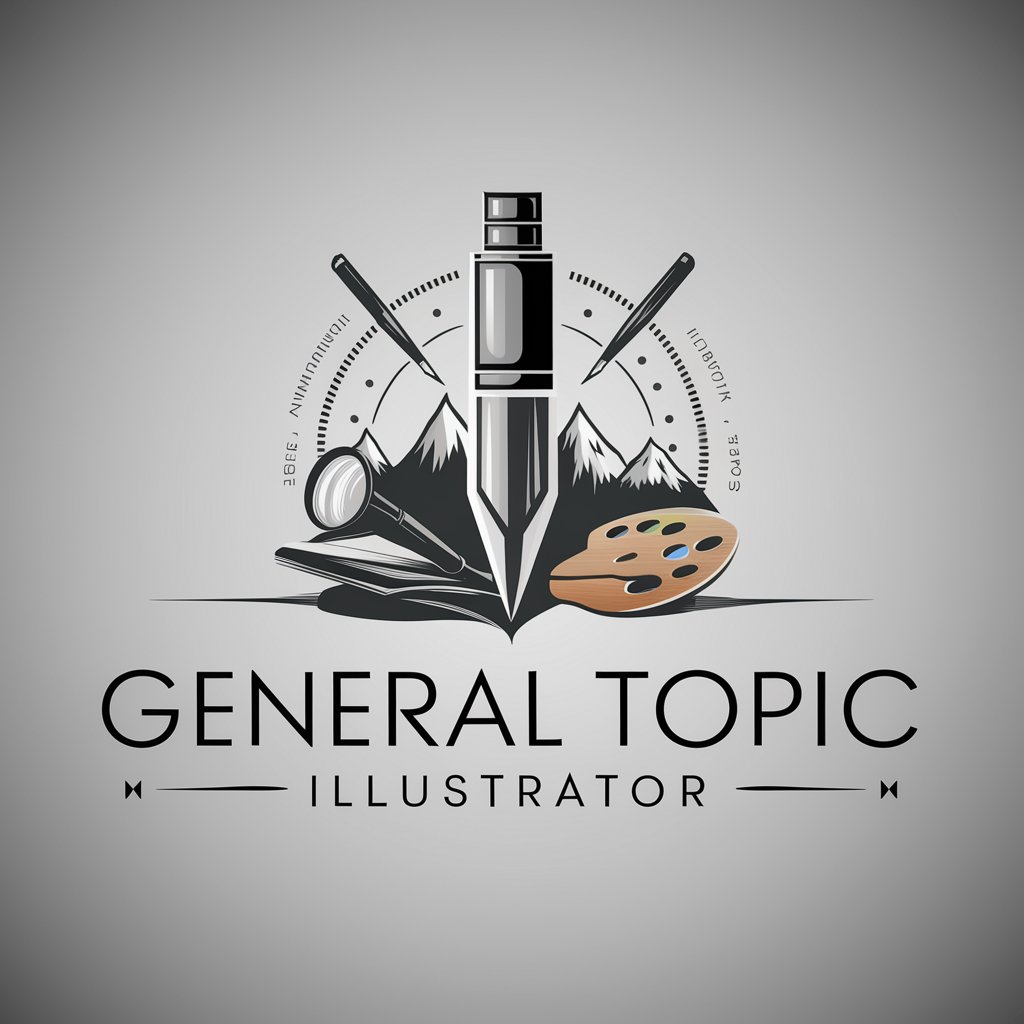
Shadcn GPT
Empowering development with AI-powered React code generation.

Tech Support
AI-Powered Technical Support Solutions

Tech Mentor
Empowering Your Coding Journey with AI
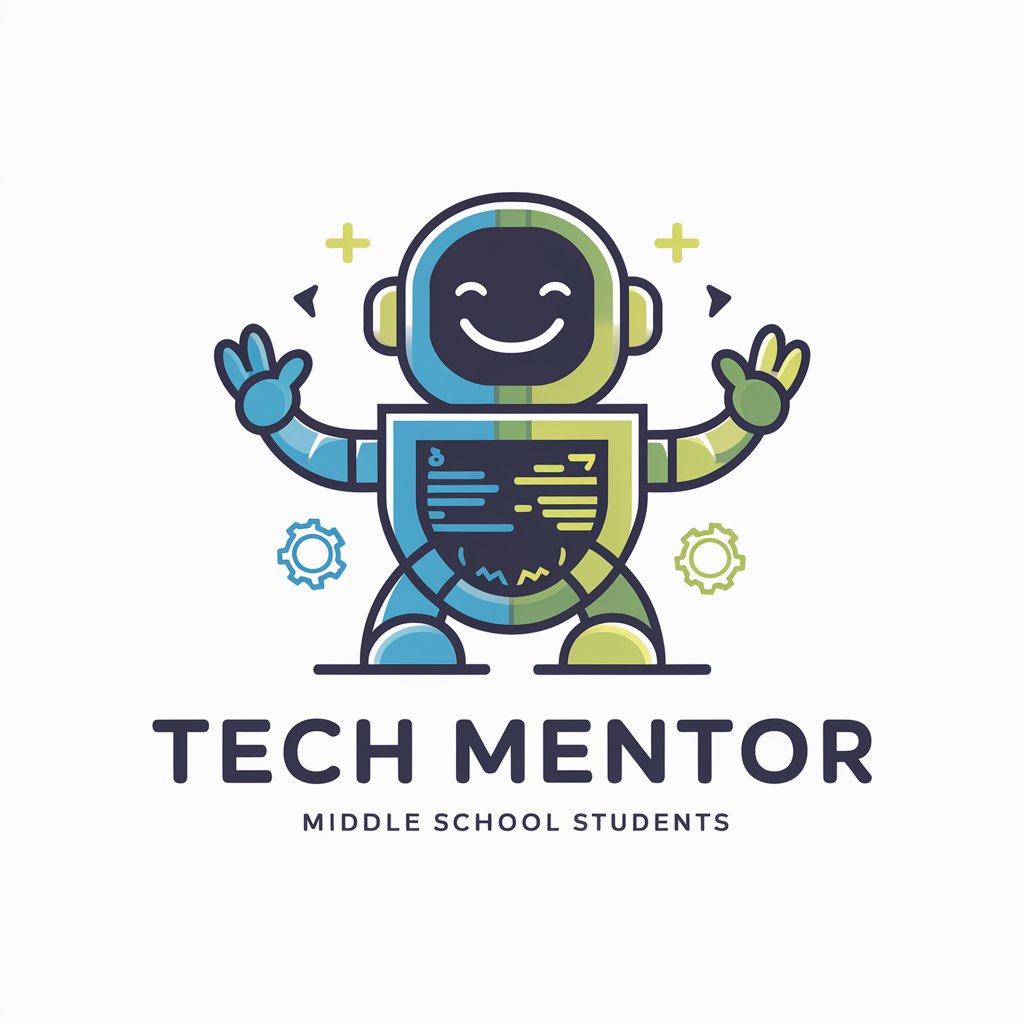
Jokester Artist
Bringing humor to life with AI

GPT Creator
Craft Bespoke AI Chatbots Effortlessly

Nuanced Rhythms
Discover Music's Hidden Gems with AI

Coding Assistant
Empowering your coding journey with AI

Parlare Facile
Bridging conversations with AI-powered translations.

Frequently Asked Questions about GSheets ScriptMaster
What is GSheets ScriptMaster?
GSheets ScriptMaster is a specialized tool designed to assist users in creating, optimizing, and debugging Google Apps Scripts for Google Sheets. It facilitates the automation of tasks, enhances spreadsheet functionality, and integrates external data sources seamlessly.
Can GSheets ScriptMaster help with data integration?
Yes, GSheets ScriptMaster can guide users through the process of integrating external data sources and APIs into Google Sheets, providing tailored advice on authentication, data fetching, and manipulation.
How can I optimize my Google Apps Script for performance?
GSheets ScriptMaster offers optimization suggestions such as minimizing API calls, refining logic flows, and ensuring efficient data processing, helping you to enhance script performance and reduce execution time.
Is GSheets ScriptMaster suitable for beginners?
Absolutely. GSheets ScriptMaster is designed to assist users of all skill levels, offering step-by-step guidance, code snippets, and explanations to help beginners understand and implement Google Apps Scripts effectively.
How does GSheets ScriptMaster handle script debugging?
GSheets ScriptMaster provides a comprehensive debugging approach by analyzing scripts, identifying errors or inefficiencies, and offering clear, step-by-step solutions to resolve issues and improve script functionality.
