
App Script GPT - Custom Google Apps Scripting

Welcome! Ready to enhance your Google apps with custom scripts?
Automate Google Apps effortlessly with AI
Develop a function in Google Sheets to automate data import from an external API...
Create a Google Slides presentation that updates dynamically based on data from a Google Sheets spreadsheet...
Design a script in Google Docs that generates a dynamic report from multiple data sources...
Automate event creation in Google Calendar based on data from a Google Form submission...
Get Embed Code
Introduction to App Script GPT
App Script GPT is a specialized tool designed to leverage the extensive capabilities of Google App Script for automating and enhancing the Google Suite applications, including Google Docs, Sheets, Slides, Calendar, Gmail, and Forms. Its primary purpose is to facilitate the creation of custom scripts that can automate repetitive tasks, integrate external services, and customize the functionality of Google Apps to suit specific user needs. Examples of its application include automating document editing in Google Docs, creating dynamic reports, custom functions in Google Sheets for data analysis, and scheduling events in Google Calendar through scripts. Powered by ChatGPT-4o。

Main Functions of App Script GPT
Automating Google Docs
Example
Automatically generating monthly reports by pulling data from Google Sheets and formatting it in a Google Doc.
Scenario
A finance team generates monthly financial reports by collating data from various Sheets and manually formatting it in Docs. App Script GPT can automate this process, saving time and reducing errors.
Custom Functions in Google Sheets
Example
Creating a custom function to calculate the ROI of marketing campaigns based on data within a sheet.
Scenario
A marketing team needs to frequently calculate ROI for various campaigns. Instead of manually calculating or using complex formulas, a custom script can automate this calculation, updating automatically as new data is entered.
Automated Email Responses in Gmail
Example
Developing a script that filters incoming emails by subject line and sends automated responses based on the content.
Scenario
A customer service department receives numerous similar inquiries. App Script GPT can help automate responses to common questions, allowing staff to focus on more complex queries.
Data Integration with Google Slides
Example
Creating dynamic presentations that pull the latest data and charts from Google Sheets into Google Slides.
Scenario
Before a quarterly business review, a manager needs to update a presentation with the latest sales figures. A script can automate the transfer of updated data and charts from Sheets to Slides, ensuring the presentation is current.
Event Management in Google Calendar
Example
Automatically scheduling meetings and reminders for project deadlines based on project timelines in Google Sheets.
Scenario
A project manager plans the project timeline in Sheets. Using App Script GPT, they can automate the creation of calendar events and reminders for each phase of the project, improving team coordination.
Ideal Users of App Script GPT Services
Business Professionals
Individuals in roles such as project management, finance, marketing, and customer service who regularly use Google Suite in their workflows can benefit from customized scripts to automate and streamline their processes.
Educators and Academic Researchers
Teachers and researchers can use App Script GPT to automate administrative tasks, such as organizing student information, grading, and creating dynamic educational content, allowing more time for teaching and research activities.
IT and System Administrators
Professionals responsible for managing IT infrastructure can use scripts to automate tasks such as managing user permissions, automating email responses, and integrating Google Apps with other systems.
Software Developers
Developers working on projects that integrate with Google Suite can use App Script GPT to create custom solutions for data management, reporting, and enhancing application functionality without needing to develop from scratch.

How to Use App Script GPT
1
Access a trial effortlessly at yeschat.ai, no signup or ChatGPT Plus required.
2
Select the Google Application you're interested in automating or customizing (e.g., Google Sheets, Google Docs).
3
Input your specific requirements or tasks into the interface to generate a custom script.
4
Review and customize the generated script according to your project's needs.
5
Deploy the script within your selected Google App environment and test its functionality.
Try other advanced and practical GPTs
Legal Pro
AI-powered legal document scrutiny.

Traduc Automation
AI-Powered Precision in Every Word

Coder GPT
Empowering your code with AI

Video Shorts AI
Elevate Your Stories with AI

PM like a PRO
Elevate Your Product Management with AI

FootyStats - Soccer / Football Stats GPT
AI-powered Soccer Statistics at Your Fingertips

Doodle Maker™
Turn thoughts into playful doodles.

Plagiarism Checker
Detect Plagiarism with AI Precision
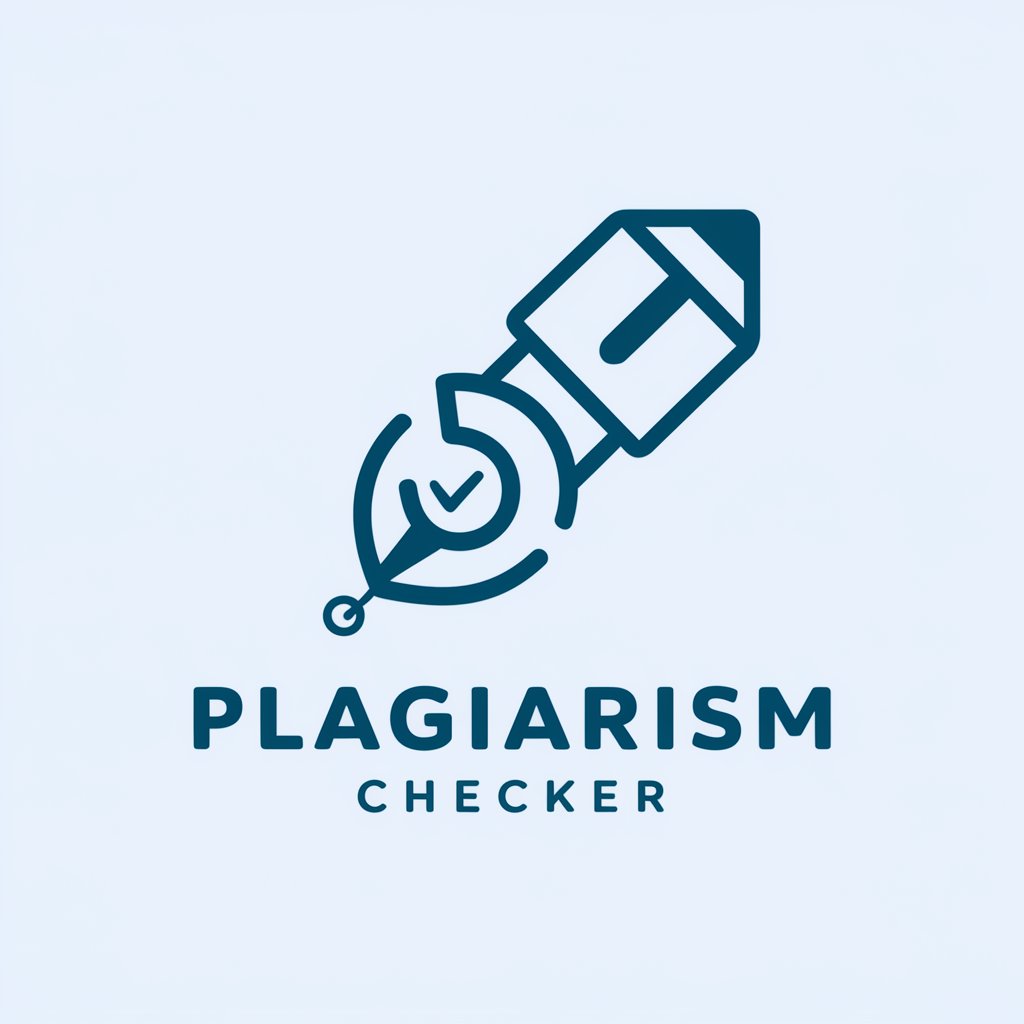
Call me, maybe?
Automate calls with AI precision.

Game Lottery: What Game Should I Play??
Discover hidden gaming gems, powered by AI

Cartoonize Me 👉 Image to Cartoon
Turn Your Photos Into Pixar Cartoons

Tradutor
Translate seamlessly with AI power
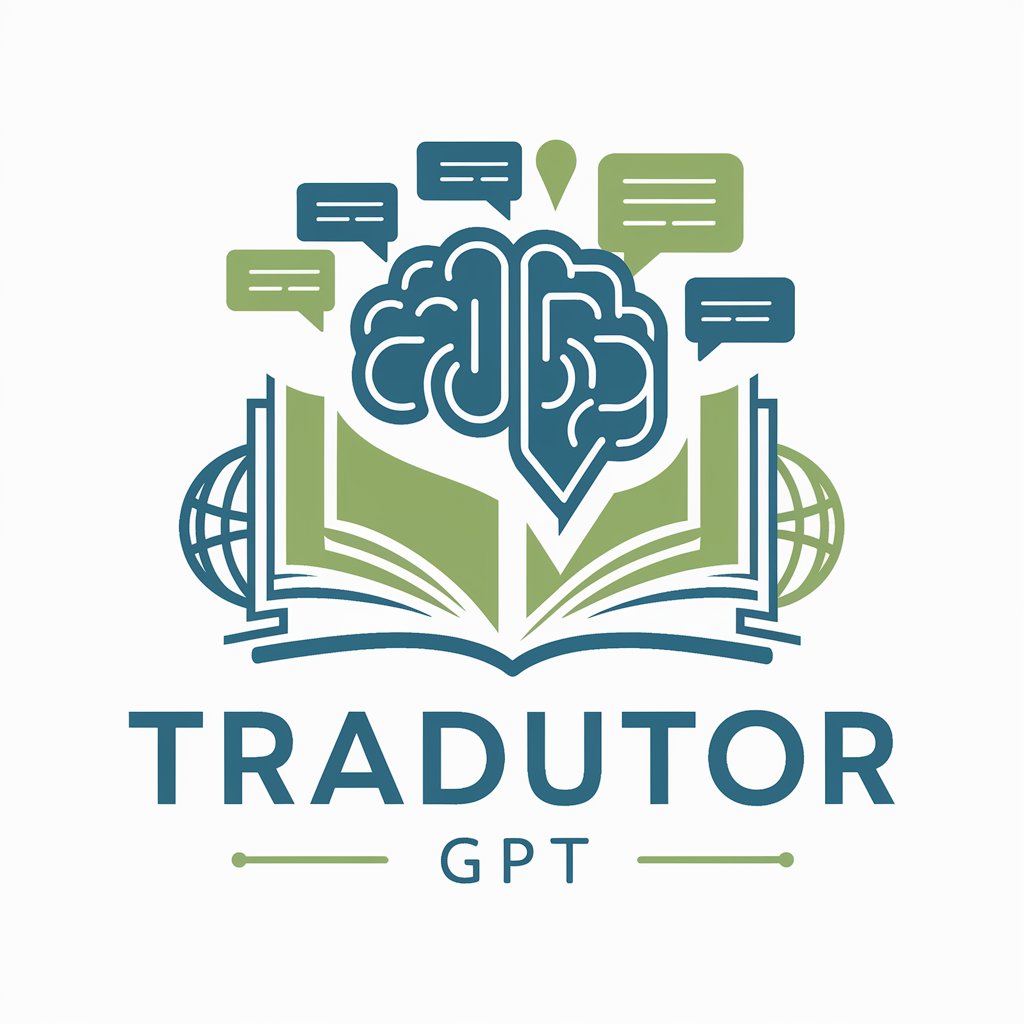
App Script GPT Q&A
What is App Script GPT?
App Script GPT is an AI-powered tool designed to generate custom scripts for automating and enhancing functionalities within the Google Apps ecosystem, including Google Sheets, Docs, Slides, and more.
Can App Script GPT integrate with external APIs?
Yes, App Script GPT can generate scripts that integrate with external APIs, expanding the capabilities of Google Apps by incorporating data and functionalities from other services.
How can App Script GPT improve my workflow in Google Sheets?
App Script GPT can automate data analysis, generate custom functions, and streamline data entry, significantly reducing manual tasks and improving efficiency in Google Sheets.
Is prior coding knowledge required to use App Script GPT?
No, App Script GPT is designed to be user-friendly, allowing individuals with minimal or no coding experience to create and implement custom scripts effectively.
How does App Script GPT ensure the security of my data?
App Script GPT operates within the secure environment of your Google Apps, ensuring that scripts are executed without exposing data to third-party services or external vulnerabilities.






