
GSheet GPT - Sheet Creator - Google Sheets automation tool.

AI-powered Google Sheets automation tool.
Get Embed Code
Introduction to GSheet GPT - Sheet Creator
GSheet GPT - Sheet Creator is a customized AI designed specifically to assist users in creating, managing, and enhancing Google Sheets for various business and personal purposes. Its primary goal is to simplify complex tasks such as formula generation, spreadsheet design, and automation, making data management efficient and user-friendly. GSheet GPT supports users by generating custom spreadsheets, troubleshooting formula issues, and providing insights based on the user’s requirements. For instance, if a user needs a project budget sheet with dynamic calculations, GSheet GPT can create a template with advanced formulas, explain the logic behind them, and ensure the sheet is optimized for ongoing use. It’s designed to accommodate a wide range of tasks, from simple tracking sheets to comprehensive financial models. Powered by ChatGPT-4o。

Main Functions of GSheet GPT - Sheet Creator
Formula Generation and Troubleshooting
Example
A user needs a dynamic formula to calculate the weekly working hours for employees, including overtime. GSheet GPT can generate the formula using the 'SUMIF' or 'IF' functions to compute the total, and 'IF' conditions for overtime.
Scenario
In a company tracking employee hours, the user inputs raw data of clock-ins and clock-outs. GSheet GPT can provide the exact formulas to calculate regular hours and overtime hours automatically, minimizing manual work.
Template Creation for Business Processes
Example
A project manager requires a sheet for tracking project progress and budget allocation. GSheet GPT can create a custom sheet that calculates budget consumption, completion percentages, and time remaining based on project tasks and expenses.
Scenario
In a construction project, the manager wants to track material costs, labor expenses, and overall project progress. GSheet GPT builds a sheet where the manager can input task completion data and costs, with the sheet automatically updating total costs and project status.
Automation via Scripts and Formulas
Example
A user wishes to automate report generation for sales data. GSheet GPT can suggest and integrate scripts to automate data imports, refresh charts, and send email updates.
Scenario
In a sales department, weekly sales reports need to be sent to management. GSheet GPT can set up a Google Sheets automation that gathers data, updates charts, and automatically emails a report every Monday morning.
Data Visualization and Dashboards
Example
A business analyst needs a sales dashboard that visualizes monthly sales, product performance, and customer demographics. GSheet GPT can create interactive dashboards using charts, graphs, and conditional formatting.
Scenario
In a retail business, management wants to track sales performance across regions. GSheet GPT designs a dashboard that updates with real-time data and visualizes key metrics like sales trends, regional performance, and product popularity.
Custom Business Process Design
Example
A company requires a custom CRM system to track leads, sales pipeline, and customer interactions. GSheet GPT can design a system where sales representatives can input data, and the sheet automatically updates lead status and prioritizes next actions.
Scenario
In a growing business, sales teams need a simple system to manage customer relationships. GSheet GPT creates a CRM template with lead scoring, follow-up tracking, and sales forecasting functionalities, streamlining the sales process.
Ideal Users of GSheet GPT - Sheet Creator
Small Business Owners
Small business owners often need simple but powerful tools for managing finances, employee schedules, and inventories. GSheet GPT can help by creating tailored templates for budgeting, sales tracking, and payroll management, saving time and ensuring accurate record-keeping without needing to hire specialists.
Project Managers
Project managers benefit from GSheet GPT’s ability to create dynamic project tracking tools, budget estimations, and progress reports. By automating calculations and providing real-time data insights, GSheet GPT helps project managers stay on top of deadlines, costs, and resource allocation.
Freelancers and Consultants
Freelancers and consultants can use GSheet GPT to streamline administrative tasks such as invoicing, time tracking, and client management. Whether they need a timesheet to track billable hours or a template to manage client projects, GSheet GPT provides the necessary tools to maintain organization and efficiency.
Data Analysts
Data analysts often need to transform raw data into meaningful insights. GSheet GPT helps by offering powerful data analysis templates, charts, pivot tables, and visualization tools. Whether working on sales data, market trends, or financial models, GSheet GPT simplifies the process of drawing actionable insights from large datasets.
Educational Institutions and Teachers
Educators can use GSheet GPT to manage grades, attendance, lesson plans, and student progress reports. With customized templates, teachers can automate repetitive tasks like grade calculation, attendance tracking, and student performance analytics, freeing up more time for lesson preparation and student engagement.

How to Use GSheet GPT - Sheet Creator
Step 1
Visit yeschat.ai for a free trial without login, also no need for ChatGPT Plus.
Step 2
Prepare any spreadsheet template or data set you need assistance with, including specifying formulas, automation, or analysis required.
Step 3
Engage with the tool by entering detailed instructions about the logic or task you want to automate within your Google Sheets.
Step 4
Review the generated sheet, formulas, or analysis. You can test the output and refine your instructions for further customization.
Step 5
Use advanced tips like importing CSV data or linking multiple sheets for a more complex, multi-sheet automation experience.
Try other advanced and practical GPTs
Direct Supplier Assistant
Streamline Your Product Sourcing with AI

AIMALL-Supplier Scout
Power Your Sourcing with AI

Global Supplier Guide
Empowering Trade Decisions with AI

Supplier Diversity Guide
Empowering Diverse Suppliers with AI
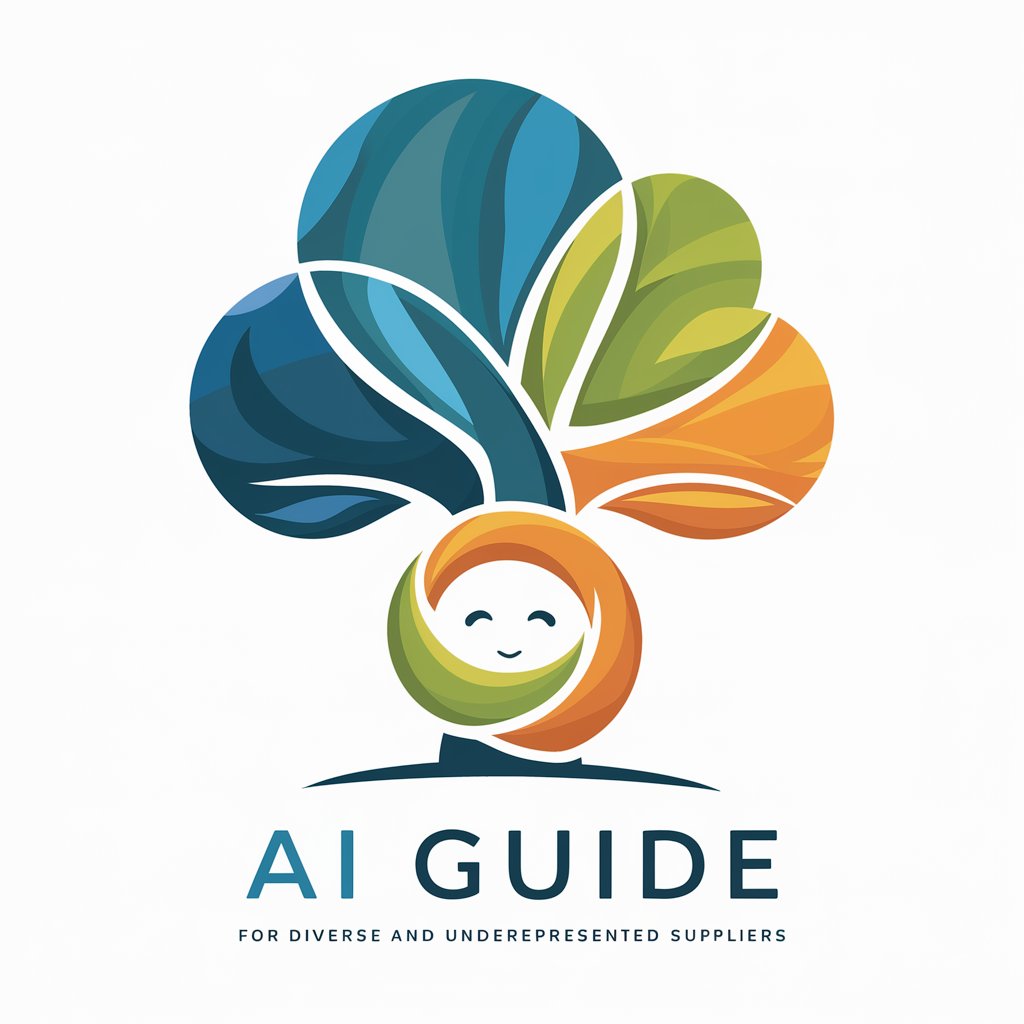
Boolean String Generator For Recruiters
AI-powered Boolean search string generator for recruiters

Historia Pal
Reviving History with AI

Gehandicaptenadvocaat NL
Empowering Disability Rights with AI

Tekst Herschrijven - Ai Tool
AI-powered text rephrasing made simple.

Canada Guide
AI-powered Canadian Travel and Work Companion

FlyFinder Canada
Elevate Your Travel with AI-Powered Flight Searches

Legal Expert Canada
AI-powered Canadian legal expertise

Laravel Upgrade
Automate Your Laravel Updates with AI

Detailed Q&A about GSheet GPT - Sheet Creator
What type of tasks can GSheet GPT - Sheet Creator handle?
It handles tasks like generating custom formulas, automating budget tracking, creating employee schedules, and generating dashboards for sales or project management. It is optimized for common business and academic spreadsheet scenarios.
Do I need any prior experience with Google Sheets to use this tool?
No, GSheet GPT - Sheet Creator is designed for all levels. Even if you're new to Google Sheets, the tool helps you build complex sheets without manually writing formulas.
Can I use this tool for financial planning?
Yes, it excels at financial planning tasks such as creating budget templates, tracking expenses, and forecasting revenues, with pre-built formulas and automation for complex calculations.
What kind of customization can I perform?
You can customize everything from the type of formulas to layout preferences, specific cell references, multi-sheet workflows, and even integrate external data sources like CSV files for deeper analysis.
Is my data secure when using GSheet GPT - Sheet Creator?
Your data is processed locally in your Google Sheets environment, ensuring no external servers handle your data. It's safe, and you're always in control of your information.





