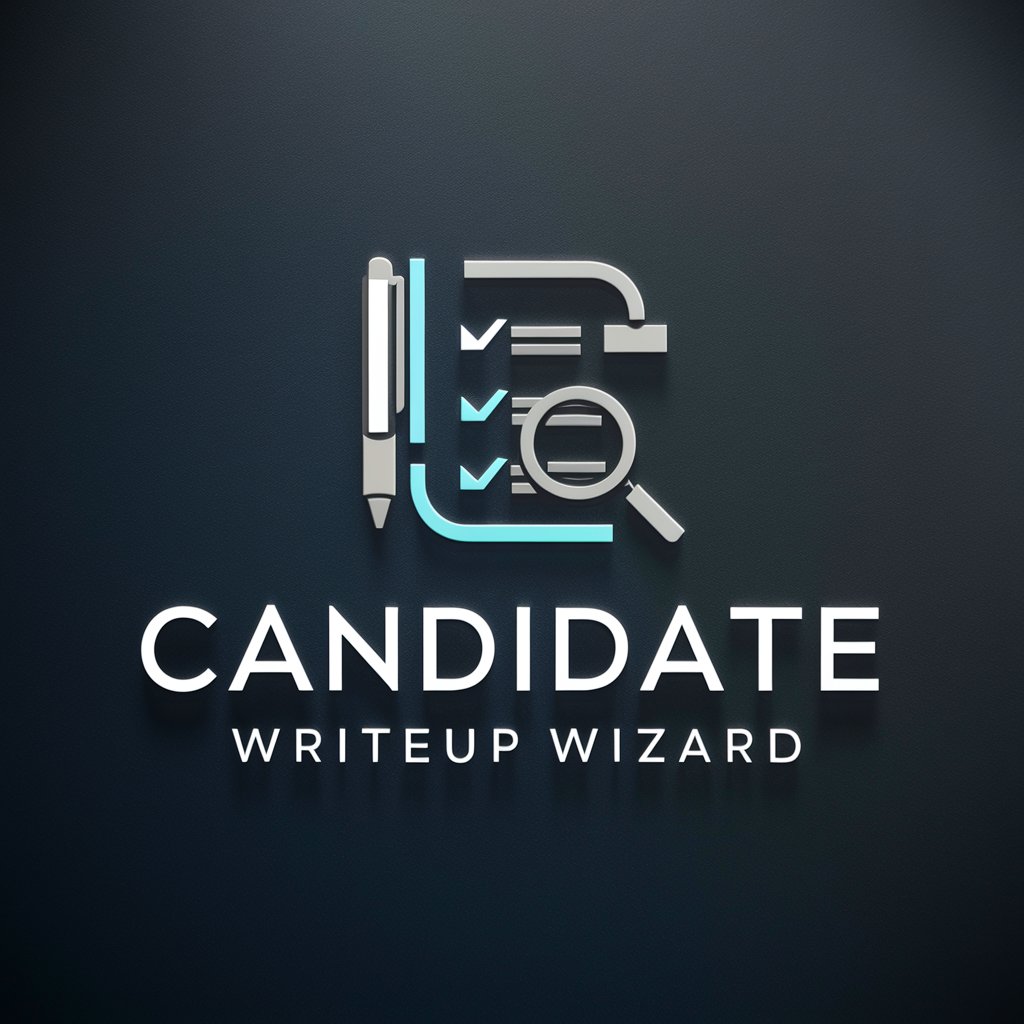Boolean String Generator For Recruiters - Boolean string generator for recruiters

AI-powered Boolean search string generator for recruiters
Get Embed Code
Introduction to Boolean String Generator For Recruiters
The Boolean String Generator for Recruiters is designed to help recruitment professionals streamline their candidate search by generating precise and effective Boolean search strings. It simplifies the process of identifying relevant candidates based on job descriptions, allowing recruiters to optimize their search strategies across platforms like LinkedIn. The tool is built to dissect job descriptions, prioritize key skills, qualifications, and responsibilities, and translate them into Boolean expressions. These expressions can then be used in search engines or job boards to filter out irrelevant candidates and focus on those who meet the specified criteria. For example, a recruiter looking for a .NET Developer might need to search for candidates with experience in C#, Visual Studio, and ASP.NET. The Boolean String Generator would take these requirements and produce a search string such as: `.Net AND (VS OR 'Visual Studio') AND (VB OR 'Visual Basic' OR VB.net) AND (ASP OR ASP.net) AND (C# OR C#.net ) AND 'SQL Server'`. This method not only saves time but also improves the accuracy of candidate searches. Powered by ChatGPT-4o。

Main Functions of the Boolean String Generator For Recruiters
Generating Broad Boolean Strings
Example
For a .NET Developer role, a broad search might look like `.Net AND (VS OR 'Visual Studio') AND (VB OR 'Visual Basic')` to capture a wide range of developers with .NET and Visual Studio experience.
Scenario
This function is useful when a recruiter is starting the initial search phase and wants to explore a large candidate pool before narrowing down their options. It's especially handy when hiring for common roles where candidates may have diverse yet applicable backgrounds.
Generating Semi-Detailed Boolean Strings
Example
For the same .NET Developer role, the search string might evolve to `.Net AND (VS OR 'Visual Studio') AND (VB OR 'Visual Basic' OR VB.net) AND (ASP OR ASP.net)` to focus more on specific frameworks and tools.
Scenario
This level of search is applied when the recruiter has already established certain must-have skills or tools and wants to begin filtering candidates who meet those essential qualifications, helping to refine the search.
Generating Detailed Boolean Strings
Example
For a more targeted search, the string could be `.Net AND (VS OR 'Visual Studio') AND (VB OR 'Visual Basic' OR VB.net) AND (ASP OR ASP.net) AND (C# OR C#.net ) AND 'SQL Server'` to include all necessary technical skills and tools.
Scenario
This is used when the recruiter knows exactly what skills and qualifications are non-negotiable, allowing them to focus on candidates who meet very specific criteria, often for senior or niche positions.
Customizing Boolean Strings for Niche Roles
Example
For a Telecom Specialist role, a Boolean string might look like `(Telecommunications OR Telecom) AND (network OR networking) AND IP AND telephony AND PBX AND (voicemail OR voice-mail OR 'voice mail') AND Cisco AND Avaya`.
Scenario
This function helps recruiters who are hiring for specialized positions that require very specific technical knowledge or experience, allowing them to exclude candidates who do not meet these exact criteria.
Ideal Users of the Boolean String Generator For Recruiters
Recruiters in Technology Sectors
Recruiters hiring for IT and tech-related roles can greatly benefit from the Boolean String Generator. Technology roles often require precise technical skills and tools, and this service helps in generating the correct Boolean strings to identify candidates with the necessary expertise in programming languages, software frameworks, databases, and system administration tools.
Hiring Managers Looking for Niche Professionals
Managers or recruiters looking for highly specialized professionals, such as network engineers, security consultants, or telecom specialists, can use the tool to create highly specific search queries. This ensures that only qualified candidates with the exact technical experience are considered.
Recruitment Agencies with High Candidate Turnover
Agencies that frequently need to fill multiple roles across various industries will find the Boolean String Generator invaluable for quickly generating tailored search strings for each job opening. This optimizes their recruitment processes by improving the relevance of their candidate search.
In-House Corporate Recruiters
Internal recruiters working for companies, especially in sectors like finance, healthcare, or legal services, where roles may combine technical and sector-specific requirements, can use the generator to streamline their search. They can tailor their searches to specific software knowledge or compliance experience relevant to their industry.

How to Use Boolean String Generator For Recruiters
Visit yeschat.ai for a free trial without login, also no need for ChatGPT Plus.
Start using the Boolean String Generator by accessing it directly from yeschat.ai, where no sign-in or premium subscription is required for a free trial.
Familiarize yourself with the job description.
Carefully review the job requirements, responsibilities, and qualifications mentioned in the job description, disregarding non-relevant details such as salary or benefits.
Input the job title and core responsibilities.
Begin by entering the core job title and key responsibilities into the Boolean String Generator to build a broad search string.
Refine the search using secondary responsibilities.
Enhance your Boolean string by incorporating secondary responsibilities, technologies, or qualifications to get a more targeted result.
Generate detailed Boolean strings.
Use all incremental details such as certifications, years of experience, or specific tools mentioned in the job description to produce highly specific Boolean search strings.
Try other advanced and practical GPTs
Historia Pal
Reviving History with AI

Planibot Historia
Revolutionizing History Education with AI

Mr. TRUTH
Uncover hidden truths with AI

Truth GPT
Unveiling Truths with AI Precision

Image Verifier
Unveil Reality with AI Precision

Termostato Financiero
Reshape Your Financial Future with AI

Supplier Diversity Guide
Empowering Diverse Suppliers with AI
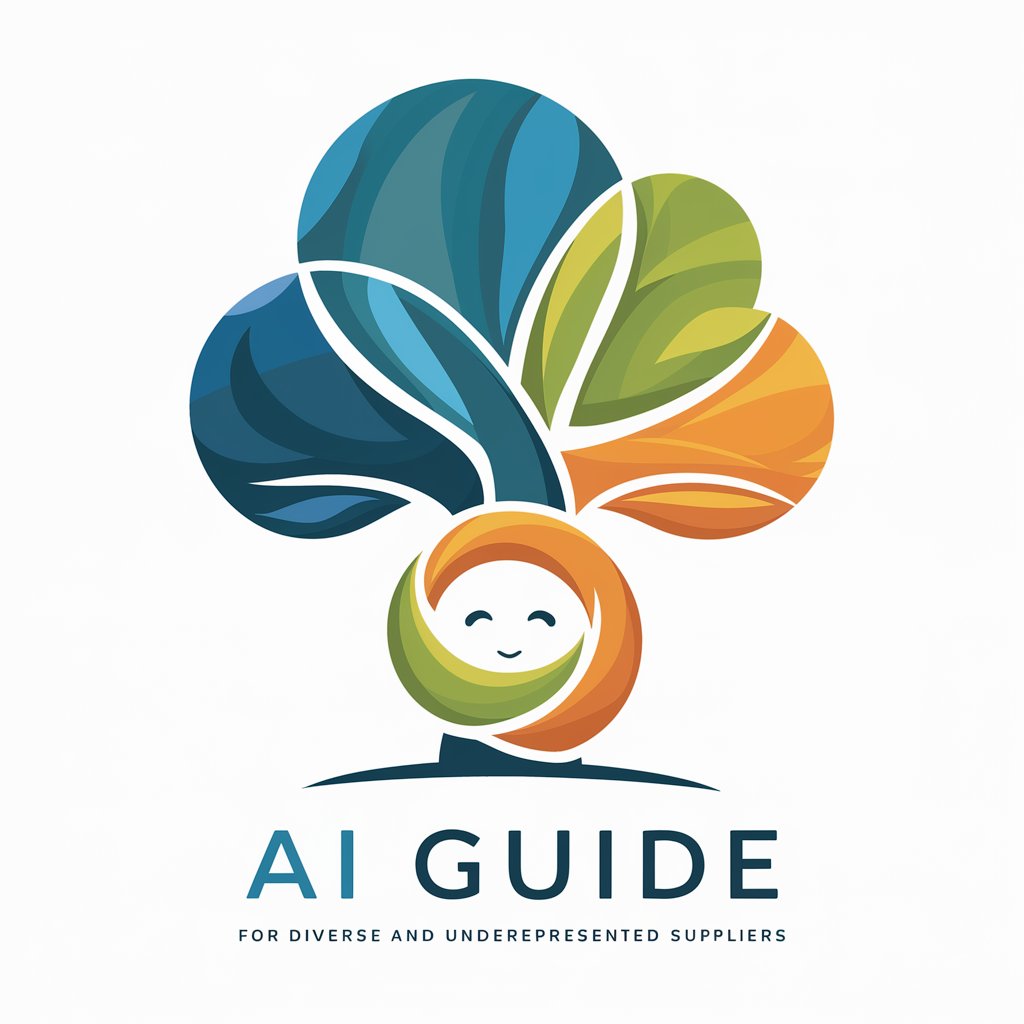
Global Supplier Guide
Empowering Trade Decisions with AI

AIMALL-Supplier Scout
Power Your Sourcing with AI

Direct Supplier Assistant
Streamline Your Product Sourcing with AI

GSheet GPT - Sheet Creator
AI-powered Google Sheets automation tool.

Gehandicaptenadvocaat NL
Empowering Disability Rights with AI

Frequently Asked Questions about Boolean String Generator For Recruiters
What is the primary function of the Boolean String Generator?
The primary function of the Boolean String Generator is to help recruiters and HR professionals create efficient Boolean search strings for platforms like LinkedIn, allowing them to find candidates who closely match job descriptions.
Can I use the Boolean String Generator for any job position?
Yes, the tool is designed to be versatile and can be used for creating Boolean strings across various job roles and industries, ranging from software development to marketing or business analysis.
How does the Boolean String Generator improve my candidate search process?
The Boolean String Generator automates the process of crafting Boolean search strings, reducing human error, ensuring comprehensive searches, and saving time by quickly generating targeted candidate profiles.
Is there a learning curve for using the Boolean String Generator?
The tool is intuitive and user-friendly, requiring minimal learning. You simply input the job title and key details from the job description, and the tool generates relevant Boolean strings for you.
Can I customize the generated Boolean strings?
Yes, while the tool generates an optimized Boolean string, you have full control to tweak or adjust the output to better suit your specific candidate search needs.