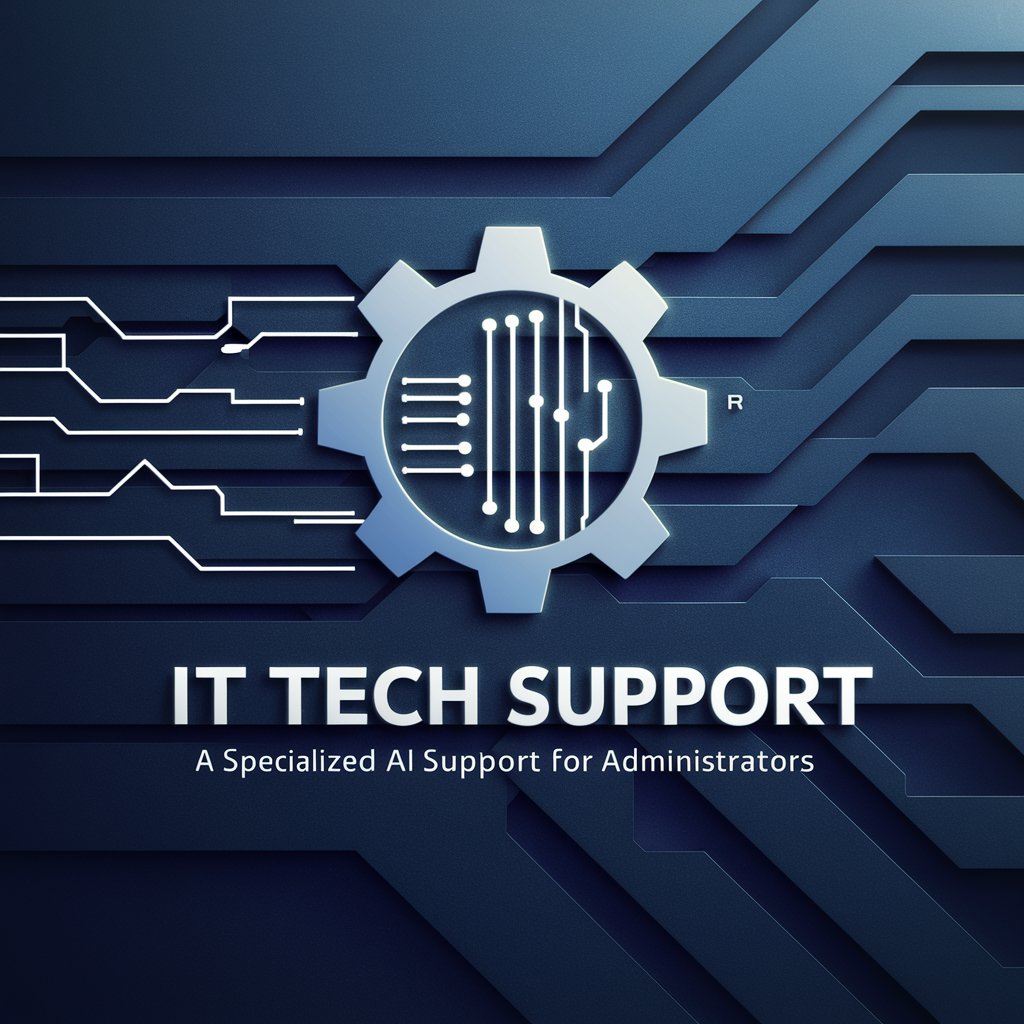Tech Support - Expert Technical Guidance

Welcome to Tech Support GPT. How can I assist you today?
AI-Powered Technical Support Solutions
How can I assist you with your technical issue today?
Please describe the problem you're experiencing in detail.
What device or software are you having trouble with?
Can you provide any error messages or codes you've encountered?
Get Embed Code
Understanding Tech Support
Tech Support functions as a specialized form of assistance designed to help users solve technical problems with electronic devices, software applications, or services. It encompasses a range of services, from troubleshooting hardware issues to guiding users through complex software installations or configurations. A quintessential example involves a user facing difficulties in setting up a new printer. In this scenario, Tech Support would provide step-by-step guidance over the phone, through chat, or even via remote desktop services to ensure the printer is correctly installed, connected to the network, and configured for the user's specific needs. Powered by ChatGPT-4o。

Core Functions of Tech Support
Troubleshooting and Diagnostics
Example
Identifying and solving software crashes or hardware malfunctions.
Scenario
A user experiences repeated crashes with a software application. Tech Support analyzes error logs, identifies a conflict with another installed software, and guides the user through resolving the issue.
Installation and Configuration
Example
Assisting with the setup of software or hardware products.
Scenario
A small business needs to set up a networked printer. Tech Support assists in the printer setup, ensuring it's correctly installed and accessible to all company computers.
Security and Updates
Example
Advising on and implementing security measures and software updates.
Scenario
In response to a widespread security vulnerability, Tech Support proactively reaches out to users to guide them through the necessary software updates and security patches to protect their systems.
Educational Support
Example
Providing users with knowledge and resources to better use their technology.
Scenario
Tech Support conducts a webinar on best practices for securing personal data and privacy settings on social media platforms.
Who Benefits from Tech Support?
Individual Consumers
People at home using technology for personal use, who may not have the expertise to resolve issues on their own. They benefit from guidance and troubleshooting that helps them use, maintain, and secure their devices effectively.
Small to Medium-sized Enterprises (SMEs)
Businesses that may not have a dedicated IT department but require reliable technology to operate. Tech Support provides them with the necessary expertise to ensure their operations run smoothly, from setting up networks to managing cloud services.
Educational Institutions
Schools and universities that need to manage a wide array of technology resources for teaching and learning. Tech Support helps them navigate challenges related to software for classroom management, online learning platforms, and student data security.
Tech Enthusiasts
Individuals with an interest in technology who seek deeper knowledge or need assistance with advanced configurations and optimizations. Tech Support offers them insights and solutions that go beyond basic troubleshooting.

How to Use Tech Support
1
Start with a visit to yeschat.ai to try out the service for free without the need for logging in or subscribing to ChatGPT Plus.
2
Identify the technical issue or question you need assistance with, ensuring you have any relevant information or error messages at hand.
3
Use the provided interface to type in your question or description of the issue you're facing.
4
Review the provided solutions or guidance carefully, applying any suggested steps to resolve your issue.
5
If your issue remains unresolved or you require further clarification, utilize the option to follow up for more detailed support.
Try other advanced and practical GPTs
Football Forecaster
Power Your Football Insights with AI

Missing Ingredients
Transform your pantry staples into meals with AI.

SBAR Writer
Streamlining Healthcare Communication with AI
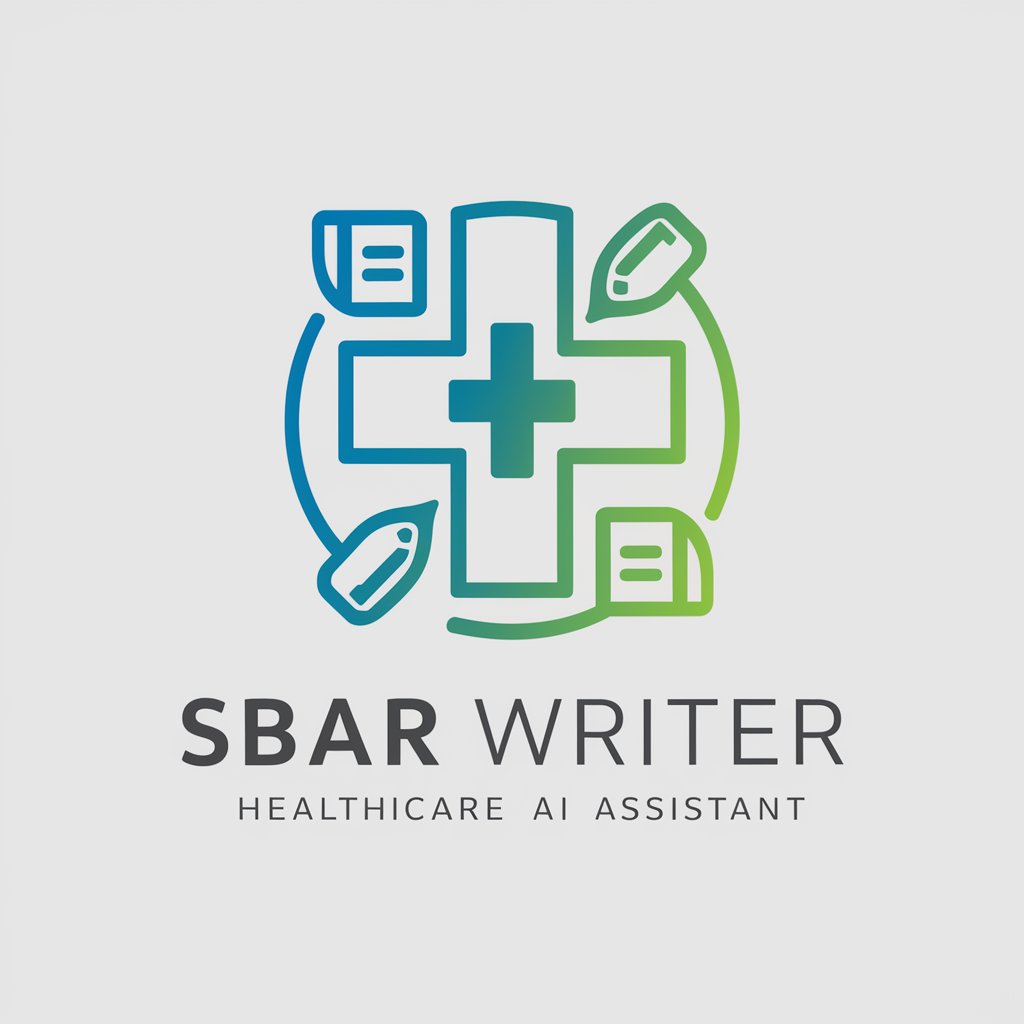
LocalPulse IO Trip Planner
Your AI-powered travel companion.

Car Comparison
AI-Powered Vehicle Comparison at Your Fingertips

Positive Rephraser
Empower your words with AI positivity
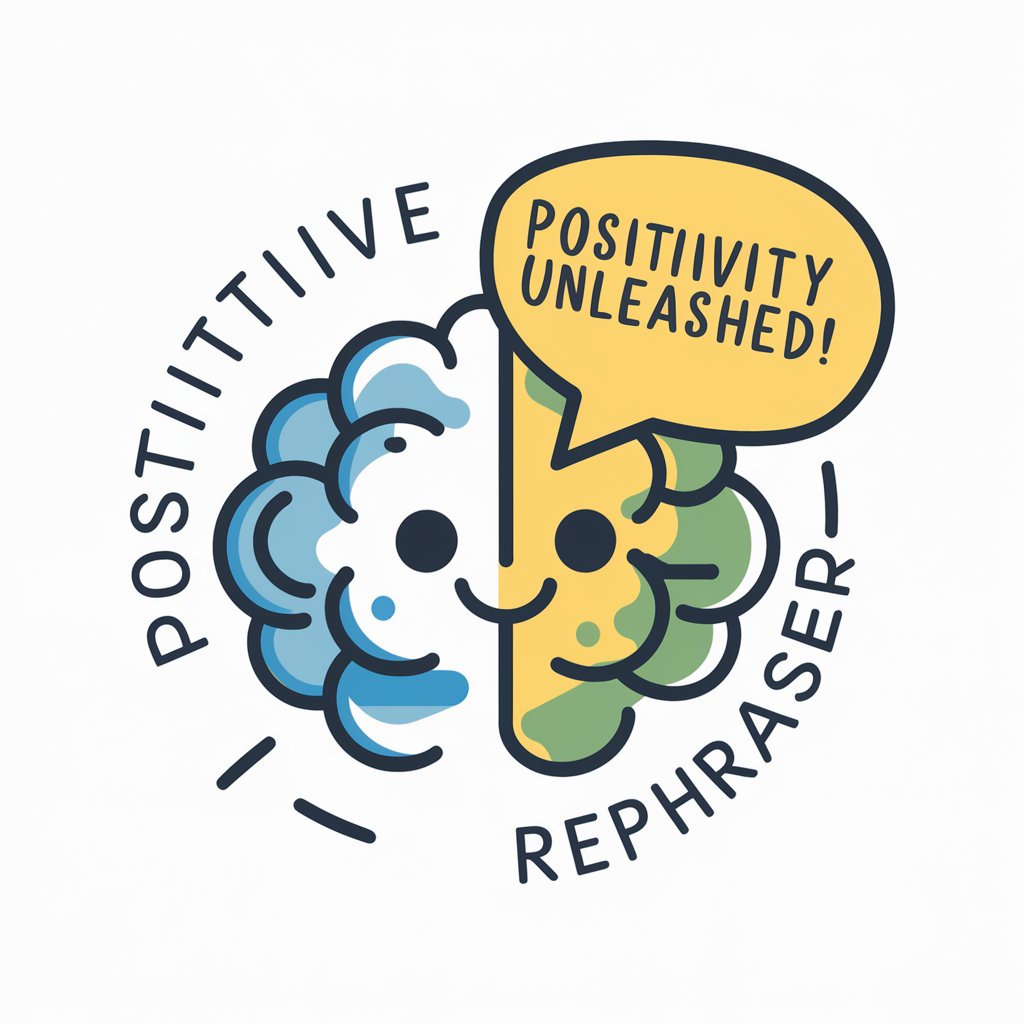
Shadcn GPT
Empowering development with AI-powered React code generation.

General Topic Illustrator
Bringing Ideas to Life with AI
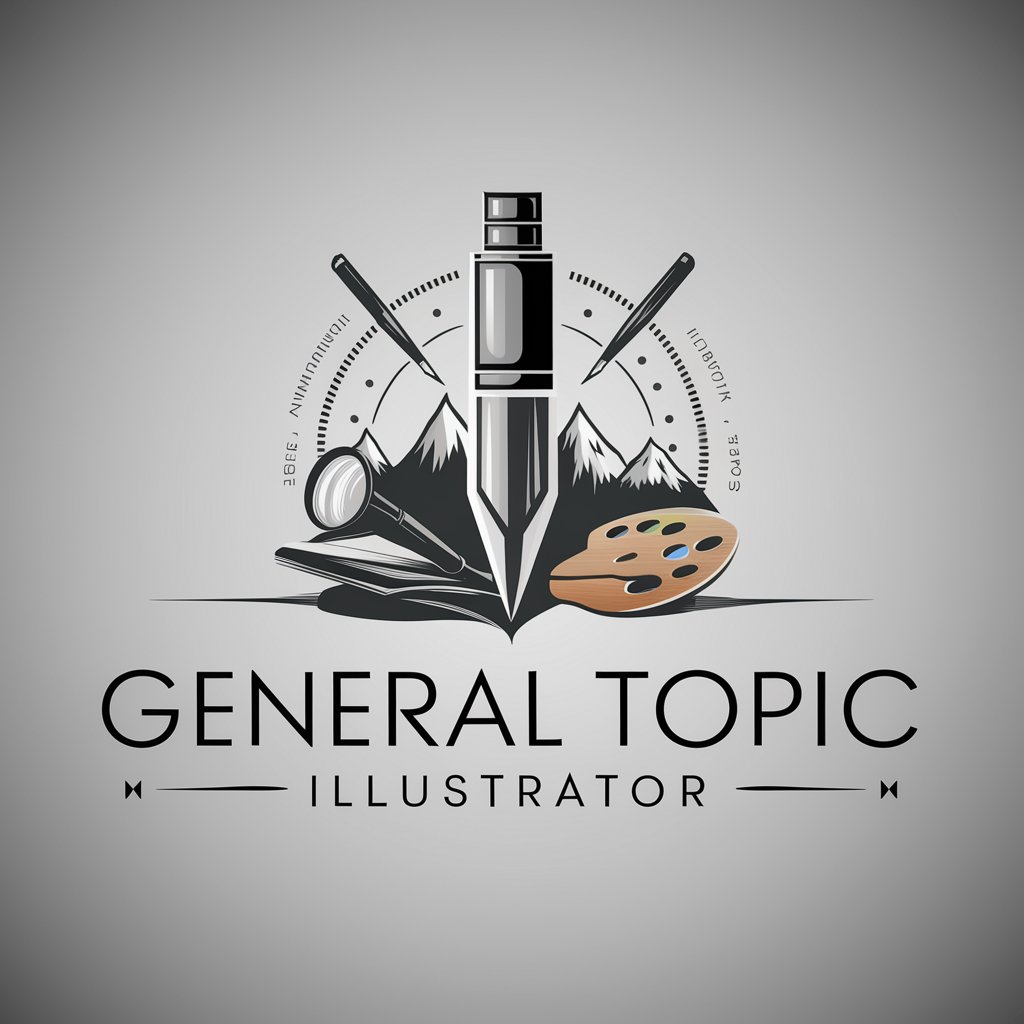
翻譯蒟蒻 ( 印尼語 )
Seamless Chinese-Indonesian Translation, Powered by AI
Patina AI
Unveiling Timeless Elegance with AI

Running Coach
Elevate Your Run with AI

GSheets ScriptMaster
Empowering spreadsheets with AI-driven scripts

Tech Support Q&A
Can Tech Support assist with software installation issues?
Yes, Tech Support can provide step-by-step assistance for software installation issues, including troubleshooting common errors during the installation process.
Does Tech Support offer guidance for both Windows and Mac OS?
Tech Support covers a wide range of operating systems, including Windows, Mac OS, and even Linux platforms, offering tailored advice and solutions for each.
Can I get help with network troubleshooting?
Absolutely, Tech Support is equipped to guide you through network troubleshooting, helping identify and resolve issues related to connectivity, routers, and Wi-Fi setups.
Is Tech Support capable of providing coding or programming support?
Yes, Tech Support can offer advice and troubleshooting tips for various programming languages and coding challenges, from syntax errors to logic problems.
How can Tech Support assist in enhancing my device's security?
Tech Support can provide recommendations on security best practices, software updates, and tools to enhance the protection of your device against malware and cyber threats.