
Magic Image Prompt - AI Image Generation

Welcome! I'm here to transform your ideas into vivid images.
Bringing Your Ideas to Life, Effortlessly
Generate an image of a futuristic cityscape with flying cars and towering skyscrapers...
Create a detailed fantasy landscape featuring a majestic dragon soaring over mountains...
Illustrate a serene beach scene with crystal clear water and a stunning sunset...
Design a whimsical forest with fairy-tale creatures and vibrant, magical flora...
Get Embed Code
Understanding Magic Image Prompt
Magic Image Prompt is designed as an advanced AI tool that specializes in generating and customizing images based on detailed text descriptions. Its primary purpose is to transform textual prompts into vivid, artistic visuals, catering to a wide range of creative needs. For example, if a user describes a 'peaceful sunset over a mountain range with a clear, starry sky', Magic Image Prompt leverages its AI capabilities to create an image that matches this description. It stands out by allowing customization through various artistic styles and techniques, enabling users to explore their creativity without the need for manual drawing skills. Powered by ChatGPT-4o。

Core Functions and Applications
Image Generation
Example
Creating artwork for a fantasy novel's cover based on a detailed description of its setting.
Scenario
Authors and illustrators can visualize scenes or characters from their stories, providing a tangible form to their imaginations.
Style Customization
Example
Generating a portrait in the style of Van Gogh.
Scenario
Art enthusiasts or students can explore different historical art styles applied to modern subjects for educational purposes or personal interest.
Creative Exploration
Example
Designing unique merchandise prints.
Scenario
Merchandisers and designers can use the tool to come up with original designs for t-shirts, mugs, and other products, enhancing their offerings with unique artwork.
Educational Use
Example
Visualizing historical events or scientific concepts.
Scenario
Teachers and educators can create visuals to accompany lessons, making complex ideas easier to understand and more engaging for students.
Personalized Content Creation
Example
Custom birthday cards or wedding invitations.
Scenario
Individuals seeking to add a personal touch to their events can design custom invitations or cards that truly stand out, reflecting their personal style or the theme of the occasion.
Target User Groups
Creative Professionals
Artists, designers, and illustrators seeking to expedite their creative process or explore new styles without starting from scratch will find Magic Image Prompt invaluable. It aids in generating initial concepts or final artworks, saving time and expanding creative possibilities.
Educators and Students
Teachers looking to enhance their teaching materials with custom visuals, and students needing to visualize projects or presentations, can leverage Magic Image Prompt to produce high-quality images that align with their educational content.
Content Creators
Bloggers, social media influencers, and digital marketers in need of original, eye-catching visuals to complement their content can use Magic Image Prompt to generate images tailored to their specific themes or campaigns.
Event Organizers and Individuals
Anyone planning events or looking to create personalized gifts and decorations can utilize Magic Image Prompt to design unique visuals that add a special touch to their occasions.

How to Use Magic Image Prompt
1
Begin by visiting yeschat.ai to start your journey with Magic Image Prompt without the need for login or a ChatGPT Plus subscription.
2
Input your specific image generation request in the text box provided. Be as detailed as possible to ensure the AI understands your vision.
3
Choose your preferred style or scenario from the provided options to tailor the image output to your needs.
4
Review the generated image. If it does not meet your expectations, you can refine your description and request a new image.
5
Download the generated image for your use. Remember to check the embedded metadata for details about the image prompt and creation.
Try other advanced and practical GPTs
🍇 Groovy Grape Dependency Wizard
Automate Groovy with AI-powered Dependency Management

Lua Logic Unraveled: Debugging with Precision
AI-powered Lua debugging and optimization.
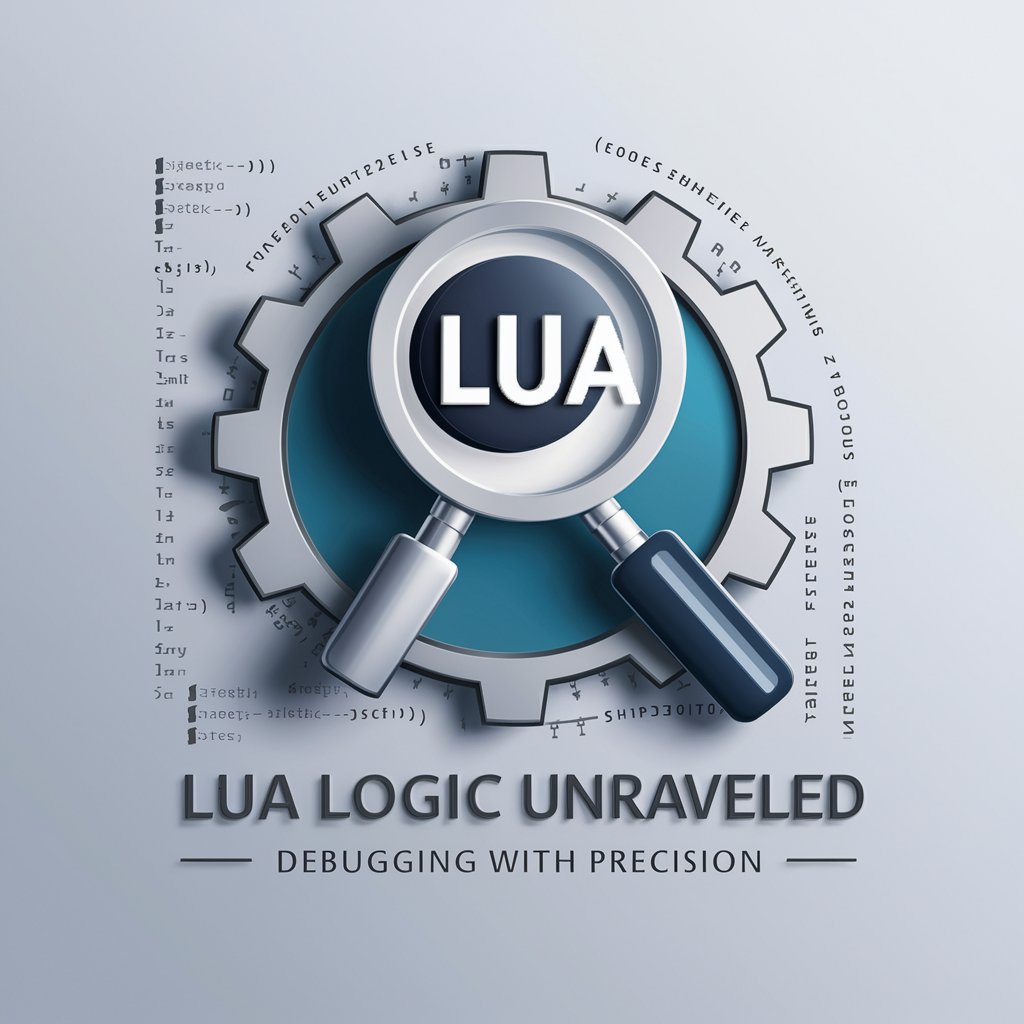
What Should I Wear?
Dress smart with AI-powered weather insights.

BioChomps
Craft, battle, and evolve with AI.

Dine Finder
AI-Powered Dining Decisions

UmojaGPT
Empowering Financial Decisions with AI

Futuristic View
Visualizing the Future with AI

Mindful Mentor: The Almanac of Self-Improvement
Empower Your Self-Improvement Journey with AI
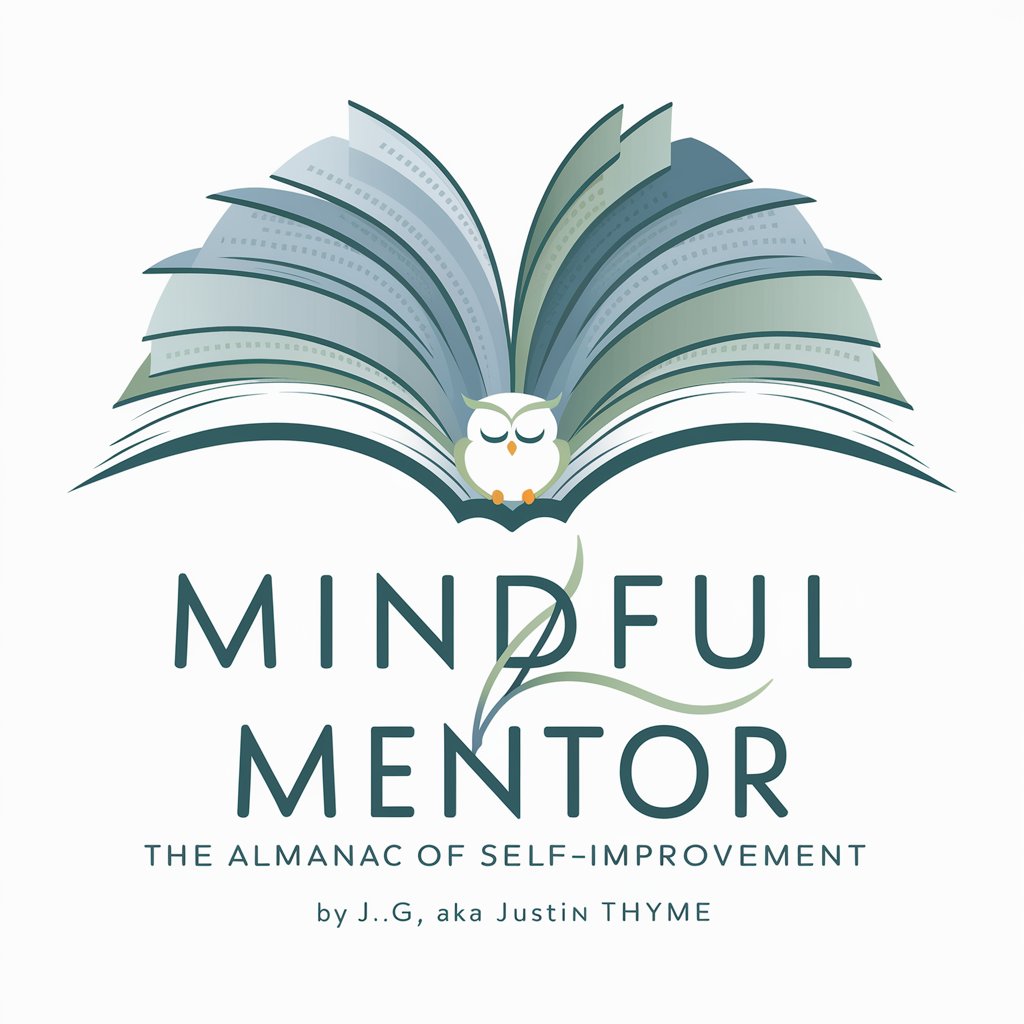
Empathetic Self-Esteem Support
Elevate Your Self-Esteem with AI
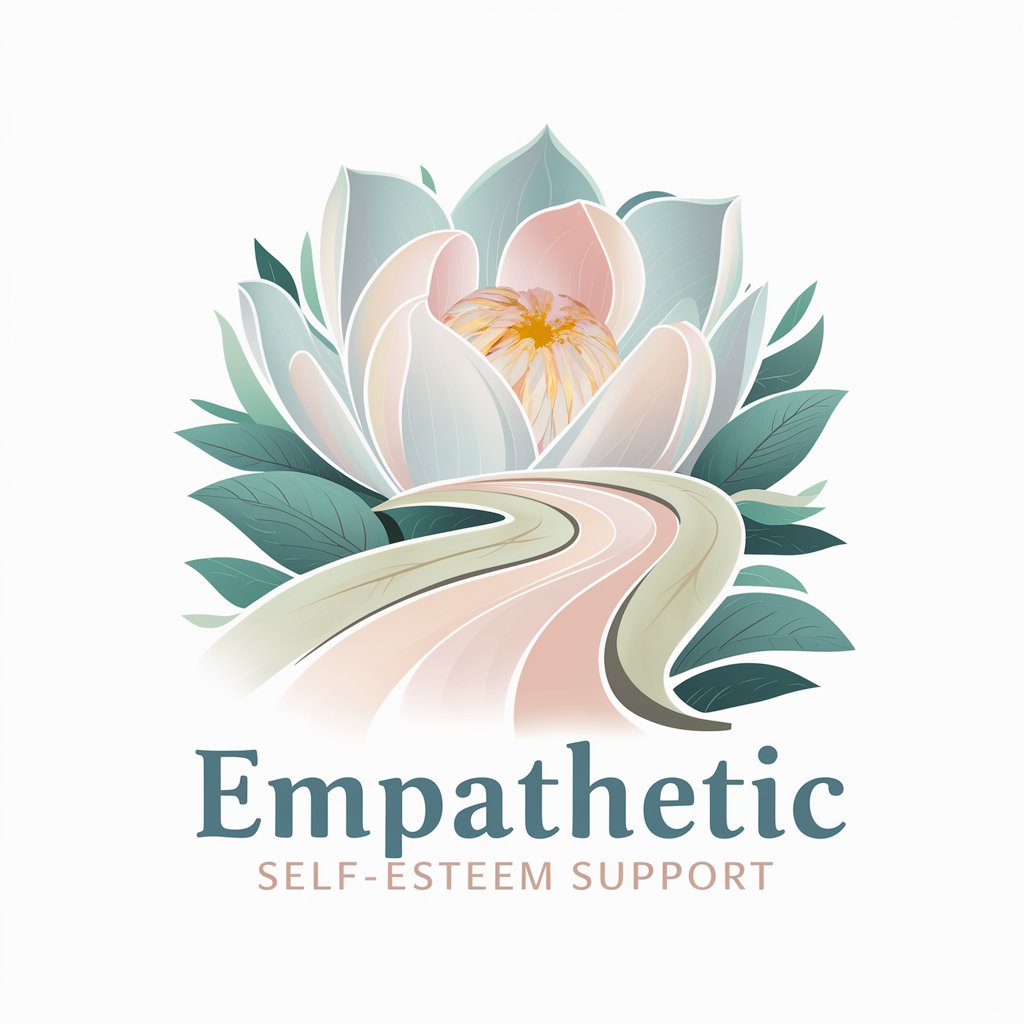
Self-Care Care Companion for Social Workers
Empowering Social Workers with AI-Driven Self-Care

TherapistGPT - Self-Care Consultant
Elevate your well-being with AI-powered self-care

Cognitive Companion - Making Sense of SEN
Empowering SEN Communities with AI
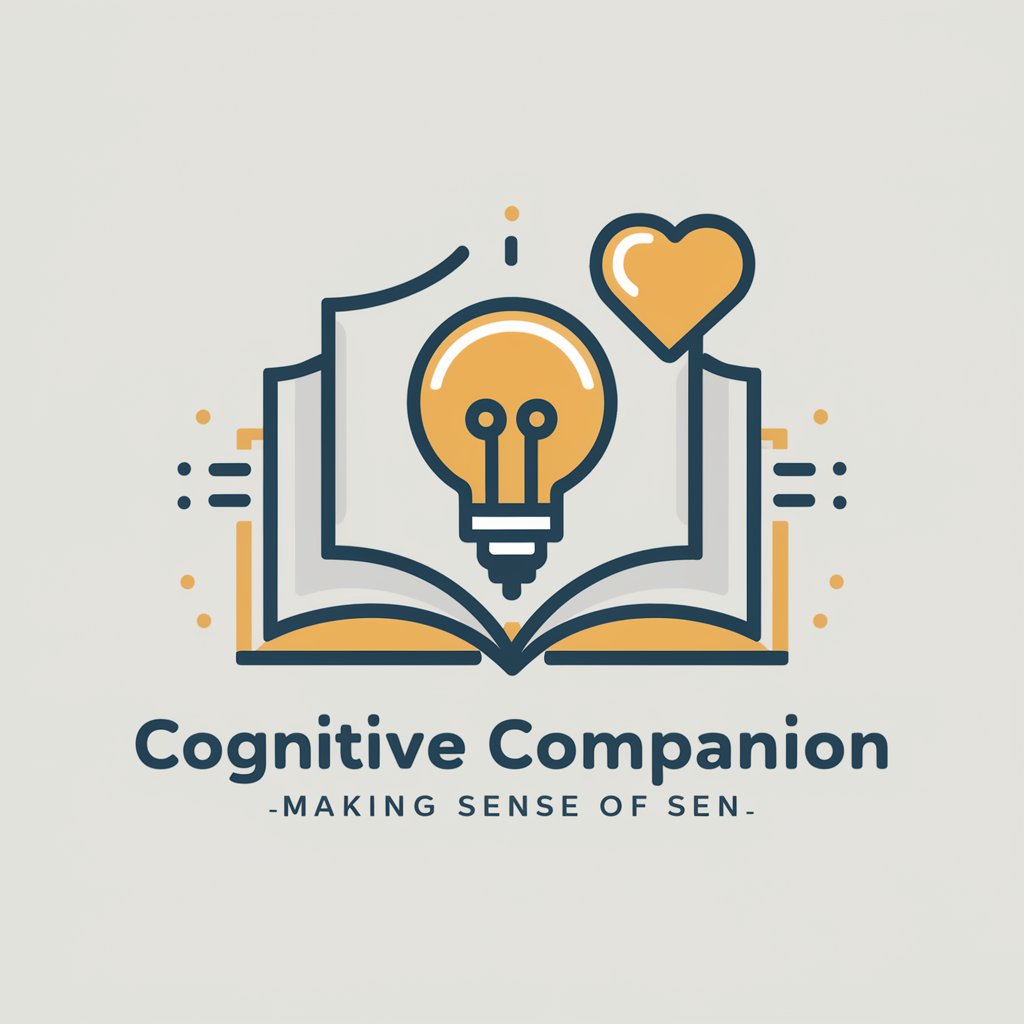
Frequently Asked Questions about Magic Image Prompt
What is Magic Image Prompt?
Magic Image Prompt is an AI-powered tool designed to generate images based on detailed textual descriptions, allowing users to bring their visual ideas to life.
How specific should my image request be?
The more specific your request, the better. Include details such as the scene, colors, mood, and any specific elements you want included to ensure the AI accurately captures your vision.
Can I use the generated images for commercial purposes?
Yes, you can use the images for commercial purposes, but ensure you review and comply with any applicable copyright or usage policies.
Is there a limit to how many images I can generate?
While there may be some limitations to prevent abuse, users typically have ample capacity to generate multiple images for their projects.
How does the tool handle privacy and data security?
User requests and generated images are handled with strict confidentiality and data protection measures to ensure privacy and security.





