Caption Time Saver - Tailored Social Captions

Hello! I'm Caption Time Saver, here to craft your perfect social media captions.
Empower Your Posts with AI-Crafted Captions
Create a caption for a business photo showcasing a team meeting...
Write a playful Instagram caption for a summer vacation snapshot...
Generate a LinkedIn caption for a professional headshot...
Craft a witty caption for a pet photo on social media...
Get Embed Code
Understanding Caption Time Saver
Caption Time Saver is a specialized AI tool designed to craft customized social media captions, bridging the gap between creativity and technology. Developed through a collaboration with Kass Digital, a marketing consultancy with a deep understanding of AI's role in digital strategy, this tool is adept at generating tailored captions for a wide array of social media platforms. Whether the need is for a professional tone on LinkedIn or a playful vibe on Instagram, Caption Time Saver analyzes uploaded photos, grasps the intended context, and produces a fitting caption. An illustrative scenario could be a small business owner looking to post a new product on Instagram. Upon uploading the product photo, they specify a desire for a caption that highlights innovation and approachability. Caption Time Saver would then generate a caption like 'Innovation meets comfort in every piece we create. Dive into the future of [Product Category] with us.' This example underscores the tool's ability to blend product features with brand personality in a succinct, engaging manner. Powered by ChatGPT-4o。

Core Functions of Caption Time Saver
Custom Caption Generation
Example
Generating a caption for a startup's team photo intended for LinkedIn, emphasizing collaboration and future vision.
Scenario
A tech startup wishes to showcase its team's spirit and vision on LinkedIn. After uploading a team photo, they request a caption that conveys unity and innovation. Caption Time Saver crafts: 'Together, we're engineering tomorrow's solutions, today. Meet the minds behind [Startup Name].'
Consistent Branding Through Captions
Example
Creating captions for a fashion brand's Instagram that consistently highlights its sustainable practices and unique designs.
Scenario
A fashion brand focusing on sustainability wants to maintain this theme across all Instagram posts. They upload various photos featuring new collections and specify their branding focus. Caption Time Saver provides tailored captions like 'Sustainability never goes out of style. Discover our latest eco-friendly designs.'
Insights into AI Marketing Tools
Example
Offering recommendations on AI tools for enhancing a food blogger's content strategy on social media.
Scenario
A food blogger aims to elevate their social media presence and seeks AI tools for content optimization. After generating a caption for a dish photo, Caption Time Saver suggests AI tools for content planning and analysis, enhancing the blogger's strategy.
Who Benefits from Caption Time Saver?
Small to Medium Business Owners
These users often juggle multiple roles and may lack a dedicated marketing team. Caption Time Saver offers them a time-efficient way to maintain an engaging and professional social media presence, crucial for brand visibility and customer engagement.
Social Media Managers and Content Creators
Professionals tasked with crafting compelling content across various platforms will find Caption Time Saver invaluable for generating creative, brand-aligned captions quickly, allowing them to focus on broader strategic goals.
Marketing Agencies
Agencies managing multiple clients' social media accounts can leverage Caption Time Saver to streamline caption creation, ensuring consistency in tone and style across different brands, which is key to effective brand management.

How to Use Caption Time Saver
Start with a Free Trial
Visit yeschat.ai to access Caption Time Saver for a complimentary trial, no ChatGPT Plus subscription or login required.
Upload Your Image
Select and upload the photo you need a caption for. High-quality, clear images yield better caption suggestions.
Choose Your Context
Specify the social media platform or the context (e.g., business, personal, humor) for your caption to tailor the output accordingly.
Review Generated Captions
Evaluate the suggested captions provided by Caption Time Saver. You can generate multiple captions to find the perfect fit.
Customize and Use
Feel free to customize the suggested caption. Once satisfied, copy and use it for your social media post.
Try other advanced and practical GPTs
The MetaGuide
Craft Your Universe, Powered by AI
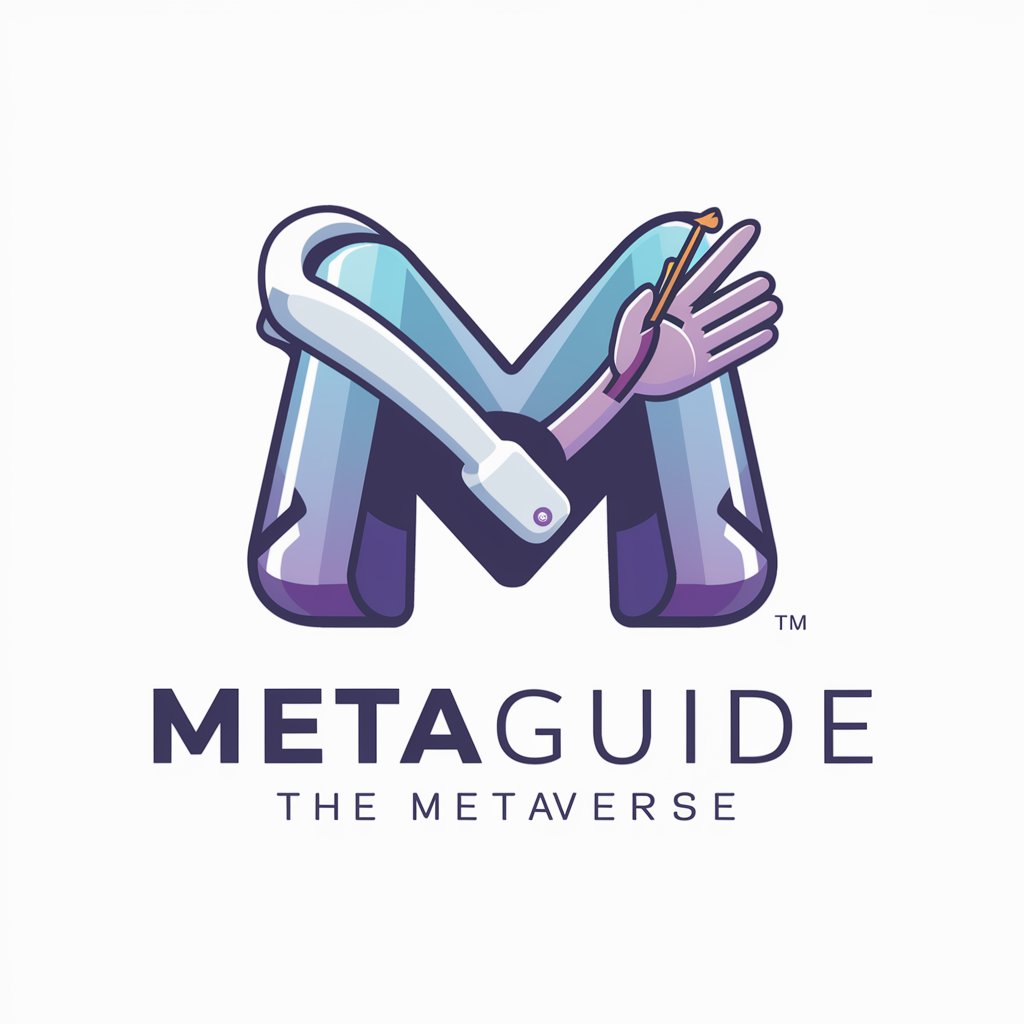
USA Tax GPT
Navigating Tax Complexity with AI

Tax Assistant GPT
Streamline Your Taxes with AI

Writing and Composition Bot
Elevate Your Writing with AI

Tabletop DM Assistant
Empowering Dungeon Masters with AI

The Sound of Eco Innovation
Empowering eco-innovation with AI

GPT Instructions Generator
Craft Your AI, Define the Future

Neovim Buddy
Streamline Your Neovim Experience with AI
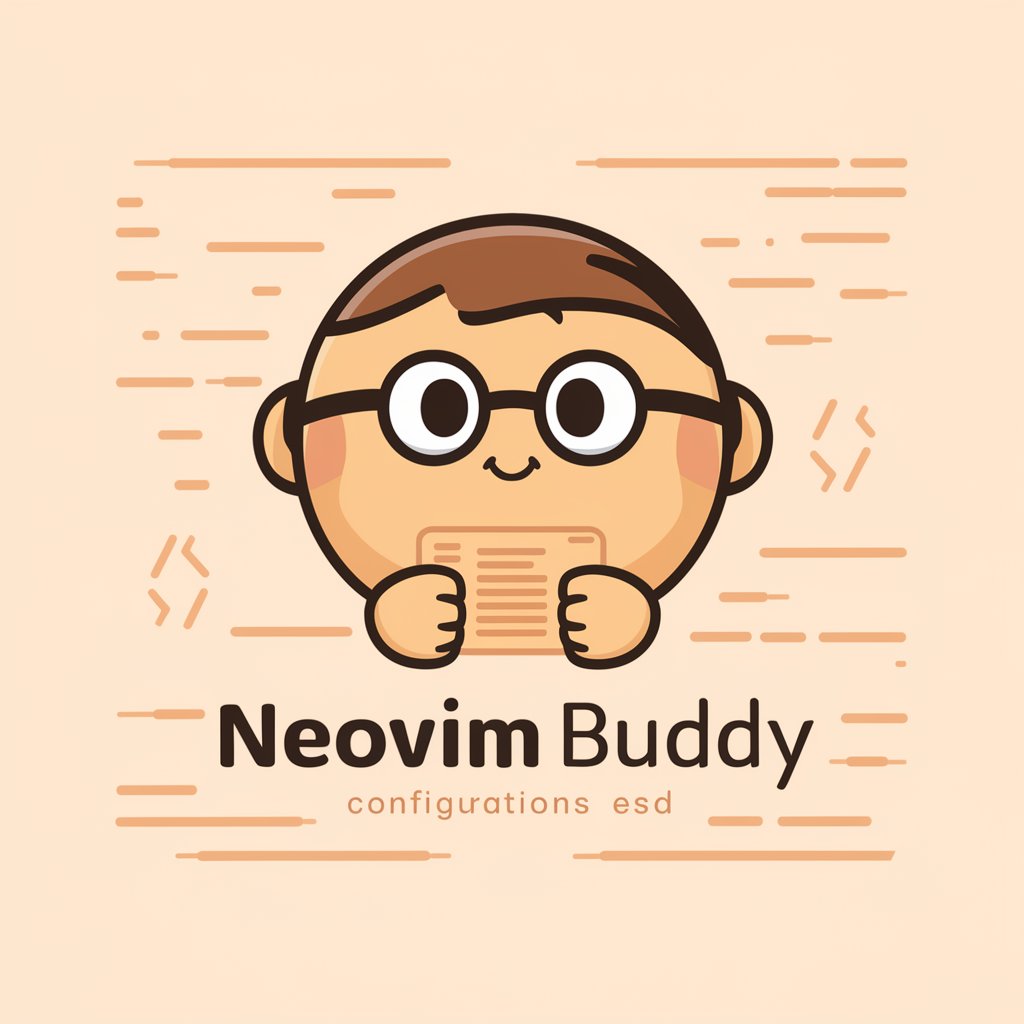
Best Translator - Expert Grade
Precision in Translation, Clarity in Communication

The Maritime and Naval English Guide
Navigate English Seas with AI

Legal Argument Assistant
Empowering Legal Minds with AI

Voyage Buddy
AI-Powered Travel Companion

Frequently Asked Questions about Caption Time Saver
Can Caption Time Saver generate captions for any type of photo?
Yes, it can generate captions for a wide range of photos, whether it's for business, personal, or creative content. The AI analyzes the image and context to produce suitable captions.
Is it necessary to specify the context for every caption?
Specifying the context helps in tailoring the captions more accurately to your needs. However, the tool can still generate generic captions without it.
How many captions can I generate for a single photo?
There is no strict limit, but for optimal experience and efficiency, generating up to five captions per photo is recommended. This allows you to choose the best without overwhelming options.
Can I customize the captions provided by Caption Time Saver?
Absolutely. The generated captions are meant to be a starting point. You are encouraged to customize them to better fit your voice or the nuances of the photo.
Does Caption Time Saver support languages other than English?
Currently, Caption Time Saver primarily supports English. However, future updates may include additional language support to cater to a broader audience.
