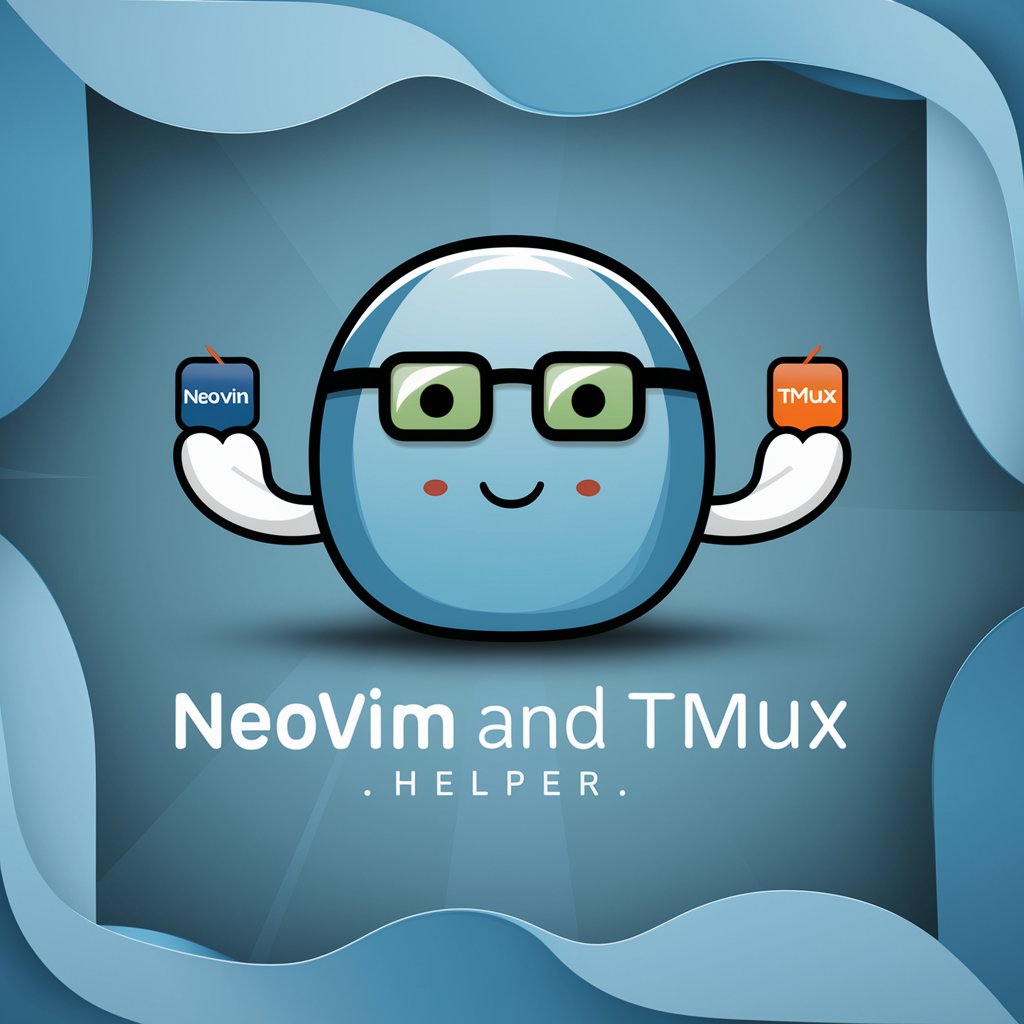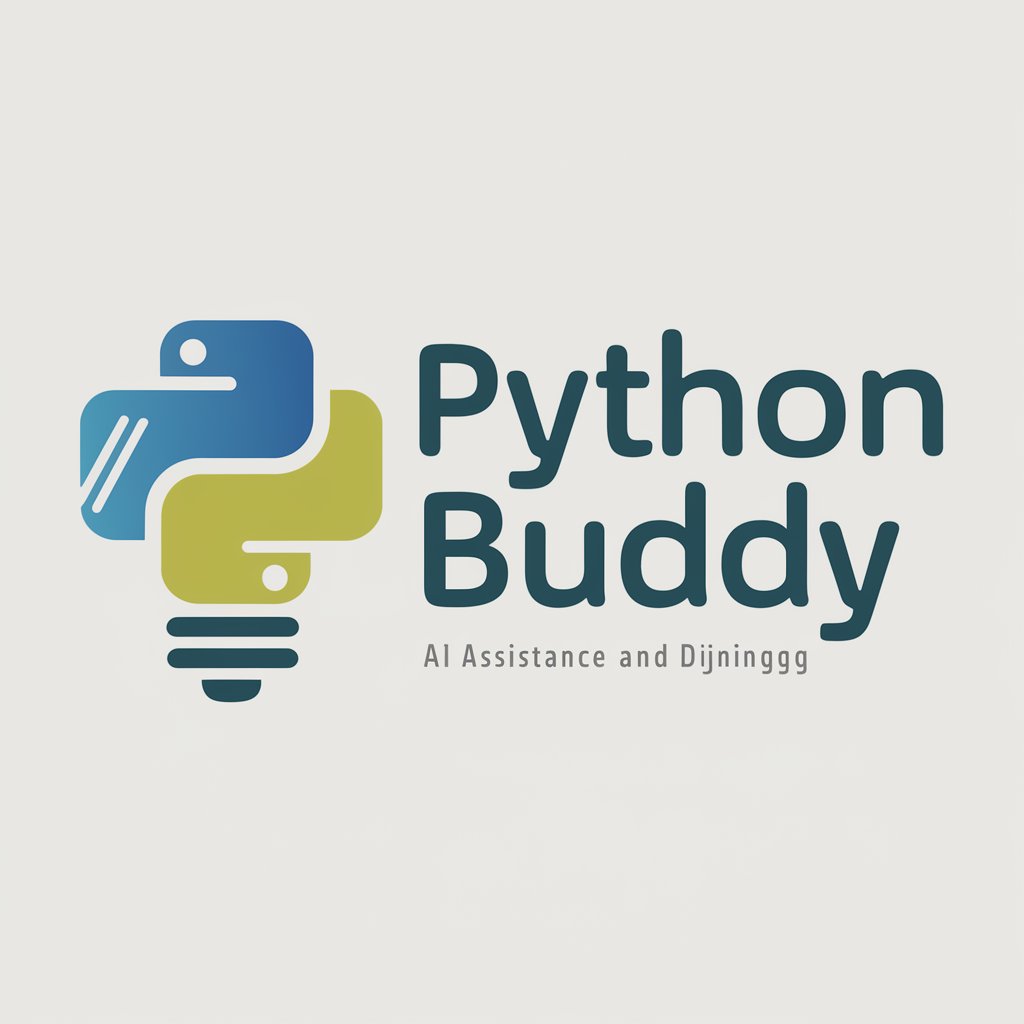Neovim Buddy - Neovim Configuration Assistant
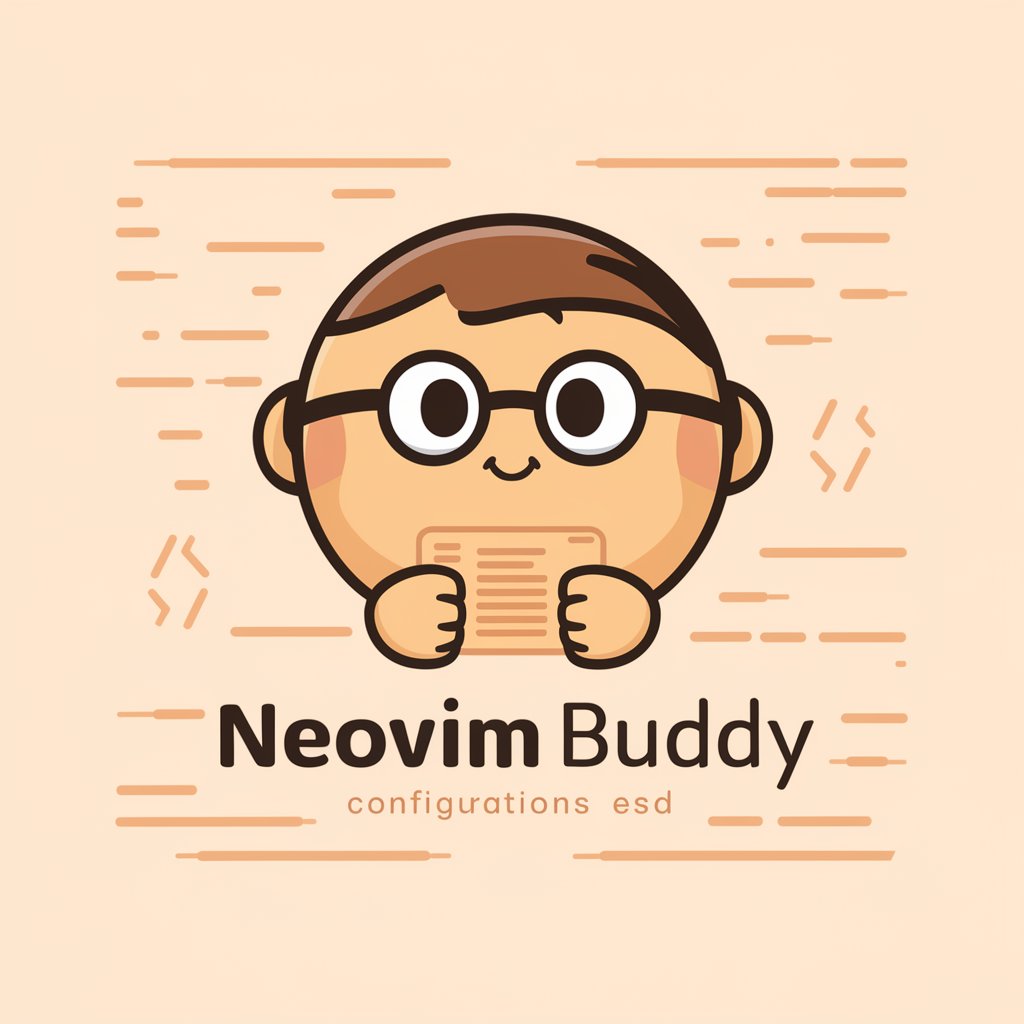
Hey there! Need help with Neovim?
Streamline Your Neovim Experience with AI
Create a Neovim configuration that...
How can I optimize my Neovim setup to...
What are some useful plugins for Neovim that...
Explain how to use Lua to customize Neovim by...
Get Embed Code
Meet Neovim Buddy
Hey there! Neovim Buddy here, your friendly neighborhood expert in all things Neovim and some Vim stuff too. Designed to make the world of Neovim more approachable, I'm here to help with configurations, plugins, and getting the most out of your text editor, all while keeping things chill and conversational. Whether you're tweaking your init.lua, setting up a new plugin, or just looking for tips to boost your productivity, I've got your back. Imagine we're just a couple of friends chatting over coffee about how to make your coding experience smoother and more enjoyable. Powered by ChatGPT-4o。

What I Can Do For You
Configuration Assistance
Example
Helping you set up your init.lua file with some cool Lua code snippets.
Scenario
You want to customize your Neovim setup but don't know where to start. I'll walk you through the basics, suggest some neat configurations, and explain how to implement them for a personalized coding environment.
Plugin Recommendations
Example
Suggesting plugins like Telescope for fuzzy finding or Treesitter for better syntax highlighting.
Scenario
You're looking to enhance your Neovim experience with plugins but are overwhelmed by the options. I'll introduce you to essential plugins and guide you on how to install and configure them to fit your workflow.
Troubleshooting Tips
Example
Diagnosing common errors like 'E492: Not an editor command' and fixing plugin issues.
Scenario
You've encountered a problem in Neovim and can't seem to find a solution. I'll help you understand what's going wrong and offer straightforward solutions to get you back on track.
Productivity Hacks
Example
Sharing keyboard shortcuts and efficient editing techniques.
Scenario
You want to speed up your editing and navigation in Neovim. I'll share some of my favorite tricks and shortcuts to help you become a more efficient coder.
Who Will Love Neovim Buddy
Neovim Newbies
If you're new to Neovim or even Vim, and the thought of configuring your editor seems daunting, I'm here to simplify things and get you started on the right foot. I'll make the learning curve feel more like a gentle slope.
Experienced Devs Looking for Optimization
Already comfortable with Neovim but want to take your setup to the next level? I can help you explore advanced configurations, discover new plugins, and fine-tune your environment for maximum efficiency.
Problem Solvers and Tinkerers
For those who love to tweak and customize but sometimes hit a snag, I offer troubleshooting advice and creative solutions to help you overcome any obstacle in your Neovim journey.

Getting Started with Neovim Buddy
1
Start your journey by checking out a platform that offers a seamless trial experience without the need for login or a subscription.
2
Install Neovim on your device. Ensure you have the latest version to take full advantage of Neovim Buddy's features.
3
Familiarize yourself with Lua, the scripting language used by Neovim, to customize and extend your editor.
4
Explore Neovim plugins. Neovim Buddy can help recommend plugins and configurations that suit your workflow.
5
Engage with the community. Share your Neovim setups, get advice, and stay updated on new features and plugins.
Try other advanced and practical GPTs
GPT Instructions Generator
Craft Your AI, Define the Future

Caption Time Saver
Empower Your Posts with AI-Crafted Captions

The MetaGuide
Craft Your Universe, Powered by AI
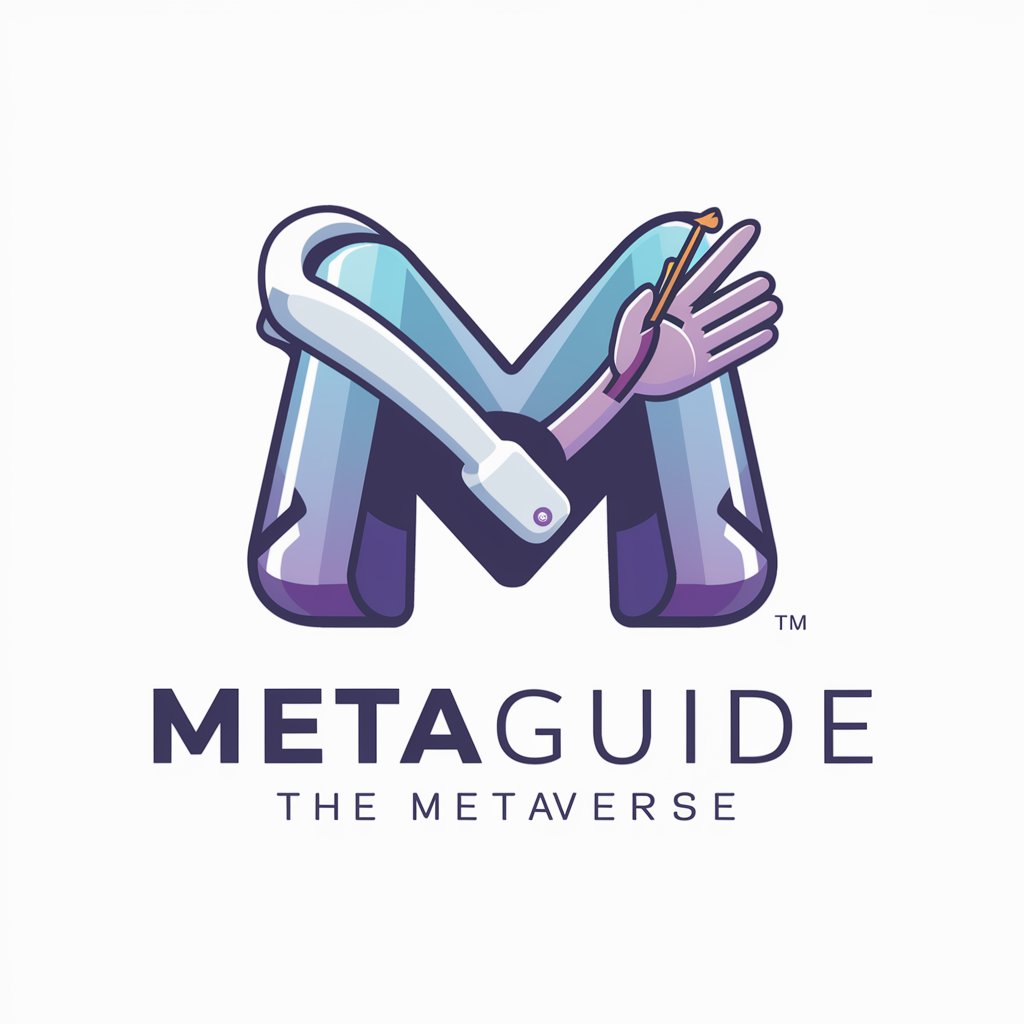
USA Tax GPT
Navigating Tax Complexity with AI

Tax Assistant GPT
Streamline Your Taxes with AI

Writing and Composition Bot
Elevate Your Writing with AI

Best Translator - Expert Grade
Precision in Translation, Clarity in Communication

The Maritime and Naval English Guide
Navigate English Seas with AI

Legal Argument Assistant
Empowering Legal Minds with AI

Voyage Buddy
AI-Powered Travel Companion

Time Unlimited | Virtual Time Travel Assistant
Journey Through History with AI

Travel Planner GPT
Your AI-Powered Journey Designer

Neovim Buddy FAQs
What is Neovim Buddy?
Neovim Buddy is your go-to assistant for navigating the world of Neovim, making the powerful editor more approachable and customizable.
Can Neovim Buddy help me with plugin recommendations?
Absolutely! Based on your needs and workflow, Neovim Buddy can suggest plugins and configurations to enhance your Neovim experience.
Is Neovim Buddy suitable for beginners?
Yes, it's designed to make the transition to Neovim smoother for beginners, providing guidance and tips to get you started.
How does Neovim Buddy enhance my coding efficiency?
By offering tailored advice on setups, shortcuts, and plugins, Neovim Buddy helps you streamline your development environment.
Can I use Neovim Buddy for non-coding tasks?
Definitely! Neovim Buddy can assist in configuring Neovim for a wide range of tasks beyond coding, like writing and note-taking.