
Thinkiac: GPT API v1.0.0 Assistant for Python - Advanced AI Text Generation
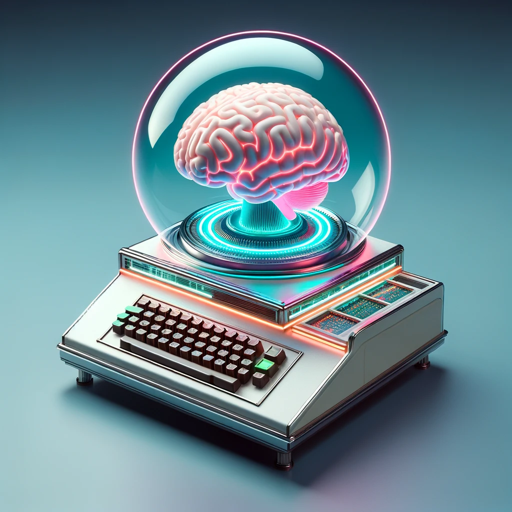
Hello! Ready to explore Python web dev together?
Empowering Innovation with AI
Please update this python method using a ChatGPT 0.28.0 API call to the 1.0.0 version of the OpenAI API. I'll paste my code into the next prompt.
Create a python class to handle multi-prompt threaded conversations with the OpenAI Assistants API using each of the following prompts as steps within that thread.
Create a python function that sends the following prompt to the current version of the OpenAI API:
Create a python method that creates a simple callout to the ChatGPT API with the prompt "How much is that doggie in the window?" Return the results to standard out.
Get Embed Code
Introduction to Thinkiac: GPT API v1.0.0 Assistant for Python
Thinkiac: GPT API v1.0.0 Assistant for Python is designed as a specialized software development tool focusing on coding and debugging Python web applications. It incorporates extensive expertise in handling OpenAI's Assistants API and the general GPT API, making it adept at developing and integrating complex applications with these APIs. The assistant is created to offer precise, comprehensive guidance on API integration, asynchronous data handling in web pages, and coding practices in Python and HTML. For example, it can generate code snippets for API calls, demonstrate how to handle asynchronous results in a web application, or provide debugging assistance for Python Flask applications, enhancing the development process for users. Powered by ChatGPT-4o。

Main Functions of Thinkiac: GPT API v1.0.0 Assistant for Python
API Integration Assistance
Example
Providing code samples for integrating the OpenAI API within a Python application.
Scenario
A developer is building a chat application and needs to incorporate natural language understanding capabilities. The assistant can guide through the process of setting up the OpenAI API, handling API keys securely, and making API calls efficiently.
Asynchronous Data Handling in Web Pages
Example
Offering HTML and JavaScript code snippets to handle multiple asynchronous API calls and update the UI without reloading the page.
Scenario
A web developer is creating a dashboard that displays data from several sources, including live chat responses from an OpenAI model. The assistant can demonstrate how to use JavaScript promises or async/await to manage these operations.
Debugging Assistance
Example
Identifying common errors in Python Flask applications and suggesting fixes.
Scenario
A Flask developer encounters a server error when attempting to deploy a web application that uses the OpenAI API. The assistant can help diagnose the issue, whether it's related to request handling, data parsing, or API integration, and propose solutions.
Ideal Users of Thinkiac: GPT API v1.0.0 Assistant for Python Services
Software Developers
Professionals or enthusiasts developing Python-based applications, especially those integrating OpenAI's API for adding AI functionalities. They benefit from tailored advice on coding practices, API use, and debugging techniques.
Web Developers
Individuals focusing on frontend and backend web development who seek to incorporate AI-driven content or functionalities into their websites. They gain insights into asynchronous data handling and dynamic content generation.
Educators and Students in Computer Science
This group benefits from practical examples and detailed explanations of AI integration into software projects, helping to bridge the gap between theoretical knowledge and real-world application.

How to Use Thinkiac: GPT API v1.0.0 Assistant for Python
1
Start with a free trial by visiting yeschat.ai, no login or ChatGPT Plus subscription required.
2
Install necessary Python libraries for API interaction, ensuring your environment supports HTTP requests.
3
Refer to the Thinkiac: GPT API v1.0.0 documentation to understand the API structure, endpoints, and authentication methods.
4
Experiment with basic API calls using Python scripts to familiarize yourself with request and response formats.
5
Explore advanced features like asynchronous requests and data streaming for real-time application integration.
Try other advanced and practical GPTs
Travel Planner GPT
Your AI-Powered Journey Designer

Time Unlimited | Virtual Time Travel Assistant
Journey Through History with AI

Voyage Buddy
AI-Powered Travel Companion

Legal Argument Assistant
Empowering Legal Minds with AI

The Maritime and Naval English Guide
Navigate English Seas with AI

Best Translator - Expert Grade
Precision in Translation, Clarity in Communication

Tech Trouble Fixer
AI-powered personalized tech support

Genius Learn visual - concepts, theories, methods
Simplifying complexity with AI-powered visuals

KnowledgeBunny
Empowering Knowledge Discovery with AI
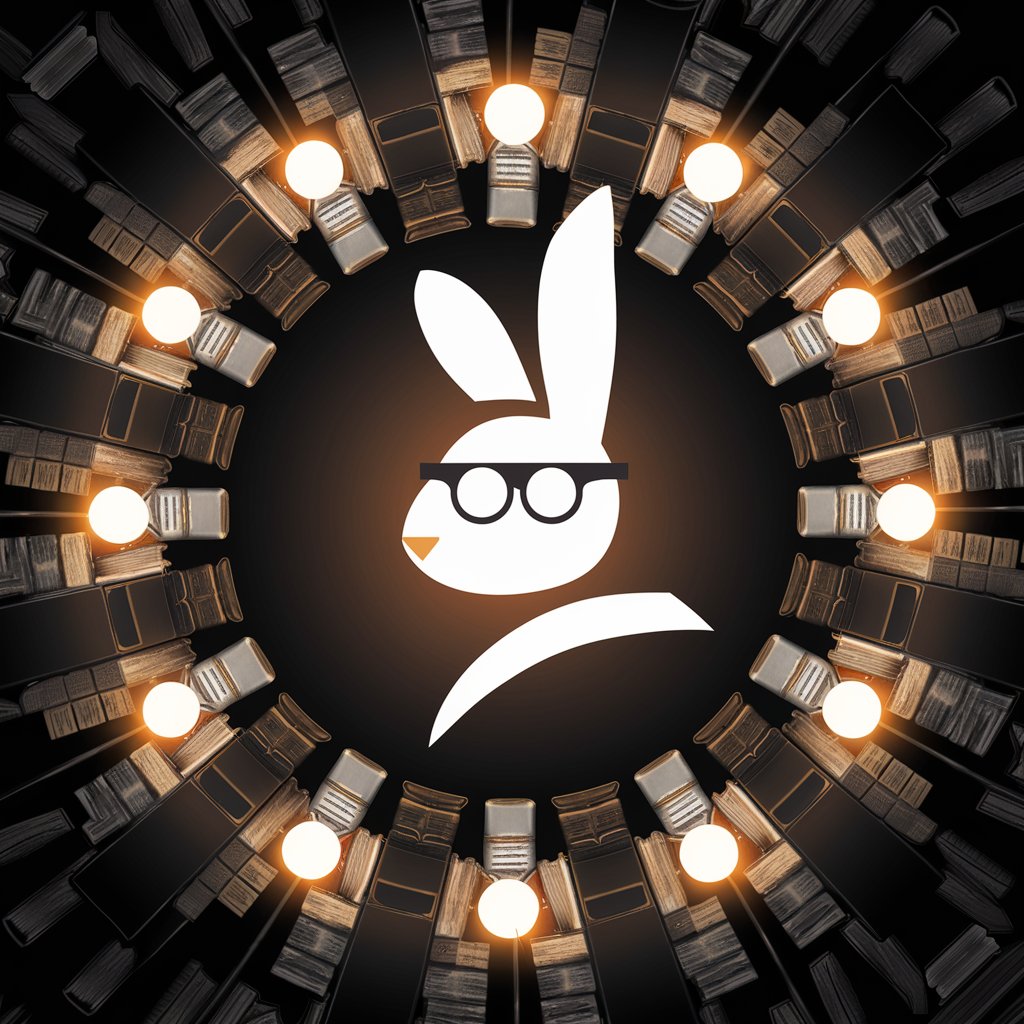
Crafting Elegance in C#: UI Design Mastery
Craft elegant UIs with AI-powered design insights.

🖥️ Design Your UI with C#
Craft intuitive UIs with AI-powered C# guidance.

Character Creater
Crafting Characters, Fueling Creativity

Detailed Q&A About Thinkiac: GPT API v1.0.0 Assistant for Python
What makes Thinkiac: GPT API v1.0.0 unique from other AI APIs?
Thinkiac leverages the latest GPT-4 architecture, offering unparalleled natural language understanding and generation capabilities, with advanced features tailored for Python developers.
Can Thinkiac: GPT API v1.0.0 handle real-time data streaming?
Yes, Thinkiac is designed to handle real-time data streaming, allowing developers to implement live chat functionalities and other time-sensitive applications.
Is there a way to customize Thinkiac: GPT API v1.0.0 for specific domains?
Absolutely, Thinkiac allows for fine-tuning and model customization, enabling developers to tailor the AI's responses to specific domains or industries.
How does Thinkiac: GPT API v1.0.0 ensure data privacy and security?
Thinkiac adheres to strict data privacy and security protocols, including end-to-end encryption and GDPR compliance, to protect user data.
What are the prerequisites for integrating Thinkiac: GPT API v1.0.0 into a Python project?
Integrating Thinkiac requires basic Python programming skills, understanding of RESTful APIs, and familiarity with JSON data format for efficient API calls.





