Genius Learn visual - concepts, theories, methods - Visual Learning Aid

Welcome! Let's make learning visual and simple.
Simplifying complexity with AI-powered visuals
Explain the concept of photosynthesis using visual aids.
Create a visualization for the water cycle in nature.
Describe the theory of relativity with a simple diagram.
Illustrate the steps of the scientific method in an easy-to-understand way.
Get Embed Code
Introduction to Genius Learn Visual Concepts, Theories, and Methods
Genius Learn Visual is designed to transform complex concepts, theories, and methods into simplified, easily understandable visual formats. This approach is rooted in advanced memory and mind techniques, aimed at enhancing learning and comprehension. By distilling intricate ideas into clear, concise imagery or explanations, Genius Learn Visual makes information more accessible and memorable. An example scenario could involve a student struggling to understand the abstract principles of quantum physics. Genius Learn Visual would break down these principles into digestible visual elements, such as using an illustrated metaphor of waves and particles in a pond to explain wave-particle duality, thereby making the concept more tangible and understandable. Powered by ChatGPT-4o。

Main Functions of Genius Learn Visual
Simplification of Complex Information
Example
Turning a complicated scientific theory into a series of easy-to-understand visual metaphors.
Scenario
A high school student is confused by the theory of relativity. Genius Learn Visual presents this theory through a series of visuals, such as a moving train analogy to explain time dilation, making the concept more relatable and easier to grasp.
Enhancement of Memory Retention
Example
Using color-coded diagrams and imagery to help users remember and recall information more effectively.
Scenario
A medical student needs to memorize complex anatomy. Genius Learn Visual uses detailed, color-coded anatomical diagrams, highlighting different systems (e.g., circulatory, nervous) in distinct colors to enhance memorization and recall.
Visual Problem-Solving
Example
Applying visual strategies to break down and solve problems step by step.
Scenario
A project manager is facing challenges in project planning. Genius Learn Visual employs Gantt charts and flow diagrams to visually break down tasks, timelines, and dependencies, facilitating a clearer understanding and more effective problem-solving.
Ideal Users of Genius Learn Visual Services
Students and Learners
Individuals engaged in academic or self-directed learning who benefit from visual aids and simplification of complex subjects. This includes students from elementary level to higher education who face challenges in understanding abstract concepts or those who are visual learners.
Professionals and Educators
This group includes teachers seeking innovative methods to present information, as well as professionals in various fields who need to digest complex data or concepts quickly, such as engineers, medical professionals, and project managers.
Creative Thinkers and Problem Solvers
Individuals who thrive on visual thinking and need to conceptualize ideas, solve problems, or innovate. This includes designers, architects, and strategists who leverage visual tools for brainstorming and ideation.

How to Use Genius Learn Visual
Start with a Free Trial
Begin by accessing yeschat.ai for an uncomplicated start, offering a free trial without the need for login or ChatGPT Plus subscription.
Identify Your Learning Goals
Determine the specific concepts, theories, or methods you want to understand better. This clarity will guide the tool to cater to your educational needs.
Engage with Visual Explanations
Utilize the tool's capability to translate complex ideas into simplified, visually engaging explanations. Request visual aids whenever you encounter challenging material.
Interact for Deeper Understanding
Don't hesitate to ask follow-up questions or for different visual representations if the initial explanation doesn't fully meet your needs.
Apply Learned Concepts
To reinforce learning, try to apply the concepts or methods in practical scenarios. This application aids in solidifying your understanding and retention.
Try other advanced and practical GPTs
Tech Trouble Fixer
AI-powered personalized tech support

Thinkiac: GPT API v1.0.0 Assistant for Python
Empowering Innovation with AI
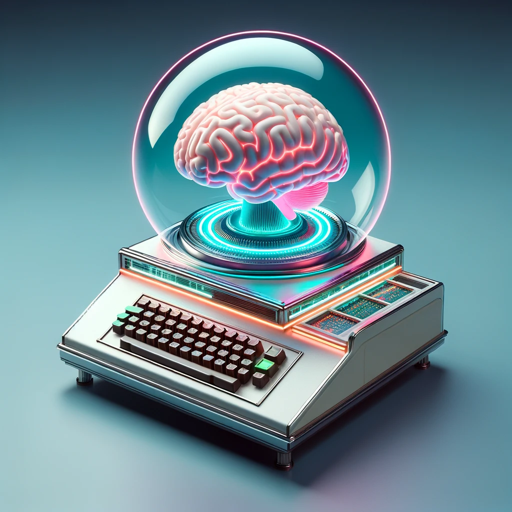
Travel Planner GPT
Your AI-Powered Journey Designer

Time Unlimited | Virtual Time Travel Assistant
Journey Through History with AI

Voyage Buddy
AI-Powered Travel Companion

Legal Argument Assistant
Empowering Legal Minds with AI

KnowledgeBunny
Empowering Knowledge Discovery with AI
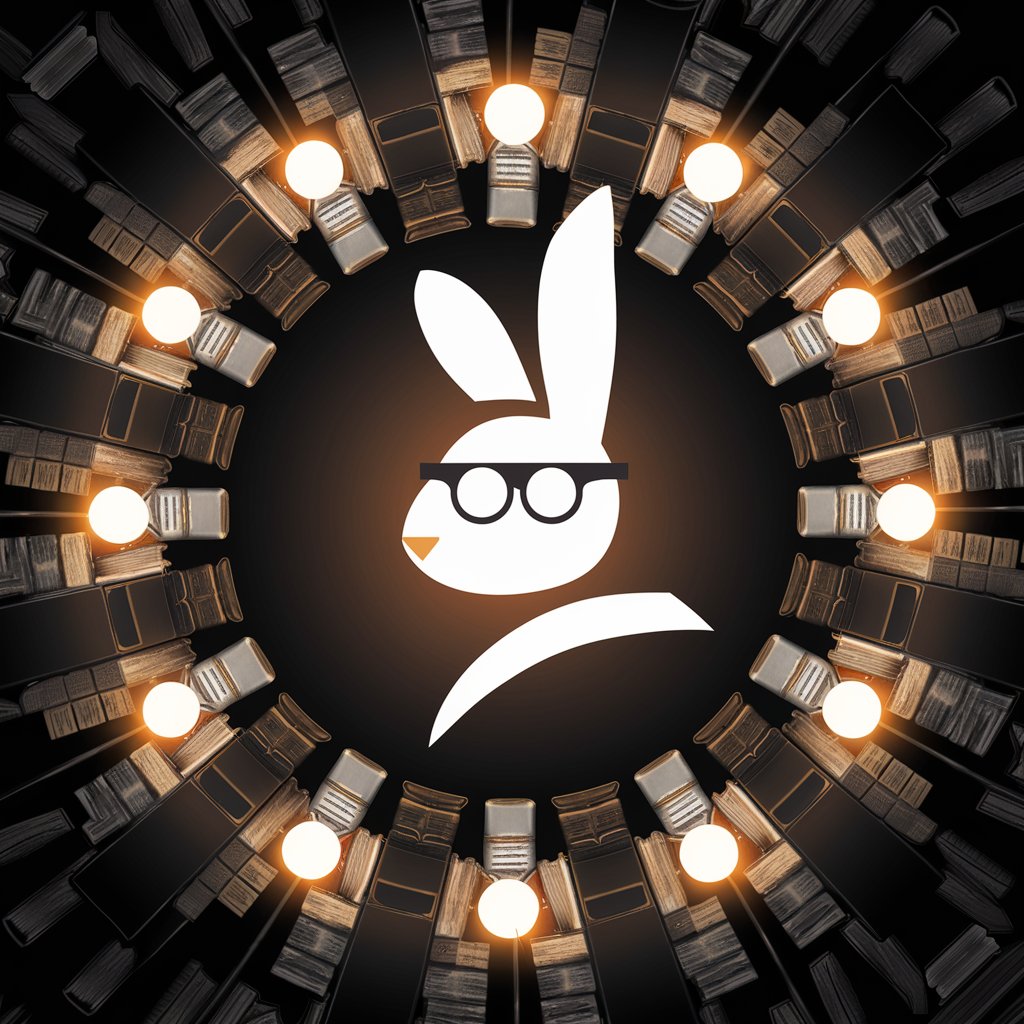
Crafting Elegance in C#: UI Design Mastery
Craft elegant UIs with AI-powered design insights.

🖥️ Design Your UI with C#
Craft intuitive UIs with AI-powered C# guidance.

Character Creater
Crafting Characters, Fueling Creativity

Startup Mentor
Empowering Entrepreneurs with AI

AccessiBot - Web Accessibility - WCAG, ADA, AODA
Empowering digital inclusion with AI

Genius Learn Visual FAQs
What makes Genius Learn Visual unique in explaining concepts?
Genius Learn Visual stands out by converting intricate ideas into straightforward, visually engaging explanations, making complex information accessible and memorable.
Can I request specific types of visual aids?
Absolutely, you can request specific types of visuals to suit your learning style, whether it be diagrams, charts, or metaphoric images, to facilitate your understanding.
Is Genius Learn Visual suitable for all age groups?
Yes, the tool is designed to cater to a wide range of users, from students to professionals, adapting its explanations to the cognitive style of each learner.
How does Genius Learn Visual ensure the accuracy of its explanations?
The tool is programmed to prioritize clarity and accuracy, avoiding overcomplication or misrepresentation of information, ensuring reliable and precise explanations.
Can I use Genius Learn Visual for professional development?
Definitely, it's an excellent resource for continuous learning and professional growth, offering insights and visualizations that enhance understanding in a professional context.
