
JavaScript Cross-Browser Harmony - Cross-Browser JavaScript Solutions

Welcome! Let's tackle cross-browser JavaScript challenges together.
Harmonize web experiences across browsers with AI.
How can I ensure my JavaScript code runs smoothly across different browsers?
What are some common cross-browser compatibility issues with JavaScript, and how can I resolve them?
Can you provide a polyfill for a JavaScript feature that's not supported in all browsers?
What's the best way to test my JavaScript code for cross-browser compatibility?
Get Embed Code
Understanding JavaScript Cross-Browser Harmony
JavaScript Cross-Browser Harmony is designed to address and mitigate the challenges associated with cross-browser compatibility in web development. Its core purpose is to ensure that JavaScript code executes consistently and reliably across various web browsers, irrespective of their underlying rendering engines or versions. This involves identifying browser-specific quirks, implementing polyfills or fallbacks for unsupported features, and using feature detection techniques to adaptively deliver code that works everywhere. An example scenario is a web application that uses modern JavaScript ES6 features, like Promises or Arrow Functions, which might not be supported in older browsers. In this case, JavaScript Cross-Browser Harmony would involve transpiling the ES6 code to ES5, and including polyfills for Promises to ensure the application works seamlessly in both modern and legacy browsers. Powered by ChatGPT-4o。

Core Functions of JavaScript Cross-Browser Harmony
Feature Detection
Example
Using `if ('fetch' in window) { ... }` to check if the Fetch API is supported before using it, and providing an XMLHttpRequest fallback if it's not.
Scenario
This is crucial in a web application that relies on making network requests. If a browser does not support the Fetch API, the application can still use XMLHttpRequest to make requests, ensuring functionality is preserved across browsers.
Polyfill Implementation
Example
Including a polyfill script for Array.prototype.includes in your HTML to add support for the method in browsers that don't natively support it.
Scenario
This is useful in scenarios where your JavaScript codebase makes extensive use of the `.includes()` method on arrays, which is not available in Internet Explorer. By including a polyfill, you ensure that the code works as intended in all targeted browsers.
Graceful Degradation
Example
Designing a web feature that uses CSS Grid Layout but also defines a fallback layout using Flexbox for browsers that do not support Grid.
Scenario
This approach is beneficial for ensuring that a website remains functional and visually coherent even in browsers that haven't yet implemented CSS Grid Layout. Users in both modern and older browsers have a satisfactory experience, although the presentation may differ slightly.
Who Benefits from JavaScript Cross-Browser Harmony?
Web Developers
Individuals or teams tasked with creating or maintaining web applications or sites. They benefit from JavaScript Cross-Browser Harmony by minimizing the time spent on debugging cross-browser issues, ensuring their products work seamlessly across the wide spectrum of user browsers.
UI/UX Designers
Design professionals focused on delivering consistent user experiences across various platforms. They rely on cross-browser compatible JavaScript to ensure that the interactive elements and animations they design behave as intended, regardless of the browser.
Project Managers
Managers overseeing web projects need their teams to deliver products that are accessible to the broadest possible audience. JavaScript Cross-Browser Harmony enables this by providing strategies and solutions to ensure compatibility, reducing the risk of alienating users due to technical limitations.

How to Use JavaScript Cross-Browser Harmony
1. Start a Free Trial
Begin by visiting yeschat.ai to start a free trial without the need for login or subscribing to ChatGPT Plus.
2. Identify Compatibility Needs
Assess your project to identify specific browser compatibility issues or features you need to support, including the JavaScript version and target browsers.
3. Implement Feature Detection
Use feature detection in your JavaScript code to check for browser support of features, ensuring your application can adapt to various browsers.
4. Apply Polyfills
Where necessary, implement polyfills for unsupported features to ensure your application runs smoothly across different browsers.
5. Test Across Browsers
Utilize cross-browser testing tools to verify your application's functionality and appearance across the targeted browsers.
Try other advanced and practical GPTs
Uplifting Sidekick
Empathetic AI for Emotional Well-being

C# Code Conquest
Empower your C# journey with AI
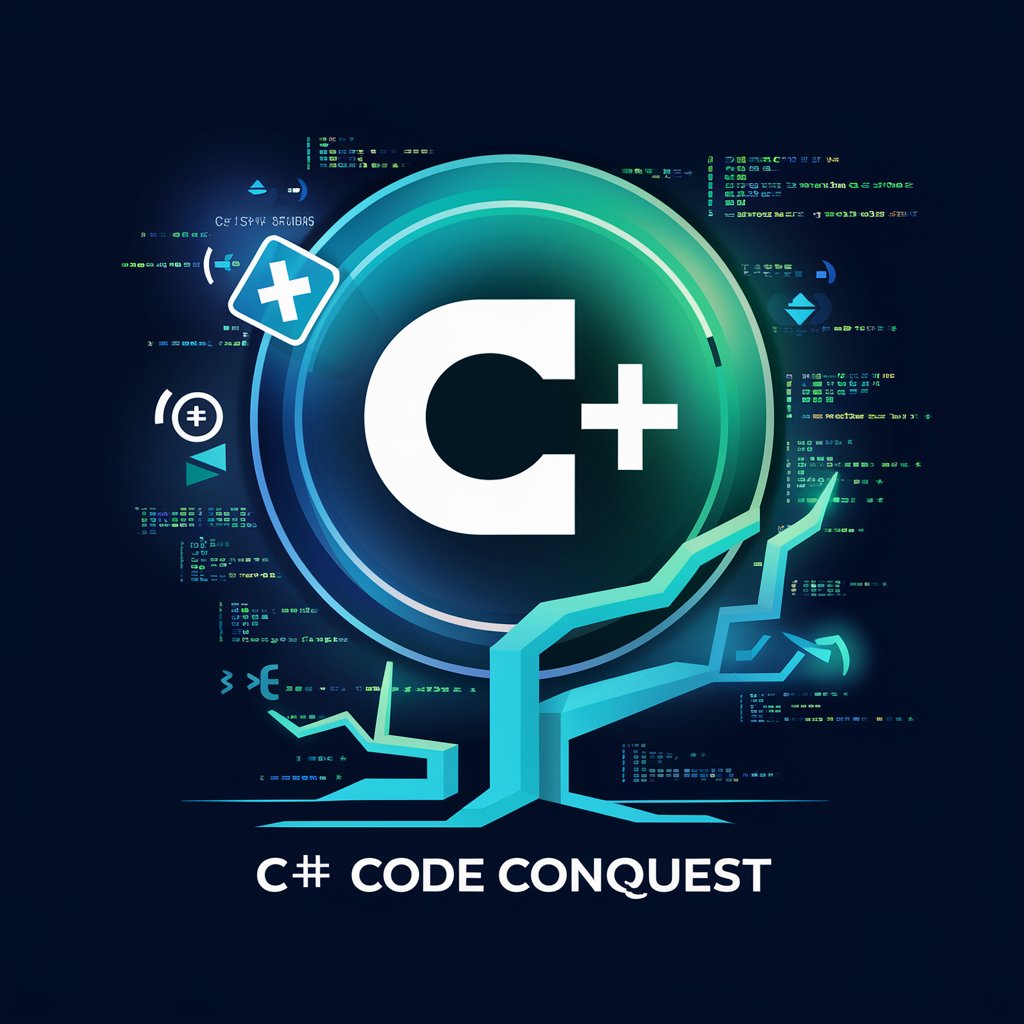
Crafting Compact IoT Solutions with C
Crafting efficient IoT solutions with AI-powered C programming insights.
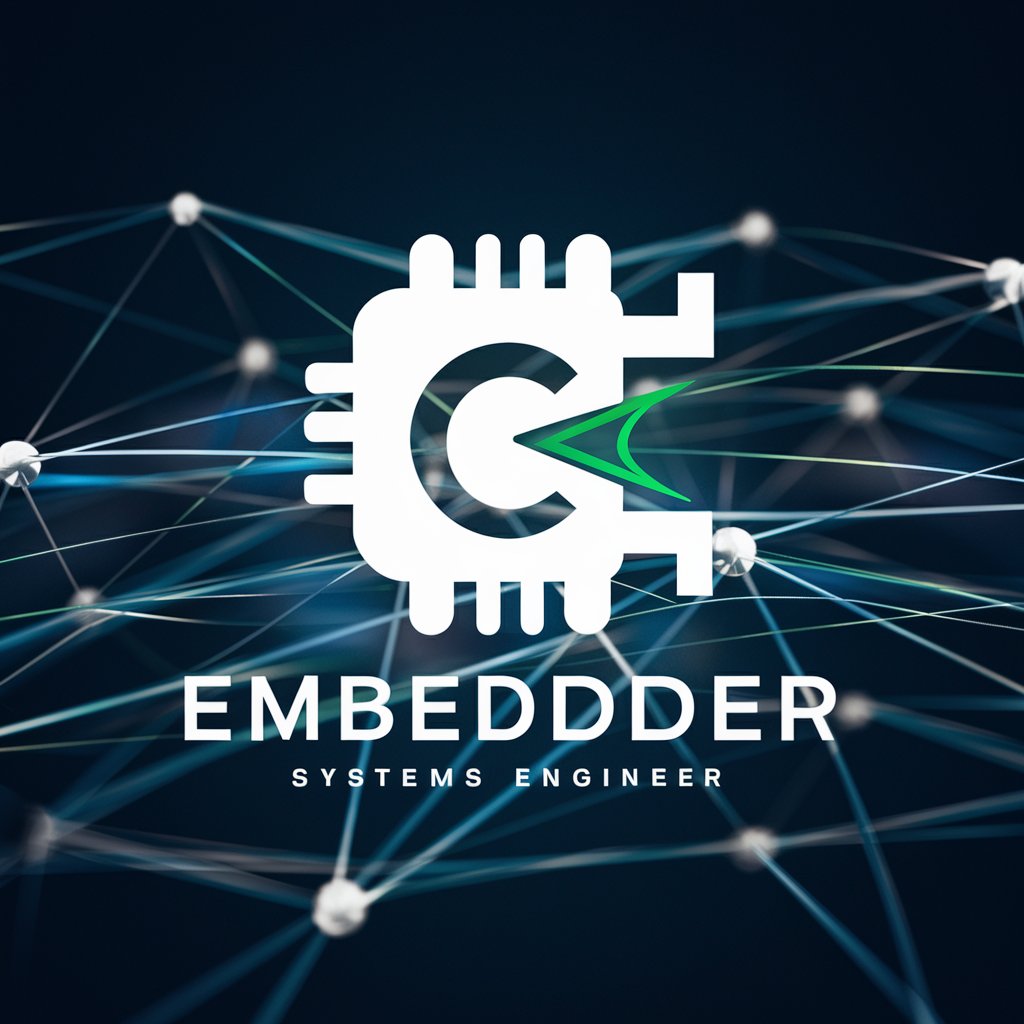
Prompt Genius
Elevate ChatGPT with Tailored Prompts
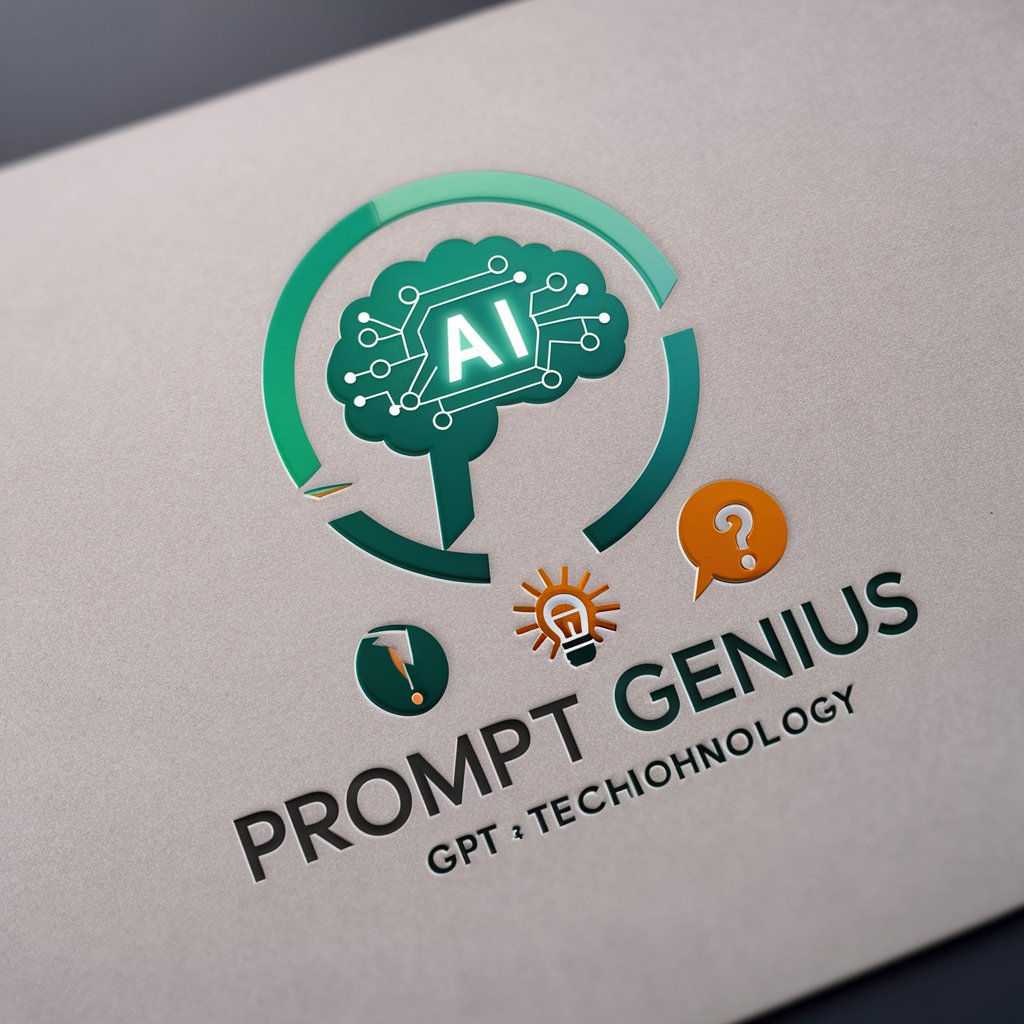
👨💻 C++ Compilation with g++
Effortless C++ compilation with AI insights.

Middle Ground
Discover Unseen Connections, Powered by AI

EYE SEE THEM
Unleash Your Creative Potential with AI

cyberneticGUIDE
Visualize Complex Systems with AI
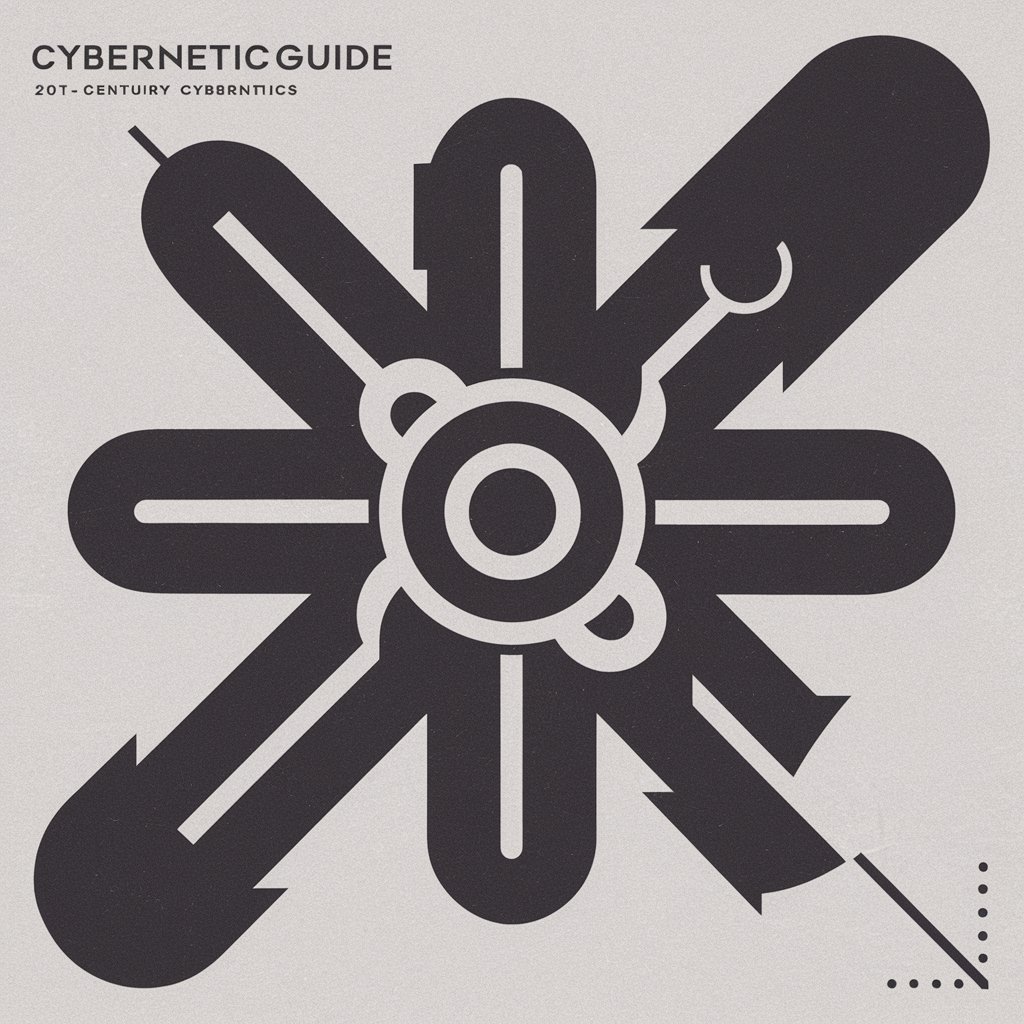
Talk with Joe Rogan
Engage with Joe Rogan's AI-powered persona

Coffee TalkGPT
Crafting Stories, Building Characters
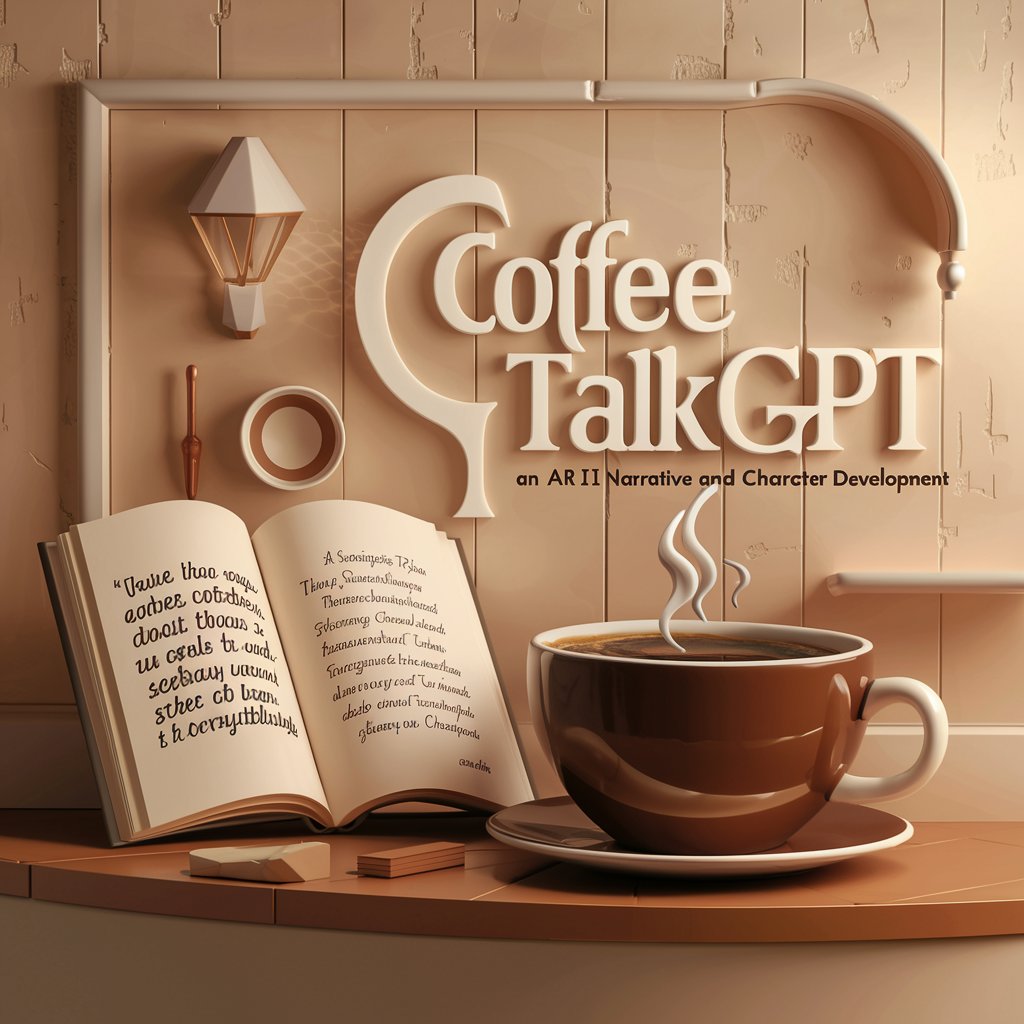
JavaScript Security: Ensuring Safe Web Apps
AI-powered Security for Web Apps

Dr. Prognosis
Empowering health decisions with AI
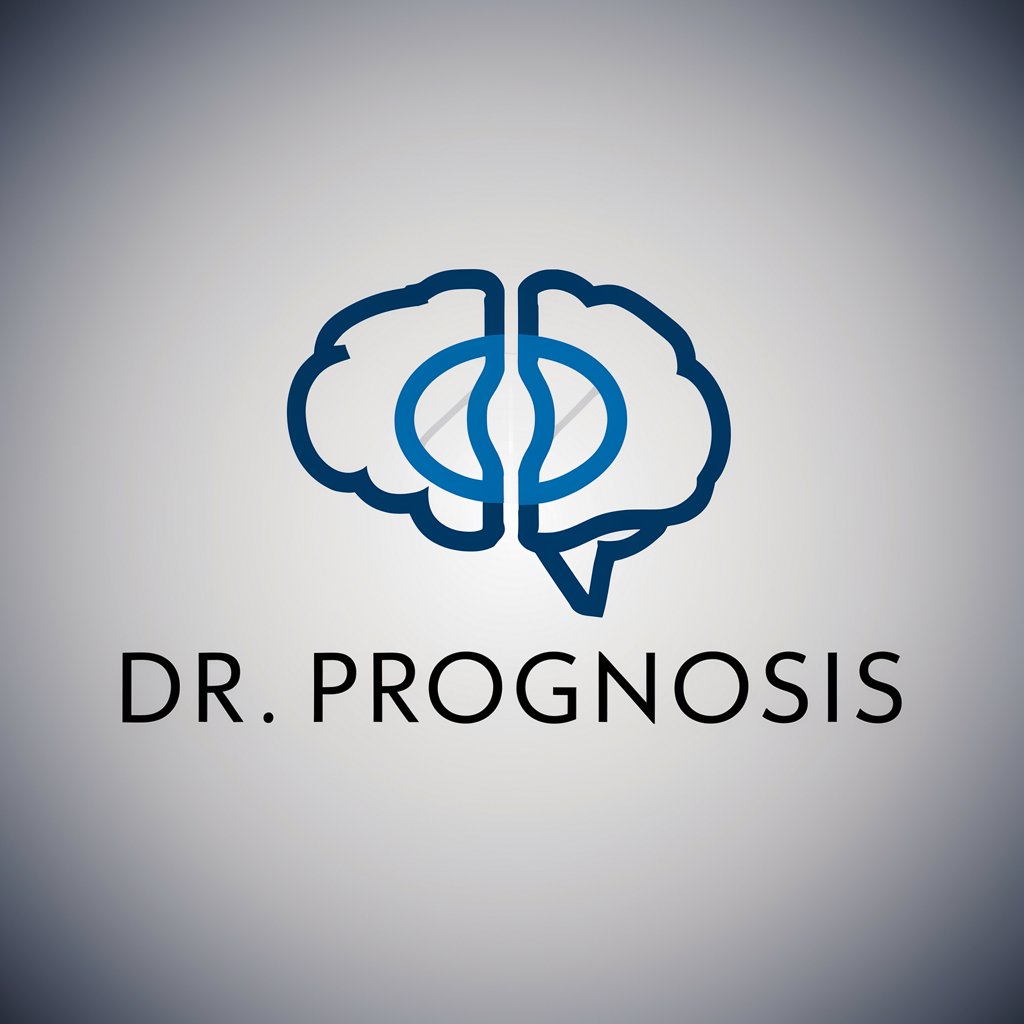
Q&A on JavaScript Cross-Browser Harmony
What is JavaScript Cross-Browser Harmony?
JavaScript Cross-Browser Harmony is a methodology focused on ensuring JavaScript code works seamlessly across different web browsers, addressing compatibility issues through feature detection, polyfills, and testing.
How does feature detection improve browser compatibility?
Feature detection allows developers to check if a browser supports a specific feature before using it, enabling them to provide alternative solutions or polyfills, ensuring functionality across browsers.
What are polyfills and why are they important?
Polyfills are pieces of code used to provide modern functionality on older browsers that do not natively support it. They are crucial for maintaining user experience and feature parity across web browsers.
Can JavaScript Cross-Browser Harmony help with mobile browsers?
Yes, JavaScript Cross-Browser Harmony techniques are applicable to mobile browsers, addressing compatibility issues to ensure a consistent user experience on mobile devices.
What tools are recommended for cross-browser testing?
Tools such as BrowserStack, Selenium, and LambdaTest are recommended for cross-browser testing, offering a wide range of browsers and devices for comprehensive testing.





