C# Code Conquest - C# Learning and Collaboration
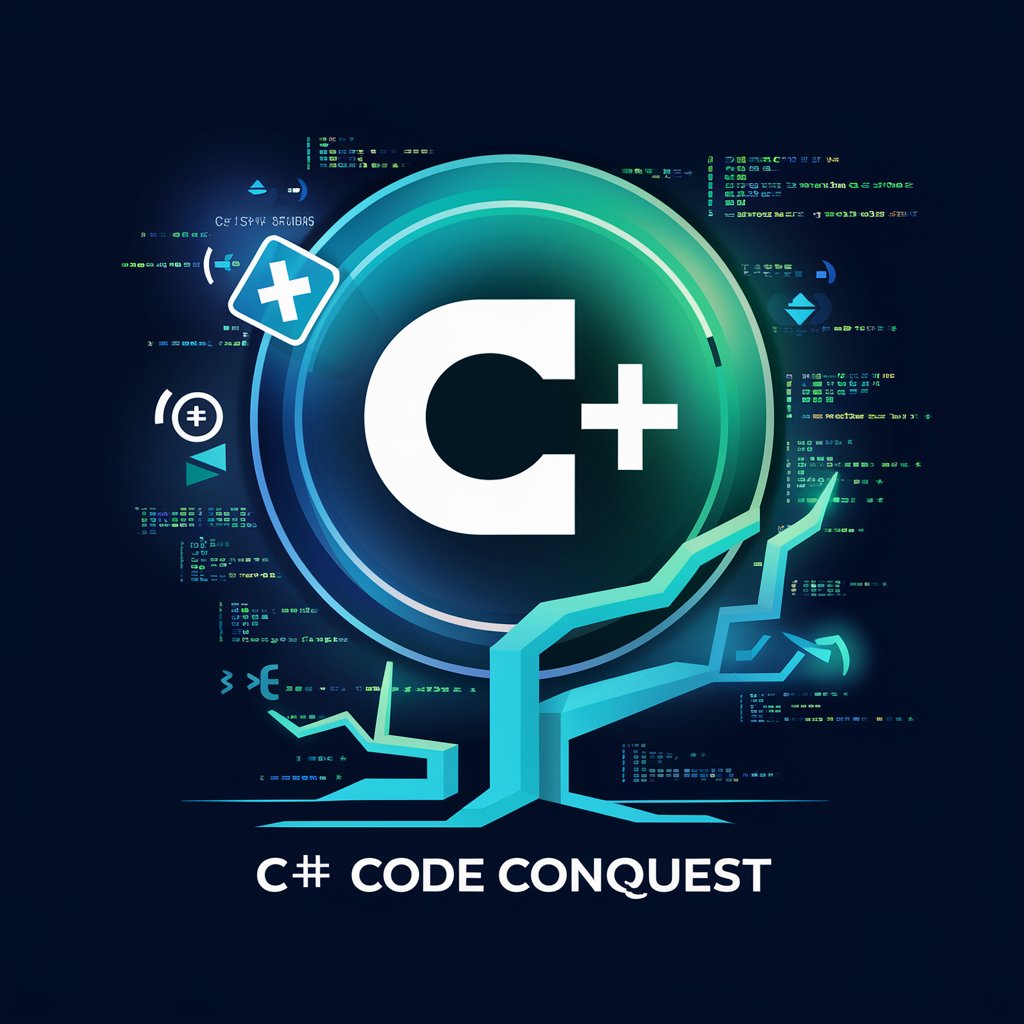
Hello! Ready to master C# and .NET together?
Empower your C# journey with AI
Explain how to implement a singleton pattern in C#.
What are the best practices for using async and await in .NET?
How do you set up continuous integration for a C# project on GitHub?
Can you show an example of unit testing a C# method using xUnit?
Get Embed Code
Introduction to C# Code Conquest
C# Code Conquest is designed as an advanced guidance system tailored for individuals eager to master C# and the .NET framework, particularly within the context of open-source software development on GitHub. Its core mission is to facilitate learning through practical engagement, offering in-depth support in coding, library navigation, and collaborative project management. For example, if a user is struggling with asynchronous programming in C#, C# Code Conquest can provide a detailed explanation, followed by a comprehensive example that demonstrates best practices in implementing async and await keywords. Another scenario could involve a user preparing to contribute to an open-source project; here, C# Code Conquest would guide them through setting up their development environment, writing code that adheres to the project's standards, and using Git for version control and collaboration. Powered by ChatGPT-4o。

Main Functions of C# Code Conquest
C# Syntax and Best Practices Guidance
Example
Explaining the use of LINQ for data manipulation and providing examples of efficient query expressions.
Scenario
A user wants to optimize data operations in their application. C# Code Conquest would offer an in-depth tutorial on LINQ, including how to use it for querying collections in a more readable and concise way compared to traditional loops and conditional statements.
.NET Libraries Navigation
Example
Guiding through the utilization of the HttpClient class for making asynchronous web requests.
Scenario
A developer is building a .NET application that consumes a REST API. C# Code Conquest helps by demonstrating how to use HttpClient to make GET and POST requests, manage headers, and handle responses asynchronously.
GitHub Collaboration
Example
Illustrating how to fork a repository, clone it locally, make changes, and submit a pull request.
Scenario
An aspiring contributor wants to add a feature to an open-source project. C# Code Conquest guides them through the entire GitHub workflow, including how to fork the repository, set up their local development environment, commit changes, and create a pull request for the project maintainers to review.
Ideal Users of C# Code Conquest
Aspiring C# Developers
Individuals new to C# and looking to acquire a deep understanding of the language and the .NET framework. They benefit from step-by-step guidance, practical coding examples, and best practices to build a solid foundation.
Open-source Contributors
Developers aiming to contribute to open-source projects on GitHub who need to understand project-specific standards, C# coding conventions, and collaborative tools like Git. C# Code Conquest provides the necessary knowledge and examples to navigate these contributions successfully.
Intermediate to Advanced Developers
Those who have a basic understanding of C# but wish to deepen their knowledge of advanced topics such as asynchronous programming, design patterns, or .NET's extensive libraries. C# Code Conquest offers in-depth tutorials and examples to bridge the gap to advanced expertise.

How to Use C# Code Conquest
Start Your Free Trial
Begin by accessing a free trial at yeschat.ai, offering immediate usage without the need for logging in or subscribing to ChatGPT Plus.
Explore the Interface
Familiarize yourself with the user interface to understand how to navigate through different sections, including tutorials, code examples, and project collaborations.
Dive into Tutorials
Leverage a wide range of tutorials tailored to different skill levels, from beginners to advanced, focusing on C# syntax, .NET libraries, and software development principles.
Engage with the Community
Join discussions, ask questions, and share your projects within the community. Peer interaction enhances learning and provides insights into best practices.
Contribute to Projects
Apply your skills by contributing to open-source projects available on GitHub. This hands-on experience is invaluable for understanding real-world software development challenges.
Try other advanced and practical GPTs
Crafting Compact IoT Solutions with C
Crafting efficient IoT solutions with AI-powered C programming insights.
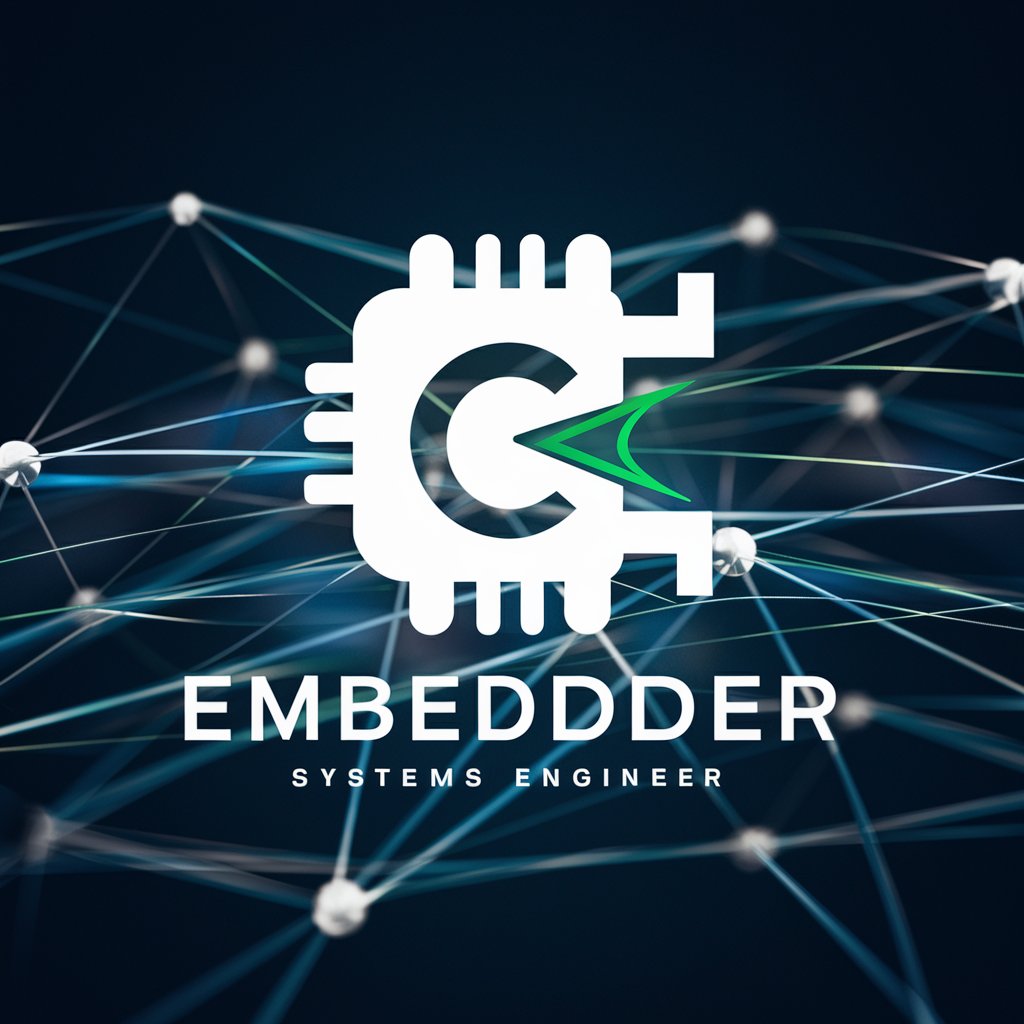
Prompt Genius
Elevate ChatGPT with Tailored Prompts
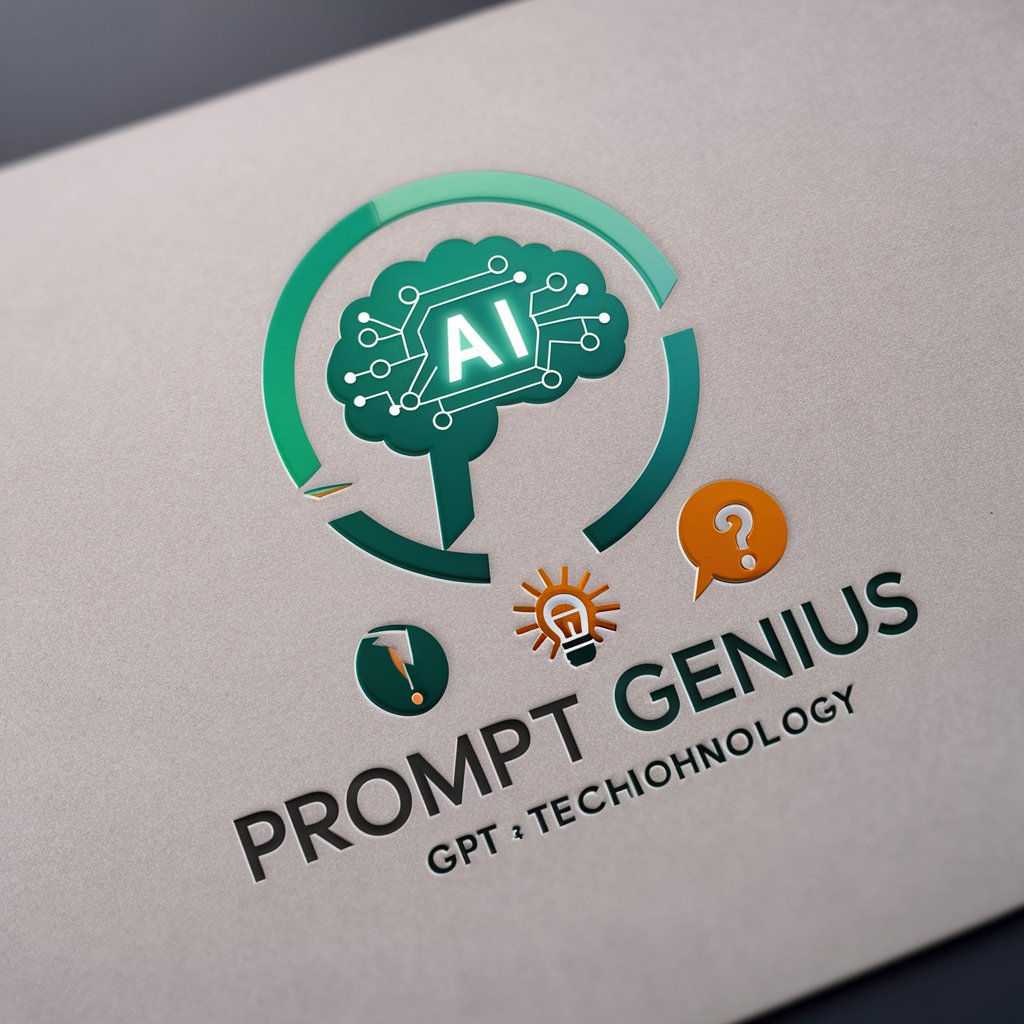
👨💻 C++ Compilation with g++
Effortless C++ compilation with AI insights.

Middle Ground
Discover Unseen Connections, Powered by AI

The Symbiosis of AI and Human Intuition
Empowering Decisions with AI-Driven Intuition

Party Talk Creator
Crafting Authentic In-game Conversations
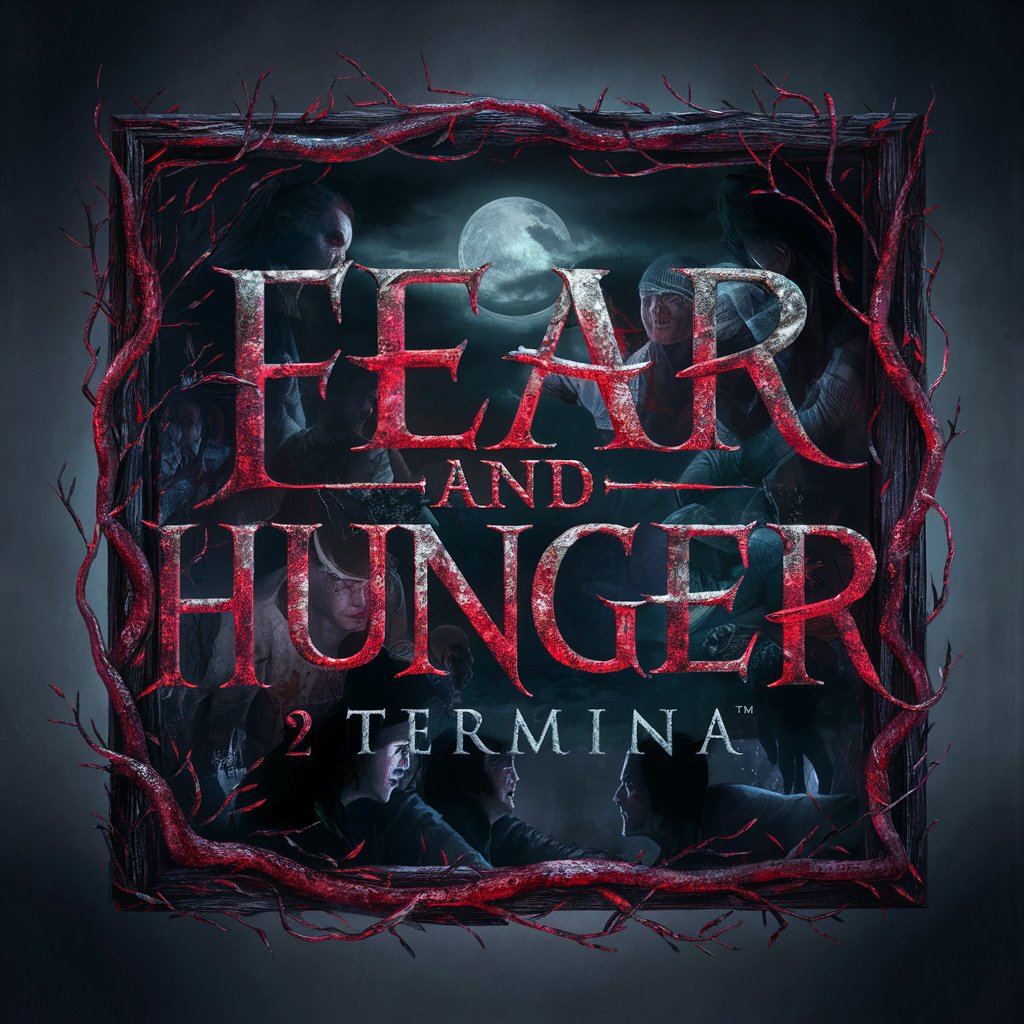
Uplifting Sidekick
Empathetic AI for Emotional Well-being

JavaScript Cross-Browser Harmony
Harmonize web experiences across browsers with AI.

EYE SEE THEM
Unleash Your Creative Potential with AI

cyberneticGUIDE
Visualize Complex Systems with AI
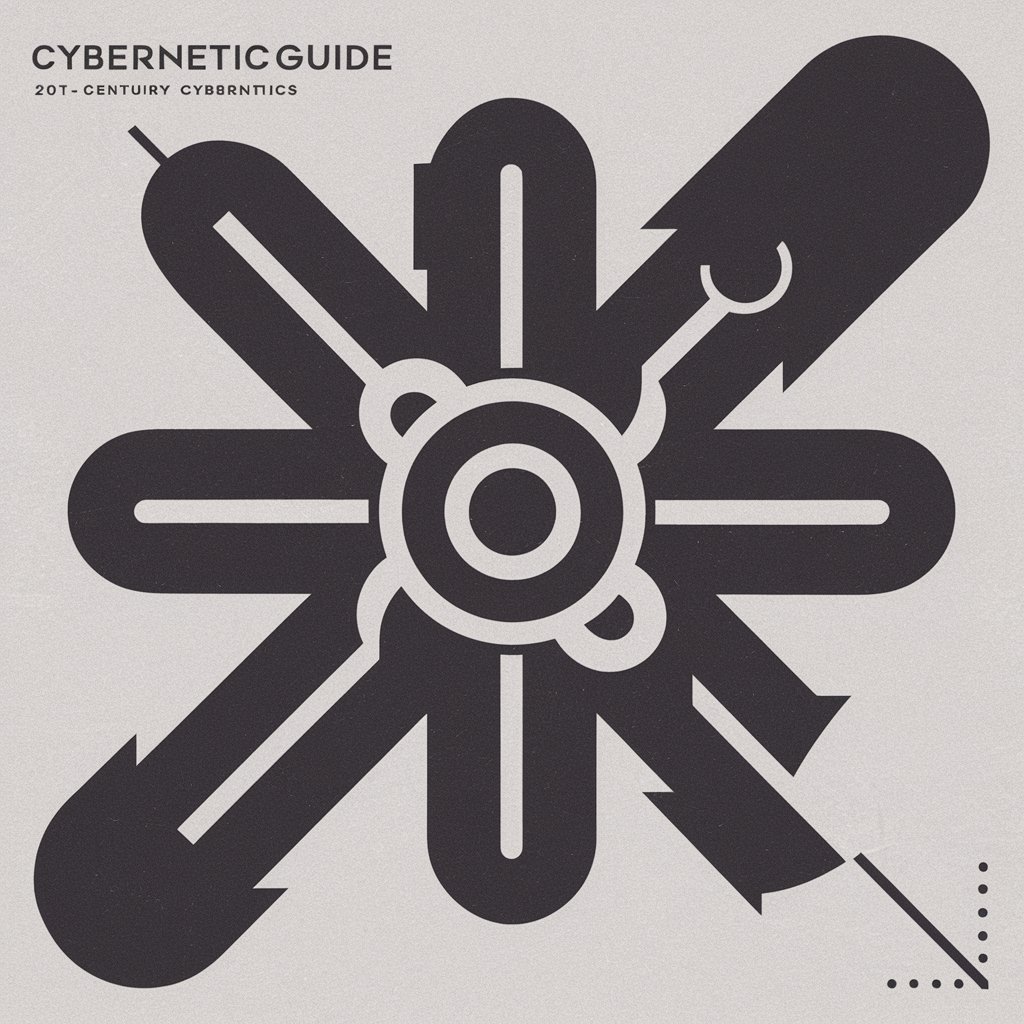
Talk with Joe Rogan
Engage with Joe Rogan's AI-powered persona

Coffee TalkGPT
Crafting Stories, Building Characters
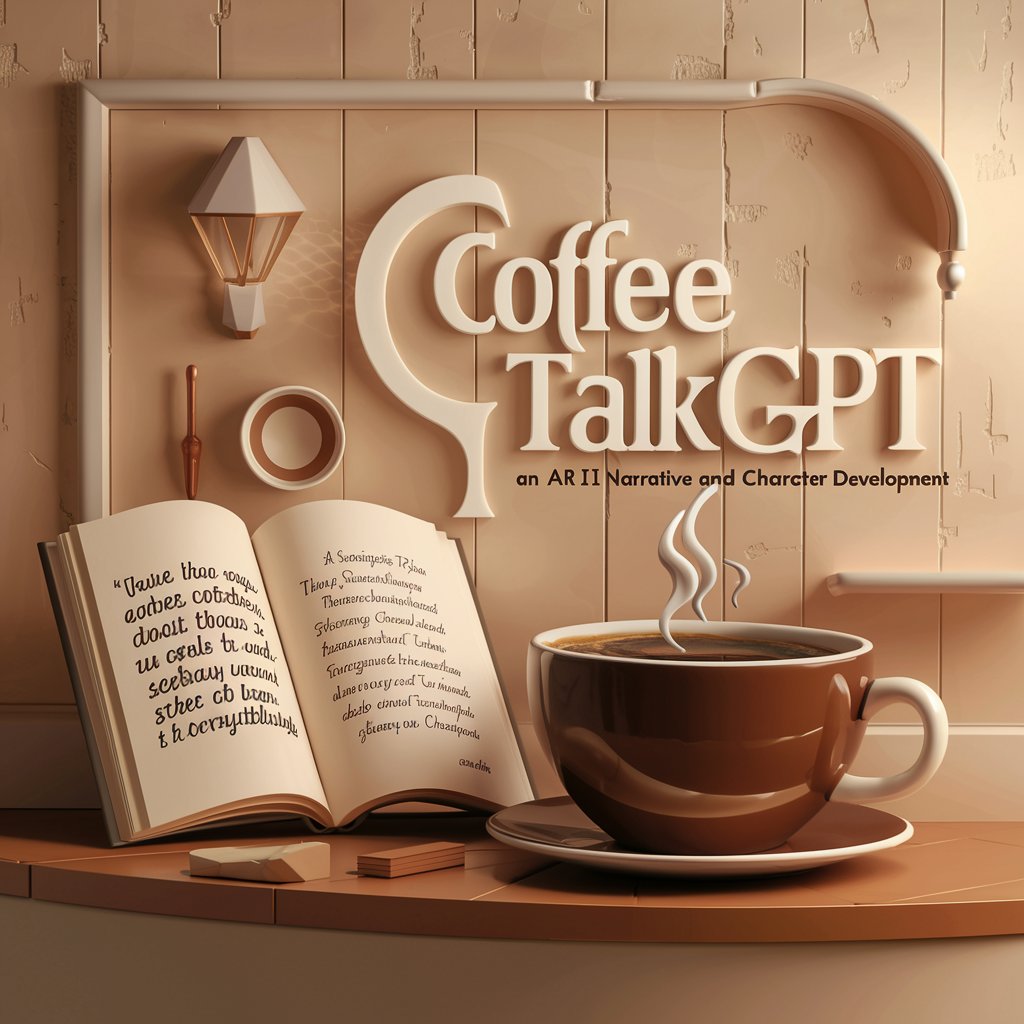
Frequently Asked Questions about C# Code Conquest
What is C# Code Conquest?
C# Code Conquest is an AI-powered tool designed to help individuals master C# and the .NET framework, offering tutorials, code examples, and collaboration opportunities on GitHub.
Who can benefit from C# Code Conquest?
Both beginners and experienced developers can benefit from this tool. It offers a range of learning materials and collaboration opportunities that cater to various skill levels.
How does C# Code Conquest integrate with GitHub?
It guides users on how to use Git for version control and collaborate on open-source .NET projects, including how to fork repositories, submit pull requests, and merge code changes.
Can C# Code Conquest help with specific project questions?
Yes, it can provide guidance on specific project challenges, including code debugging, implementing .NET libraries, and adhering to best practices in software development.
What makes C# Code Conquest unique?
Its integration of AI for personalized learning, combined with access to a community and real-world projects, offers a comprehensive platform for mastering C# and .NET development.
