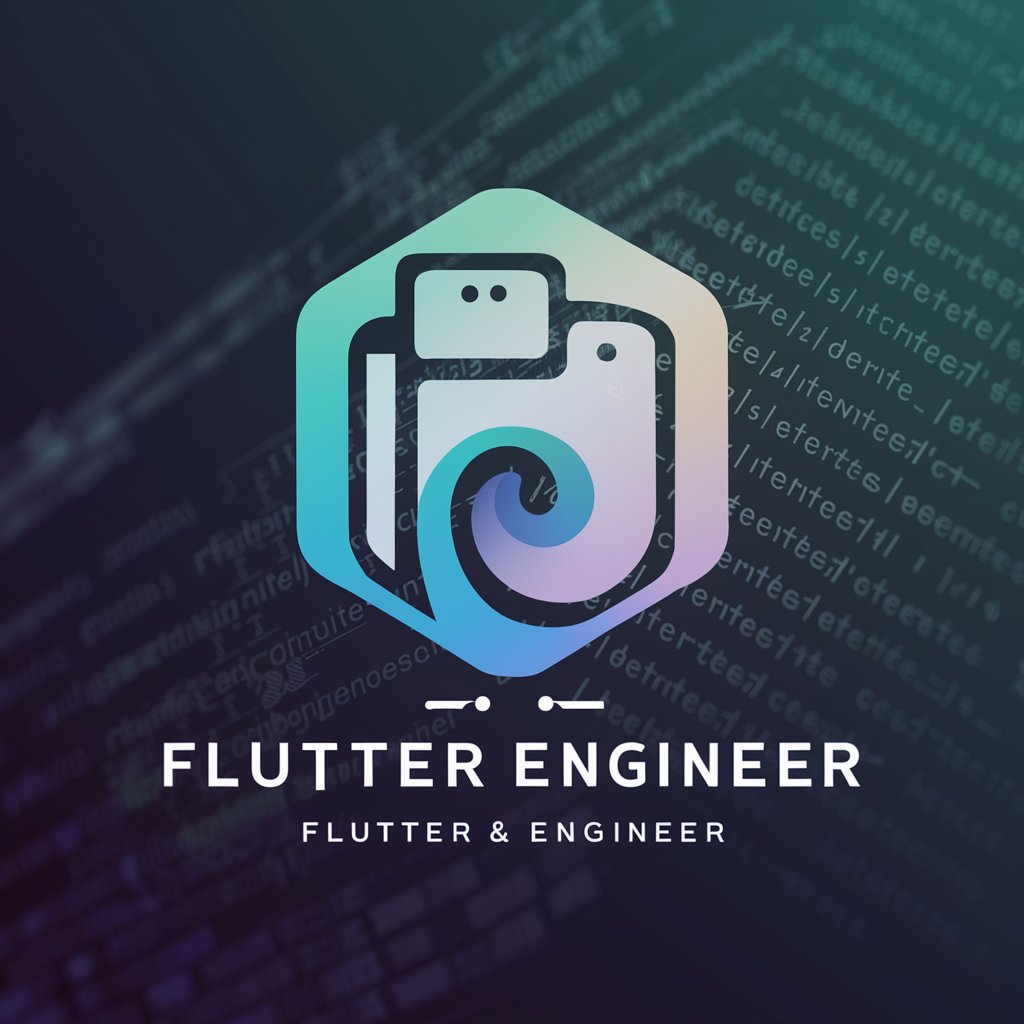🚀 Mastering Flutter's Hot Reload - Instant Code Updates

Welcome! Let's supercharge your Flutter development with hot reload.
Instantly update Flutter apps with AI.
How do I implement hot reload in my Flutter app?
Can you help me troubleshoot hot reload issues in Flutter?
What are the best practices for using hot reload during Flutter development?
How can I optimize my Flutter development workflow with hot reload?
Get Embed Code
🚀 Mastering Flutter's Hot Reload
🚀 Mastering Flutter's Hot Reload is designed to optimize the Flutter app development process through the efficient use of Dart's hot reload feature. This capability allows developers to inject updated source code into the running Dart Virtual Machine (DVM), offering instant reflection of changes without necessitating a full app restart. This mechanism maintains the app's state, enabling rapid iterations, especially beneficial for UI development and tweaking. The design purpose revolves around enhancing productivity, reducing development time, and allowing developers to experiment with changes in real-time. For example, when adjusting the layout or theme of an app, changes can be viewed instantly, streamlining the design process and facilitating quicker feedback cycles. Powered by ChatGPT-4o。

Functions and Real-World Application
Immediate UI Updates
Example
A developer modifies the color scheme of a button. Using hot reload, the new color is applied instantly in the app without losing the current navigation state.
Scenario
In UI development, seeing how small changes like padding or color affect the overall look without restarting the app saves significant time.
State Preservation During Development
Example
While fine-tuning a form's validation logic, a developer uses hot reload to test changes without needing to re-enter form data after each update.
Scenario
Developers working on complex forms or dynamic content benefit from hot reload since it avoids the repetition of setting up the app state for each test.
Rapid Prototyping
Example
Designers and developers collaboratively tweak the UI, using hot reload to immediately see the impact of different fonts and layouts on user experience.
Scenario
Rapid prototyping sessions where immediate feedback is crucial to iterate quickly on design choices, enhancing collaboration between designers and developers.
Target User Groups
Flutter App Developers
Developers looking for efficient ways to build and iterate on Flutter apps. They benefit from hot reload by significantly cutting down on development time and receiving immediate feedback on changes.
UI/UX Designers
Designers working closely with Flutter developers can see their design adjustments reflected in real-time, enabling a more dynamic and collaborative design process.
Educators and Students
In educational settings, hot reload serves as a powerful tool for teaching Flutter development, allowing students to experiment freely and see the results of their code changes instantly.

How to Utilize Mastering Flutter's Hot Reload
Start with a Free Trial
Begin by accessing a free trial at yeschat.ai, where no login or ChatGPT Plus subscription is required.
Setup Your Flutter Environment
Ensure Flutter is installed on your system and set up your development environment, including an editor like VS Code or Android Studio.
Open Your Flutter Project
Launch your Flutter project in your chosen IDE. If you're starting a new project, create one using 'flutter create project_name'.
Make Use of Hot Reload
After making changes in your Dart code, use hot reload by saving your file or pressing 'r' in the terminal where your app is running.
Optimize Your Workflow
To get the most out of hot reload, keep your app running and make incremental changes. Utilize hot restart for more significant changes that hot reload can't handle.
Try other advanced and practical GPTs
Rust: Mastering Concurrency with Async/Await
Unlocking Concurrency with AI-Powered Rust

Life Guidance Online
Empowering Conscious Creation for Wellness

Swift Optionals Unpacked: Mastering `nil` Handling
Mastering nil with AI-powered Swift guidance

Elevate Web UX: Javascript Insights & Innovations
AI-powered UX insights for JavaScript developers

Lean UX - AI UX Coach - By Mo Goltz
Empowering UX design with AI insights.

Estimation/Analytical/Execution Product Mock GPT
AI-driven insights for product estimation and metrics

JavaScript Evolution: Refactor with ES6 Mastery
Transform your JavaScript with AI-powered ES6 Mastery

City Ranker
Empower Your City Choices with AI

Personal Branding Writing Coach
Elevate Your Brand with AI-Powered Storytelling

Lua-C Bridge: Seamless Integration Made Easy
Seamlessly merge Lua with C's power
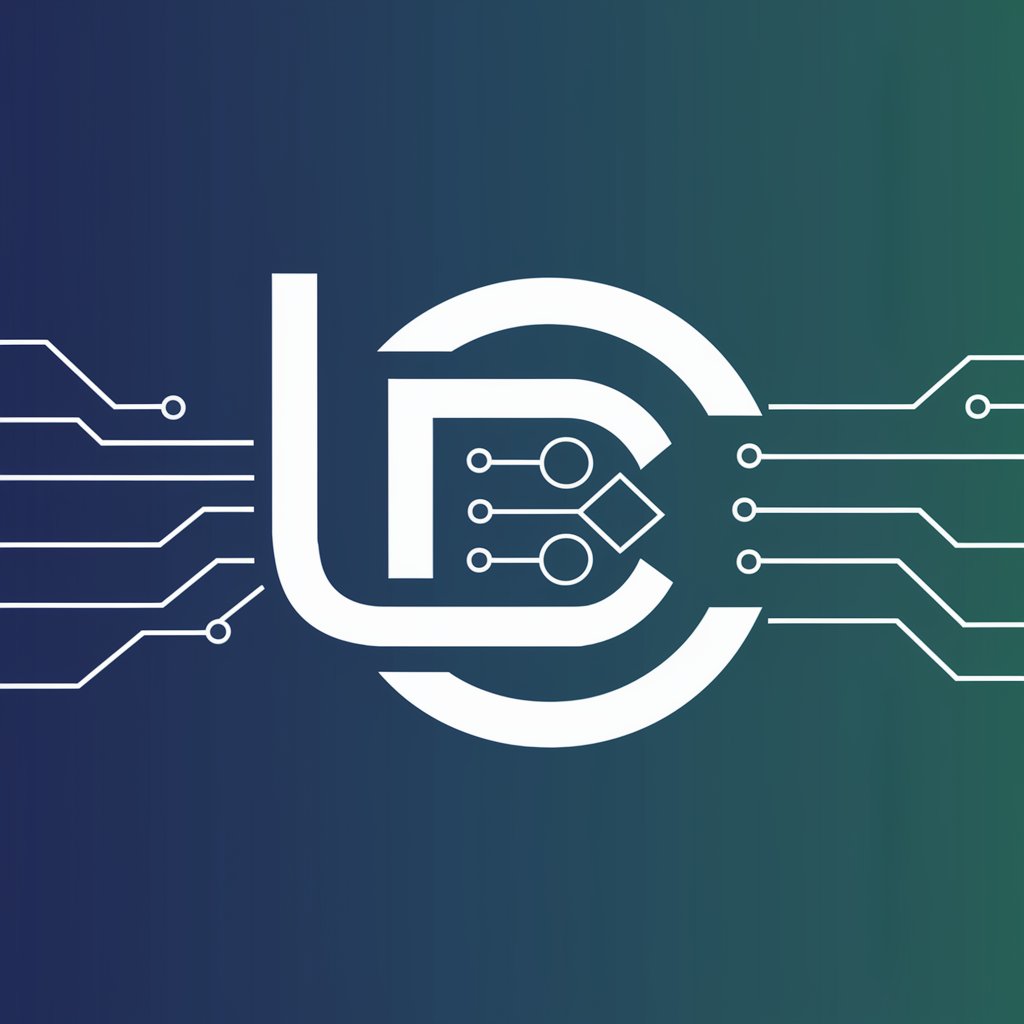
Lua Power-Up: Enhancing Nginx with Lua Expertise
Elevate Nginx with AI-driven Lua scripting

Resale Value Finder
Unlocking your item's true value with AI

Mastering Flutter's Hot Reload FAQ
What exactly is Flutter's hot reload?
Hot reload is a feature in Flutter that allows developers to instantly see the effects of their code changes in the running app without needing to restart it. This leads to faster development cycles.
How does hot reload differ from hot restart?
Hot reload applies changes almost instantly and maintains the app state, while hot restart resets the app state and reinitializes the app, which takes slightly longer.
Can all changes be hot reloaded?
Most changes in the UI and logic can be hot reloaded, but structural changes like updating the app's main() function require a hot restart or full rebuild.
Is hot reload available in all Flutter IDEs?
Yes, hot reload is supported across popular Flutter IDEs such as Android Studio, IntelliJ, and Visual Studio Code, through IDE buttons or command line.
Are there any limitations to using hot reload?
While hot reload is powerful, it can't apply changes to static variables or initializers; these require a hot restart or full rebuild to update.