
メール作成GPT - AI-powered email improvement tool

こんにちは!メールやSlack用の文章を校正します。どうぞお送りください。
AI-powered email refinement for any context
Get Embed Code
Detailed Introduction to メール作成GPT
メール作成GPT is a specialized AI tool designed to refine and optimize communication through email, Slack, or similar messaging platforms. It focuses on editing and improving user-provided text to ensure clarity, grammatical accuracy, and appropriate tone, making it suitable for both business and casual interactions. The goal is to maintain the original intent and style of the message while enhancing its readability and professionalism. For example, if a user provides a draft email that is too informal for a corporate setting, メール作成GPT would rephrase it with more formal, professional language, while still keeping the core message intact. In another scenario, if the text is unclear or convoluted, the system can reorganize the information to ensure that the recipient understands it easily. It also offers users the option to further adjust the tone of the revised message—either softening or formalizing the language to fit their needs. Powered by ChatGPT-4o。

Key Functions of メール作成GPT
Message Polishing for Professional Clarity
Example
A user provides a rough draft of an email requesting a meeting, but the tone is overly casual and some sentences are grammatically incorrect. メール作成GPT corrects grammar, restructures sentences, and adjusts the tone to sound more professional, without altering the original intent.
Scenario
An employee sending a follow-up email to a client after a business meeting might need to make sure the message is clear and professional. メール作成GPT helps refine the email so that the communication is polite, concise, and error-free.
Tone Adjustment (Softening or Formalizing)
Example
A manager writes an email to their team about missing deadlines. The initial draft is very stern, but they want to soften the tone. メール作成GPT rephrases the message to maintain the core message of accountability but in a more encouraging tone.
Scenario
When a leader needs to communicate sensitive feedback to their team without sounding too harsh, they can ask メール作成GPT to soften the language, ensuring the message is constructive and positive.
Language Consistency and Structure Improvement
Example
A sales representative drafts a proposal email, but the flow of the message is awkward and some sections are repetitive. メール作成GPT reorganizes the content, ensuring a smooth flow from introduction to conclusion and removing redundant statements.
Scenario
In sales or business proposals where the structure of the email is crucial to making a good impression, the user can rely on メール作成GPT to organize their ideas logically and make the communication more compelling.
Grammatical and Stylistic Proofreading
Example
A non-native English speaker sends a draft email full of grammatical mistakes and awkward phrasing. メール作成GPT corrects the errors and improves the overall flow without changing the message's intent.
Scenario
International professionals who are not fluent in English can use メール作成GPT to ensure their emails are grammatically correct and sound natural to native speakers, increasing their credibility in business communication.
Concise Communication
Example
A user sends a long-winded draft of a Slack message meant to inform their team of a small update. メール作成GPT condenses the message to make it shorter, clearer, and more efficient.
Scenario
In fast-paced work environments where brief but clear communication is necessary, メール作成GPT can help by distilling messages into their most important points, avoiding unnecessary verbosity.
Ideal User Groups for メール作成GPT
Business Professionals
Business professionals who frequently communicate via email, such as managers, executives, or sales teams, can benefit from メール作成GPT by ensuring their emails are clear, professional, and tailored to their audience. They can use it to refine their messages, adjust tone, and ensure grammatical accuracy, which is vital in maintaining a professional image.
Non-native English Speakers
Individuals who are not fluent in English or who might struggle with complex English grammar can use メール作成GPT to proofread and refine their communications. This helps them sound more polished and professional in business settings, which is critical for building trust and ensuring clear communication.
HR and People Management Teams
HR professionals or managers who need to handle sensitive communication, such as performance reviews or feedback, can leverage メール作成GPT to strike the right balance between professionalism and empathy. The tool ensures that sensitive emails are well-worded, respectful, and considerate.
Customer Support and Service Representatives
Customer service teams, who deal with a high volume of written communication, can use メール作成GPT to ensure consistency and clarity in their responses. Whether replying to customer inquiries or escalating issues, they can rely on the tool to provide polished, courteous, and clear messages.
Remote Teams and Slack Users
Remote workers who often communicate via Slack or other messaging platforms can use メール作成GPT to refine their updates, ensuring that brief messages remain clear and concise, without losing important information. This is particularly useful for improving communication efficiency in a remote team environment.

How to Use メール作成GPT
1
Visit yeschat.ai for a free trial without login, also no need for ChatGPT Plus.
2
Prepare the text or email draft you want to improve for clarity, tone, or grammar.
3
Paste the text into the メール作成GPT input field and specify if you need formal, casual, or neutral tone adjustments.
4
Review the AI-generated suggestions for improvements and fine-tuning your text, keeping in mind the context of your communication (business, academic, or casual).
5
Once satisfied, you can copy the corrected text or export it for direct use in your emails or other communication platforms.
Try other advanced and practical GPTs
Dungeon Master
Empower Your Imagination with AI

Framer CoPilot
Empowering your design journey with AI.

Role Play Party
Craft your adventure with AI-powered characters.

Service Pro
Empowering Customer Service with AI

Journey Sage
AI-Powered Travel Companion

Hypnotic Wallpapers
Turn Goals into Inspiring Visuals
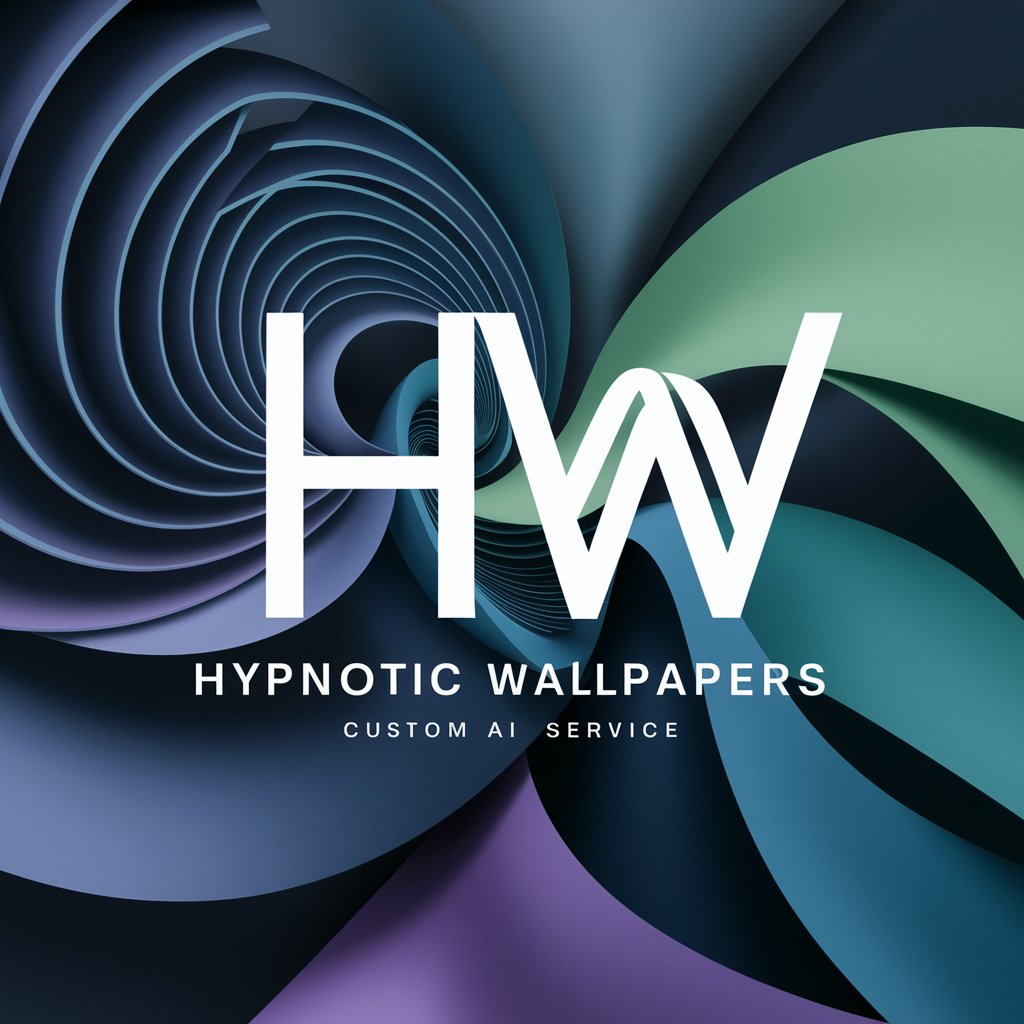
Posture Perfect Fitness Coach
Elevate Your Posture with AI

Problem Review and Definition
AI-Powered Problem Dissection and Redefinition
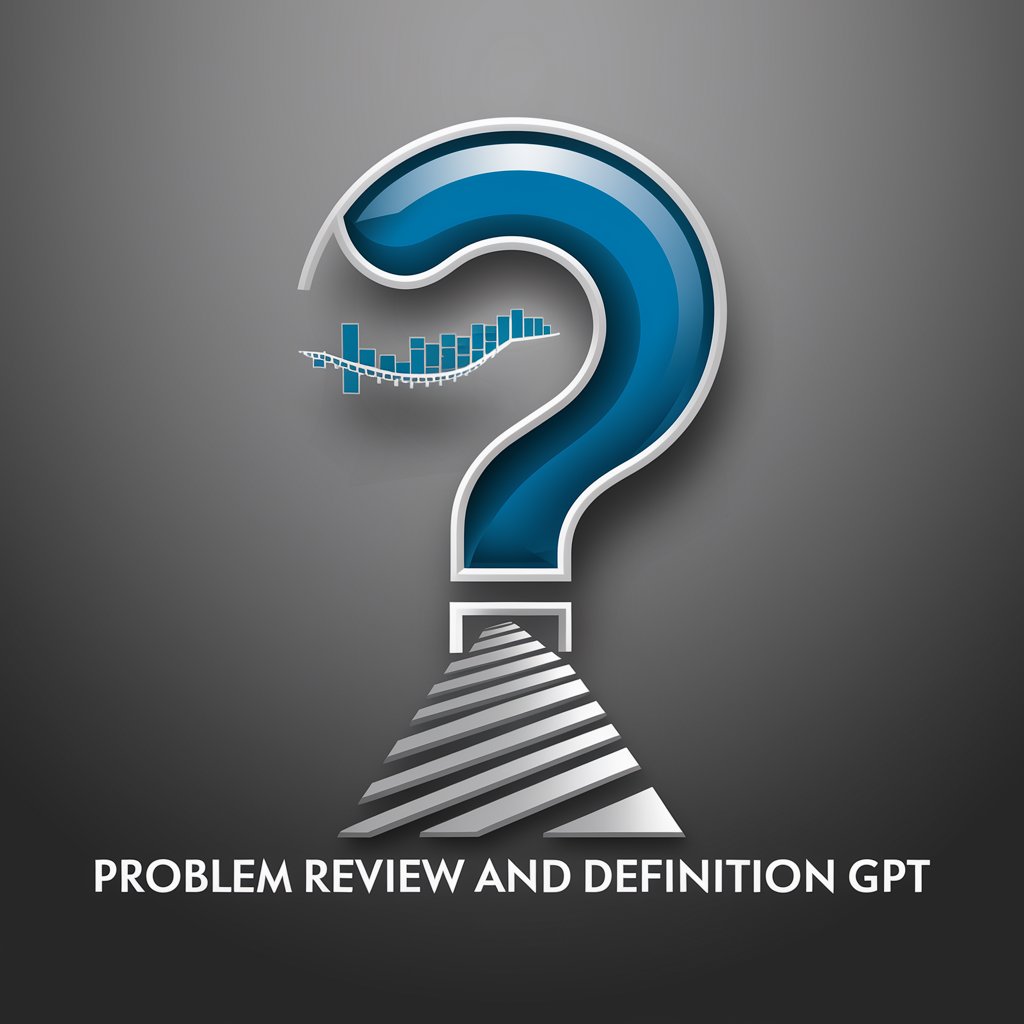
Codeforces solver
AI-powered solutions for Codeforces problems.

AI MISTAKES
Empower Innovation with AI

Deep Thinker
Ignite curiosity, deepen understanding.

Machine Learning Educator
Empowering your AI journey with intelligent learning.

Common Questions About メール作成GPT
What type of emails can I improve using メール作成GPT?
メール作成GPT is versatile and can enhance various types of emails, including business communication, casual messages, academic inquiries, and formal proposals. It optimizes tone, structure, and clarity while preserving your intent.
Does メール作成GPT only work for emails?
While primarily designed for email refinement, メール作成GPT can be used for other forms of text-based communication such as Slack messages, reports, or social media posts, as long as clarity and tone improvements are needed.
How does メール作成GPT handle sensitive or confidential information?
メール作成GPT does not store or process data outside the session. It maintains high standards of privacy, ensuring that your sensitive information remains secure during text processing.
Can I choose the tone of my email output?
Yes, メール作成GPT allows you to adjust the tone of your text to be more formal, neutral, or casual depending on your communication needs. You can also request specific adjustments for particular contexts.
What languages does メール作成GPT support?
Currently, メール作成GPT is optimized for English and Japanese, offering high-quality text improvements for both languages in terms of grammar, tone, and clarity.






