
Marketing Asset Management in CRM - Marketing Asset Integration

Welcome! Let's optimize your marketing with Salesforce.
Empower Your Marketing with AI
Explain how Salesforce can be customized to manage marketing assets effectively...
What are the best practices for integrating third-party tools with Salesforce for marketing purposes...
How can Salesforce features be leveraged to enhance content exposure and SEO...
Provide a step-by-step guide on setting up custom objects for marketing asset management in Salesforce...
Get Embed Code
Introduction to Marketing Asset Management in CRM
Marketing Asset Management in CRM refers to the strategic approach and utilization of a Customer Relationship Management (CRM) system to store, organize, access, and share marketing assets effectively. These assets can include digital content such as blog posts, case studies, videos, PDFs, and graphics, which are critical for supporting marketing and sales activities. The design purpose of integrating marketing asset management within a CRM like Salesforce is to enhance the efficiency of marketing operations, improve content accessibility, and enable better collaboration across teams. By leveraging CRM functionalities, organizations can ensure that their marketing materials are consistently used and aligned with their marketing strategies, ultimately driving better engagement with their target audience. An example scenario illustrating this approach is a marketing team using Salesforce to create a centralized library of digital assets. This enables sales representatives to easily find and share the latest marketing materials with prospects, ensuring a unified and up-to-date communication strategy. Powered by ChatGPT-4o。

Main Functions of Marketing Asset Management in CRM
Centralized Asset Library
Example
Salesforce custom objects for marketing assets
Scenario
Creating a centralized repository within Salesforce where all marketing assets are stored, categorized, and tagged for easy retrieval. This function streamlines the process of finding and utilizing content, enabling marketing teams to quickly distribute relevant materials to sales teams or directly to customers.
Performance Analytics
Example
Salesforce reports and dashboards
Scenario
Leveraging Salesforce's analytics capabilities to track the performance of marketing assets. This includes analyzing how often assets are used, which assets generate the most engagement, and measuring their impact on sales. This information can inform future content creation and marketing strategies.
Workflow Automation
Example
Salesforce Process Builder and Workflow Rules
Scenario
Automating routine marketing tasks such as content approval processes, notification of asset updates, and distribution of content to specific audiences. This reduces manual effort and ensures timely execution of marketing activities.
Collaboration and Sharing
Example
Salesforce Chatter
Scenario
Facilitating collaboration among marketing, sales, and other departments through social features like Chatter. This enables teams to discuss assets, provide feedback, and share success stories, fostering a culture of continuous improvement.
Ideal Users of Marketing Asset Management in CRM Services
Marketing Teams
Marketing professionals who create and manage a large volume of content assets. They benefit from streamlined asset management, improved collaboration with sales teams, and insights into asset performance, enhancing their ability to support sales and engage customers.
Sales Teams
Sales representatives who rely on up-to-date marketing materials to engage prospects and close deals. They benefit from easy access to a centralized asset library, ensuring they can always leverage the most relevant and effective marketing content during their sales processes.
Content Managers
Individuals responsible for the oversight of content creation, distribution, and performance analysis. They benefit from the ability to manage assets efficiently, automate workflows, and utilize analytics to optimize content strategies based on performance data.

Guidelines for Using Marketing Asset Management in CRM
Begin with a Trial
Start by exploring yeschat.ai for a hassle-free trial, accessible instantly without the need for logging in or subscribing to premium services.
Integrate Marketing Assets
Import your marketing assets into the CRM, categorizing them by type such as blog posts, videos, or PDFs to ensure easy access and management.
Customize Asset Tracking
Utilize custom objects like 'Marketing Assets' and 'Links' to track the performance and engagement of each asset, tailoring the CRM to your specific needs.
Leverage Analytics
Analyze the performance of your marketing assets within the CRM using built-in reporting tools to understand trends and improve your content strategy.
Collaborate and Share
Use features like Chatter for team collaboration on content creation and updates, and email templates for efficient sharing of assets with stakeholders.
Try other advanced and practical GPTs
Worry Management Assistant
Navigate Anxiety with AI Insight

Academic Grammar Checker Pro
Elevate Your Writing with AI-Powered Grammar Checks
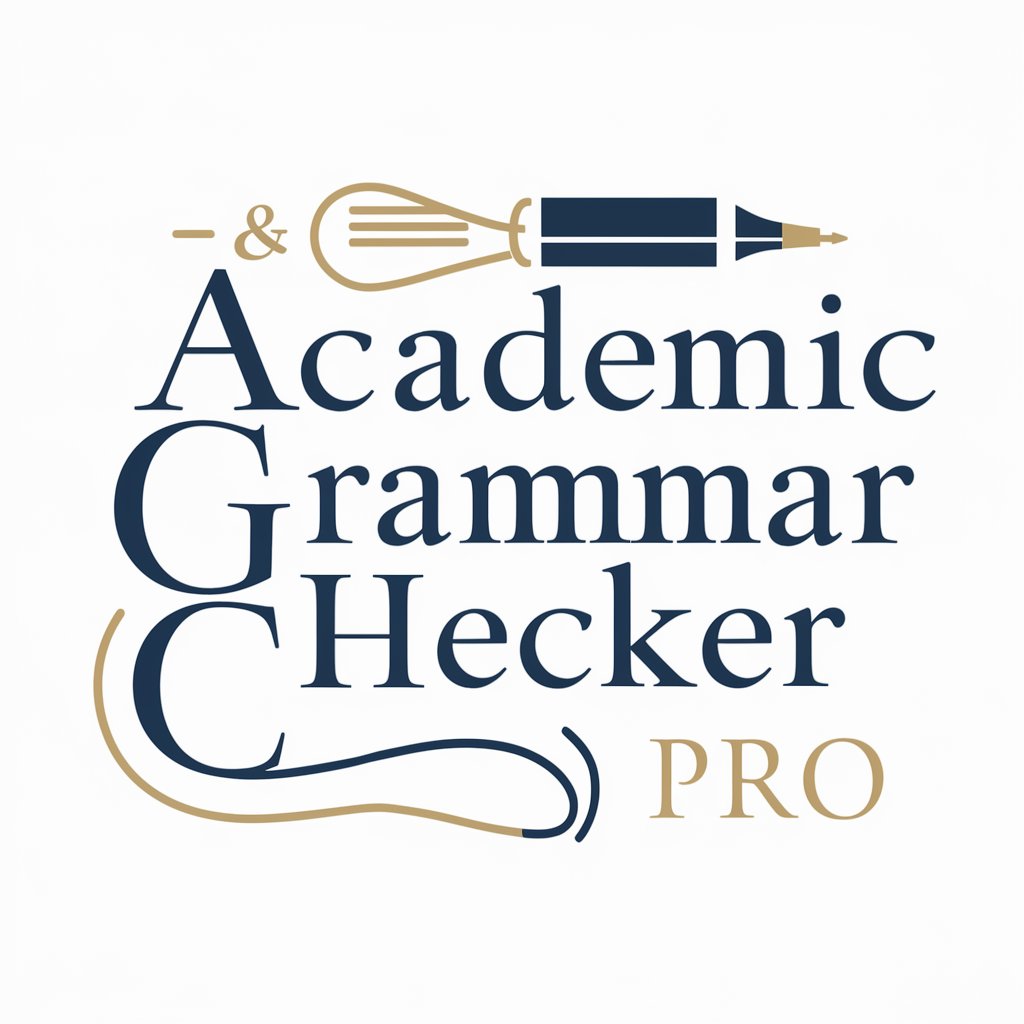
Urban Sketching Companion
AI-powered urban sketching guidance

GPT Finder
Discover Your Ideal AI Partner

GPT Store
Your Gateway to GPT Innovation

Edahn Small's GPT Menu
Unlocking AI's Potential for Everyone

Comic Visionary (square images)
Unleash your story, powered by AI
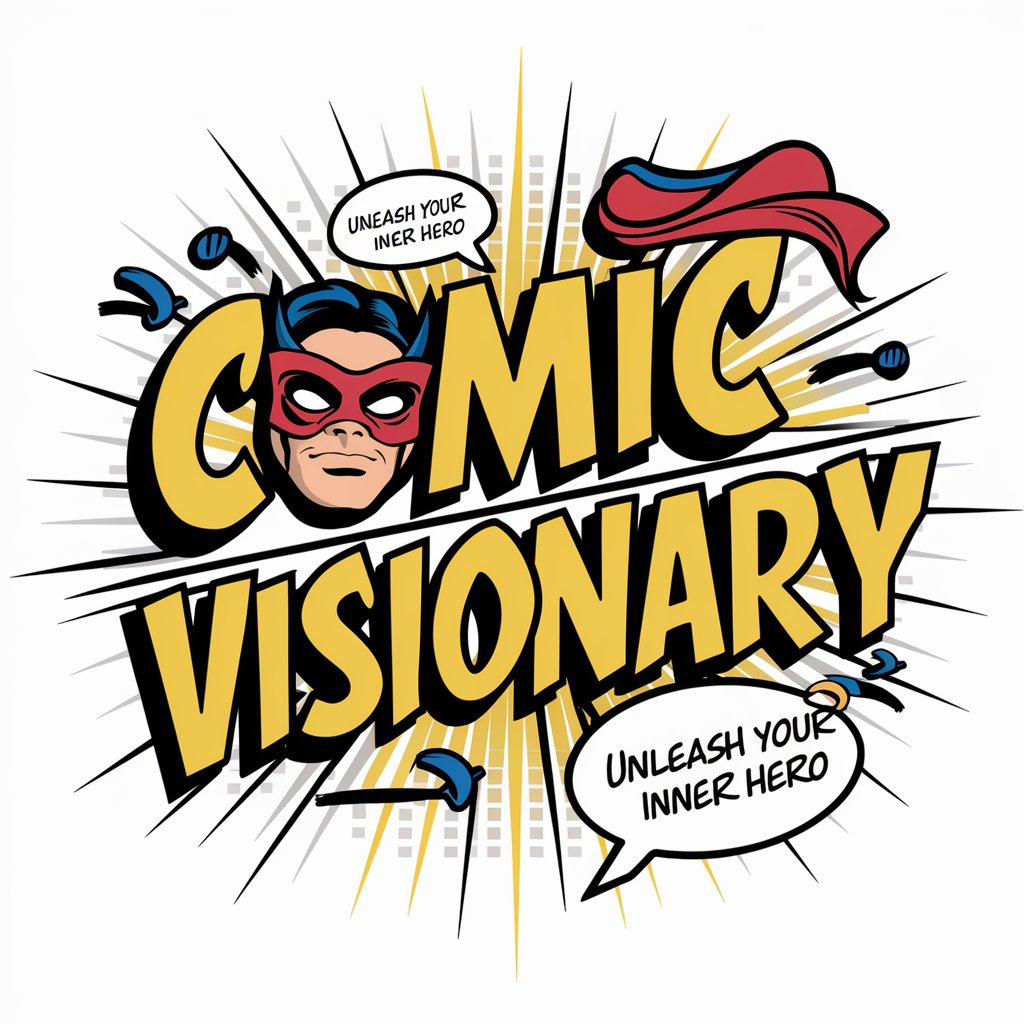
1031 Exchange Advisor
Empowering Real Estate Decisions with AI

STR Property Optimizer
Maximize Rental Earnings with AI

Revolution Narrator
Craft Your Revolution with AI

Directed by ROBERT B. WEIDE
Crafting Cringe-Worthy Comedy Tales
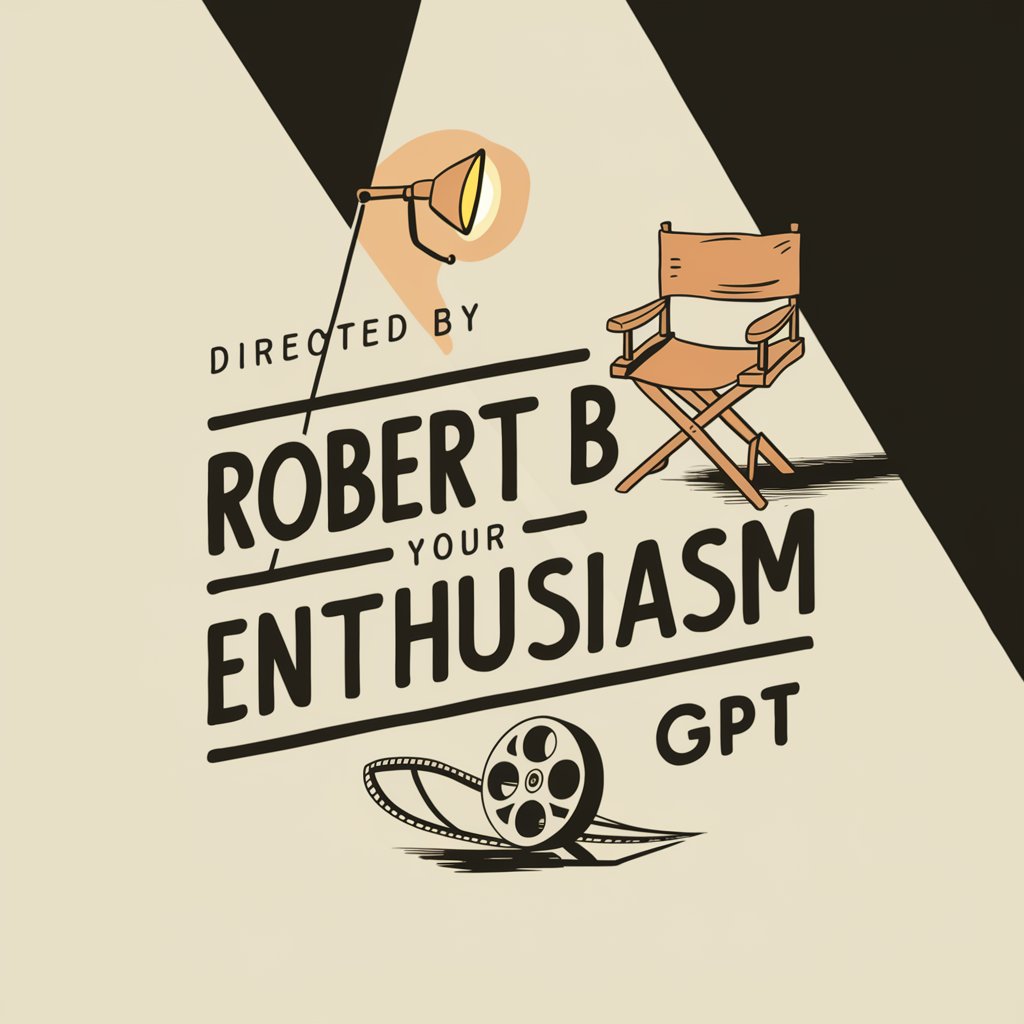
Omni Isekai Adventures
Dive into AI-powered narrative adventures.

Q&A on Marketing Asset Management in CRM
What types of marketing assets can be managed within a CRM?
You can manage a wide array of assets including homepages, blog posts, case studies, videos, PDFs, and more, essentially any content that can be represented with a URL.
How does CRM integration improve SEO for marketing assets?
CRM integration can enhance SEO by centralizing content libraries, aligning content with strategic goals, ensuring proper internal linking, and identifying backlink opportunities.
Can I track the performance of individual marketing assets in CRM?
Yes, by leveraging custom objects and analytics features in CRM, you can track performance metrics, engagement rates, and other key indicators for each asset.
How can collaboration on marketing assets be facilitated within CRM?
CRM platforms like Salesforce offer collaboration tools such as Chatter, allowing teams to discuss, share feedback, and collaborate on content development and optimization.
Is it possible to manage email marketing campaigns directly from CRM?
Absolutely, you can utilize email templates within CRM to create and distribute targeted email campaigns, track engagement, and analyze the effectiveness of your email marketing efforts.





