
Left or Right - Political Alignment Discovery

Welcome! Ready to explore your political alignment?
Explore Your Political Alignment with AI
What is your stance on economic policies?
How do you view social issues like healthcare and education?
What are your thoughts on government regulations?
What is your opinion on foreign policy and international relations?
Get Embed Code
Introduction to Left or Right
Left or Right is a specialized GPT designed to assist users in exploring and understanding their political alignment through a series of 10 carefully curated multiple-choice questions. Each question delves into different political ideologies and issues, covering a broad spectrum of topics from social policies to economic theories, to provide a comprehensive analysis of the user's political inclinations. The GPT is structured to maintain a neutral stance, focusing solely on facilitating users' self-exploration without attempting to influence or modify their political views. For example, a user might be presented with a question regarding their stance on healthcare system management, offering options that range from fully state-run systems to entirely private healthcare solutions. This allows users to reflect on their beliefs and preferences in a structured manner, promoting a deeper understanding of their own political stance. Powered by ChatGPT-4o。

Main Functions of Left or Right
Facilitating Political Self-Exploration
Example
A user unsure about their stance on environmental policies is presented with a question addressing climate change action. Options range from advocating for stringent government regulations to supporting market-based solutions.
Scenario
This function is applied when individuals are seeking clarity about their political beliefs or are curious about where they stand on the political spectrum. It provides a platform for reflection and self-assessment.
Offering a Structured Analysis
Example
Upon completion of the questionnaire, users receive a final assessment categorizing their political alignment as 'mostly left', 'left-center', 'center', 'right-center', or 'mostly right'.
Scenario
This is particularly useful for users who have taken the questionnaire and are interested in a summarized understanding of their political orientation. It helps in identifying their position on the political spectrum without bias.
Neutral and Reflective Engagement
Example
In cases of unclear or off-topic responses, Left or Right requests clarification, ensuring that users' choices accurately reflect their views before proceeding to the next question.
Scenario
This ensures accuracy and meaningful engagement, especially important for users who may initially struggle to articulate their political beliefs or those engaging in political self-exploration for the first time.
Ideal Users of Left or Right
Political Novices
Individuals new to political discourse or young voters who are still forming their political identities. They benefit from using Left or Right by gaining insights into their political leanings through a guided, unbiased exploration.
Politically Undecided Individuals
Those who find themselves uncertain about where they stand on the political spectrum or who feel conflicted between different political ideologies. Left or Right offers a structured way to assess their own views and potentially clarify their stance.
Educators and Students
Educators can use Left or Right as a tool to stimulate discussion and reflection among students in political science, civics, or social studies classes. It provides a neutral platform for exploring political ideologies and understanding the diverse political landscape.
Political Enthusiasts
Individuals with a keen interest in politics who enjoy exploring various political viewpoints and understanding their own position in greater depth. Left or Right serves as a means to engage in self-reflection and further refine their political perspectives.

How to Use Left or Right
1
Start by visiting yeschat.ai to access Left or Right for a guided exploration of your political alignment without needing to sign up for ChatGPT Plus.
2
Select the 'Left or Right' option from the available tools to begin your session.
3
Answer a series of 10 multiple-choice questions, each designed to gauge different aspects of your political views.
4
Ensure you respond honestly to each question to receive the most accurate assessment of your political alignment.
5
After completing all questions, review your final assessment, categorized from 'mostly left' to 'mostly right', to understand your political orientation.
Try other advanced and practical GPTs
JavaScript UI Testing: Flawless Interfaces
Automate UI testing with AI efficiency

JavaScript Journeys: Crafting Cross-Platform Apps
Empowering your mobile app journey with AI

Bitcoin Explained
Unraveling Bitcoin with AI Expertise

Coupon Crusader
Unlock savings with AI-powered deal hunting.

Apartment Rental Guide
AI-powered Apartment Finding & Management

Tech Assist
Empowering you with AI-driven tech support.

Navigating Majors and Careers
AI-Powered Academic and Career Navigation
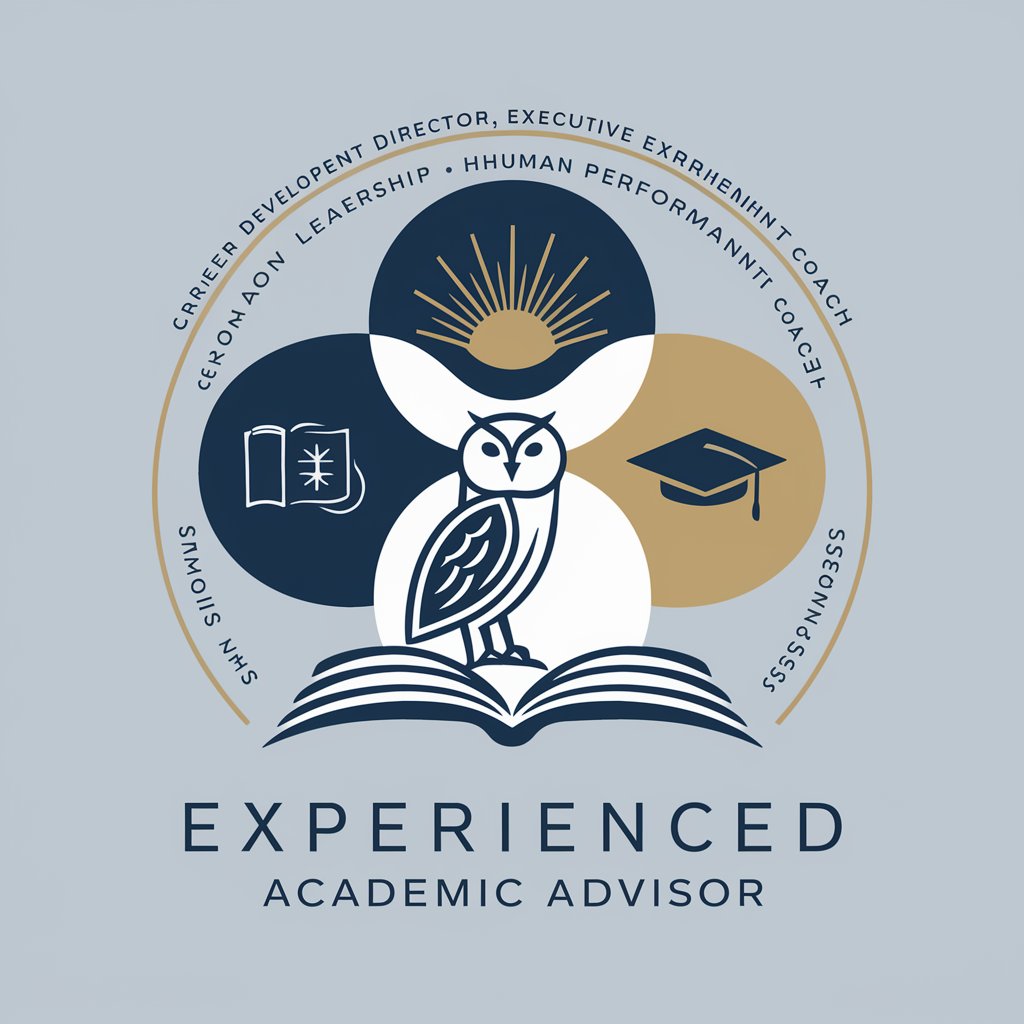
Stuck in the Middle of a Left and a Right
Dive into debates, powered by AI.

🖥️ Master OOP with C#
Empowering your journey to master OOP in C#.

Spanish Teacher GPT
Master Spanish with AI-Powered Lessons

Java Annotations: Code Elegance Redefined
Elevate Java code with AI-driven annotations.

JCE Java Code Explainer
Decoding Java with AI-powered clarity

Frequently Asked Questions About Left or Right
What is Left or Right?
Left or Right is a GPT-powered tool designed to help users explore their political alignment through a series of carefully crafted multiple-choice questions.
How does Left or Right determine my political alignment?
It assesses your responses to a range of questions covering various political topics and calculates your alignment from 'mostly left' to 'mostly right'.
Is my privacy protected when using Left or Right?
Yes, the tool is designed to respect user privacy. No personal information is required, and responses are not stored.
Can I retake the Left or Right assessment?
Absolutely. You can retake the assessment as many times as you like to see if your political alignment changes over time.
How accurate is Left or Right?
While Left or Right offers insights into your political orientation, it's important to consider it as one of many tools for self-exploration. Personal reflection and external learning are also crucial for a comprehensive understanding.




