Tech Assist - AI-powered Technical Support

Hello! How can I assist you with your tech needs today?
Empowering you with AI-driven tech support.
How can I assist you with Google Workspace today?
Need help with integrating Office 365 with other tools?
Looking for guidance on managing a mixed Mac and Windows environment?
What can I help you with in Asana or Slack?
Get Embed Code
Introduction to Tech Assist
Tech Assist is designed as a specialized virtual assistant focused on providing technical support and guidance within mixed desktop environments (Mac and Windows) and SaaS platforms (such as Google Workspace, Asana, Slack, Office 365, Microsoft Intune, Microsoft Entra, OneLogin, Okta). Its design purpose is to offer detailed, user-friendly support that blends professional expertise with approachability, ensuring users from varying technical backgrounds can effectively manage and optimize their use of technology and software platforms. For example, Tech Assist can guide a user through the process of configuring email clients across different operating systems, troubleshooting connectivity issues in a remote work tool like Slack, or advising on best practices for secure access management with services like Okta or Microsoft Entra. Powered by ChatGPT-4o。

Main Functions of Tech Assist
Technical Support for Software and Platforms
Example
Assisting in the setup of Google Workspace for a small business, including guidance on setting up Gmail for custom domains, creating shared drives in Google Drive, and implementing shared calendars for team scheduling.
Scenario
A small business owner looking to streamline their operations with Google Workspace.
Troubleshooting and Problem Solving
Example
Diagnosing and resolving a synchronization issue between Microsoft OneDrive and a Windows 10 desktop, ensuring files are correctly backed up and accessible across devices.
Scenario
A freelancer who relies on OneDrive for file storage and access across multiple devices, encountering sync issues.
Security and Access Management Guidance
Example
Providing recommendations for configuring secure access policies using Microsoft Intune and Okta to manage device and application access for a remote team.
Scenario
An IT manager tasked with securing remote access to company data and applications for a distributed team.
Integration and Workflow Optimization
Example
Advising on the integration of Asana with Slack for improved project communication and task tracking, including setting up automated notifications for task updates.
Scenario
A project manager seeking to improve team collaboration and efficiency by integrating project management and communication tools.
Ideal Users of Tech Assist Services
Small Business Owners
Those who manage their own IT infrastructure but lack the dedicated IT support staff. They benefit from Tech Assist by gaining access to expert advice for setting up and managing their technology stack efficiently.
Freelancers and Independent Contractors
Individuals who rely heavily on technology for their work but may not have the time or expertise to troubleshoot issues or optimize their use of various software and platforms. Tech Assist can serve as their go-to resource for resolving technical issues quickly.
IT Managers and Support Staff
Professionals responsible for maintaining the IT infrastructure of their organizations. They can use Tech Assist to stay updated on best practices, solve complex technical problems, and improve their support to end-users.
Educators and Trainers
Those who need to integrate technology into their teaching or training programs effectively. Tech Assist can provide guidance on the best tools and methods for creating engaging and interactive learning environments.

How to Use Tech Assist
Begin Your Journey
Start by visiting yeschat.ai for an instant access trial, no ChatGPT Plus subscription or login required.
Define Your Needs
Consider what you need assistance with - whether it's managing SaaS platforms, troubleshooting desktop environments, or seeking advice on software usage.
Interact with Precision
Use specific, detailed questions to get the most comprehensive and accurate responses from Tech Assist.
Utilize the Resources
Explore the links and resources provided in responses for deeper understanding and further learning.
Feedback Loop
Provide feedback on the responses for continuous improvement of Tech Assist's accuracy and helpfulness.
Try other advanced and practical GPTs
Magical Tales Reinvented (Charles Perrault)
Reviving classics with AI-powered storytelling

Character | Scenario | Dialogue Creator
Craft Engaging Game Narratives Easily

knowGRAPH
Transform Data into Insightful Visuals
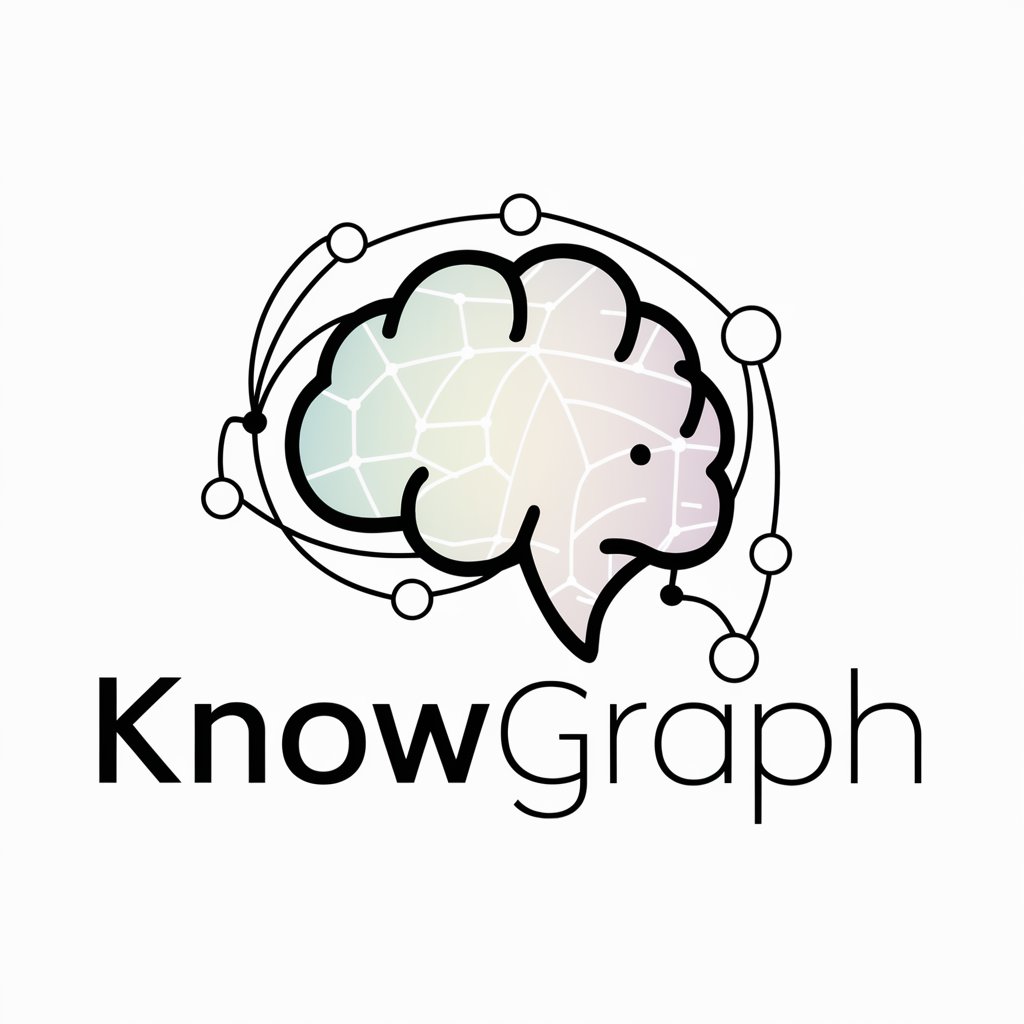
How Might We (HMW) Maker
Ignite Innovation with AI-Powered Ideation

Psycho AI - Psychofication
Navigate emotions, foster growth with AI.

My Next Dog
Discover Your Perfect Canine Companion

Apartment Rental Guide
AI-powered Apartment Finding & Management

Coupon Crusader
Unlock savings with AI-powered deal hunting.

Bitcoin Explained
Unraveling Bitcoin with AI Expertise

JavaScript Journeys: Crafting Cross-Platform Apps
Empowering your mobile app journey with AI

JavaScript UI Testing: Flawless Interfaces
Automate UI testing with AI efficiency

Left or Right
Explore Your Political Alignment with AI

Frequently Asked Questions About Tech Assist
What platforms does Tech Assist support?
Tech Assist provides detailed support for mixed desktop environments including Mac and Windows, and SaaS platforms such as Google Workspace, Asana, Slack, Office 365, Microsoft Intune, Microsoft Entra, OneLogin, and Okta.
How can Tech Assist help in troubleshooting software issues?
Tech Assist can guide you through troubleshooting steps for common software issues, offer advice on error messages, and suggest best practices for software maintenance and updates.
Can Tech Assist provide guidance on data security and compliance?
Yes, Tech Assist can offer guidance on industry standards for data security and compliance, especially in managing SaaS platforms and desktop environments.
Is Tech Assist suitable for beginners?
Absolutely, Tech Assist is designed to cater to both novice and experienced users, offering explanations that balance technical accuracy with user-friendly language.
How can I maximize the effectiveness of Tech Assist?
To get the most out of Tech Assist, be specific with your queries, use the resources provided for further learning, and engage in the feedback loop to refine the accuracy and helpfulness of responses.
