Invite - Online Invitation Creator

Welcome! Let's create your perfect invitation together.
Design Your Moments, AI-Powered Invitations
Suggest a design for an elegant wedding invitation with a vintage theme.
What are some creative ideas for a baby shower invitation with a woodland theme?
Can you help me design a fun and colorful birthday party invitation for a child?
Give me some inspiration for a minimalist graduation party invitation.
Get Embed Code
Understanding Invite
Invite is a specialized GPT designed to inspire creativity and offer comprehensive design suggestions for online invitations. Its core purpose is to assist users in crafting unique, visually appealing invitations for a wide array of events, ranging from casual gatherings to formal celebrations. Invite focuses on aesthetics, including color schemes, layout, and typography, tailoring recommendations to the event type, theme, and user preferences. For example, if planning a beach-themed wedding, Invite could suggest using soft sand tones complemented by ocean blue, incorporating seashell and wave motifs in the layout, and selecting a script typeface that echoes the fluidity of water. Powered by ChatGPT-4o。

Key Functions of Invite
Design Inspiration
Example
A user planning a garden party requests ideas for their invitation. Invite suggests a pastel color palette, floral borders, and a whimsical, handwritten font, emphasizing an airy layout to reflect the event's outdoor, nature-centric theme.
Scenario
The user applies these suggestions to create an invitation that captures the essence of a spring garden, enhancing the anticipation for the gathering.
Customization Guidance
Example
A user wants to create a birthday party invitation but desires something unique. They're interested in a retro video game theme. Invite recommends pixel art graphics, bright neon colors akin to arcade games, and a blocky, digital font reminiscent of 80s video game arcades.
Scenario
The user incorporates these elements, producing a distinctive invitation that excites guests about the theme.
Event-Themed Suggestions
Example
For a corporate annual meeting, a user seeks a professional yet engaging invitation design. Invite advises a sleek, minimalist layout with a monochromatic color scheme, accented with the company's brand colors, and a clean, sans-serif font for readability.
Scenario
This approach results in an invitation that conveys the meeting's significance while aligning with the company's brand identity.
Who Benefits from Invite
Event Planners
Professional event planners can leverage Invite to quickly generate creative ideas, ensuring each event's invitations are both unique and reflective of the occasion. This tool aids in maintaining a fresh perspective for each project, enhancing client satisfaction.
Individuals Planning Personal Events
From birthday parties to wedding showers, individuals seeking to add a personal touch to their event invitations will find Invite's suggestions invaluable. It helps in creating memorable first impressions for guests, setting the tone for the event.
Marketing Professionals
For those organizing corporate events, product launches, or brand-related celebrations, Invite offers guidance on incorporating brand elements into invitations. This ensures that each invitation not only serves its purpose but also reinforces brand identity.

How to Use Invite
1
Visit yeschat.ai for a complimentary trial, no sign-up or ChatGPT Plus required.
2
Select the 'Create Invitation' option to start designing your personalized online invitation.
3
Specify your event type, theme, and any preferences to guide the design process.
4
Review and customize the generated invitation designs to match your exact needs.
5
Download or share your customized invitation directly from the platform.
Try other advanced and practical GPTs
Auto Advisor
AI-Powered Car Buying Assistant

Notes
Elevate Your Notes with AI
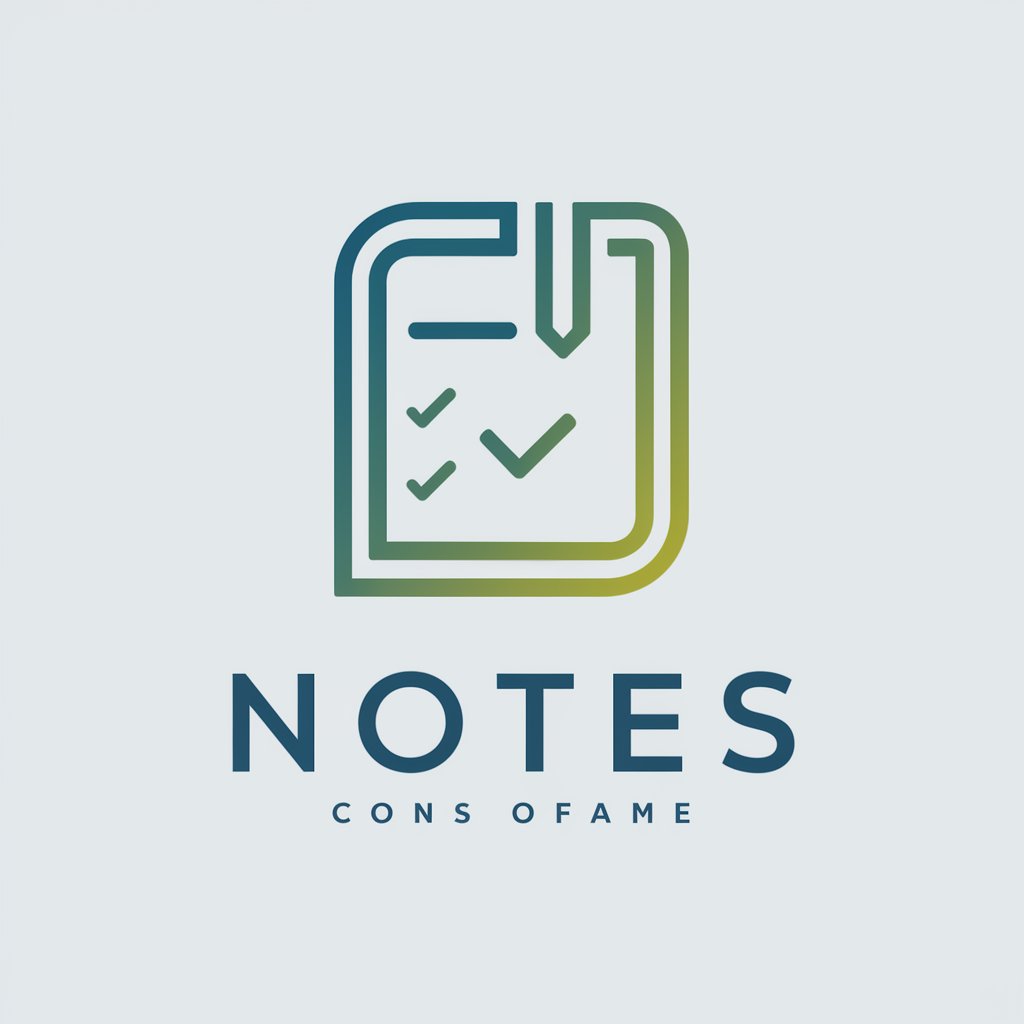
Jobs
Empowering Your Job Search with AI

Headhunter
Craft Precision Job Requirements with AI

Resume
Craft your path to success with AI-powered resume creation.

Startup
Empowering entrepreneurs with AI-driven insights

Cloud Wizard
Empowering cloud decisions with AI

GCP Wizard
Unlocking Google Cloud Potential with AI

Bash Shell Wizard
Empowering Script Creation with AI

Moviegoer
Discover what celebrities are watching.

VueJS Wizard
Empowering Vue.js development with AI

AngularJS Wizard
Empowering AngularJS Development with AI

Frequently Asked Questions About Invite
Can I use Invite for any type of event?
Yes, Invite is versatile and can create invitations for any event, including weddings, birthdays, corporate events, and more.
Is there a limit to how many invitations I can create?
No, you can create an unlimited number of invitations with your trial on yeschat.ai, offering great flexibility.
Can I customize the invitations?
Absolutely, Invite allows for full customization of designs, including color schemes, typography, and layout to ensure your invitation perfectly matches your vision.
How does Invite ensure my invitations look professional?
Invite uses AI-powered design principles based on current trends and user preferences to generate aesthetically pleasing and professional-looking invitations.
Can I share my designs directly from the platform?
Yes, Invite enables you to download or share your designs directly from the platform, making it easy to send them out to your guests.
