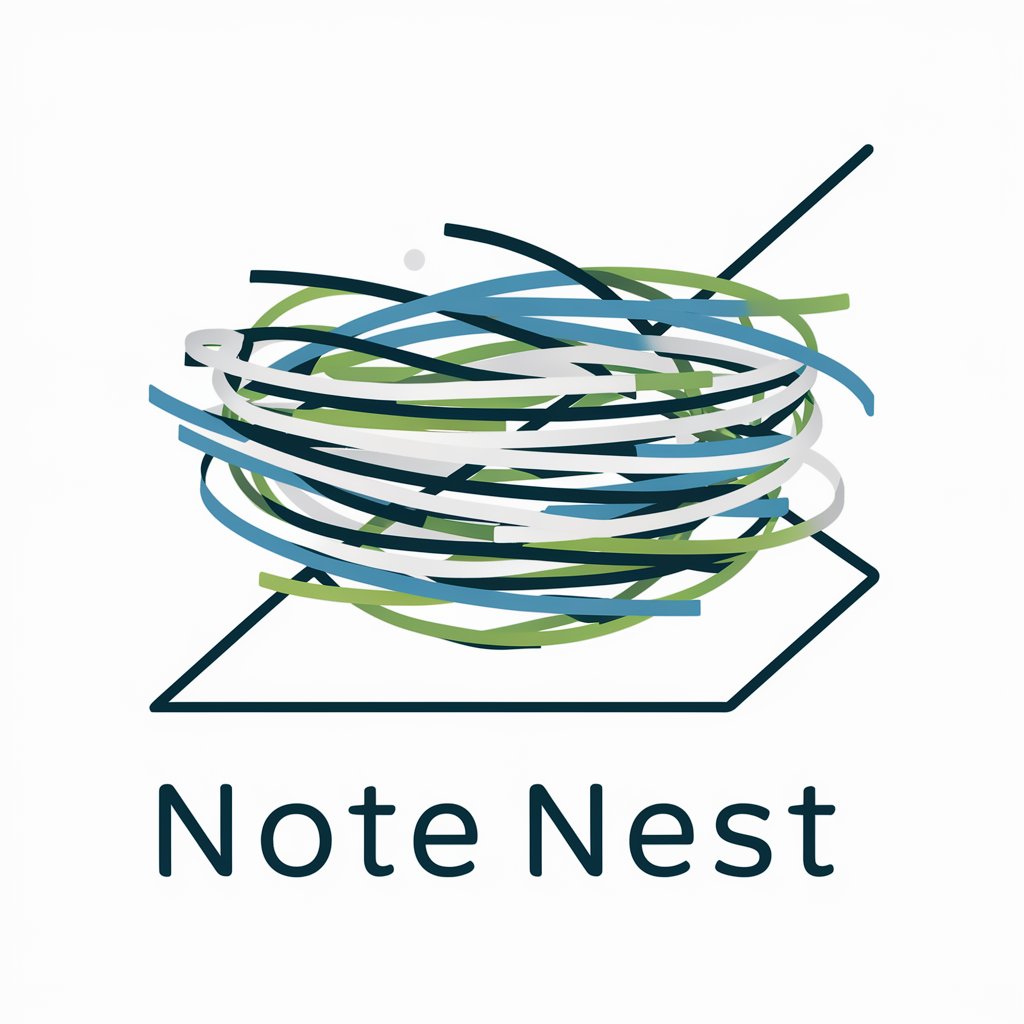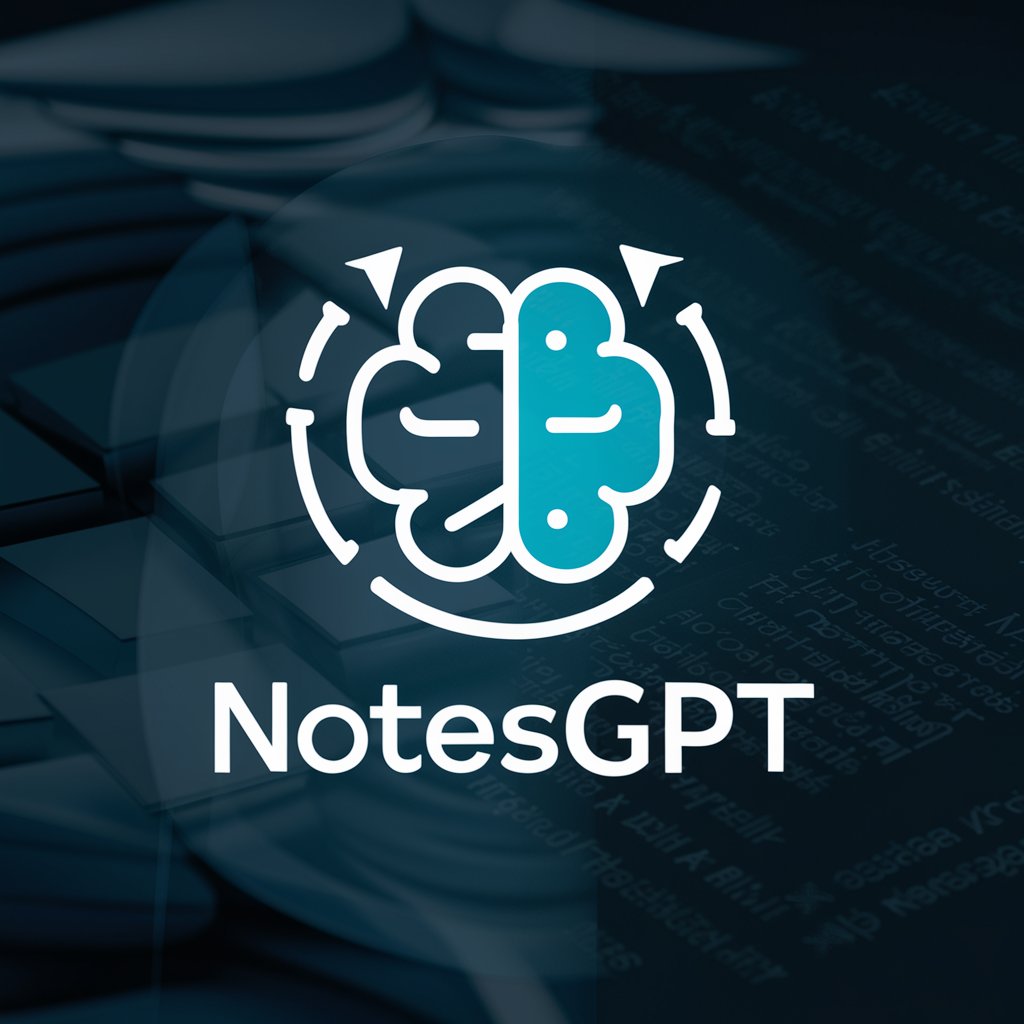Notes - Versatile AI Note-Taking
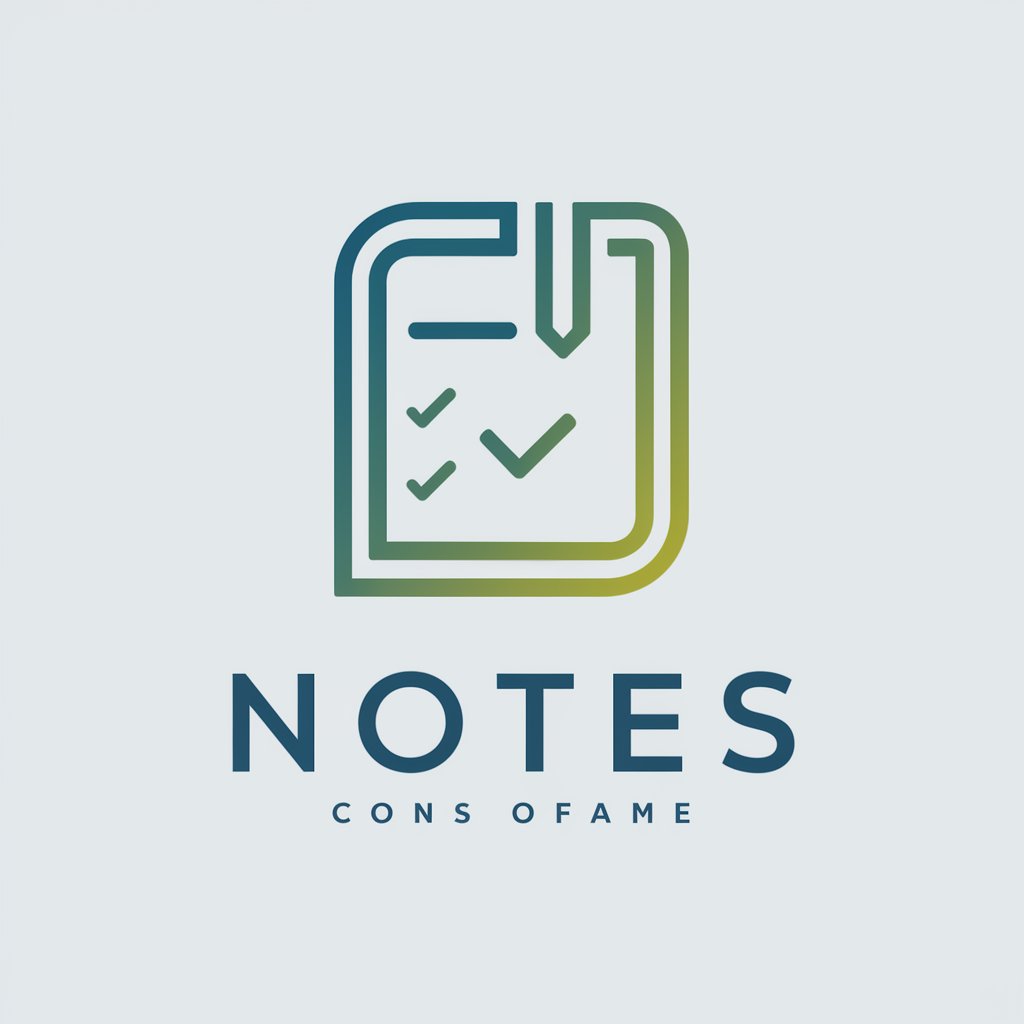
Hello! How can I assist you with your tasks or writing today?
Elevate Your Notes with AI
Draft an introduction for a novel set in a dystopian future...
Organize a to-do list for a busy week, including work tasks and personal errands...
Generate ideas for a grocery shopping list for a vegan diet...
Create a structure for an article discussing the impact of technology on education...
Get Embed Code
Introduction to Notes
Notes is a specialized GPT model designed to facilitate a variety of note-taking and writing tasks. It is tailored to assist users in capturing important details, organizing thoughts, and enhancing their writing projects. The design purpose of Notes is to provide a versatile tool that can adapt to the specific needs of its users, whether they are jotting down a quick reminder or drafting a complex manuscript. For example, a user planning a grocery shopping can easily create and organize their shopping list with Notes, or an author struggling with writer's block can find structure and inspiration for their next chapter. Powered by ChatGPT-4o。

Main Functions of Notes
Creating and Managing To-Do Lists
Example
Users can generate lists of tasks for different purposes, such as daily chores, project milestones, or personal goals.
Scenario
A project manager planning the stages of a project can use Notes to outline each phase, assign tasks, and track completion dates.
Drafting and Structuring Writing Projects
Example
Notes aids in structuring novels, articles, essays, and research papers, providing suggestions for organization, plot development, and research topics.
Scenario
An aspiring novelist can use Notes to outline characters, plot arcs, and settings, helping to maintain consistency and develop a cohesive story.
Organizing Ideas and Research
Example
Notes can compile and categorize research findings or brainstorming ideas, making it easier to access and reference them later.
Scenario
A researcher gathering information on a specific topic can create a centralized repository of notes, categorizing them by theme, relevance, or source for easy retrieval.
Custom Reminder and Memory Aid
Example
Users can create custom reminders for appointments, deadlines, or important personal events, enhancing time management and organizational skills.
Scenario
A busy professional can set reminders for meetings, project deadlines, and follow-ups, ensuring nothing is overlooked amid a hectic schedule.
Ideal Users of Notes
Students and Academics
This group benefits from Notes by organizing their study materials, drafting research papers, and managing their academic responsibilities efficiently.
Professionals and Managers
Professionals use Notes to track projects, set reminders for meetings, and organize tasks, enhancing productivity in a professional setting.
Writers and Creatives
Notes serves as a brainstorming partner, offering structure for novels, scripts, and articles, and helping to overcome creative blocks.
Everyday Users
For those needing to organize personal tasks, shopping lists, or plan events, Notes provides simple, intuitive tools to manage daily life more effectively.

How to Use Notes
Start your journey
Begin by visiting yeschat.ai for a complimentary trial, with no need for login or ChatGPT Plus subscription.
Choose your purpose
Select your desired note-taking template or start from scratch based on your specific needs, such as brainstorming, outlining, or list-making.
Input your information
Enter the details you want to remember or organize, like meeting notes, project ideas, or grocery lists.
Utilize AI features
Leverage Notes' AI capabilities for writing assistance, idea generation, or structuring your thoughts.
Review and edit
Make any necessary edits or additions to your notes, and use the tool's organizational features to prioritize and manage your tasks effectively.
Try other advanced and practical GPTs
Jobs
Empowering Your Job Search with AI

Headhunter
Craft Precision Job Requirements with AI

Resume
Craft your path to success with AI-powered resume creation.

Startup
Empowering entrepreneurs with AI-driven insights

Wines
Uncover the world of wine with AI-powered expertise

Bartender
Mix, Learn, and Enjoy with AI

Auto Advisor
AI-Powered Car Buying Assistant

Invite
Design Your Moments, AI-Powered Invitations

Cloud Wizard
Empowering cloud decisions with AI

GCP Wizard
Unlocking Google Cloud Potential with AI

Bash Shell Wizard
Empowering Script Creation with AI

Moviegoer
Discover what celebrities are watching.

Frequently Asked Questions about Notes
Can Notes help with academic writing?
Yes, Notes can assist with academic writing by providing structure for essays, research papers, and theses, offering citation suggestions, and helping organize research.
Is Notes suitable for professional use?
Absolutely. Notes can be used for meeting minutes, project management, task delegation, and compiling business reports, enhancing productivity and organization in the workplace.
Can I use Notes for personal purposes?
Definitely. Notes is ideal for personal use, such as creating to-do lists, planning events, keeping a diary, or organizing personal projects.
How does Notes integrate AI?
Notes uses AI to offer writing suggestions, generate content ideas, improve structure, and help with language and grammar corrections.
Is there a limit to the number of notes I can create?
Typically, there is no set limit to the number of notes you can create; however, this might vary based on the subscription plan if applicable.