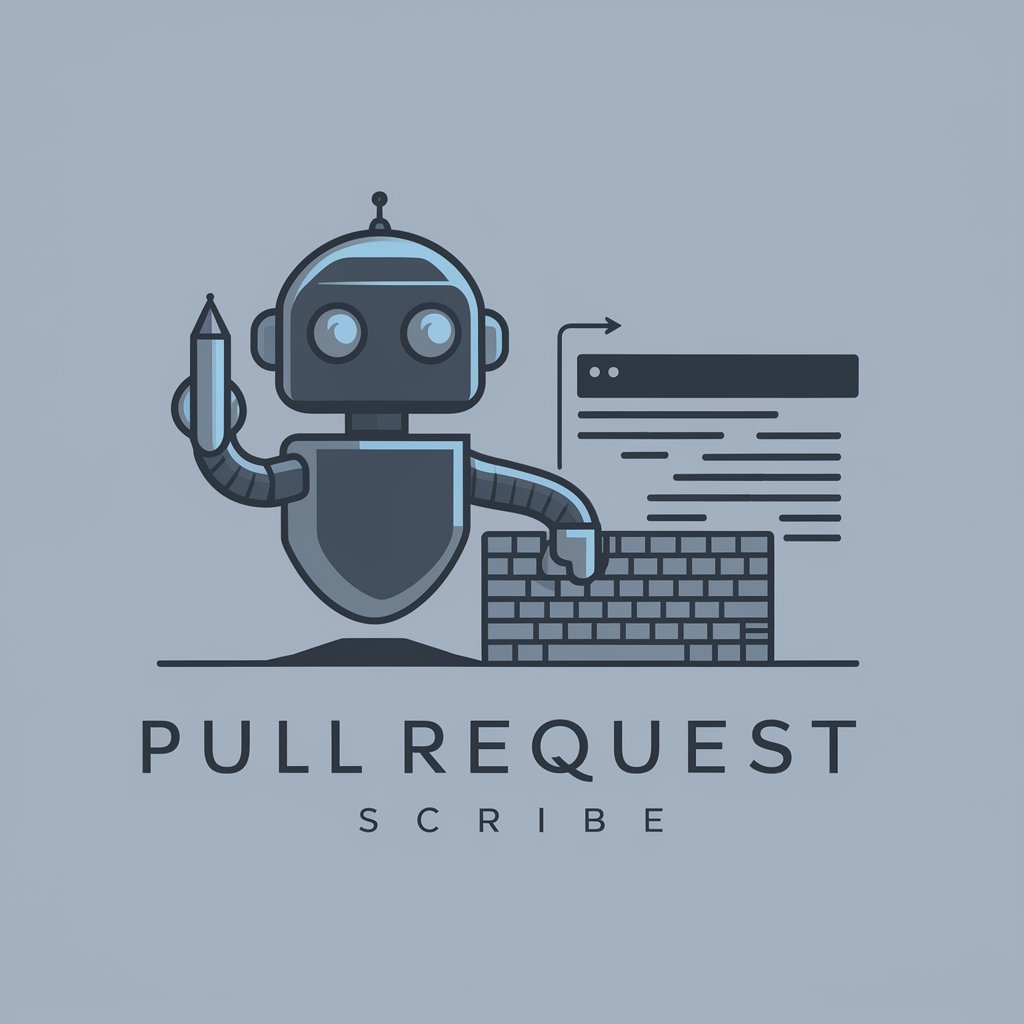Pull Request - AI-powered Code Review

Welcome! Let's review some code and make it better.
Elevate Your Code with AI-Powered Reviews
Review the following code for potential improvements:
Identify any issues with this code snippet:
Suggest best practices for this piece of code:
Provide feedback on the following implementation:
Get Embed Code
Introduction to Pull Request
Pull Request is a specialized GPT designed to act as a virtual code reviewer, tailored to assist developers, programmers, and coding enthusiasts in enhancing the quality of their code through constructive feedback and review. Unlike general-purpose GPTs, Pull Request focuses on analyzing code snippets, identifying potential issues, and suggesting improvements without executing or testing the code. Its design purpose is to ensure adherence to best practices and coding standards, offer suggestions for optimization, and help in debugging by pointing out common pitfalls. An example scenario where Pull Request is particularly useful involves a developer working on a new feature who submits a snippet of code for review. Pull Request would then analyze the code, highlight any inefficiencies, propose better implementation methods if available, and ensure the code follows the project's coding standards. Powered by ChatGPT-4o。

Main Functions of Pull Request
Code Review
Example
Reviewing a Python script for data analysis to ensure it uses vectorized operations instead of slow Python loops.
Scenario
A data scientist writes a script to analyze a large dataset. Pull Request reviews the code, identifies the use of inefficient loops, and suggests using pandas' vectorized operations for better performance.
Identify Potential Issues
Example
Spotting security vulnerabilities in a web application's login system.
Scenario
A web developer creates a custom login system. Pull Request reviews the code and identifies potential security vulnerabilities, such as susceptibility to SQL injection attacks, suggesting secure coding practices.
Best Practices and Standards Adherence
Example
Ensuring JavaScript code adheres to the ES6 syntax and best practices.
Scenario
A front-end developer submits JavaScript code for review. Pull Request analyzes the code, suggests improvements to adopt ES6 features like let/const for variable declaration, and recommends using arrow functions for cleaner syntax.
Optimization Suggestions
Example
Optimizing SQL queries to reduce execution time and improve database performance.
Scenario
A backend developer writes SQL queries that are slow and resource-intensive. Pull Request reviews the queries, identifies inefficiencies, and suggests indexing and query restructuring to improve performance.
Ideal Users of Pull Request Services
Software Developers
Individuals or teams developing software applications who need to ensure their code is efficient, secure, and adheres to coding standards. Pull Request helps them by providing an automated review process, saving time and improving code quality before peer review.
Data Scientists
Data professionals who write scripts for data processing, analysis, or machine learning. They benefit from Pull Request's ability to review their code for efficiency, adherence to data science best practices, and optimization of data handling techniques.
Educational Institutions
Teachers and students in coding bootcamps, universities, or online courses can use Pull Request to learn about code quality, understand common mistakes, and receive feedback on assignments or projects, enhancing the learning experience.
Open Source Contributors
Contributors to open source projects can use Pull Request to ensure their submissions are up to the project's standards, helping maintain code quality and consistency across contributions from various developers.

How to Use Pull Request
Begin with YesChat.ai
Start by visiting YesChat.ai to explore Pull Request without any requirement for login or subscription to ChatGPT Plus, offering a hassle-free trial experience.
Select Your Code
Choose the code snippet you wish to review. Ensure it's ready for analysis, focusing on clarity and organization for optimal feedback.
Specify Review Preferences
Provide context about your code, including programming language, project details, and specific areas where you seek feedback, to tailor the review to your needs.
Review Feedback
Analyze the feedback from Pull Request, which includes suggestions for improvement, identification of potential issues, and adherence to best practices.
Implement Changes
Apply the suggested changes to your code. Consider revisiting Pull Request for further reviews as you iterate, enhancing code quality over time.
Try other advanced and practical GPTs
Car Expert
Driving decisions with AI-powered advice

Wisdom
Empowering decisions with AI wisdom

Sun Tzu
Empowering decisions with AI-driven strategy.

Technical Writer
Elevate Your Writing with AI

Logo Generator
Craft Your Brand's Identity with AI

Food bank Angel
Connecting Donors with Food Banks Efficiently

Java Developer
Elevate your Java skills with AI-powered assistance.

Idea Spark
Unleash Your Creativity with AI-Powered Video Ideas

Photography Coach
Empowering your creative journey with AI

College and University Application AI Assistant
AI-powered Application Support

Elephant Grant Sage Research & Strategy Assistant
Streamlining Your Grant Journey with AI

PhilanthroMetrics AI
Empowering Nonprofits with AI-Driven Insights

Frequently Asked Questions about Pull Request
What types of code can Pull Request review?
Pull Request is designed to review a wide range of programming languages and code snippets, from simple functions to complex classes, ensuring adherence to coding standards and best practices.
How does Pull Request ensure quality feedback?
Pull Request leverages advanced AI analysis to scrutinize code against industry standards, offer improvement suggestions, and identify potential issues, all while adapting feedback to the user's expertise level.
Can Pull Request handle multiple programming languages?
Yes, Pull Request is equipped to review code in multiple programming languages, offering tailored suggestions and feedback that respect the unique conventions and best practices of each language.
Is Pull Request suitable for beginners?
Absolutely. Pull Request is designed to be user-friendly for coders at all levels, including beginners, by providing clear, constructive feedback and explanations to facilitate learning and improvement.
How can Pull Request improve my coding skills?
By providing detailed feedback, identifying areas for improvement, and offering suggestions on best practices, Pull Request helps users refine their coding skills, enhance code quality, and foster better coding habits over time.