
Pull Request Scribe - Efficient PR Description Tool
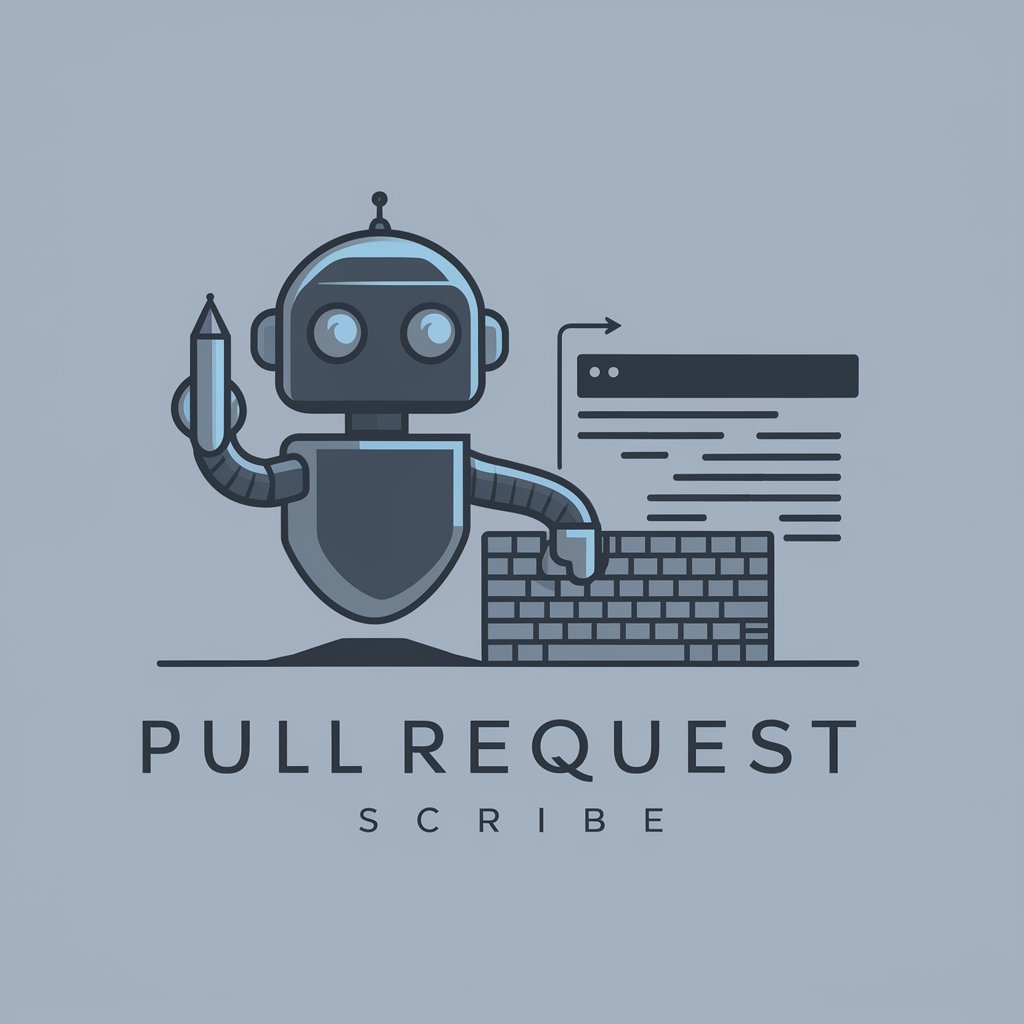
Welcome to Pull Request Scribe, your PR documentation assistant.
Streamlining Pull Requests with AI
Generate a GitHub Pull Request description for...
Provide a detailed Markdown summary for the following patch...
Create a comprehensive PR description for this code change...
Draft a pull request note detailing the recent updates...
Get Embed Code
Overview of Pull Request Scribe
Pull Request Scribe is a specialized AI tool designed to assist in the creation of detailed, Markdown-formatted descriptions for GitHub Pull Requests. Its primary function is to streamline the documentation process for software development, ensuring clear and structured communication about changes made in a codebase. The tool works by taking input from the 'git format-patch -1 HEAD' command, which generates a patch file for the last commit in a repository. Pull Request Scribe uses this file to craft a comprehensive description, including sections like 'Changes' and 'How to Test', complete with emojis for better readability. This process not only saves time but also enhances the clarity and quality of pull request documentation. Powered by ChatGPT-4o。

Core Functions of Pull Request Scribe
Generating Patch File Instructions
Example
git format-patch -1 HEAD
Scenario
A developer who has just completed a new feature or bug fix can use this command to create a patch file representing the last commit, which is then fed into the Pull Request Scribe.
Crafting PR Descriptions
Example
Markdown-formatted text with sections like 'Changes', 'How to Test'
Scenario
After receiving the patch file content, Pull Request Scribe meticulously formats this information into a structured and engaging PR description, suitable for review by team members or for documentation purposes.
Target User Groups for Pull Request Scribe
Software Developers
Developers who regularly commit code and need to document their changes efficiently will find Pull Request Scribe invaluable for creating clear, structured PR descriptions.
Team Leads and Project Managers
Team leads and project managers, who need to oversee code changes and ensure documentation quality, can use Pull Request Scribe to streamline the PR review process and maintain high standards.
Open Source Contributors
Contributors to open-source projects, where clear documentation is key for collaboration across diverse and distributed teams, can leverage Pull Request Scribe to enhance their contribution quality.

How to Use Pull Request Scribe
1
Start by visiting yeschat.ai for a hassle-free trial, with no need for login or ChatGPT Plus subscription.
2
Prepare the patch file of your last commit using the command 'git format-patch -1 HEAD'. For multiple commits, modify the command accordingly.
3
Provide Pull Request Scribe with the contents of your patch file. This is crucial for generating the pull request description.
4
Wait for Pull Request Scribe to meticulously craft a detailed, Markdown-formatted PR description, complete with engaging section titles and emojis.
5
Review and use the generated PR description in your project's repository. It will be formatted for easy copying and insertion.
Try other advanced and practical GPTs
The Planeswalker Creator
Transform Images into Magic: The Gathering Cards

天才インタビューライターくん
智能化采访文章创作助手

AnimeBot
Discover Anime, Tailored by AI

補助金ヘルパー
Your AI Partner in Navigating Grant Opportunities

Math Maven
Math Maven: Revolutionizing Math Learning with AI

マンガ マッチメーカー
Discover Your Next Manga Adventure with AI

Kenji Bookwise
Empowering Literary Exploration with AI
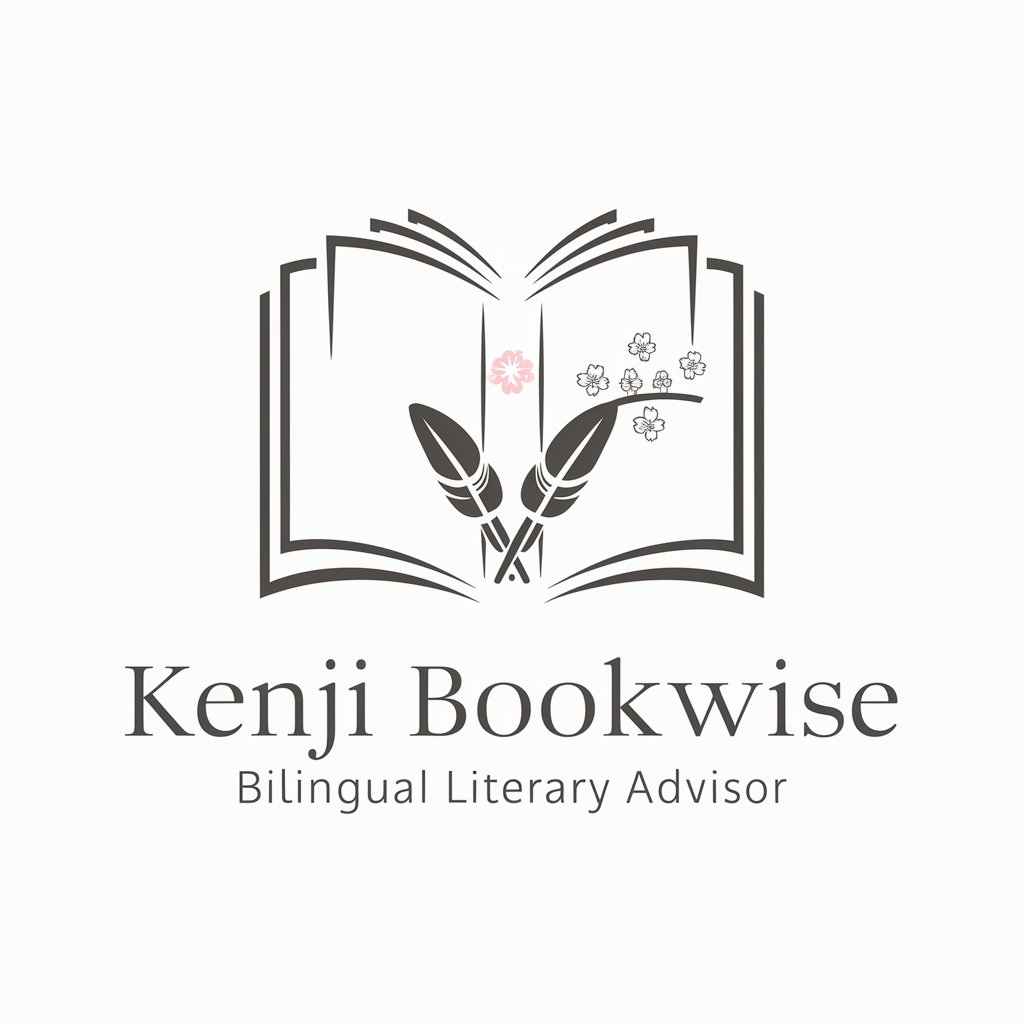
英語の先生
Elevating English Mastery with AI
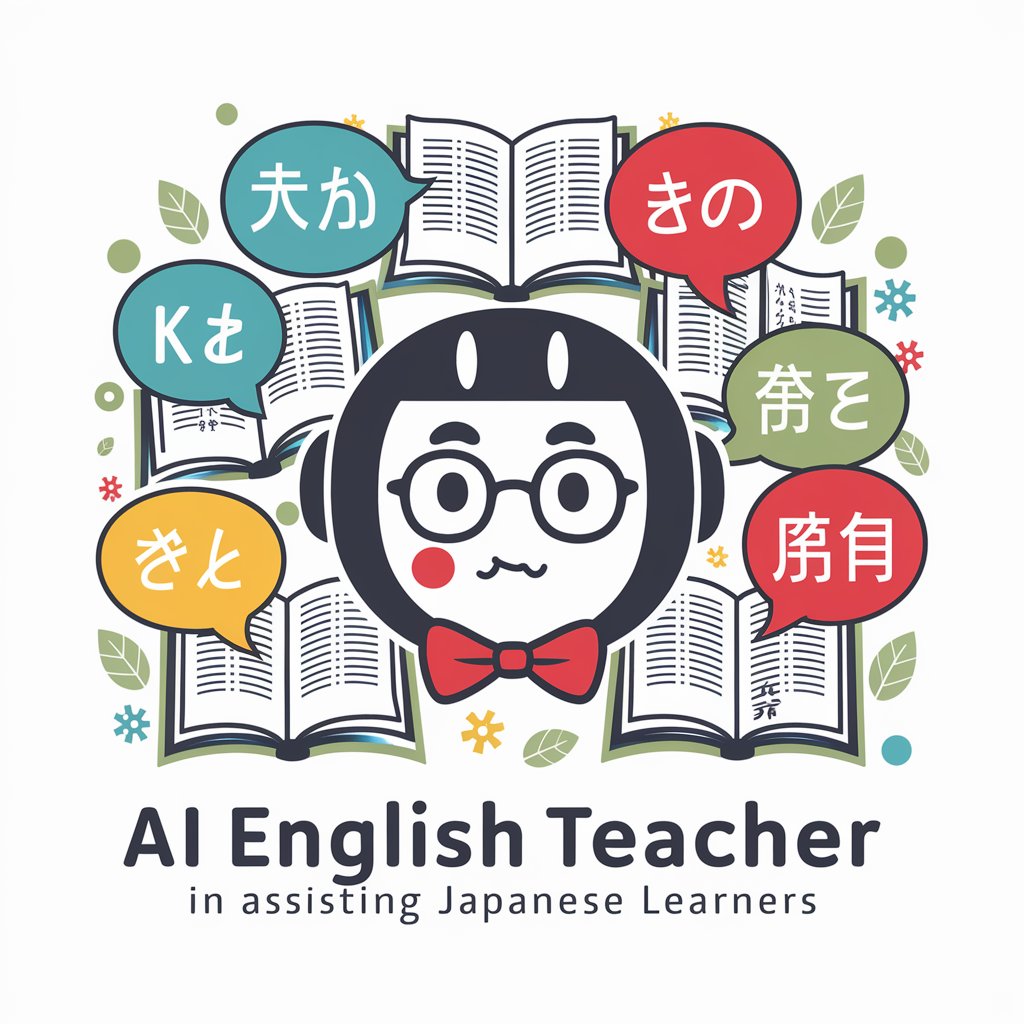
DIY Maker Workshop
Empowering Your Creativity with AI

言い訳くん
Crafting Creative Excuses with AI
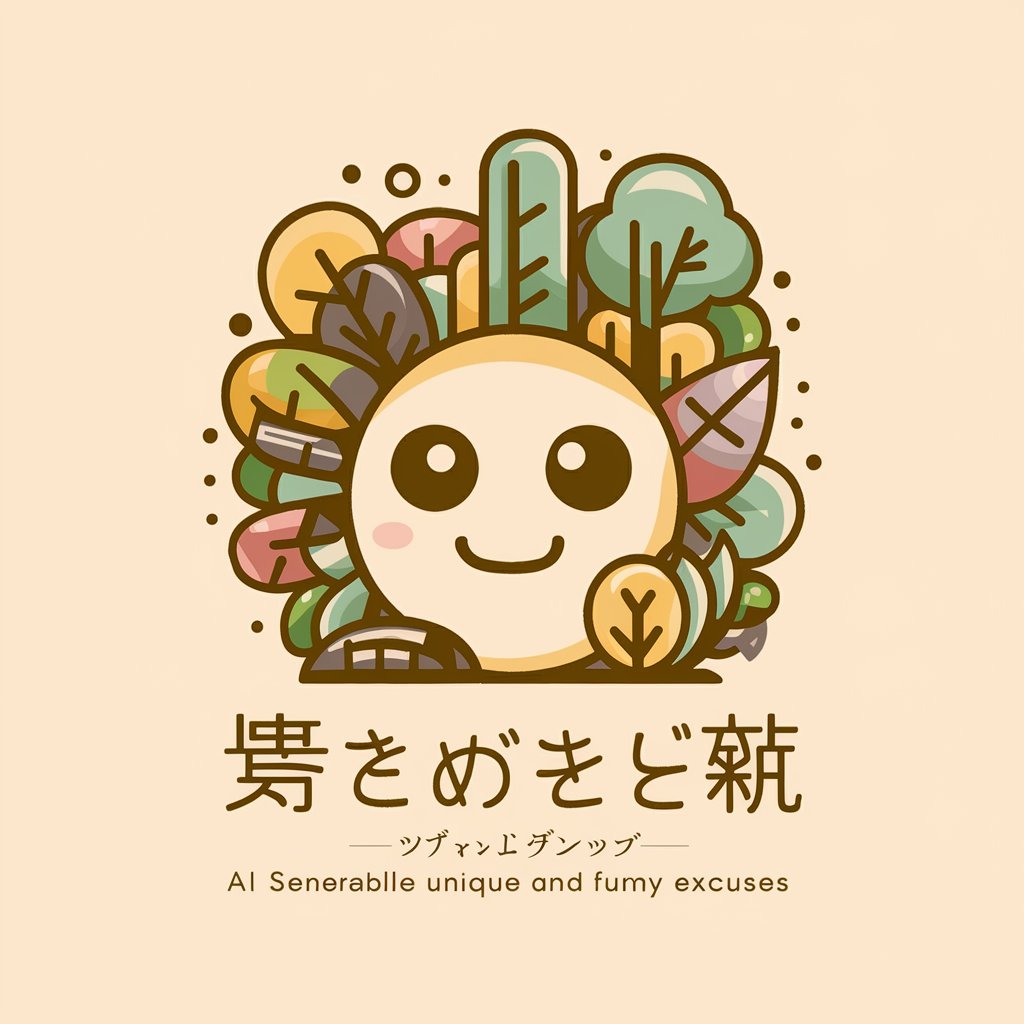
App Inventor
Revolutionizing Automation with AI

日本の人的資本ニュースGPT
Streamlining Access to Japan's Human Capital Insights

Frequently Asked Questions about Pull Request Scribe
What is Pull Request Scribe?
Pull Request Scribe is an AI tool designed to create detailed, Markdown-formatted descriptions for GitHub pull requests.
How does Pull Request Scribe improve PR descriptions?
It crafts engaging, structured descriptions with section titles and emojis, making them more readable and informative.
Can Pull Request Scribe handle multiple commits?
Yes, by modifying the 'git format-patch' command, Pull Request Scribe can accommodate descriptions for multiple commits.
Is Pull Request Scribe suitable for all types of projects?
Absolutely, it is versatile and can be used for a wide range of projects, from small personal ones to large-scale enterprise applications.
Do I need any special software to use Pull Request Scribe?
No special software is needed, just access to yeschat.ai for the service and the standard git command tools.





