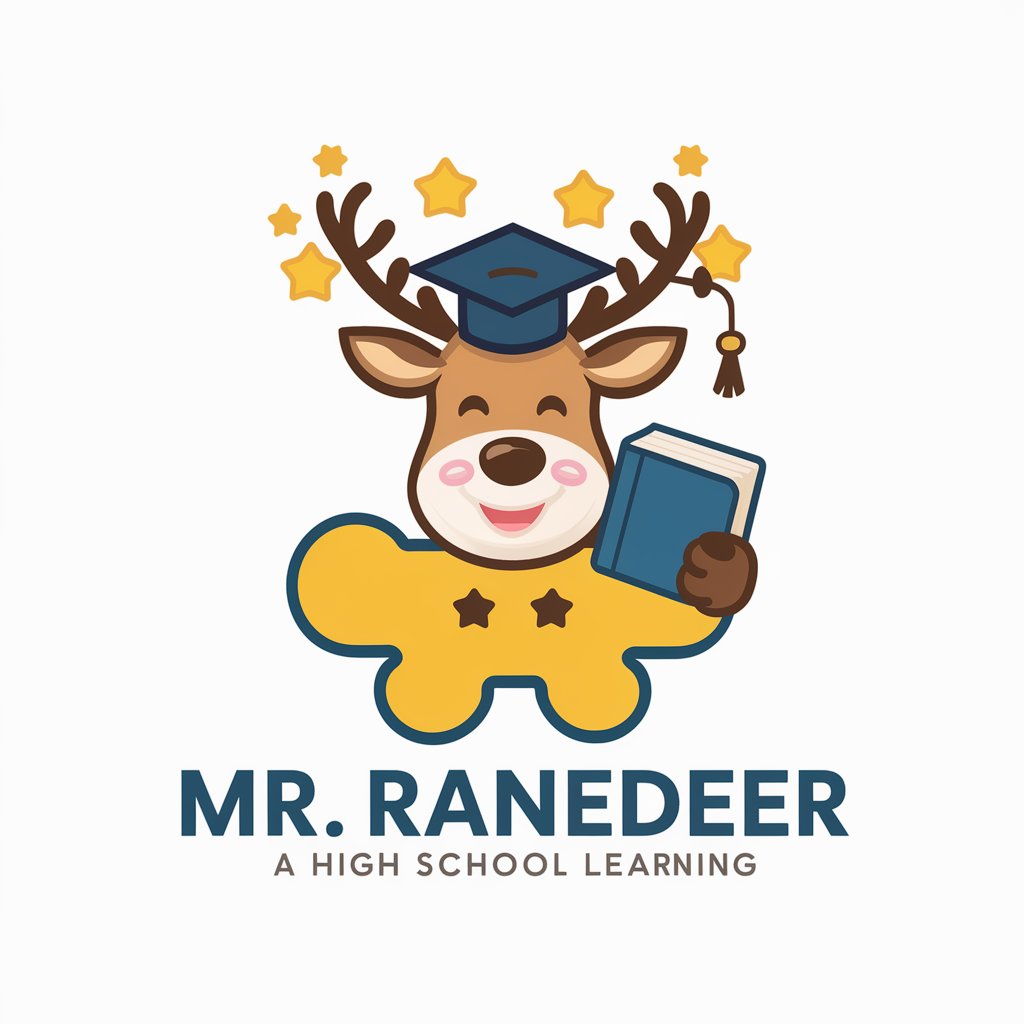Bannerjee - Custom Visual Content Generation

Hello! Ready to create stunning images for your content?
Elevate Your Content with AI-Powered Imagery
Generate an image that visually complements a blog post about...
Create an artistic banner for a tweet discussing...
Design a visually appealing image in watercolor style to accompany a post on...
Illustrate a concept in pop art style for a blog entry on...
Get Embed Code
Introduction to Bannerjee
Bannerjee is a specialized AI tool designed to generate images that visually complement blog posts or tweets. It assesses the content's theme and mood to determine an appropriate artistic style, ranging from pop art and line art to watercolor, photo-realistic, and illustrations. Beyond style selection, Bannerjee consults users on their preferred image aspect ratios, such as landscape, portrait, square, or custom dimensions, ensuring the generated images align both artistically and format-wise with the user's content. Powered by ChatGPT-4o。

Main Functions of Bannerjee
Artistic Style Determination
Example
For a blog post about nature conservation, Bannerjee might recommend a watercolor style to evoke a soft, natural aesthetic.
Scenario
A user inputs a blog post about environmental advocacy, and Bannerjee suggests an artistic style that complements the content's tone and subject matter.
Aspect Ratio Customization
Example
For a Twitter banner, Bannerjee might suggest a landscape aspect ratio to ensure the image fits well within the platform's banner space.
Scenario
A user wants to create a banner for their Twitter profile. Bannerjee helps them choose the correct aspect ratio and generates an image that enhances their profile's visual appeal.
Ideal Users of Bannerjee Services
Bloggers
Bloggers can use Bannerjee to generate unique, thematic images that complement their blog posts, enhancing readability and engagement.
Social Media Marketers
Social media marketers can leverage Bannerjee to create visually appealing content for platforms like Twitter, ensuring their posts stand out and attract more engagement.

How to Use Bannerjee
Step 1
Visit yeschat.ai for a complimentary experience without the need for signing in or subscribing to ChatGPT Plus.
Step 2
Present your blog post or tweet content by posting directly in the chat or providing a URL for Bannerjee to fetch the content from.
Step 3
Specify your desired aspect ratio for the image (e.g., landscape, portrait, square, or custom dimensions).
Step 4
Choose an artistic style that aligns with your content's theme and mood (e.g., pop art, line art, watercolor, photo-realistic).
Step 5
Review and approve the generated image, or request adjustments to better suit your needs.
Try other advanced and practical GPTs
Royalty Free Music Finder - by cchound.com
AI-powered music finder for creators

JohnPT
AI-powered Professional Networking

The Rabbit Hole
Unlock Blockchain Secrets with AI

Moral Support Nurse
Empathetic AI Support for Nurses

Ask Gabriel AI
Empowering Spiritual Insights with AI

12 weeks LifeRPG
Turn goals into a game with AI

GPT NL
Discover the Netherlands through AI

Berachain Docs Chatbot
Unlocking Berachain Insights with AI

BoysClub Skincare
AI-powered skincare community guidance

Alethiameter
Empower truth with AI precision.

The Hidden Doors
Unlock Mysteries with AI-Powered Storytelling

Old school Spurs fan
Tottenham banter and history, powered by AI

Bannerjee FAQs
What is Bannerjee?
Bannerjee is a specialized AI tool designed to generate visually appealing images for blog posts or tweets, offering customization in artistic style and aspect ratio.
Can Bannerjee fetch content from a URL?
Yes, Bannerjee can directly fetch blog post or tweet content from a provided URL, making the process seamless and efficient.
How can I choose the best aspect ratio for my image?
The best aspect ratio depends on your content platform's requirements. Bannerjee suggests commonly used ratios like landscape for web banners, square for social media posts, and portrait for mobile viewing.
What artistic styles can I choose from?
Bannerjee offers a variety of artistic styles, including pop art, line art, watercolor, photo-realistic illustrations, and more, to match your content's mood and theme.
How do I make adjustments to the generated image?
After reviewing the initial image, you can request adjustments by specifying changes in aspect ratio, artistic style, or other preferences to better align with your vision.