
Aipo - Turn your photos into art - Photo to Art Transformation

Welcome! Let's turn your photos into stunning art.
Transform Photos into Masterpieces
Transform my photo into a piece of Renaissance art with modern twists...
Create a digital painting from this image, inspired by Impressionist techniques...
Turn this portrait into a pop art masterpiece with vibrant colors...
Design a surreal landscape based on this photograph, blending reality and imagination...
Get Embed Code
Exploring Aipo - Turn Your Photos into Art
Aipo - Turn Your Photos into Art is a digital artist designed to transform your photographs into unique pieces of art, leveraging diverse artistic styles from various eras and movements. Its core functionality lies in its ability to interpret and apply a wide range of artistic styles to the images it processes, from the delicate brushstrokes of Impressionism to the bold lines of Modern Art. For example, a user can submit a landscape photo, and Aipo can reimagine it in the style of a Van Gogh painting, infusing it with dynamic, swirling brushstrokes and vibrant color contrasts. Similarly, a portrait can be transformed into a Cubist composition, breaking down and reassembling its forms in an abstract yet recognizable manner. Powered by ChatGPT-4o。

Key Functions of Aipo
Artistic Transformation
Example
Turning a family photo into a watercolor painting.
Scenario
A user uploads a family portrait and selects the watercolor filter. Aipo processes the image, applying translucent color washes and delicate brush effects to create a painting that evokes the softness and charm of a real watercolor artwork.
Style Emulation
Example
Reimagining a cityscape in the style of Impressionism.
Scenario
A user provides a photo of a cityscape. Choosing the Impressionism style, Aipo transforms the photo, adopting the loose and expressive brushwork characteristic of Impressionism, altering the lighting and color scheme to reflect the impressionistic focus on the depiction of light and its changing qualities.
Creative Exploration
Example
Experimenting with abstract transformations of personal photographs.
Scenario
A user wants to see their pet's image in an abstract style. After uploading the image and selecting an abstract art filter, Aipo deconstructs and reinterprets the pet's form into an array of geometric shapes and vibrant colors, presenting a new and unexpected artistic perspective.
Ideal Users for Aipo Services
Art Enthusiasts
Individuals with a deep appreciation for art who wish to see their personal memories and experiences transformed into unique artworks. They value creativity and seek to incorporate art into their everyday lives, finding joy and inspiration in seeing familiar images reinterpreted through various artistic lenses.
Gift Seekers
People looking for personalized and meaningful gifts. By transforming cherished photos into art, they can offer a one-of-a-kind gift that combines personal significance with artistic flair, ideal for special occasions like birthdays, anniversaries, or holidays.
Interior Decorators
Professionals or enthusiasts who aim to create personalized living spaces. They can use Aipo to generate custom artwork that complements the design and atmosphere of a room, providing a bespoke touch that enhances the overall aesthetic of their interior design projects.

How to Use Aipo - Turn Your Photos into Art
Start Free Trial
Visit yeschat.ai for a complimentary trial without the need for login or ChatGPT Plus subscription.
Upload Your Photo
Choose and upload the photo you wish to transform into artwork. High-resolution images work best for detailed art.
Select Artistic Style
Browse through the available artistic styles and select one that resonates with your vision for the final piece.
Customize Your Art
Adjust any additional settings such as color palette, intensity, or brush size to match your preferences.
Download Your Art
Once the transformation is complete, preview your art. If satisfied, download the final masterpiece to your device.
Try other advanced and practical GPTs
MinecraftGPT
Elevate Your Minecraft Game with AI

SAAS Startup Mentor
Empowering SAAS startups with AI-driven insights

ChatPal 3000
Empowering creativity and knowledge with AI.

Market Guru
Empowering your marketing with AI-driven insights

Arcane Illustrator
Visualize the Arcane with AI
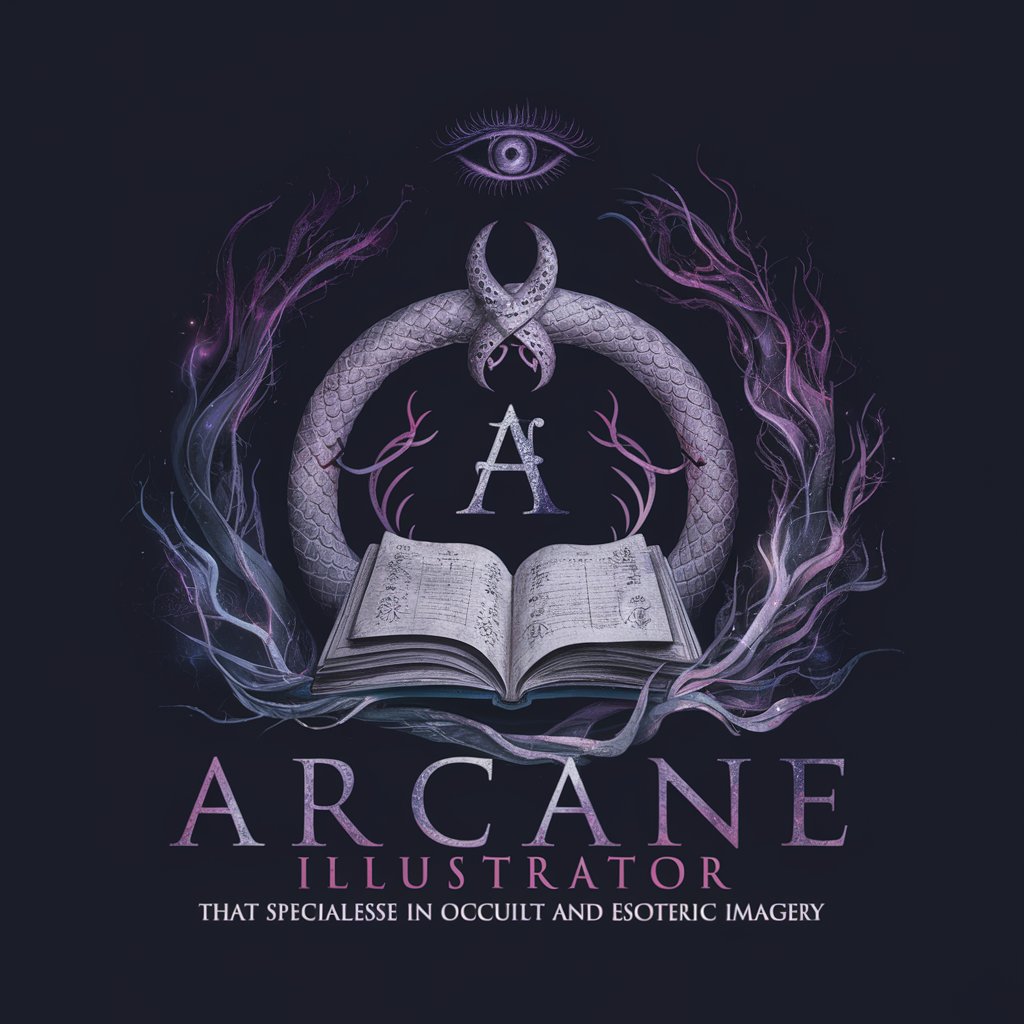
Old school Spurs fan
Tottenham banter and history, powered by AI

Story Helper
Bringing Names to Life with AI

Crypto Advisor
Demystifying crypto with AI-powered advice

Emotional marketing story creator
Crafting Stories That Connect Emotionally

Sensemaker
Empower Your Journey with AI

SnarkGPT
Wit meets wisdom in AI conversations

Web Dev Wizard
AI-Powered Full-Stack Development Guidance

Frequently Asked Questions About Aipo
What types of artistic styles can Aipo replicate?
Aipo can replicate a wide range of artistic styles, from classic techniques like oil painting and watercolor to modern styles such as digital art and abstract. It uses AI to accurately interpret and apply these styles to your photos.
Is there a limit to the size of the photo I can upload?
For optimal results and performance, we recommend using photos that do not exceed 10MB in size. However, Aipo can handle larger images with a slight impact on processing time.
Can I use Aipo to turn a photo into a portrait painting?
Absolutely! Portrait painting is one of the most popular use cases for Aipo. You can transform your photo into a classic portrait with styles ranging from Renaissance to Impressionist.
How long does it take to transform a photo into art?
The processing time varies depending on the complexity of the chosen style and the size of the image. Typically, transformations take anywhere from a few seconds to a couple of minutes.
Is the artwork created by Aipo free to use?
Yes, the artwork you create with Aipo during the free trial is yours to use. However, for commercial use or access to advanced features, you may need to explore our subscription plans.





