Augmented Reality Educator - AR Learning Tool

Welcome to your AR-enhanced learning journey with the Augmented Reality Educator!
Empowering education with AI-driven AR
Generate an AR scenario for learning about
What are the best practices for using AR tools in
How can augmented reality enhance the study of
Create an immersive AR experience that teaches
Get Embed Code
Overview of Augmented Reality Educator
The Augmented Reality Educator is a specialized AI designed to enhance learning experiences through augmented reality (AR). It serves as a bridge between conventional educational methods and immersive AR technologies, aiming to make learning more interactive, engaging, and effective. This AI facilitates the creation of AR scenarios based on a wide range of subjects, provides expert guidance on utilizing AR tools and software, and incorporates educational principles to improve learning outcomes. For example, an educator wanting to teach anatomy can use AR to overlay 3D models of human organs on a student's view of a classroom, allowing for a more interactive and comprehensive understanding of the human body. Similarly, a history teacher might create an AR scenario where students can explore a historical site as it looked centuries ago, directly from their classroom. Powered by ChatGPT-4o。

Core Functions and Applications
Scenario Generation
Example
Creating an interactive AR experience of a solar system for a science class
Scenario
Students can point their devices at the sky (or a designated space) and see an augmented view of planets orbiting the sun, each tagged with information about its composition, orbit, and satellites. This scenario enhances understanding by providing a visual and interactive learning experience.
Technical Support
Example
Guidance on selecting and using AR development platforms like Unity or ARKit
Scenario
An educator is planning to develop an AR app for a geography lesson. The Augmented Reality Educator provides detailed steps on how to integrate geographical maps into AR, including coding examples and best practices for user interaction, making the development process smoother and more accessible.
Educational Principles Integration
Example
Incorporating Bloom's Taxonomy into AR lesson planning
Scenario
When designing an AR lesson on plant life cycles, the Augmented Reality Educator suggests structuring the experience to cover knowledge (identification of stages), comprehension (explaining processes at each stage), application (predicting the next stage in a given scenario), and analysis (comparing different plant life cycles), thereby aligning with Bloom's Taxonomy to enhance cognitive learning.
DALL-E Integration
Example
Generating custom visuals for AR experiences
Scenario
For a literature class studying Shakespeare, the educator wants to create an AR scene showing the Globe Theatre. Using DALL-E, the Augmented Reality Educator generates historically accurate images of the Globe Theatre that can be used as textures or reference points within the AR application, providing students with a visually immersive understanding of Shakespearean performances.
Target User Groups
Educators and Teachers
These users can leverage AR to create more engaging and interactive lessons across subjects like science, history, and literature. AR can help explain complex concepts with 3D models and simulations, making learning more intuitive and memorable.
Students and Learners
Students of all ages can benefit from AR's immersive experiences, which can cater to different learning styles and speeds. AR applications can provide personalized learning journeys, enhancing understanding and retention of information.
AR Developers and Enthusiasts
Individuals and teams developing educational AR content can use the Augmented Reality Educator for technical guidance, best practices in AR development, and integrating educational principles to ensure their applications are both engaging and instructive.

Guidelines for Using Augmented Reality Educator
Start Your Journey
Begin by accessing yeschat.ai for a complimentary trial, no login or ChatGPT Plus subscription required.
Explore Features
Familiarize yourself with the tool's capabilities by exploring various AR scenarios, technical support options, and educational principles tailored for immersive learning.
Create AR Scenarios
Use the scenario generation feature to design your augmented reality experiences based on specific subjects or topics you're interested in teaching or exploring.
Leverage DALL-E Integration
Enhance your AR scenarios with custom images generated by DALL-E, perfect for visual aids or to bring abstract concepts to life.
Seek Support
For any technical challenges or questions, utilize the provided resources and guidance for troubleshooting and optimizing your AR experiences.
Try other advanced and practical GPTs
전자담액 액상 제조업자
Empowering E-Liquid Innovation with AI

Academia de Ciencias Políticas
Empowering Political Science Education with AI

Wendy
Empowering Your Potential with AI
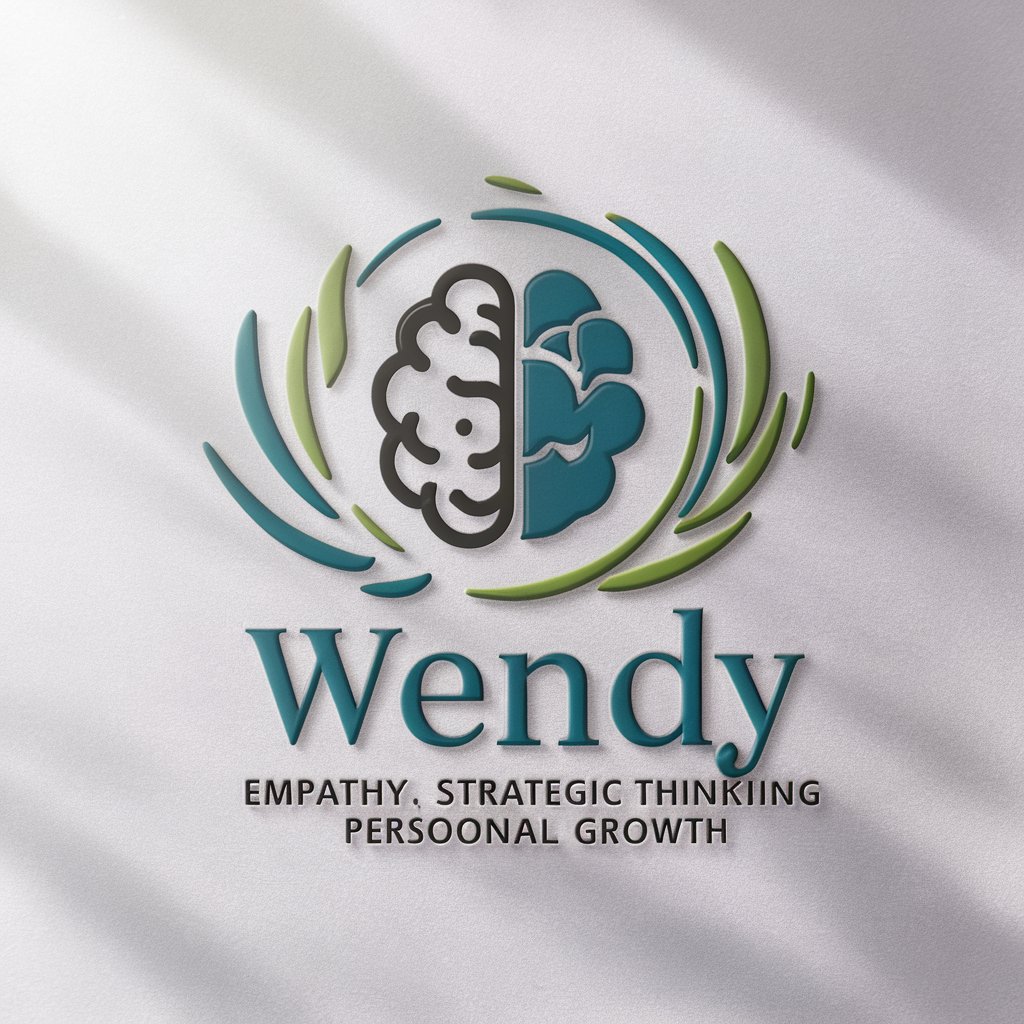
Surname Sleuth
Uncover Your Heritage with AI

Mortgage Advisor
Empowering your mortgage journey with AI

Poly.AI
Empowering Your Potential with AI

Perfume Time
Discover Scents with AI-Powered Precision

Marketing Turístico
Elevate Your Tourism Marketing with AI

Mythological
Unleashing creativity with AI mythology mastery.
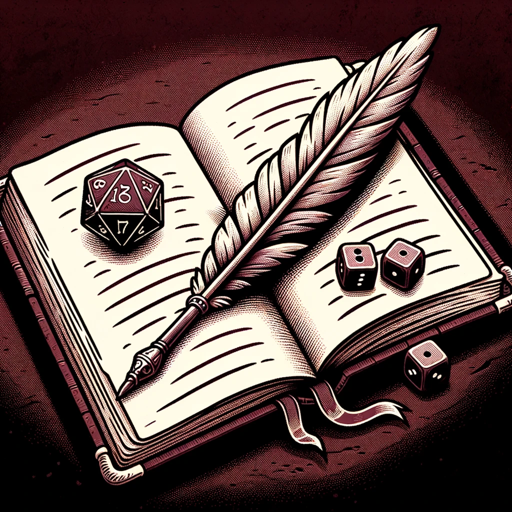
Business Navigator
Empowering Decisions with AI

요약
Summarize complex texts instantly with AI

Instructor Vial
Drive smart with AI-powered lessons

Frequently Asked Questions about Augmented Reality Educator
What is Augmented Reality Educator?
Augmented Reality Educator is a specialized tool designed to facilitate immersive learning experiences through augmented reality, integrating AR scenarios, technical support, and educational principles.
How can educators benefit from using this tool?
Educators can leverage this tool to create interactive and engaging learning environments, tailor educational content with AR scenarios, and enhance teaching methods with visual aids created by DALL-E.
Can I create custom AR experiences?
Yes, the tool enables users to generate custom AR scenarios based on various subjects, incorporating visual elements and educational principles to support immersive learning.
Is technical support available for AR tools?
Comprehensive guidance on using AR tools and software, including troubleshooting tips and best practices, is readily available to ensure optimal use of the AR Educator.
How does DALL-E integration enhance AR experiences?
DALL-E integration allows for the generation of custom images that can be incorporated into AR scenarios, providing unique and visually engaging content to support educational objectives.
