Plain Text To HTML Tags By SmartGPTs - Plain Text to HTML Conversion
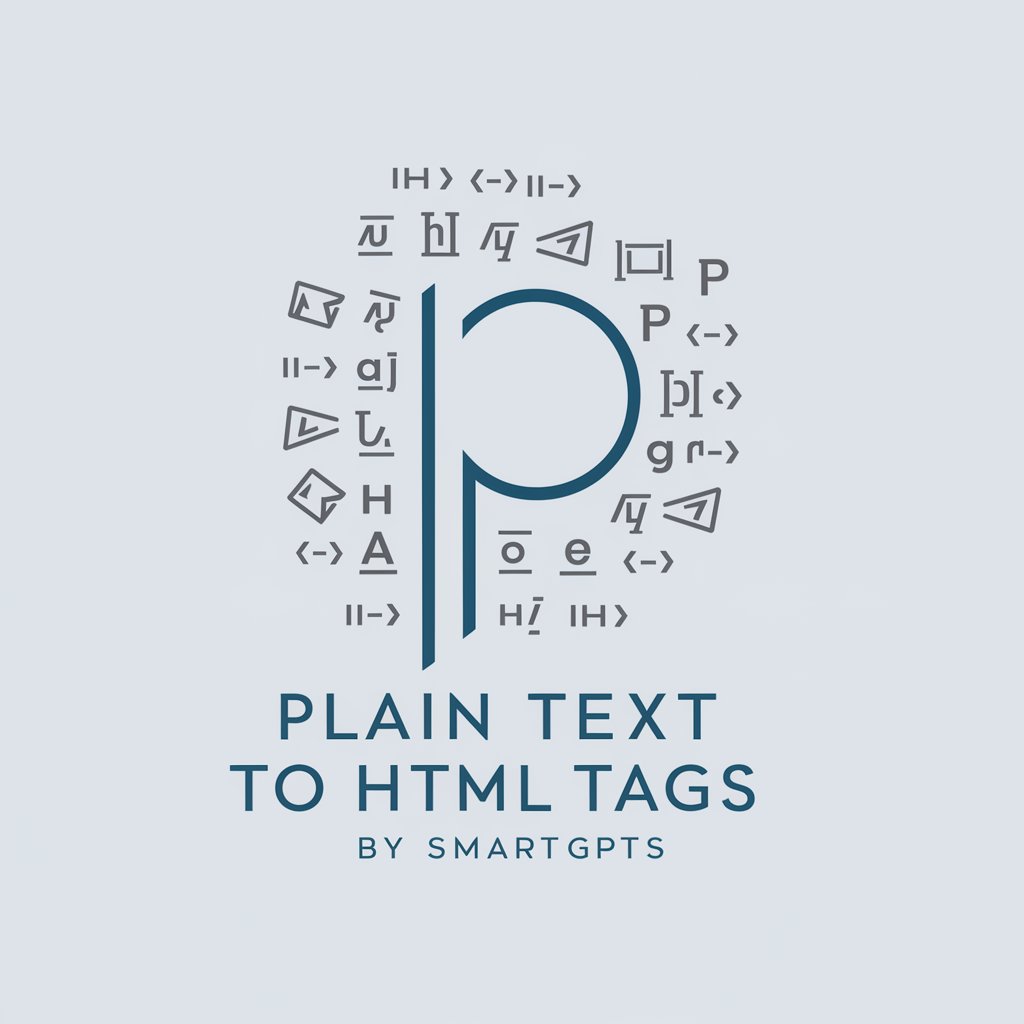
Welcome! I transform plain text into clean, semantic HTML.
Transform text to HTML effortlessly with AI.
Transform the following text into a structured HTML paragraph:
Create a list in HTML from this text:
Convert this heading and subheading into appropriate HTML tags:
Generate an HTML structure for the following content:
Get Embed Code
Introduction to Plain Text To HTML Tags By SmartGPTs
Plain Text To HTML Tags By SmartGPTs is designed to transform user-provided plain text content into well-structured HTML code, specifically for use within the
tags of an HTML document. This specialized AI focuses on creating semantic and accessible HTML structures, such as paragraphs, headings, lists, and other common elements found within the body tag of a webpage. The purpose behind this design is to assist users in quickly converting their textual content into HTML format, ensuring the content is web-ready and adheres to best practices in web development and accessibility standards. For example, given a plain text input describing a recipe, Plain Text To HTML Tags By SmartGPTs can structure this into an HTML document with headings for the recipe name, an ordered list for ingredients, and an unordered list for preparation steps, all properly wrapped in appropriate HTML tags. Powered by ChatGPT-4o。
Main Functions of Plain Text To HTML Tags By SmartGPTs
Converting plain text to HTML paragraphs
Example
<p>This is a sample paragraph converted from plain text.</p>
Scenario
Useful for bloggers or content creators who draft their articles in plain text and need to convert them into HTML for web publication.
Creating structured HTML lists from text input
Example
<ul><li>List item 1</li><li>List item 2</li></ul>
Scenario
Ideal for converting shopping lists, to-do lists, or any other list-based content into HTML format for easy web integration.
Generating semantic HTML headings
Example
<h1>Main Title</h1><h2>Subheading</h2>
Scenario
Beneficial for organizing web content hierarchically, making it more accessible and easier to navigate for both users and search engines.
Transforming text to HTML tables
Example
<table><tr><th>Header 1</th><th>Header 2</th></tr><tr><td>Row 1, Cell 1</td><td>Row 1, Cell 2</td></tr></table>
Scenario
Useful for data presentation, such as displaying research findings or product comparisons in a structured, easily readable format on web pages.
Ideal Users of Plain Text To HTML Tags By SmartGPTs Services
Web Developers and Designers
Professionals who regularly convert textual content into HTML for websites and web applications. They benefit from streamlined workflows and improved efficiency in integrating text into web pages.
Content Creators and Bloggers
Individuals who produce a lot of textual content and need an efficient way to convert their articles, posts, or stories into HTML format for online publishing.
Educators and Students
Those involved in e-learning who require easy conversion of educational materials and assignments from plain text to HTML for online access and distribution.
Digital Marketers
Marketing professionals who need to quickly format and integrate text-based content into email campaigns, landing pages, or other digital marketing materials in HTML format.

How to Use Plain Text To HTML Tags By SmartGPTs
Initiate the Trial
Start by accessing a free trial at yeschat.ai, where you can use the service without the need to log in or subscribe to ChatGPT Plus.
Prepare Your Text
Gather the plain text content you wish to convert into HTML. Ensure it is clearly structured for optimal conversion.
Input Your Text
Enter your plain text into the provided text box. Be clear about the structure you envision for the HTML output.
Convert to HTML
Use the conversion feature to transform your plain text into HTML. The tool will interpret and apply appropriate HTML tags to your content.
Review and Adjust
Examine the generated HTML code. You can edit or tweak the code within the tool to better align with your desired output.
Try other advanced and practical GPTs
Sherlock Holmes
Unravel complexities with AI-powered analysis.

Ontario Business and Grants Guide
Empowering Ontario SMEs with AI

Stellar Sage
Exploring the cosmos with AI-powered insights.

Content Genius
Empowering Creativity with AI

Shoeshine Man meaning?
Empowering Creativity with AI

Adventures Through Time
Journey through history with AI

顾问 CS
Elevate Your Game with AI-Powered CS Insights

PósCiênciasExatasEDaTerraBR
Empowering Your Research with AI

Harry Potter Hogwarts Sorting Hat
Discover Your Hogwarts House with AI
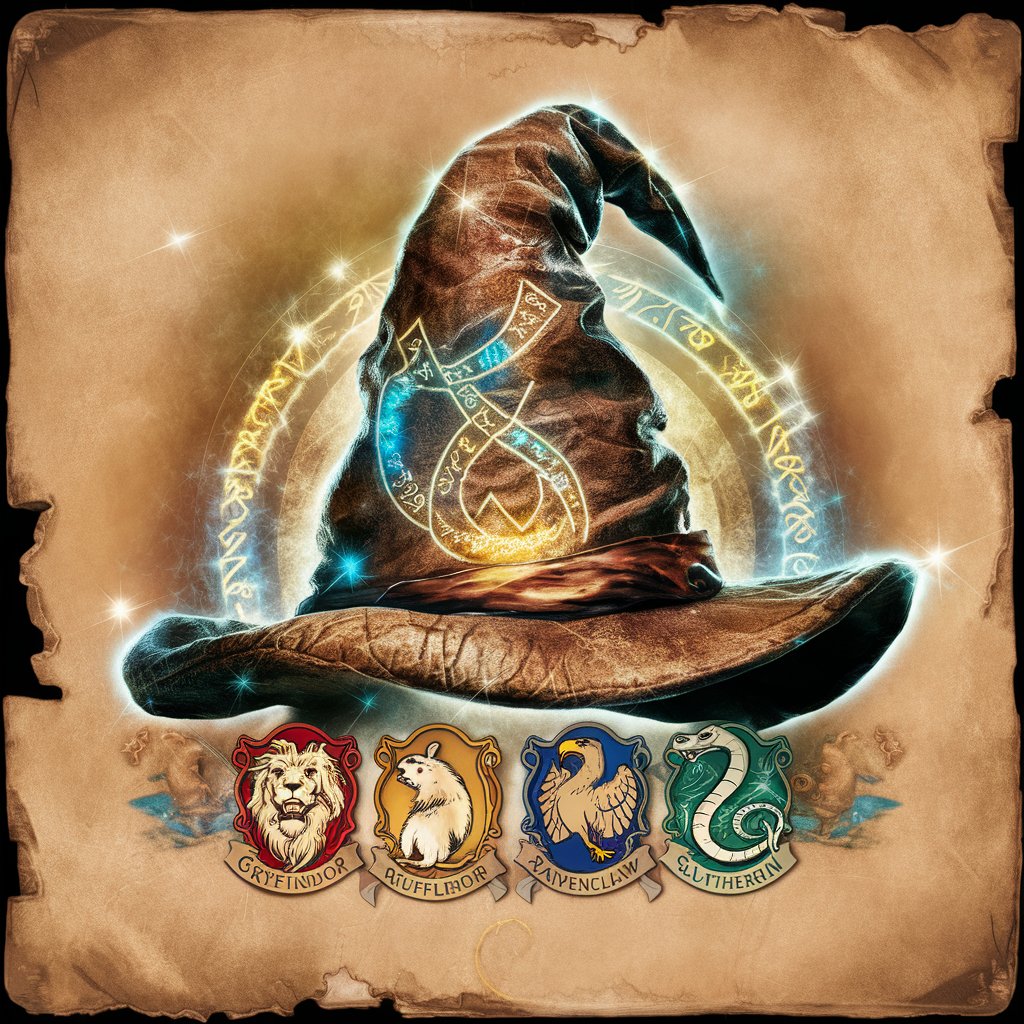
myPDFresearch Tool
Empowering research with AI innovation.

Success Criteria Generator
Tailoring Success in Education with AI
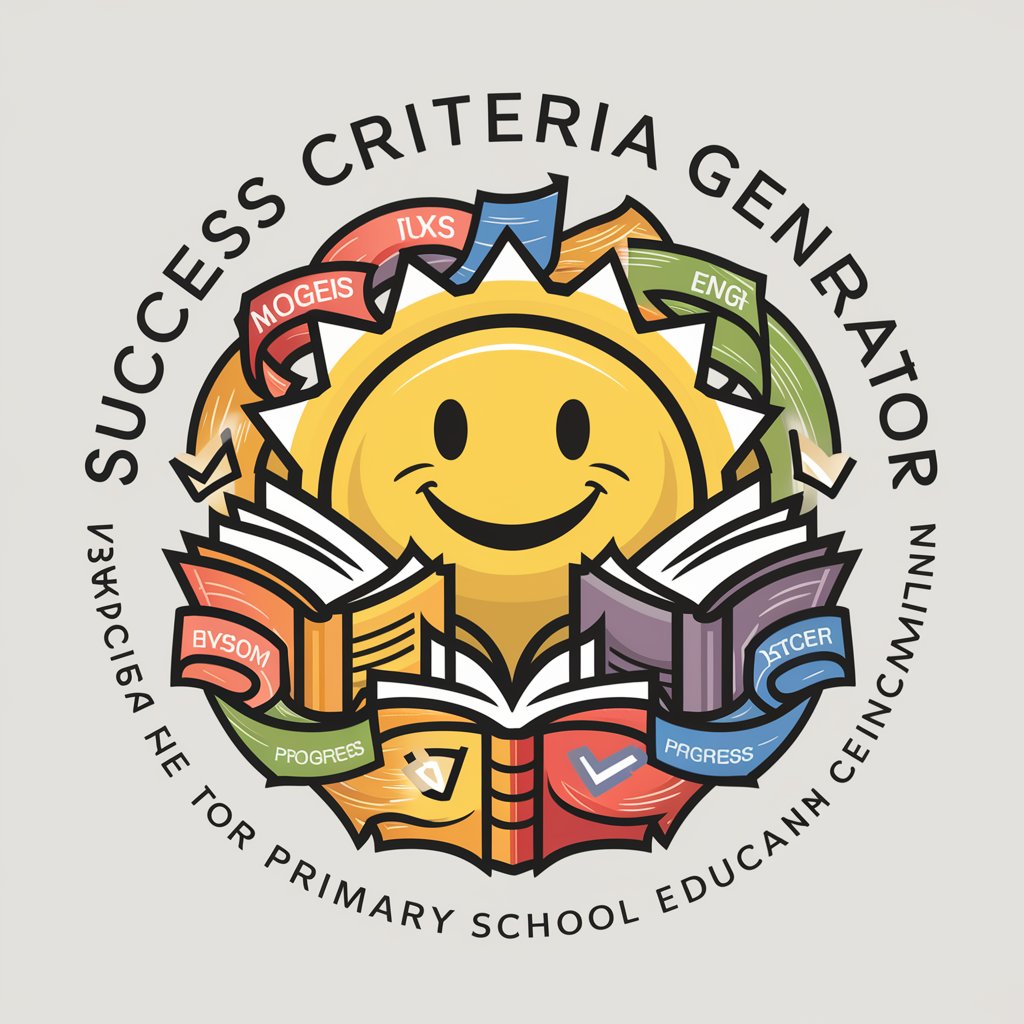
健康とウェルネスプログラムガイド
Empowering your wellness journey with AI

FAQs About Plain Text To HTML Tags By SmartGPTs
What types of HTML tags can Plain Text To HTML Tags By SmartGPTs generate?
The tool can generate a wide range of HTML tags, including but not limited to paragraphs, headings, lists, and anchor tags, based on the semantic structure of the input text.
Can I convert a large document using Plain Text To HTML Tags By SmartGPTs?
Yes, the tool is capable of converting large documents. However, for optimal performance and accuracy, it's recommended to break down extremely large texts into smaller sections.
Is there a way to customize the HTML output?
While the primary function is to automatically convert text to HTML, users can manually adjust the output code to meet specific requirements or preferences.
How does the tool handle ambiguous text structures?
When faced with ambiguous text structures, the tool uses AI to determine the most semantically appropriate HTML tags. Users can review and modify the output if needed.
Can Plain Text To HTML Tags By SmartGPTs convert text containing code snippets?
Yes, it can convert text with code snippets, wrapping them in appropriate HTML tags like <code> or <pre> to ensure they are displayed correctly in the HTML output.
