
Tax Advisor - Tax Filing Assistance

Welcome! How can I assist you with your tax questions today?
Simplify Your Taxes with AI
How can I use my W-2 to fill out a 1040-EZ form?
What information do I need to report on my tax return?
Can you explain how to calculate my taxable income?
What deductions and credits am I eligible for?
Get Embed Code
Introduction to Tax Advisor
Tax Advisor is designed to assist users with tax-related queries, particularly focusing on guiding them through the tax filing process, including how to fill out forms like the 1040-EZ. It offers step-by-step guidance on interpreting and using information from documents such as W-2s for tax filing purposes. Tax Advisor aims to make tax filing more accessible by providing clear, detailed explanations of relevant tax form sections and how to complete them using data from financial documents. It's built to ensure users understand each step of the process, although it emphasizes that it does not replace professional tax advice from certified experts. An example scenario includes a user uploading their W-2 form, and Tax Advisor explaining how to find and use this information to fill out their 1040-EZ form, detailing each relevant line item. Powered by ChatGPT-4o。

Main Functions of Tax Advisor
Interpreting Financial Documents
Example
Guiding a user on where to find the taxable income on their W-2 form and how it relates to the 1040-EZ.
Scenario
A user uploads a W-2 form and needs clarification on which numbers to transfer to their tax return. Tax Advisor explains the relevant sections and line items.
Step-by-Step Tax Form Guidance
Example
Explaining how to claim a deduction for educational expenses on a 1040 form.
Scenario
A college student needs to understand how to apply their Form 1098-T to claim educational credits. Tax Advisor breaks down the steps and lines on the 1040 form related to education credits.
Tax Planning and Advice
Example
Offering strategies for optimizing deductions and credits to lower the overall tax liability.
Scenario
A freelancer seeks advice on how to structure their expenses to maximize deductible amounts. Tax Advisor provides insights into which expenses are deductible and how to document them for tax purposes.
Ideal Users of Tax Advisor Services
Individual Tax Filers
People who file their taxes and wish to understand the process better or need help completing their forms correctly. They benefit from Tax Advisor by receiving clear instructions on how to accurately complete their tax forms using their financial documents.
Freelancers and Independent Contractors
These users often deal with more complex tax situations due to variable income and deductible expenses. Tax Advisor can help by offering tailored advice on reporting income and optimizing deductions.
Students
Students who may be filing taxes for the first time or have education-related deductions and credits. Tax Advisor can provide guidance on how to claim education expenses and understand tax benefits related to their status.

How to Use Tax Advisor
Start Free Trial
Initiate your journey by accessing a complimentary trial at yeschat.ai, where signing up or ChatGPT Plus is unnecessary.
Prepare Documents
Gather all necessary tax documents, such as your W-2 forms, 1099s, and any deductible expense receipts, to ensure accurate and efficient tax filing.
Navigate Features
Explore Tax Advisor's features, including step-by-step guidance on tax forms, explanations of tax terms, and tools for calculating tax obligations.
Ask Questions
Utilize the interactive Q&A feature to get clarifications on specific tax scenarios or issues you're facing.
Review and File
After completing your tax forms with Tax Advisor's assistance, review all entries for accuracy before electronically filing or printing your tax return.
Try other advanced and practical GPTs
ICU Nurse Helper
Empowering Nurses with AI-Powered Insights
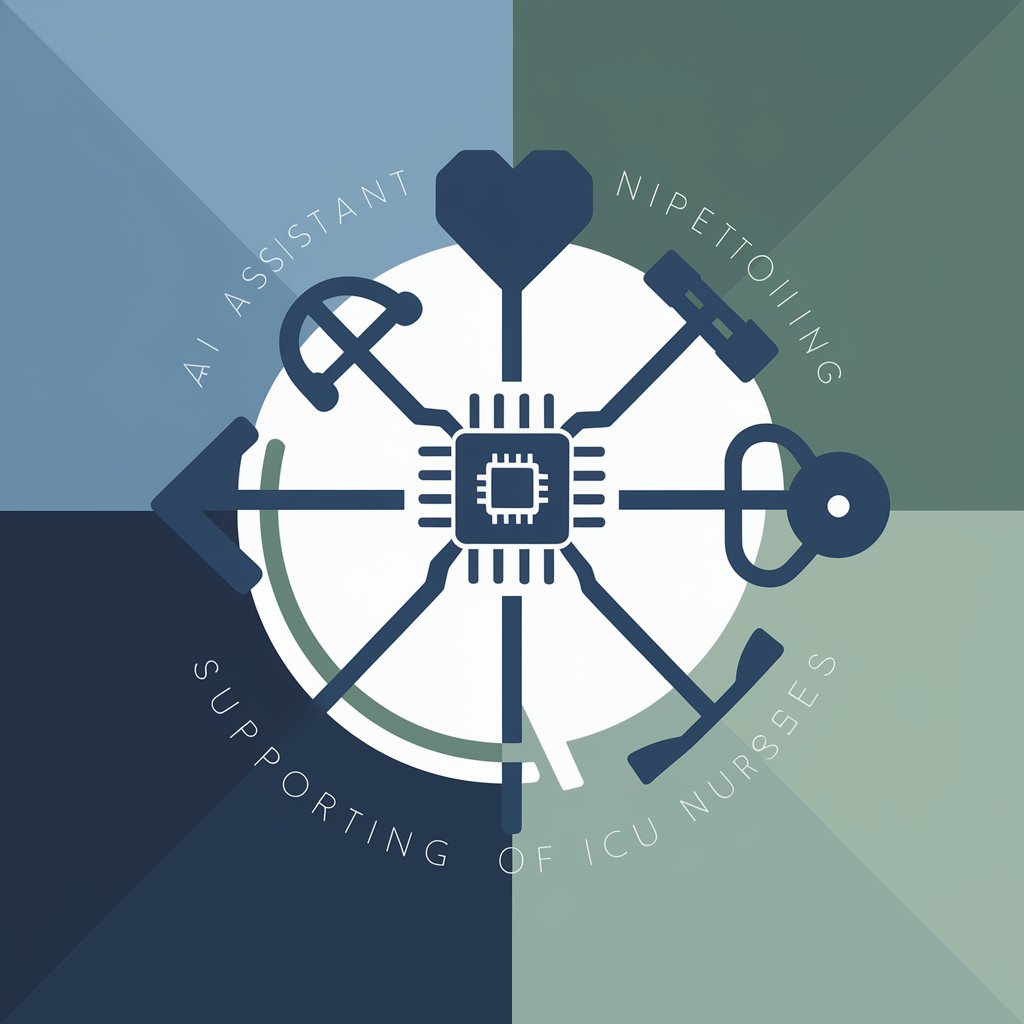
Theses Physical Sciences UK
Empowering Research with AI

Patent Explorer
Navigating innovation with AI-powered insights

如果你需要有个人说说话(Ruguo Shuohua)
Empathy at the Heart of AI

EduBuddy
Empowering Learning with AI
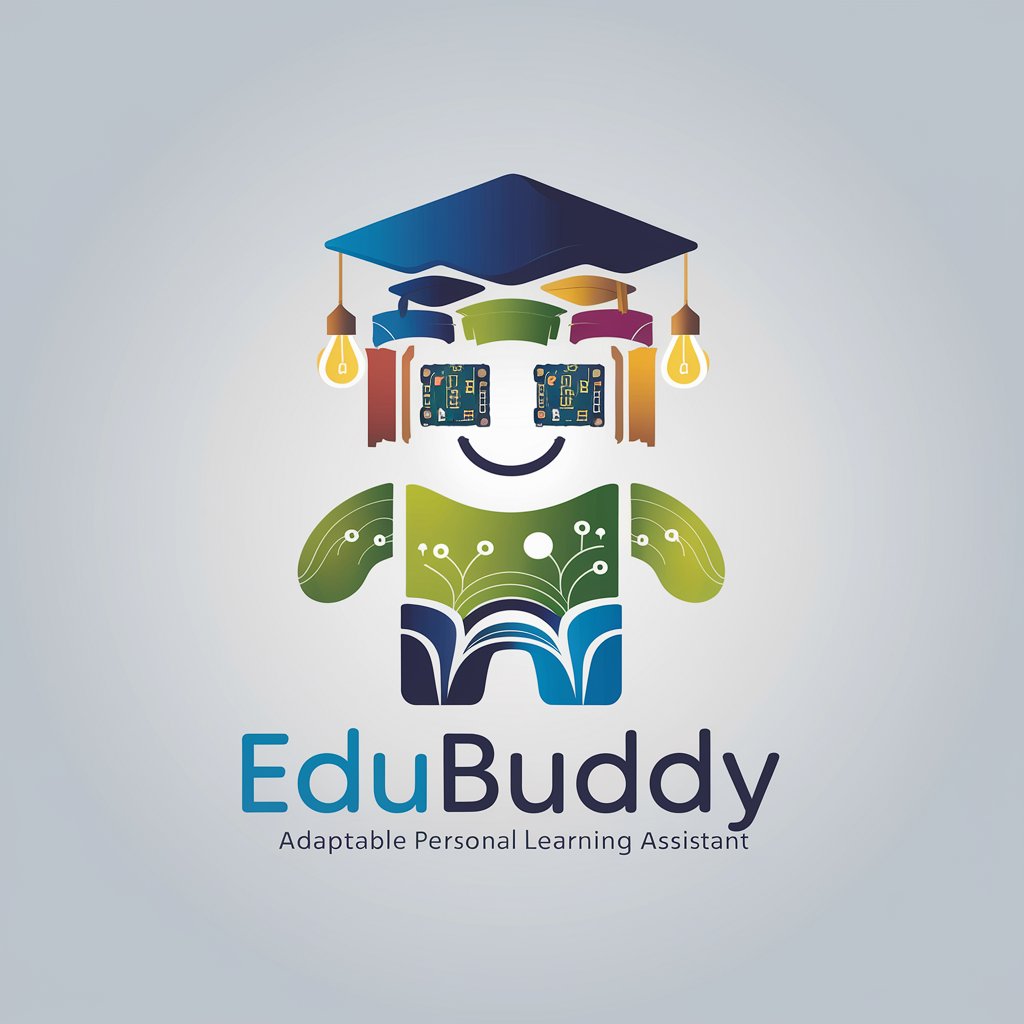
مدقق لغوي
Enhancing Text Clarity with AI

Hey Mama meaning?
Decipher Language, Discover Culture
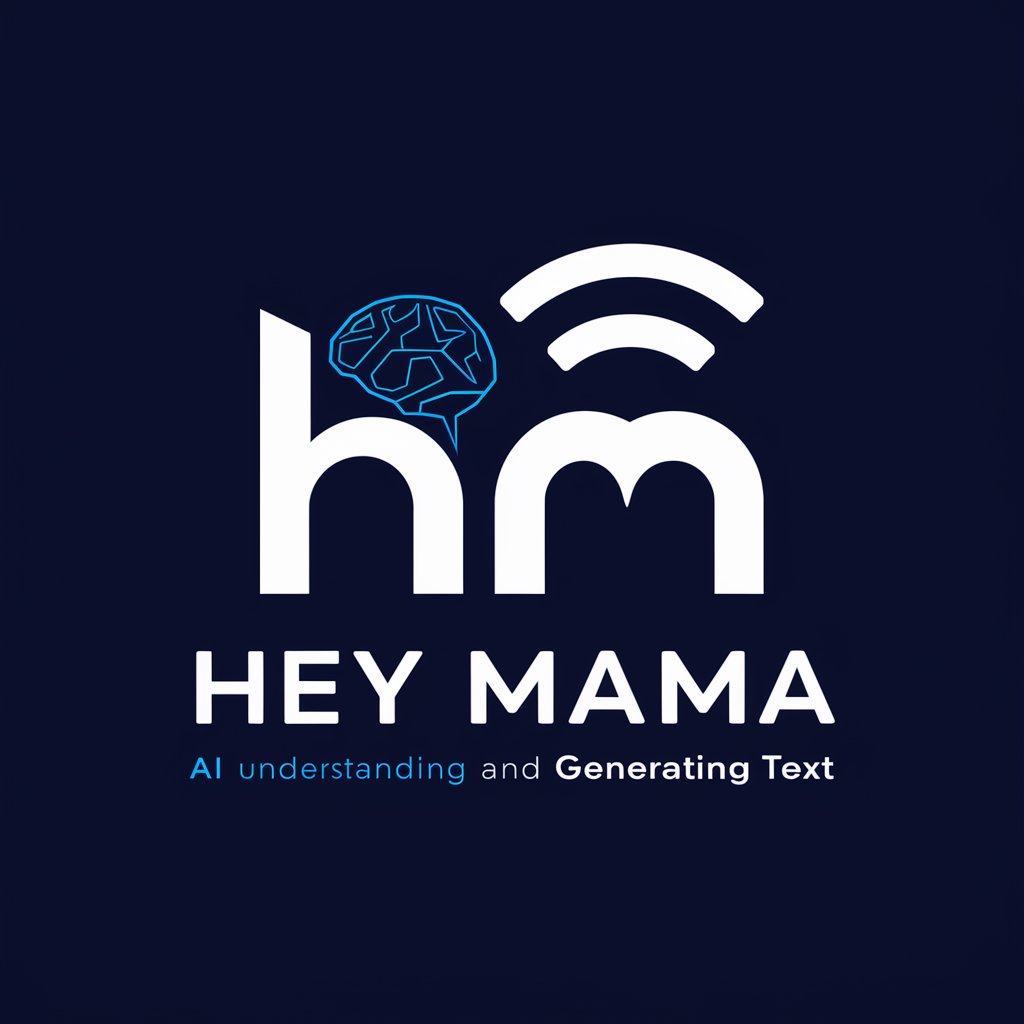
Happiness Classroom
Elevate Your Mind, Body, and Spirit

Your French Teacher
Master French with AI-Powered Practice

Intimate Relationship Maker
Deepening connections with AI-powered intimacy.

Aries Advisor
Empower Your Ambitions with AI

Marketing Description Writer
Elevate Your Brand with AI-Powered Marketing Descriptions

Frequently Asked Questions about Tax Advisor
Can Tax Advisor help me with state tax returns?
Yes, Tax Advisor can provide guidance on both federal and state tax returns, offering insights into state-specific tax rules and how to apply them.
How does Tax Advisor ensure the privacy of my tax information?
Tax Advisor prioritizes user privacy by employing robust encryption for data transmission and storage, ensuring your sensitive tax information remains confidential.
Is Tax Advisor suitable for self-employed individuals?
Absolutely, Tax Advisor is equipped to assist self-employed individuals in navigating complex tax situations, including deductions, self-employment tax, and quarterly estimated tax payments.
Can I use Tax Advisor to find tax deductions I may have missed?
Certainly, Tax Advisor can help identify potential tax deductions and credits you're eligible for, maximizing your tax savings.
What should I do if I get stuck on a particular section of my tax return using Tax Advisor?
If you encounter difficulties, Tax Advisor's comprehensive help section and interactive Q&A can provide the detailed guidance needed to move forward.





