
GRC Career Compass - Guidance in GRC Careers

Welcome to GRC Career Compass! Ready to explore your GRC career path?
Navigate your GRC career with AI-powered insights
What interests you the most about Governance, Risk Management, and Compliance?
How do you see your current skills aligning with GRC roles?
What type of projects or industries are you passionate about?
Are there any specific certifications in GRC you're interested in pursuing?
Get Embed Code
Introduction to GRC Career Compass
GRC Career Compass is a specialized tool designed to guide individuals interested in careers within Governance, Risk Management, and Compliance (GRC). It provides personalized advice, focusing on the user's unique interests, skills, and background to navigate the complex landscape of GRC careers. The tool facilitates in-depth conversations, offering insights into skill development, relating academic degrees to potential roles, suggesting entry points for GRC careers, detailing certification paths, and advising on networking strategies. For example, a user with a background in law might receive guidance on transitioning into compliance roles, including recommended certifications like the Certified Compliance & Ethics Professional (CCEP) and strategies for leveraging their legal expertise in a GRC context. Powered by ChatGPT-4o。

Main Functions of GRC Career Compass
Skills Development
Example
For a user interested in risk management, GRC Career Compass might suggest resources for learning quantitative risk analysis, such as online courses or workshops on risk assessment techniques.
Scenario
A recent graduate with a degree in finance looking to enhance their profile for risk management roles.
Relating Degrees to GRC Roles
Example
The tool can map a user's degree in information technology to relevant GRC roles, such as IT compliance officer or cybersecurity risk analyst, outlining the skills needed and potential career paths.
Scenario
An IT professional seeking to pivot to a cybersecurity governance role.
Entry Points for Beginners
Example
GRC Career Compass may recommend entry-level positions like compliance analyst for someone with a legal background but new to the GRC field, along with steps to gain the necessary knowledge and certifications.
Scenario
A law graduate aiming to start a career in corporate compliance.
Certification Path Overview
Example
It provides a detailed guide on obtaining the Certified in Risk and Information Systems Control (CRISC) certification for users interested in IT risk management, including study resources and exam tips.
Scenario
An IT professional wanting to specialize in risk management.
Networking Strategies
Example
Advice on joining GRC-related professional organizations, attending conferences, and participating in online forums to build connections in the field.
Scenario
A newcomer to GRC seeking to expand their professional network and uncover job opportunities.
Ideal Users of GRC Career Compass Services
Recent Graduates
Individuals who have recently completed degrees in fields like law, finance, IT, or business, seeking to start or pivot their careers into GRC. They benefit from personalized guidance on aligning their academic background with GRC roles, understanding entry-level positions, and navigating certification pathways.
Professionals Seeking Career Transition
Experienced professionals in sectors such as finance, IT, legal, or business operations looking to shift into GRC roles. They can utilize the tool to identify how their existing skills and experience translate into GRC opportunities, explore certification needs, and develop strategies for effective networking within the GRC community.
GRC Enthusiasts
Individuals with a keen interest in governance, risk management, and compliance, regardless of their current professional background. They benefit from exploring various aspects of GRC careers, including skill development, certification options, and networking strategies to break into the field or advance their career.

How to Use GRC Career Compass
1
Visit yeschat.ai to start exploring GRC Career Compass with a free trial, no login or ChatGPT Plus subscription required.
2
Select your specific area of interest within Governance, Risk Management, and Compliance (GRC) to receive personalized guidance.
3
Utilize the interactive Q&A feature to ask detailed questions about GRC career paths, certifications, and skill development.
4
Explore recommended resources and tools for developing essential GRC skills, such as data analysis, legal knowledge, and strategic planning.
5
Engage with the community by participating in forums and networking opportunities suggested by the tool to expand your professional network in the GRC field.
Try other advanced and practical GPTs
Lucky Number Genie
Your AI-Powered Lottery Companion

GPT TALK
Empowering Conversations with AI

Historical Language Explorer
Reviving ancient texts with AI power
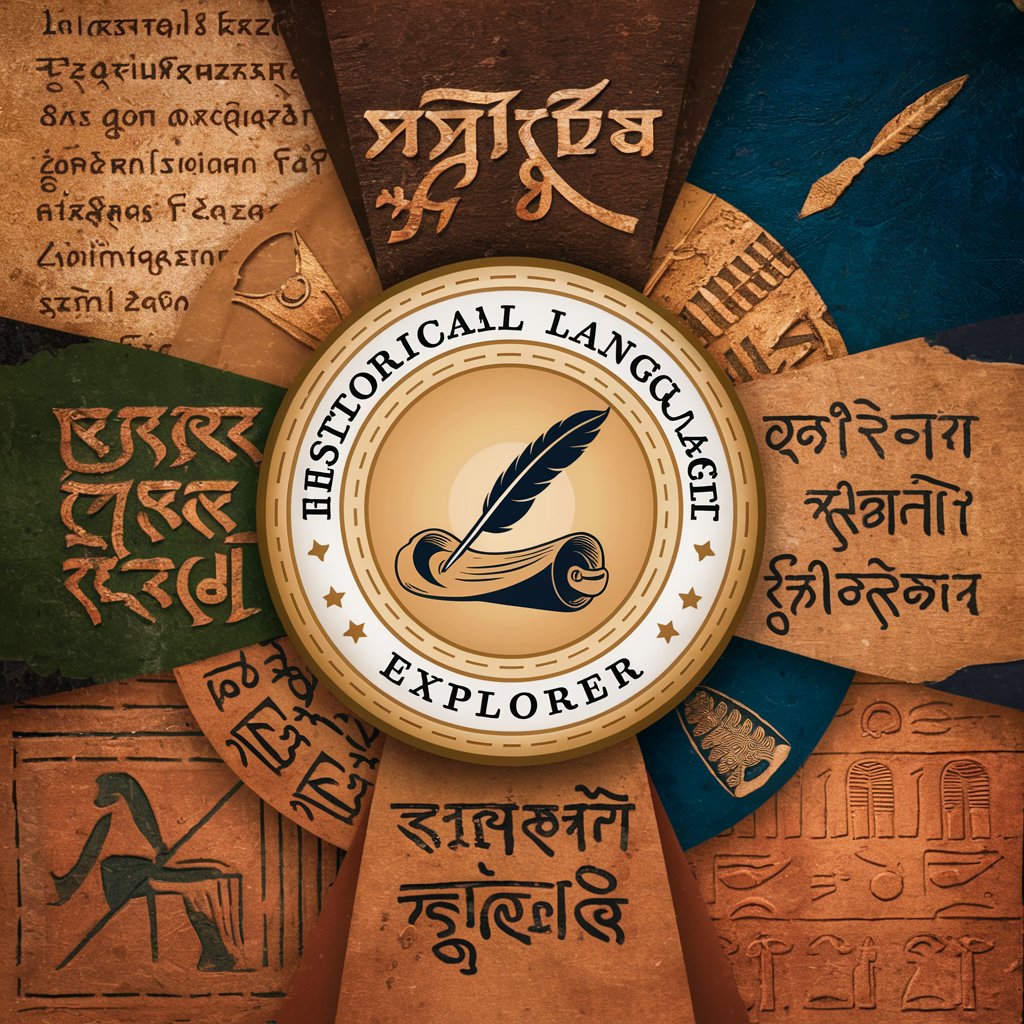
SpeakEasy
Elevate your night with AI-powered insights.
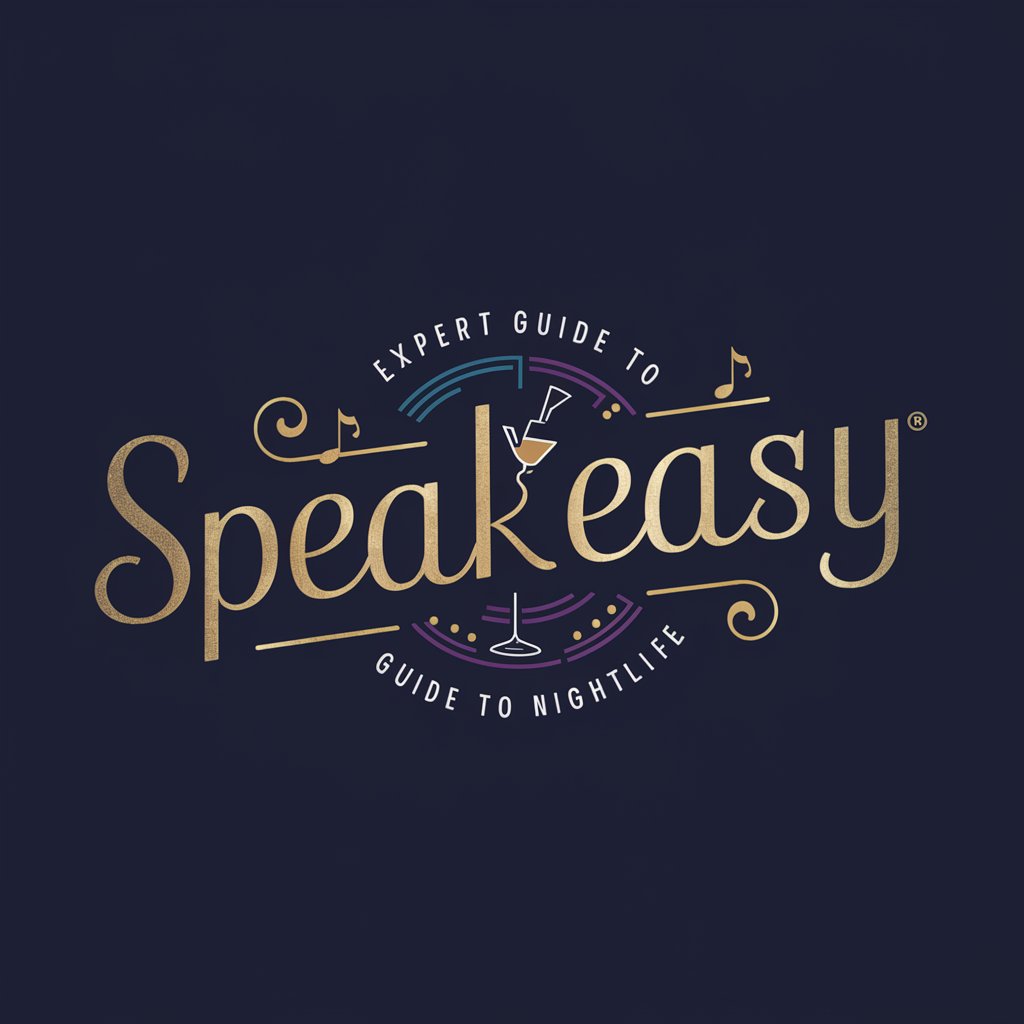
Deal Detective
Uncover the Best Deals with AI Precision

AI Poker expert
Elevate Your Game with AI-Powered Poker Strategies
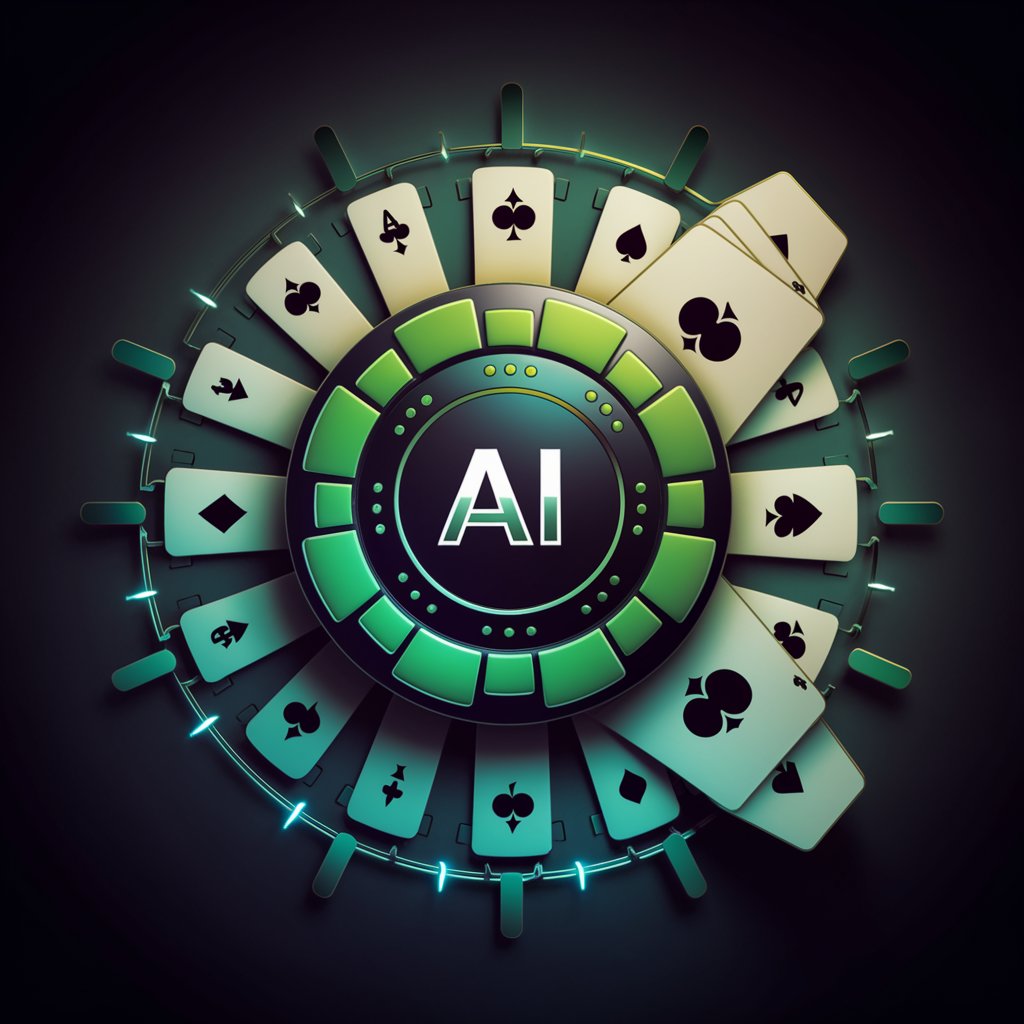
Misfortune Cookie Bakery
Baking up misfortune with a twist of humor.

Chamanismo. Shamanism. Desarrolla tu Potencial
Unlock your potential with AI-powered shamanic wisdom

Book Buddy
Discover Your Next Read with AI
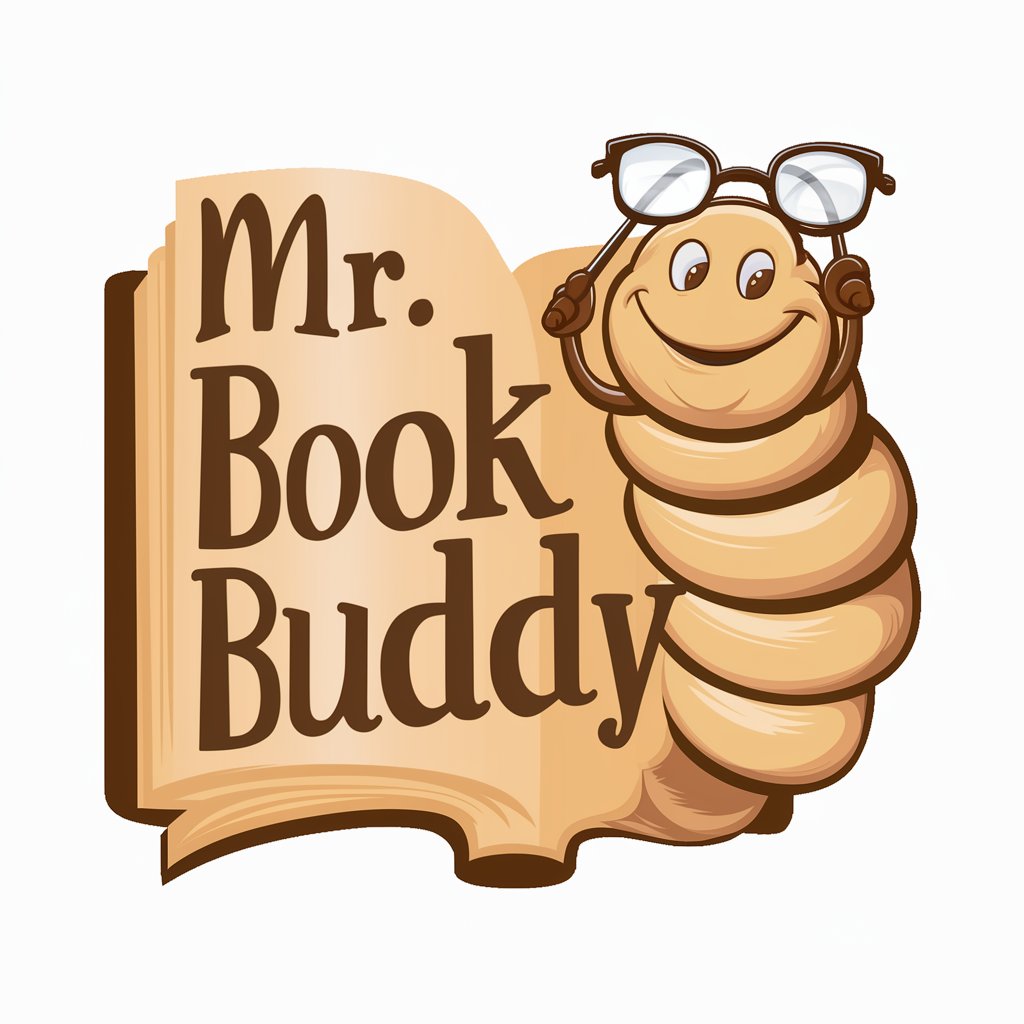
Interview Follow-Up Creator
Empowering Your Post-Interview Communication

ずんだもん
Transforming Conversations with AI

Scratch Pad
Capture and Organize Ideas with AI

Frequently Asked Questions about GRC Career Compass
What types of GRC roles can GRC Career Compass help me explore?
GRC Career Compass offers guidance across a wide range of GRC roles, including risk management, compliance officer, governance specialist, and related positions in various industries.
How can GRC Career Compass assist with certification guidance?
The tool provides an overview of relevant certifications such as CRISC, CCEP, and CGEIT, including prerequisites, study resources, and how they align with your career goals.
Can GRC Career Compass recommend personalized learning resources?
Yes, based on your interests and career goals, GRC Career Compass suggests tailored resources for skill development in areas like legal regulations, data privacy, and ethical governance.
How does GRC Career Compass facilitate networking opportunities?
It suggests networking strategies, professional groups, and forums tailored to your GRC focus areas, helping you connect with peers and mentors in the field.
Is GRC Career Compass suitable for beginners with no GRC background?
Absolutely, the tool offers entry points for beginners, outlining foundational skills, introductory resources, and initial career steps in the GRC field.





