Interview Follow-Up Creator - Interview Email Assistance

Hello! I'm here to help with your follow-up emails.
Empowering Your Post-Interview Communication
Write a follow-up email for a job interview that...
Generate a thank-you note after an interview where...
Create a follow-up message to inquire about...
Draft an email to express continued interest in the position of...
Get Embed Code
Overview of Interview Follow-Up Creator
Interview Follow-Up Creator is designed to assist job seekers in crafting effective follow-up communications post-interview. Its core purpose is to guide users in expressing gratitude, reiterating interest in the position, and reinforcing their suitability for the role, all while maintaining a professional tone. This tool incorporates expert tips and best practices to ensure messages are impactful and memorable. For example, it aids in drafting thank-you emails to send within 24 hours of an interview, emphasizing specific points discussed that excite the candidate about the job, thus personalizing the message and strengthening the connection with the interviewer. Powered by ChatGPT-4o。

Key Functions of Interview Follow-Up Creator
Thank-You Email Generation
Example
Dear [Interviewer's Name], Thank you for the engaging discussion today. I'm even more enthusiastic about the [job role] at [Company Name]. I was particularly excited about [specific discussion point] and see great potential in [how your skills/ideas could contribute]. Sincerely, [Your Name]
Scenario
Used by a candidate to express gratitude after an interview, this feature helps personalize the message by including specific discussion points from the interview.
Follow-Up Email Crafting
Example
Dear [Interviewer's Name], I hope you’re doing well. I’m writing to inquire about the status of the [position name] position, as the deadline for a decision was [date]. I remain highly interested in the opportunity and look forward to any updates you may have. Warm regards, [Your Name]
Scenario
Ideal for situations where the candidate hasn't received a response post-interview deadline. It demonstrates continued interest and professionalism.
Negotiation Email Advisor
Example
Dear [Interviewer's Name], I wanted to update you that I have received an offer for a [position] at [Other Company], but my preference is to work with [Your Company]. I am keen to contribute to your team and would be delighted to discuss any potential steps forward. Best regards, [Your Name]
Scenario
Used when a candidate receives another job offer but prefers the position at the original company. It helps expedite the decision-making process without appearing pushy.
Ideal Users of Interview Follow-Up Creator
Job Seekers Post-Interview
Individuals who have recently completed job interviews and wish to make a lasting impression. They benefit by sending personalized, professional follow-up communications to reiterate their interest and qualifications for the position.
Career Coaches and Consultants
Professionals who assist others in their job search and career development. They can use this tool to provide clients with tailored advice and examples for follow-up messages, enhancing their service offering.
Recent Graduates
New entrants to the job market who might be less experienced with post-interview etiquette. The tool can guide them through the process, helping to improve their chances of securing a position.

How to Use Interview Follow-Up Creator
Start Your Journey
Begin by accessing a free trial at yeschat.ai, no ChatGPT Plus subscription or login required.
Select Your Template
Choose a follow-up email template that best suits the position you interviewed for, ensuring it matches your conversation tone and highlights.
Customize Your Message
Personalize the chosen template with specific details from your interview, such as the interviewer's name, key points discussed, and your continued interest in the role.
Review Best Practices
Utilize the provided tips on timing, content, and follow-up frequency to refine your follow-up email, making it more effective.
Send Your Follow-Up
After personalization and review, send your follow-up email within 24 hours of the interview to demonstrate your eagerness and professionalism.
Try other advanced and practical GPTs
Book Buddy
Discover Your Next Read with AI
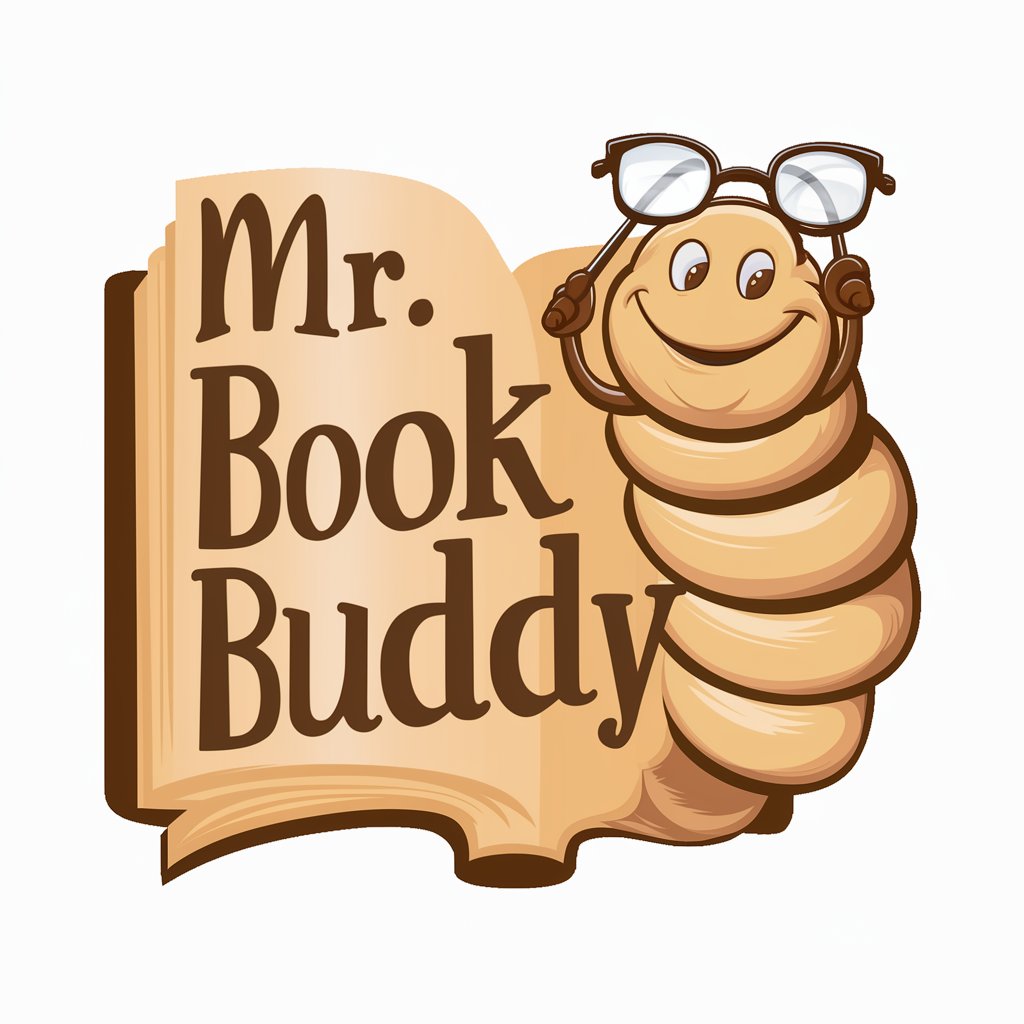
Chamanismo. Shamanism. Desarrolla tu Potencial
Unlock your potential with AI-powered shamanic wisdom

Misfortune Cookie Bakery
Baking up misfortune with a twist of humor.

GRC Career Compass
Navigate your GRC career with AI-powered insights

Lucky Number Genie
Your AI-Powered Lottery Companion

GPT TALK
Empowering Conversations with AI

ずんだもん
Transforming Conversations with AI

Scratch Pad
Capture and Organize Ideas with AI

Weather Chat
Your AI-Powered Weather Assistant

Find a Place
Navigate the world with AI-powered precision.
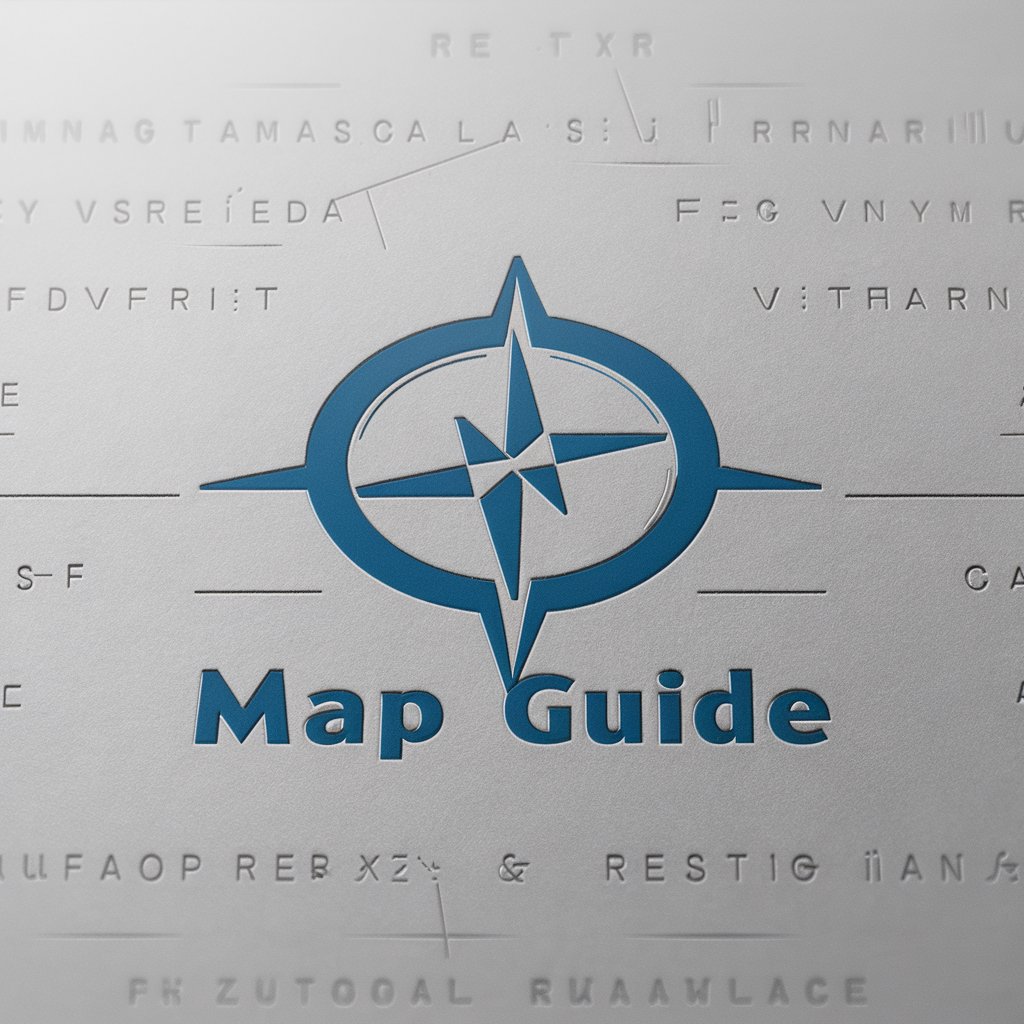
Things to do
Discover activities tailored to your preferences

Playlister
AI-powered personalized music discovery

Interview Follow-Up Creator Q&A
What is Interview Follow-Up Creator?
Interview Follow-Up Creator is an AI-powered tool designed to help job applicants craft effective follow-up emails after job interviews, incorporating expert tips and best practices to enhance their chances of securing the position.
Can Interview Follow-Up Creator tailor emails for any type of job interview?
Yes, the tool offers a variety of templates and customization options to suit different industries and job roles, ensuring your follow-up is appropriately matched to the position you're applying for.
How does Interview Follow-Up Creator ensure the follow-up email stands out?
By advising users to include specific details from their interview, such as discussions that excited them or how their skills can contribute, it helps personalize the email, making it memorable and impactful.
Is there a recommended time frame for sending follow-up emails through the Creator?
Yes, it's recommended to send your follow-up email within 24 hours after the interview to demonstrate your interest and professionalism, with the tool providing tips on timing and content for maximum effect.
What if I don’t receive a response to my follow-up email?
Interview Follow-Up Creator advises on polite and persistent follow-up strategies, including how often to send additional emails without being pushy, maintaining your interest in the role while respecting the interviewer's process.
