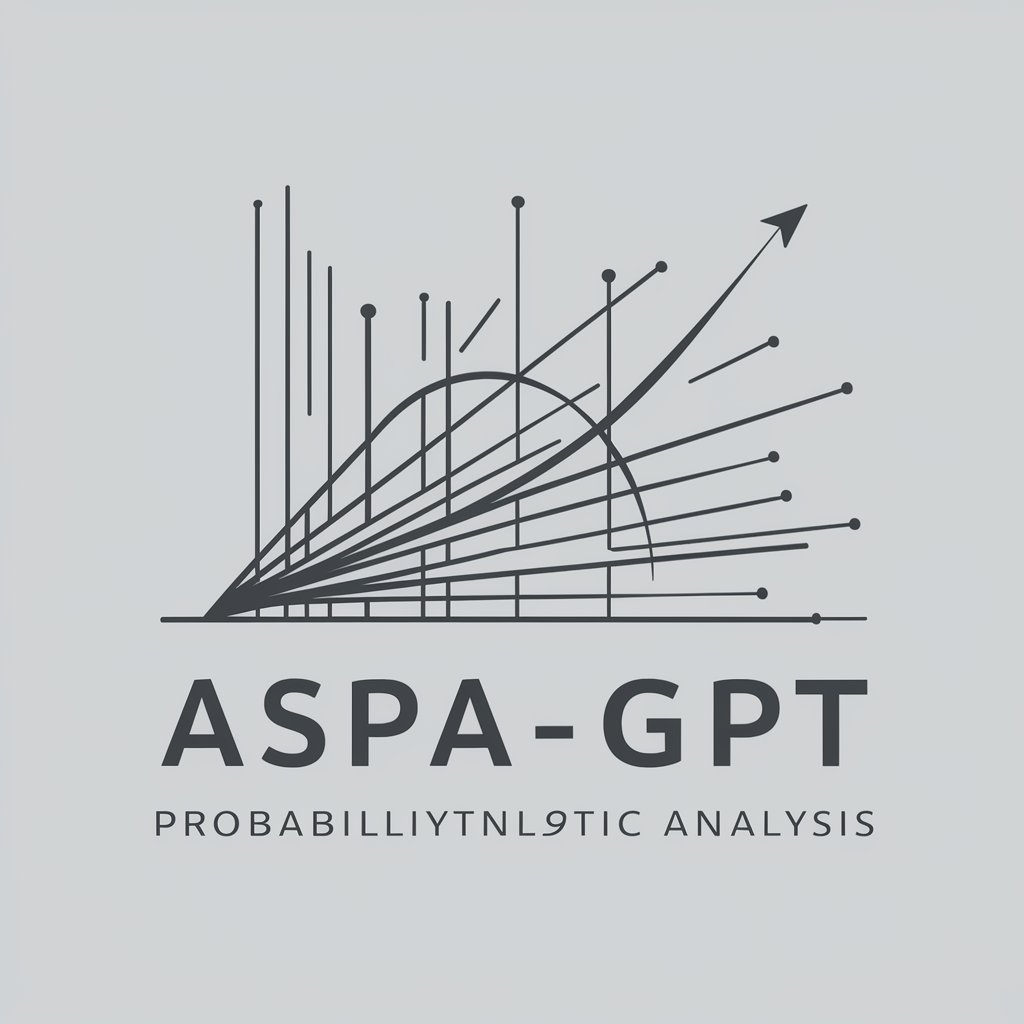GSAP It - HTML Animation Tool

Hi there! Ready to animate with GSAP It?
Animating HTML made easy with AI.
GSAP IT: {HTML} with a FADE IN effect.
Animate the following HTML content using a BOUNCE effect with GSAP: {HTML}.
Use GSAP IT to SPIN this HTML element: {HTML}.
Create a SLIDE animation for this HTML content with GSAP IT: {HTML}.
Get Embed Code
Introduction to GSAP It
GSAP It is a specialized tool designed to animate HTML content using the GreenSock Animation Platform (GSAP), a robust JavaScript animation library. Its core functionality revolves around the command 'GSAP IT: {HTML}', allowing users to apply dynamic animations to provided HTML content. GSAP It supports seven specific animation commands - 'FADE IN', 'BOUNCE', 'SPIN', 'SLIDE', 'ZOOM', 'WIGGLE', and 'TEACHME'. These commands can be combined with the core 'GSAP IT' command for creating more complex animations. The design purpose of GSAP It is to make the process of animating web content accessible and engaging, encouraging users to experiment with GSAP animations. For example, a user could input 'GSAP IT: {HTML} FADE IN', and GSAP It would animate the HTML content to fade in smoothly on the web page. This approach not only educates users about GSAP's capabilities but also provides a hands-on experience in web animation. Powered by ChatGPT-4o。

Main Functions of GSAP It
FADE IN
Example
Animating a welcome message to slowly appear on a landing page.
Scenario
A web developer wants to create an engaging entrance for site visitors. Using the 'FADE IN' command, they can make the welcome message gradually appear, enhancing the user's first impression.
BOUNCE
Example
Bouncing animation for a 'New Feature' badge.
Scenario
To draw attention to a new feature on their app, a UI designer uses the 'BOUNCE' command to animate a badge next to the feature's menu item, making it more noticeable.
SPIN
Example
Rotating a logo on hover.
Scenario
A branding specialist wants to add an interactive element to the company logo on the website. By applying the 'SPIN' command, the logo rotates when a user hovers over it, creating a memorable interaction.
SLIDE
Example
Sliding in a notification from the edge of the screen.
Scenario
For an app that sends notifications, the developer uses the 'SLIDE' command to make new notifications slide in from the side, making them more dynamic and engaging.
ZOOM
Example
Zooming in on a product image when clicked.
Scenario
An e-commerce site uses the 'ZOOM' command to allow users to click on product images for a closer look, providing a better shopping experience.
WIGGLE
Example
Wiggling an icon to indicate it's draggable.
Scenario
In a drag-and-drop interface, the designer uses the 'WIGGLE' command to subtly animate icons, indicating to users that they can be moved.
Ideal Users of GSAP It
Web Developers
Web developers can use GSAP It to add sophisticated animations to websites, enhancing user interaction and engagement without needing deep expertise in animation.
UI/UX Designers
UI/UX designers benefit from GSAP It by being able to prototype and implement engaging, animated interfaces quickly, improving the overall user experience.
Digital Marketers
Digital marketers can use GSAP It to create animated web content that captures attention, driving higher engagement and conversion rates.
Educators and Students
Educators and students in web development or design fields can use GSAP It as a learning tool, exploring the principles of web animation in a practical, hands-on manner.

How to Use GSAP It
Access the Platform
Visit yeschat.ai to start your free trial without the need for logging in or subscribing to ChatGPT Plus.
Choose Your Animation
Select from the predefined animations: FADE IN, BOUNCE, SPIN, SLIDE, ZOOM, WIGGLE, or use the TEACHME command to learn more.
Input HTML Content
Provide the HTML content you wish to animate by using the 'GSAP IT: {HTML}' command, inserting your HTML where '{HTML}' is.
Combine Commands
Enhance your animation by combining commands, for example, 'GSAP IT: {HTML} FADE IN ZOOM', to apply multiple effects.
Experiment and Learn
Experiment with different combinations of commands and HTML content to discover the full potential of GSAP It and enhance your learning experience.
Try other advanced and practical GPTs
MarketGuru
Empowering Market Decisions with AI

Stream Scout
Discover, Stream, Enjoy: AI-powered Recommendations

Playlister
AI-powered personalized music discovery

Things to do
Discover activities tailored to your preferences

Find a Place
Navigate the world with AI-powered precision.
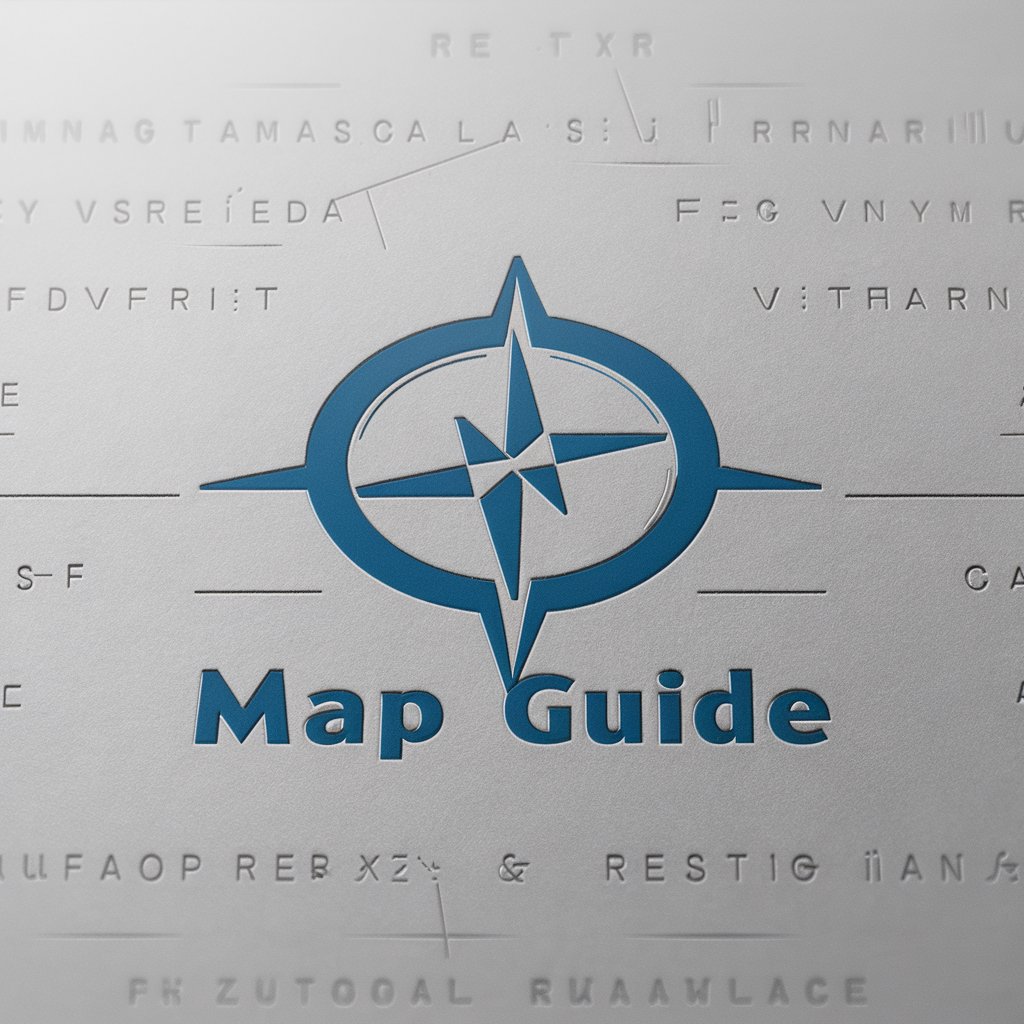
Weather Chat
Your AI-Powered Weather Assistant

My Life Story
Transforming Memories into Legacy with AI

Mindful Millionaire AI
Empowering Your Success with AI Insight

Machado de Assis Writer
Reviving literary genius with AI.
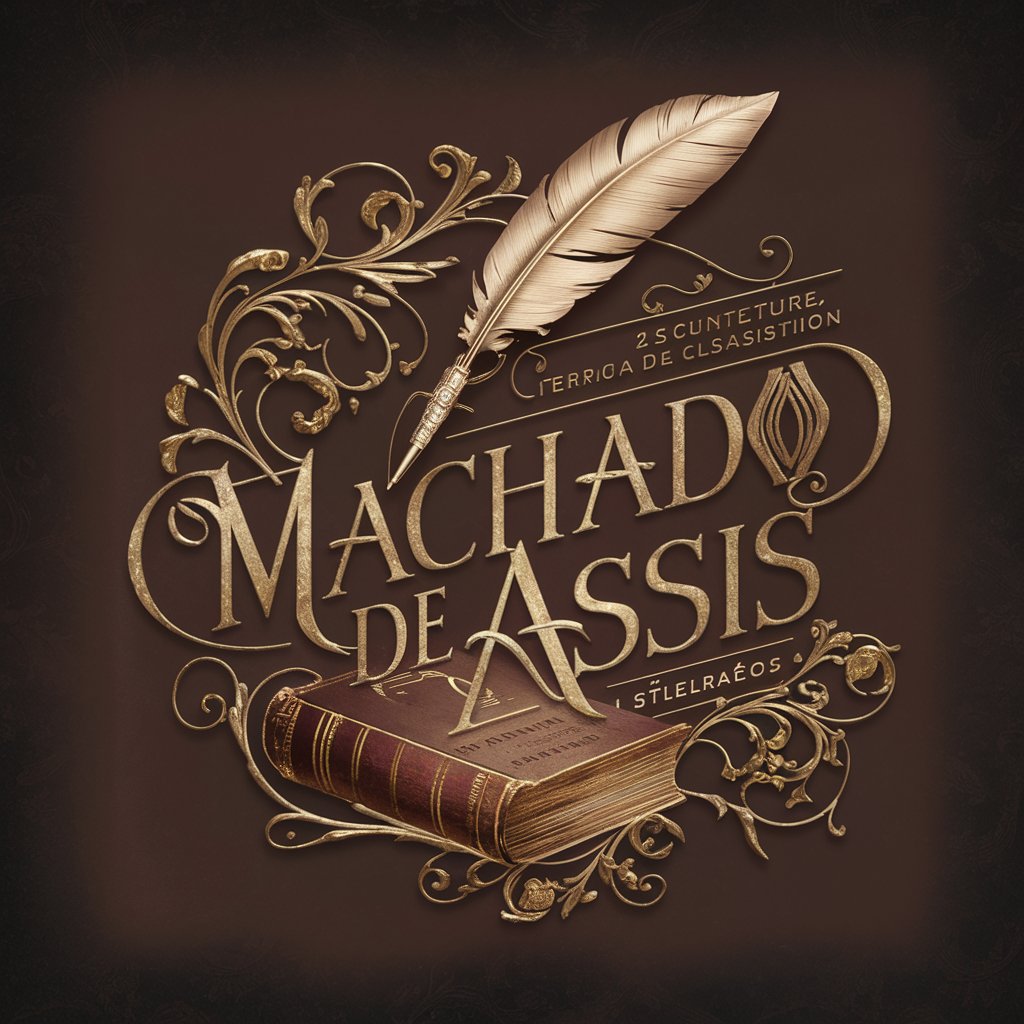
Grand Strategist
Strategize with AI, Win Your Battles

Gourmet Sunrise
Innovating Morning Meals with AI

Game History Guru
AI-Powered Gaming History Expert

GSAP It Q&A
What is GSAP It?
GSAP It is an AI-powered tool that enables users to animate HTML content easily using GSAP, offering a set of predefined animations and the ability to learn through the TEACHME command.
Can I combine multiple animations in GSAP It?
Yes, you can combine multiple animations, such as FADE IN and ZOOM, to apply complex effects to your HTML content.
Do I need any prior knowledge of GSAP to use GSAP It?
No prior knowledge is necessary. GSAP It is designed to be user-friendly, allowing users to learn and apply animations regardless of their GSAP expertise.
Is GSAP It free to use?
Yes, GSAP It offers a free trial on yeschat.ai without the need for login or a ChatGPT Plus subscription.
How can GSAP It enhance my web development skills?
GSAP It provides a hands-on way to learn and apply GSAP animations, improving your understanding of web animations and enhancing your web development skills.