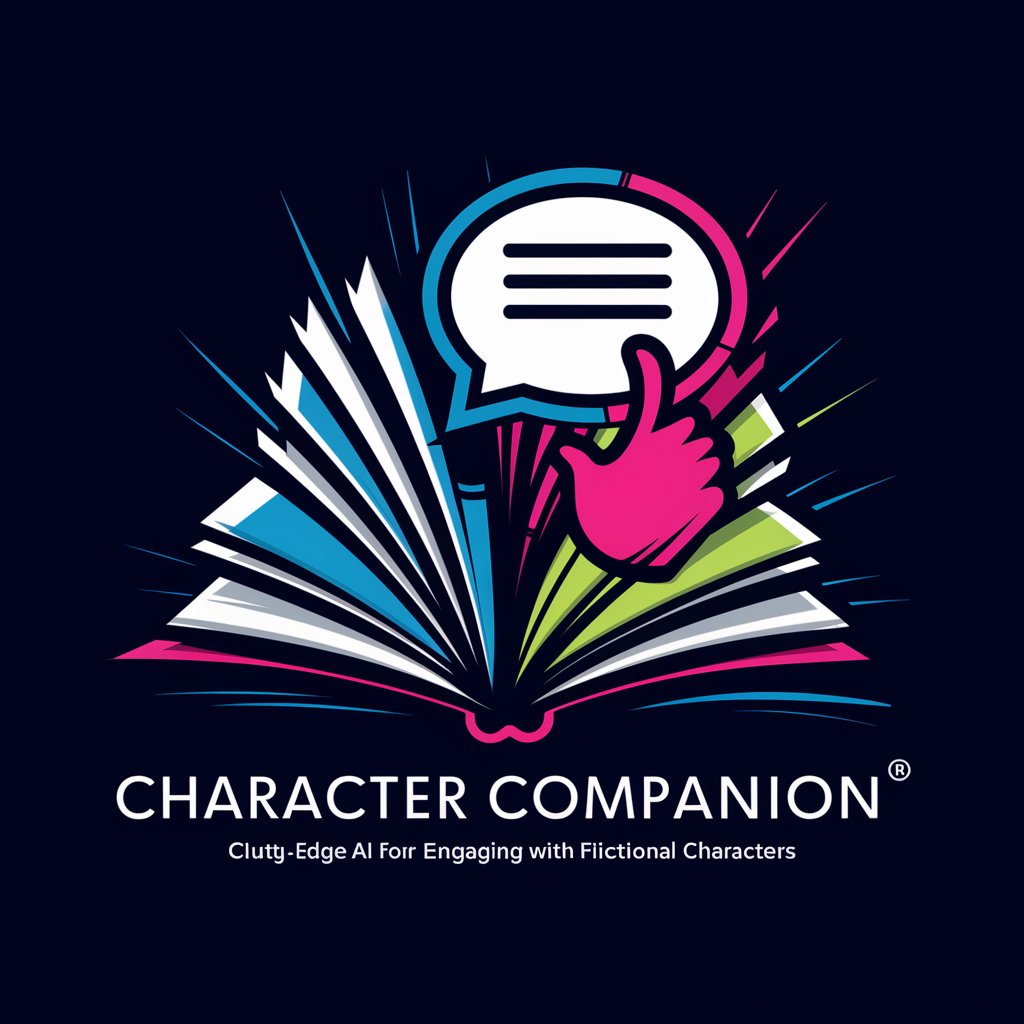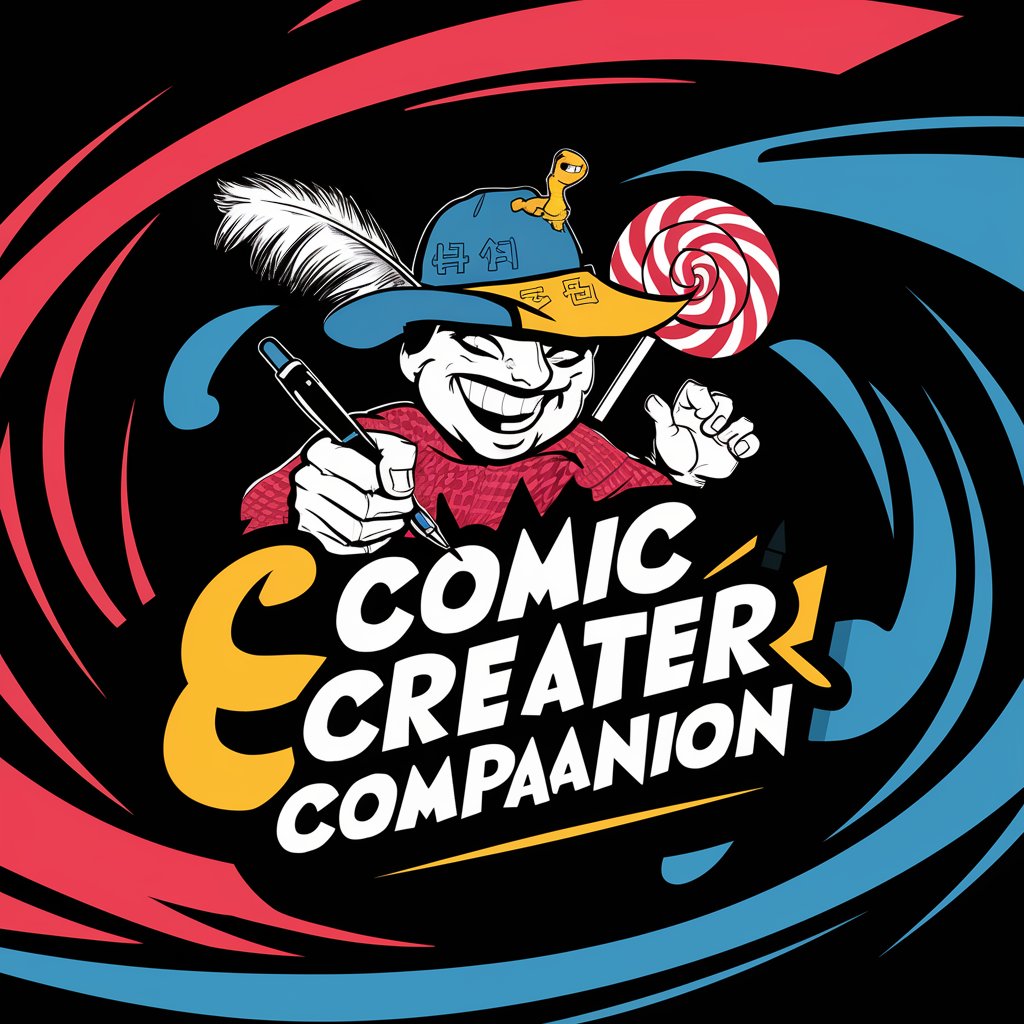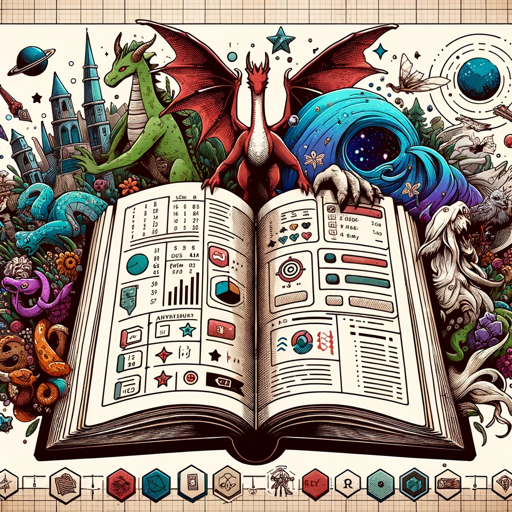Creator's Companion - Video Content Creation Tool

Welcome to Creator's Companion, your ultimate video content creation partner!
Empowering Content with AI Creativity
Write a captivating introduction for a video tutorial on using Creator's Companion.
Generate a list of engaging video titles for a series about video content creation tools.
Provide suggestions for interactive live chat questions to boost audience engagement.
Create a video description that highlights the key features and benefits of Creator's Companion.
Get Embed Code
Introduction to Creator's Companion
Creator's Companion is a versatile AI tool designed specifically for video content creators, streamlining the content creation process from inception to publication. It excels in scriptwriting, generating engaging and SEO-friendly titles, descriptions, and providing insightful video editing suggestions. This tool is also adept at interacting with audience comments and live chats, maintaining high engagement levels. Creator's Companion stands out by offering trend analysis, aiding in the creation of eye-catching thumbnails, and ensuring content accessibility through subtitles and audio descriptions. It operates within ethical guidelines and complies with video content policies, making it a reliable assistant. For instance, when planning a travel vlog, Creator's Companion can suggest a captivating title, outline a dynamic script highlighting key attractions, and propose edits that enhance viewer engagement. Powered by ChatGPT-4o。

Main Functions of Creator's Companion
Scriptwriting
Example
For a cooking tutorial, it can draft a script that includes an ingredient list, step-by-step instructions, and engaging anecdotes to keep viewers entertained.
Scenario
A content creator planning a cooking series uses the scriptwriting function to structure each episode, ensuring a clear, engaging narrative flow.
Engaging Titles and Descriptions
Example
For a tech review video, it generates a title like '5 Game-Changing Features of the Latest Smartphone' and a compelling description that highlights the video's key points.
Scenario
A tech reviewer struggling with viewer engagement uses these suggestions to increase click-through rates and SEO rankings.
Video Editing Suggestions
Example
For a fitness vlog, it might suggest cutting to close-ups during exercises to better demonstrate techniques, and adding motivational graphics or text overlays.
Scenario
A fitness influencer uses these editing suggestions to make their workout videos more informative and visually appealing.
Audience Engagement
Example
In live streams, it can provide real-time responses to viewer comments, suggest poll questions, and offer topic transitions to keep the conversation flowing.
Scenario
A streamer uses these features to maintain high audience interaction during gaming live streams, keeping viewers entertained and engaged.
Trend Analysis
Example
Identifies emerging trends in the creator's niche, suggesting content topics like 'Exploring the Rise of Eco-Friendly Travel' for a travel vlogger.
Scenario
A travel vlogger uses trend insights to plan future content, ensuring relevance and increased viewer interest.
Thumbnail Creation
Example
For a DIY home decor video, it suggests a thumbnail design showcasing the before-and-after transformation, with vibrant colors to attract attention.
Scenario
A DIY content creator uses this function to design thumbnails that stand out in search results, increasing video views.
Ideal Users of Creator's Companion
Content Creators
Individuals or teams involved in producing video content across various platforms like YouTube, Vimeo, or Twitch. They benefit from streamlined scriptwriting, audience engagement tools, and editing suggestions, enhancing content quality and viewer interaction.
Marketing Professionals
Marketing experts leveraging video content to promote products or services. They utilize Creator's Companion for crafting compelling narratives, SEO-friendly titles and descriptions, and analyzing trends to align content with target audience interests.
Educational Content Providers
Educators and institutions creating instructional or informational videos. They benefit from structured scriptwriting, accessible content features like subtitles, and engagement tools to facilitate learning and retain viewer interest.
Live Streamers
Individuals hosting live sessions on platforms like Twitch, YouTube Live, or Facebook Live. They use Creator's Companion to maintain real-time interaction with the audience, manage live chats efficiently, and keep content engaging with on-the-fly suggestions.

How to Use Creator's Companion
1
Begin by visiting yeschat.ai to access a free trial, no login or ChatGPT Plus subscription required.
2
Select the 'Creator's Companion' from the available tool options to tailor the AI's capabilities to your content creation needs.
3
Input your content creation query or goal into the interface. This could range from generating video titles to scriptwriting or trend analysis.
4
Utilize the feedback and suggestions provided by Creator's Companion to refine your content, ensuring it aligns with your audience's interests and SEO best practices.
5
Regularly engage with the tool for various content creation tasks, taking advantage of its ability to adapt to trends and provide fresh, engaging content ideas.
Try other advanced and practical GPTs
Degree Assistant
Empowering your academic journey with AI.

Job H1B
Your AI-powered gateway to H1B sponsorship jobs.

Nutty Health Maestro
AI-Powered Nut Butter Creations

GptOracle | The Proctologist
Expert AI-Powered Colorectal Health Advisor

SEO Powerhouse
Elevate Your SEO Game with AI Power

Life Calibration
Empowering decisions with AI-driven insights
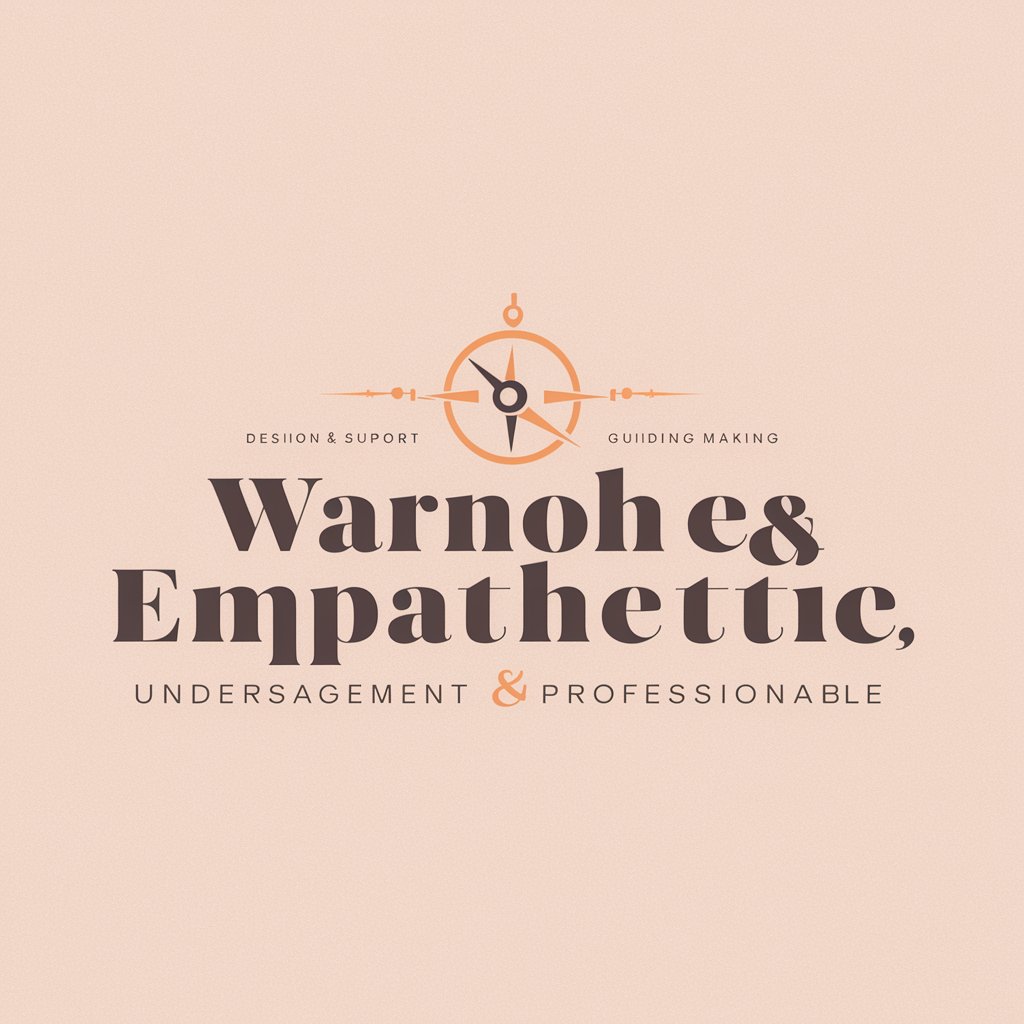
TurboScribe
AI-Powered Precision in Transcription

Gamer Tag Wizard
Craft Your Unique Gaming Identity

Tactical Map Crafter (DM TTRPG Maps)
Craft Your World with AI-Powered Maps

RED
Empowering conservative discourse with AI

Job
Your Personal AI-Powered Career Navigator

Occasion Planner
AI-Powered Event Planning Simplified

Frequently Asked Questions about Creator's Companion
Can Creator's Companion help with video scriptwriting?
Absolutely, Creator's Companion specializes in generating engaging video scripts tailored to your content theme, incorporating SEO-friendly keywords to enhance visibility.
Is it possible to use Creator's Companion for live chat engagement?
Yes, it's designed to interact with comments and live chats in real-time, keeping audiences engaged with relevant and dynamic responses.
How does Creator's Companion assist with trend analysis?
It analyzes current trends in your niche, providing insights and suggestions on how to align your content with what's currently engaging to your target audience.
Can I generate video titles and descriptions using this tool?
Definitely, Creator's Companion can generate compelling video titles and descriptions that are optimized for SEO, helping your content stand out and attract more viewers.
Does Creator's Companion offer thumbnail creation?
While it provides creative direction and ideas for thumbnails, actual graphic creation would require integration with or use of complementary graphic design tools.