のYouTube To GPT Knowledge - YouTube Content Conversion

Welcome to YouTube To GPT Knowledge!
Transforming YouTube insights into AI knowledge
Explain how to create a custom GPT using YouTube videos as a knowledge base.
Describe the process of building a knowledge base from a YouTube channel.
What are the steps to convert YouTube playlists into GPT knowledge files?
How can I integrate custom GPTs with my business data using YouTube content?
Get Embed Code
Introduction to のYouTube To GPT Knowledge
のYouTube To GPT Knowledge is a specialized service designed to extract, compile, and transform information from YouTube videos, channels, or playlists into a structured knowledge base that can be easily integrated with GPTs (Generative Pre-trained Transformers). This service aims to leverage the vast amount of educational, instructional, and informative content available on YouTube, making it accessible in a format that GPTs can utilize to enhance their responses, knowledge, and overall functionality. For example, a user could input a YouTube playlist on Python programming tutorials, and のYouTube To GPT Knowledge would generate a detailed, comprehensive GPT knowledge base focused on Python programming, including code examples, best practices, and troubleshooting tips. Powered by ChatGPT-4o。

Main Functions of のYouTube To GPT Knowledge
Video to Knowledge File Conversion
Example
Converting a series of YouTube videos on sustainable living into a structured knowledge file.
Scenario
Environmental activists or educators can input YouTube video links on topics like zero waste lifestyle, renewable energy sources, and sustainable farming, and receive a knowledge file that compiles all the educational content from these videos. This file can then be used to educate GPTs, making them capable of providing detailed advice on living sustainably.
Channel or Playlist Compilation
Example
Creating a GPT knowledge base from an entire YouTube channel dedicated to machine learning.
Scenario
Students or professionals interested in machine learning can provide the URL of a YouTube channel with comprehensive tutorials on machine learning concepts, algorithms, and applications. のYouTube To GPT Knowledge processes the entire channel's content, generating a knowledge base that can be uploaded to GPTs for an enriched learning and query response experience.
Custom GPT Creation
Example
Generating a custom GPT focused on culinary arts from a playlist of cooking tutorials.
Scenario
Culinary enthusiasts or professional chefs can utilize this function by inputting links to YouTube playlists covering various cuisines, cooking techniques, and recipes. のYouTube To GPT Knowledge then creates a tailored GPT that can offer cooking tips, recipe recommendations, and culinary techniques, enhancing the culinary learning experience.
Ideal Users of のYouTube To GPT Knowledge Services
Educators and Students
This group benefits from using のYouTube To GPT Knowledge by integrating educational content from YouTube into GPTs, making complex subjects more accessible and interactive for learners. For instance, a history teacher could create a GPT that answers detailed questions about historical events based on documentary content.
Content Creators and Marketers
Content creators and marketers can utilize the service to compile knowledge bases on specific topics, trends, or skills relevant to their audience or industry. For example, a digital marketing professional might create a GPT knowledgeable about the latest SEO strategies by processing YouTube videos on the subject.
Technical Professionals and Hobbyists
Individuals in technical fields or with hobbyist interests in areas like programming, electronics, or DIY projects can use のYouTube To GPT Knowledge to create GPTs that serve as interactive guides or tutors, compiling practical knowledge and tutorials from YouTube into an easily accessible format.

How to Use のYouTube To GPT Knowledge
Initiate Your Journey
Start by visiting yeschat.ai for a complimentary trial, accessible without signing in and no requirement for ChatGPT Plus.
Select Your Content
Gather YouTube URLs or playlist links relevant to your interest or project for processing.
Submit for Conversion
Enter the collected URLs into the designated area on yeschat.ai to convert the video content into a GPT-friendly format.
Retrieve Your Knowledge File
Upon completion of conversion, download the generated knowledge file, which contains structured data from the videos.
Upload and Utilize
Upload the knowledge file to your GPT's configuration under the 'Knowledge' section for enhanced, topic-specific interactions.
Try other advanced and practical GPTs
Toronto Criminal Defence Lawyers
Empowering Legal Decisions with AI

TRU Convocation Assistant
Empowering TRU Convocation with AI

SuperIcon Book Buddy
Your Personalized Literary Guide
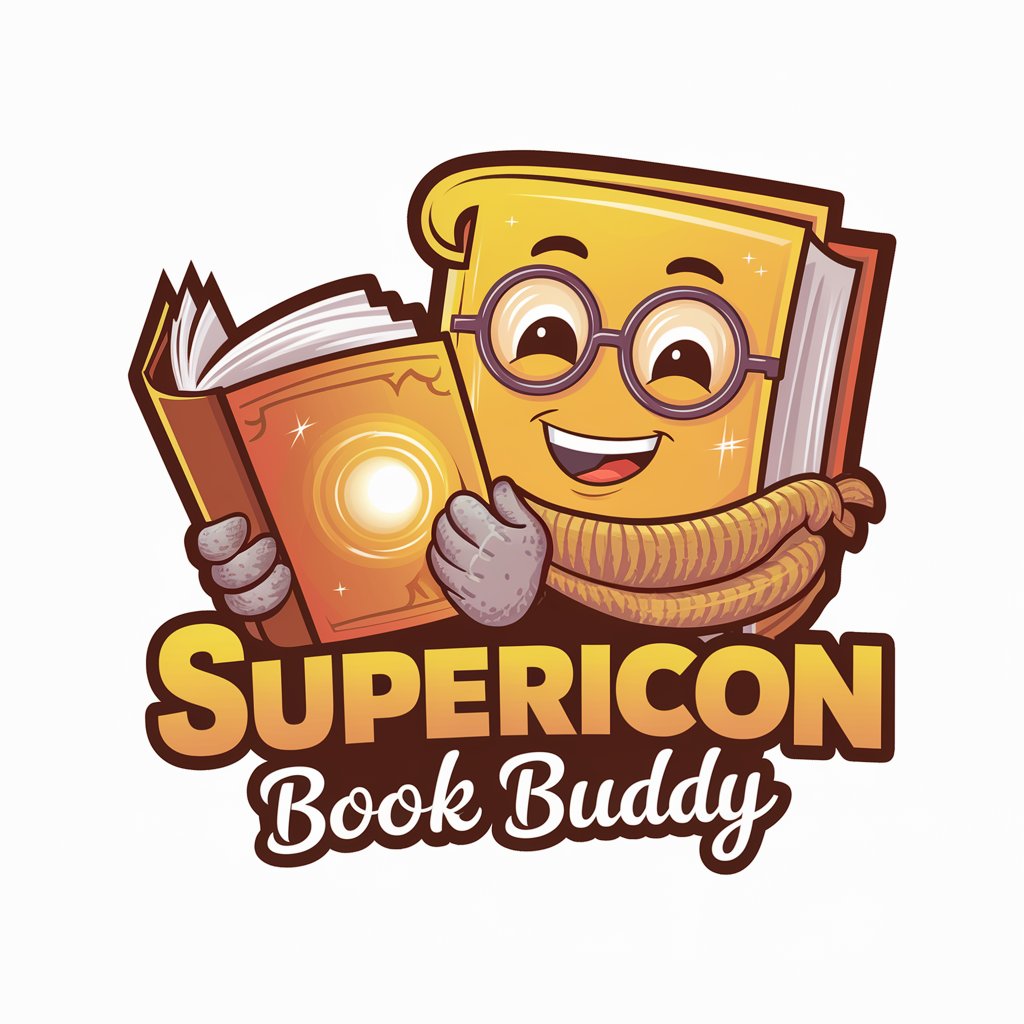
Retro Game Coder
Level up your coding with AI-powered retro gaming fun!

Business Photo Boost
Elevate Your Portrait with AI-Powered Professionalism

Localizador de Saúde
Empowering health decisions with AI

파이썬 100% 단계별 학습자
Empower Your Python Journey with AI

Shark Tank Pitch Simulator
Simulate your pitch, win virtual investments

GPTixy CSharp Mentor PRO
Elevate your C# skills with AI-powered mentorship.

Quantum Camera Designer GPT
Innovating Quantum Visualization

AQA Chemistry A-level
Empowering Chemistry Learning

The Ghostwriter's Quill
Elevating Your Words with AI
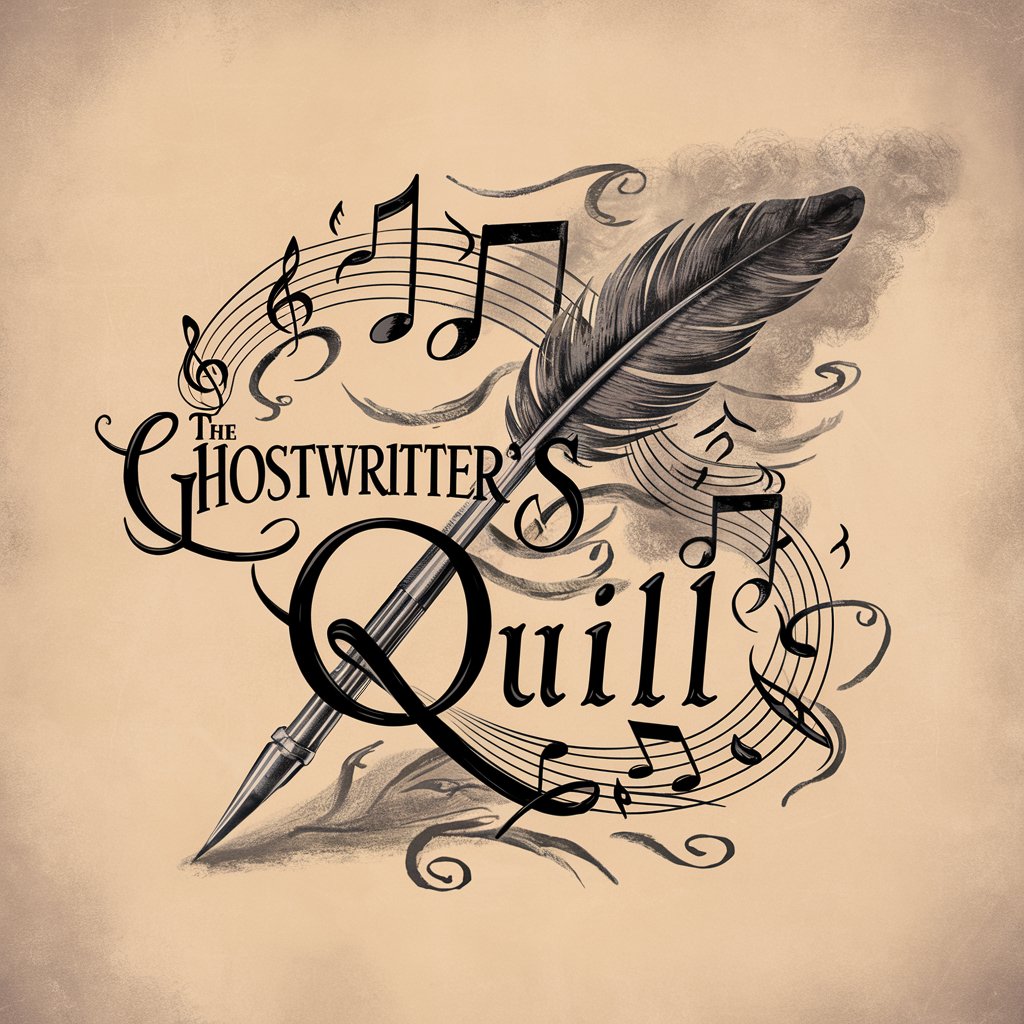
Frequently Asked Questions about のYouTube To GPT Knowledge
What is のYouTube To GPT Knowledge?
It's a tool designed to convert YouTube video content into a structured format that can be uploaded as a knowledge base for GPTs, enhancing their information reservoir on specific subjects.
Can I use this tool without a ChatGPT Plus subscription?
Yes, the tool is accessible without the need for a ChatGPT Plus subscription. A free trial is available at yeschat.ai, allowing for immediate usage without login.
How does this tool benefit academic research?
By converting educational or topic-specific YouTube content into GPT-readable data, researchers can customize their GPT interactions to obtain more relevant and in-depth information on their subject of study.
Is there a limit to the number of videos I can process?
While individual session limits may apply to ensure fair usage, users are generally able to process multiple videos or entire playlists to comprehensively cover their topic of interest.
How do I optimize my experience with this tool?
For optimal results, select high-quality, content-rich videos relevant to your research or interest area. Ensure the videos are publicly accessible and consider using playlists for comprehensive coverage on a topic.
