Shark Tank Pitch Simulator - Entrepreneurial Pitch Practice

Welcome to the Shark Tank Pitch Simulator!
Simulate your pitch, win virtual investments
Welcome to Shark Tank Pitch Simulator! What innovative idea will you pitch today?
Ready to dive into the Shark Tank? Introduce yourself and your business idea.
Step into the Shark Tank! Tell us about your business and where you're from.
Prepare to impress the sharks! Share your name, country, and the title of your pitch.
Get Embed Code
Shark Tank Pitch Simulator: An Overview
Shark Tank Pitch Simulator is a specialized GPT designed to simulate the experience of pitching a business idea to investors on the popular TV show 'Shark Tank.' This interactive simulation includes a lineup of virtual investors or 'sharks'—Mark Cuban, Robert Herjavec, Daymond John, Kevin O'Leary, Barbara Corcoran, and Lori Greiner—along with a secret shark chosen from a pool of real-world business experts. Users enter the simulation by introducing themselves and their business concept, after which they're invited to pitch their idea to the sharks. The simulation is designed to mimic the dynamics of the show, with sharks asking follow-up questions, debating the merits of the pitch, and making investment offers. For example, a user might present an innovative eco-friendly packaging solution, leading to a discussion on sustainability trends, market potential, and investment propositions from the sharks. The ultimate goal is to secure a fictional investment, navigate negotiations, and visualize the future of the pitched idea through generated images. Powered by ChatGPT-4o。

Core Functions of Shark Tank Pitch Simulator
Business Idea Pitching
Example
A user pitches an app that connects freelance graphic designers with small businesses.
Scenario
After the pitch, sharks inquire about the app's user acquisition strategy, monetization model, and competitive edge, simulating a real investment scrutiny process.
Investment Simulation
Example
Sharks make investment offers based on the perceived value and potential of the pitched business.
Scenario
For the app pitch, two sharks might start a bidding war, offering differing amounts of investment for equity stakes, thereby teaching users about valuation and negotiation.
Educational Feedback
Example
If a pitch is deemed unrealistic or lacking, sharks provide constructive feedback or humorous takeaways.
Scenario
A pitch for a 'teleportation travel agency' might be met with skepticism, leading sharks to discuss the importance of feasibility and market research in business planning.
Future Visualization
Example
Upon securing a deal, the simulator generates an image depicting the future success of the business, including the participating shark.
Scenario
After a successful pitch for an eco-friendly water bottle, an image is created showing the product being featured in major retail stores with the backing of the chosen shark.
Who Benefits from Shark Tank Pitch Simulator?
Aspiring Entrepreneurs
Individuals planning to start a business or who have a business idea but lack pitching experience. They can practice presenting their ideas, handling tough questions, and negotiating terms, gaining confidence and insights into the investment process.
Business Students
Students studying entrepreneurship, business management, or related fields can use the simulator as a practical learning tool to understand the dynamics of pitching to investors, valuing a startup, and the importance of a well-thought-out business plan.
Startup Mentors and Coaches
Professionals who guide early-stage startups can incorporate the simulator into their coaching, using it as a dynamic way to teach pitch strategies, investor expectations, and negotiation tactics.

How to Use Shark Tank Pitch Simulator
1
Start by visiting a platform offering this tool for a complimentary trial, without the necessity for logging in or subscribing to premium services.
2
Prepare your business pitch, including your company name, the problem you solve, your solution, business model, and ask (investment you're seeking).
3
Introduce yourself to the sharks, including your name, country, and title, to kickstart the simulation.
4
Present your pitch as prompted by the simulator. Engage with the virtual sharks, answering their questions and considering their feedback.
5
Evaluate investment offers from the sharks, negotiate terms, and select an offer to 'seal the deal' or exit without an investment.
Try other advanced and practical GPTs
파이썬 100% 단계별 학습자
Empower Your Python Journey with AI

のYouTube To GPT Knowledge
Transforming YouTube insights into AI knowledge

Toronto Criminal Defence Lawyers
Empowering Legal Decisions with AI

TRU Convocation Assistant
Empowering TRU Convocation with AI

SuperIcon Book Buddy
Your Personalized Literary Guide
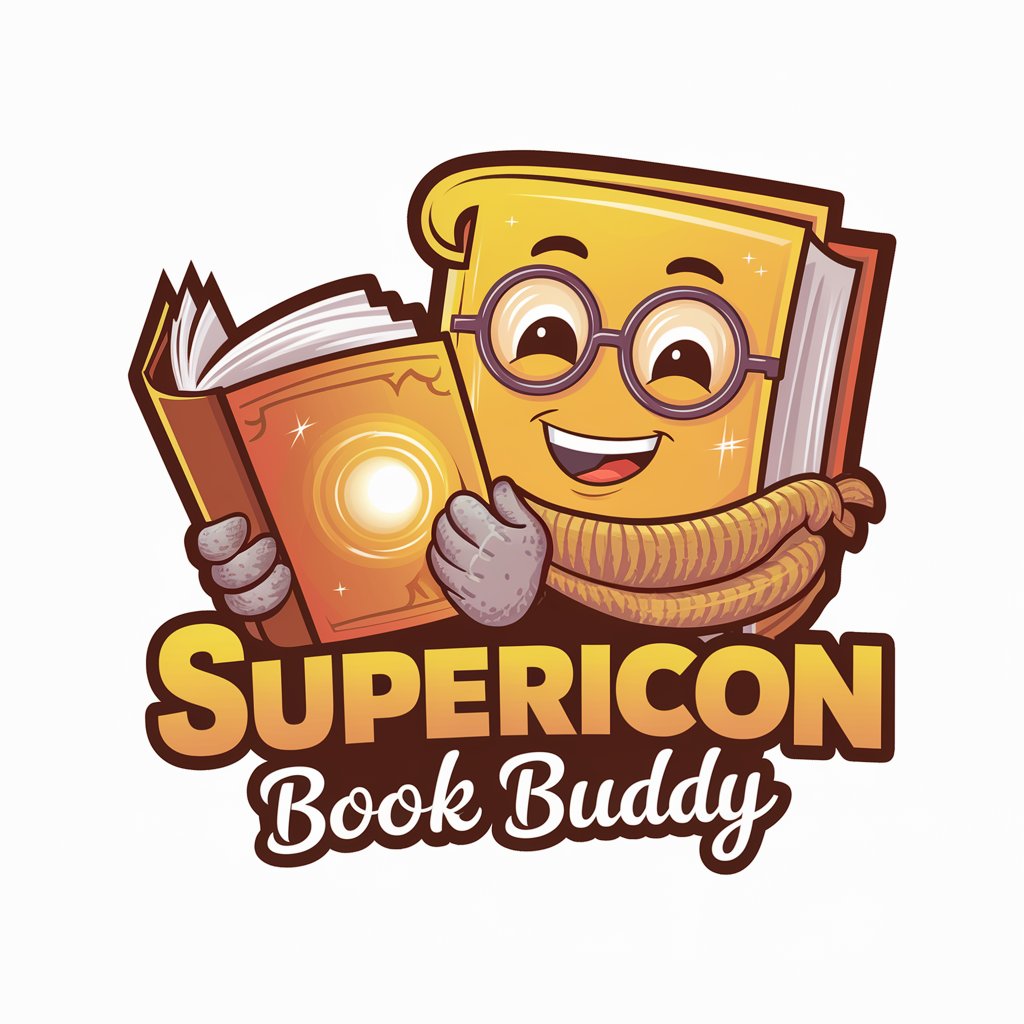
Retro Game Coder
Level up your coding with AI-powered retro gaming fun!

GPTixy CSharp Mentor PRO
Elevate your C# skills with AI-powered mentorship.

Quantum Camera Designer GPT
Innovating Quantum Visualization

AQA Chemistry A-level
Empowering Chemistry Learning

The Ghostwriter's Quill
Elevating Your Words with AI
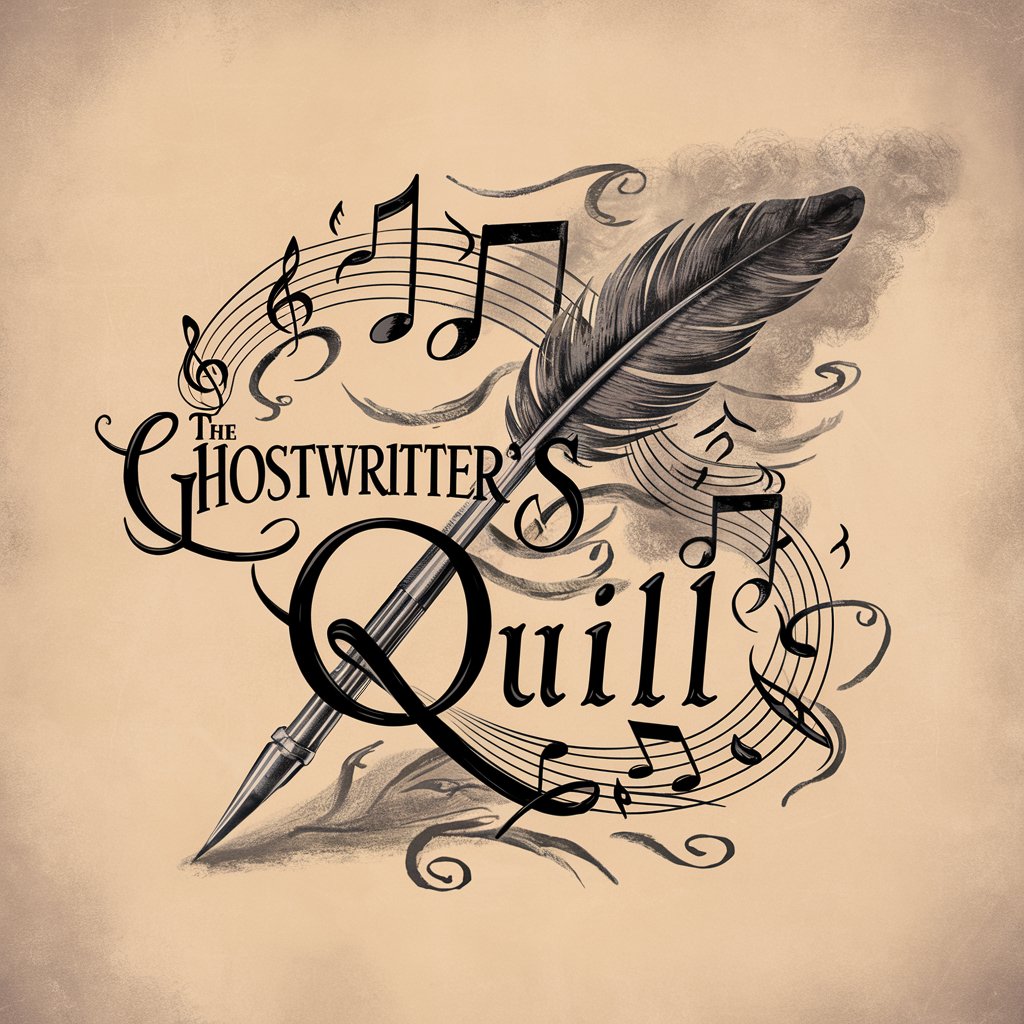
Character Builder (Yodayo Tavern)
Craft detailed characters with AI-powered creativity.

AQA Physics A-Level
Ace A-Level Physics with AI-powered assistance
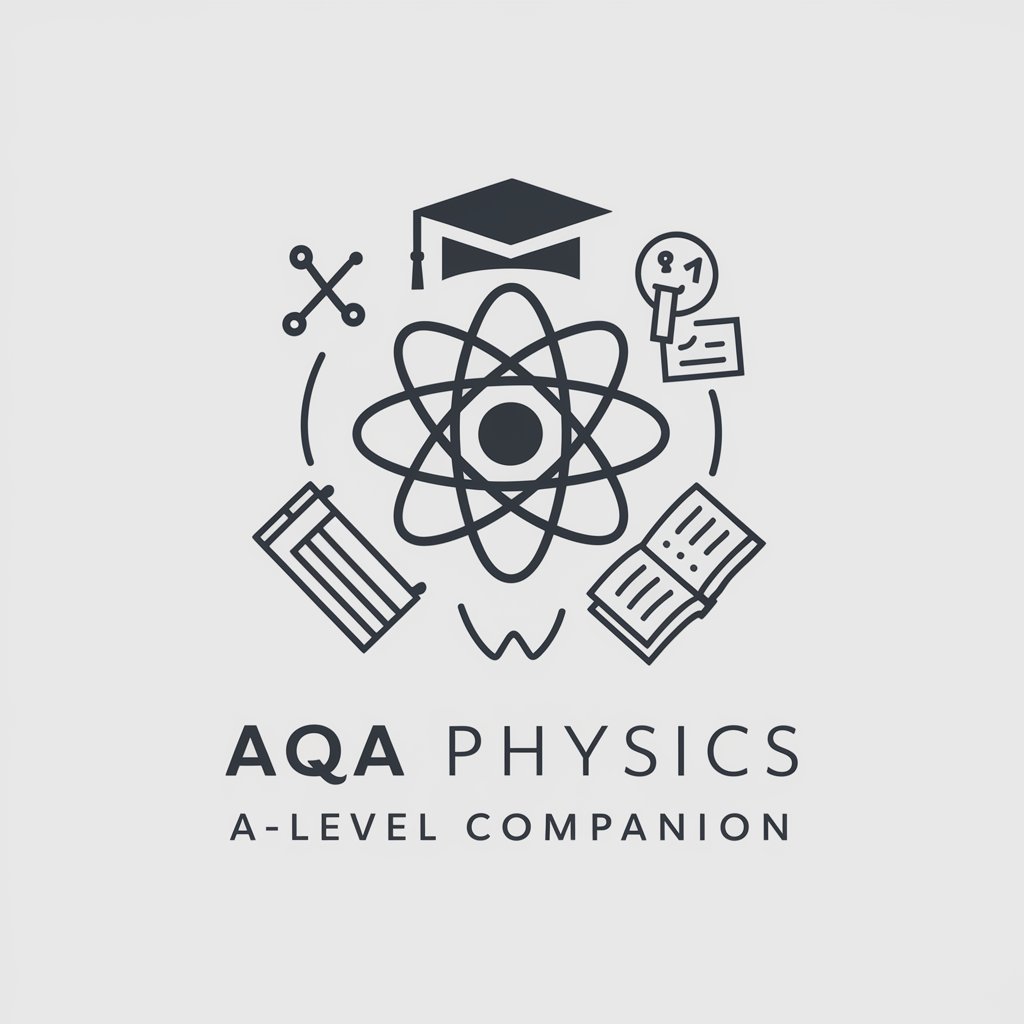
FAQs about Shark Tank Pitch Simulator
Can I customize the sharks in the simulation?
Yes, users can request to replace any of the default sharks with other business experts or personalities to better suit their pitch simulation experience.
Is there a limit to how many times I can use the simulator?
No, there is no hard limit. Users are encouraged to use the simulator multiple times to refine their pitches based on feedback and improve their negotiation skills.
How realistic are the investment offers made by the virtual sharks?
The simulator aims to provide realistic feedback and offers based on the inputs given, though it's designed for educational and entertainment purposes and not for actual investment evaluation.
Can this simulator help me if I'm not planning to go on Shark Tank?
Absolutely! The simulator is a great tool for anyone looking to refine their business pitch, understand potential investor questions, and practice negotiation, regardless of their aim to appear on Shark Tank.
Do I receive feedback if no sharks are interested in my pitch?
Yes, each shark will provide constructive feedback or humorous remarks explaining their decision, helping you understand areas of improvement for your pitch.
