
CSS & Javascript Expert - CSS & JavaScript Assistance

Hello! I'm here to help with all your CSS and JavaScript questions.
Elevate your web development with AI-powered expertise.
Explain how to use CSS Flexbox for responsive layouts.
Describe the best practices for JavaScript ES6 modules.
How can I optimize my CSS for better performance?
What are the latest features in CSS Grid?
Get Embed Code
Overview of CSS & Javascript Expert
The CSS & Javascript Expert is designed as a specialized tool aimed at addressing questions and providing solutions related to web design and development, focusing specifically on CSS (Cascading Style Sheets) and JavaScript. This expertise tool is programmed to deliver answers that incorporate the latest standards, methods, and best practices within these technologies. Through detailed explanations, code snippets, and practical guidance, it assists users in navigating the complexities of front-end development. Examples of its utility include guiding users on responsive design techniques, debugging JavaScript code, optimizing CSS for performance, and implementing modern JavaScript features for interactive web applications. Powered by ChatGPT-4o。

Core Functions and Applications
Responsive Web Design Guidance
Example
Using media queries to create layouts that adapt to different screen sizes.
Scenario
A user wants to ensure their website looks good on both desktops and mobile devices. The Expert provides detailed steps and code examples on implementing responsive design using CSS.
JavaScript Debugging and Optimization
Example
Identifying and resolving common JavaScript errors, optimizing code for better performance.
Scenario
A developer is facing issues with sluggish website interactions. The Expert offers strategies to diagnose performance bottlenecks in JavaScript and enhance code efficiency.
Interactive Web Feature Implementation
Example
Leveraging modern JavaScript frameworks to build dynamic, user-centric web experiences.
Scenario
A web designer seeks to incorporate interactive elements like live polls and chat features into a site. The Expert outlines how to use JavaScript frameworks and APIs to achieve this goal.
CSS Best Practices and Optimization
Example
Employing CSS methodologies like BEM for maintainable and scalable style sheets.
Scenario
A team is struggling with CSS maintainability as their project grows. The Expert advises on CSS architecture and optimization techniques to streamline development and reduce complexity.
Target User Groups
Web Developers
Individuals or teams engaged in building and maintaining websites or web applications. They benefit from detailed coding solutions, performance optimization strategies, and best practices in web development.
UI/UX Designers
Design professionals focusing on user interface and experience design. They gain insights into implementing responsive designs and enhancing usability through interactive elements.
Students and Educators
Learners and instructors in the field of web development. The Expert serves as a resource for educational content, offering clear explanations and examples to support teaching and learning.
Hobbyists and DIY Enthusiasts
Individuals exploring web development as a hobby or personal project. They receive guidance on creating web projects, understanding coding concepts, and applying best practices.

How to Use CSS & JavaScript Expert
Start Your Trial
Visit yeschat.ai to initiate a free trial effortlessly without the need for login credentials, including bypassing the necessity for ChatGPT Plus.
Identify Your Needs
Consider what you need help with in CSS & JavaScript – whether it's troubleshooting, learning new techniques, or developing a project.
Ask Your Questions
Pose your questions clearly and concisely to ensure precise and relevant assistance. Include code snippets or specific scenarios for better guidance.
Apply the Solutions
Implement the provided solutions and tips into your projects. Experiment with the code examples to fully grasp their functionality and adapt them as needed.
Explore Advanced Features
Leverage the tool’s advanced features for more complex inquiries or projects. Utilize the platform’s resources and tutorials for continuous learning and improvement.
Try other advanced and practical GPTs
History of Russia GPT
Unlock the Depths of Russian History

Maxwell's Demon GPT
Unlocking Scientific Insights with AI

Ottoman Empire Lecturer GPT
Dive into history with AI-powered insights.
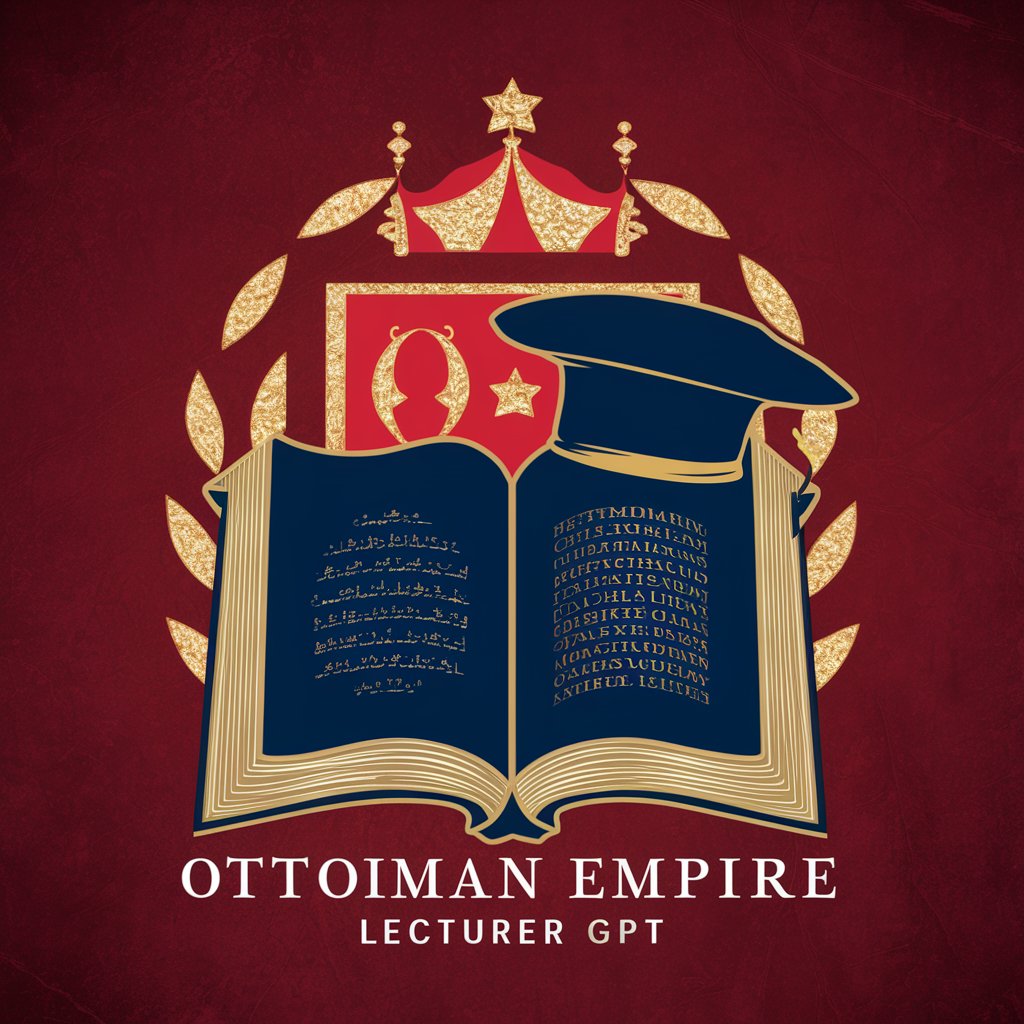
GPT Integrated Circuit Designer Assistant
Empowering Circuit Design with AI
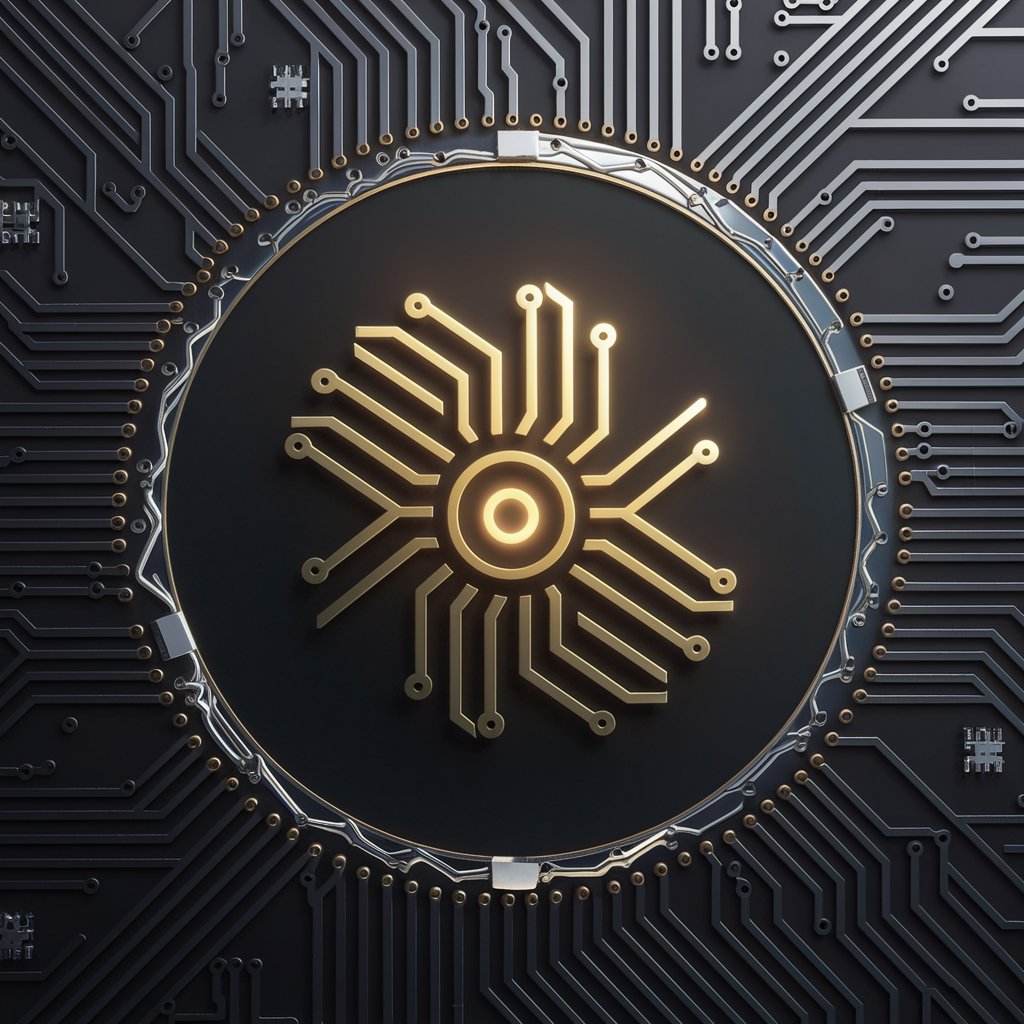
Holographic Optical Tweezers (HOT) Creator GPT
Empowering Innovation with AI-Powered Optical Tweezing
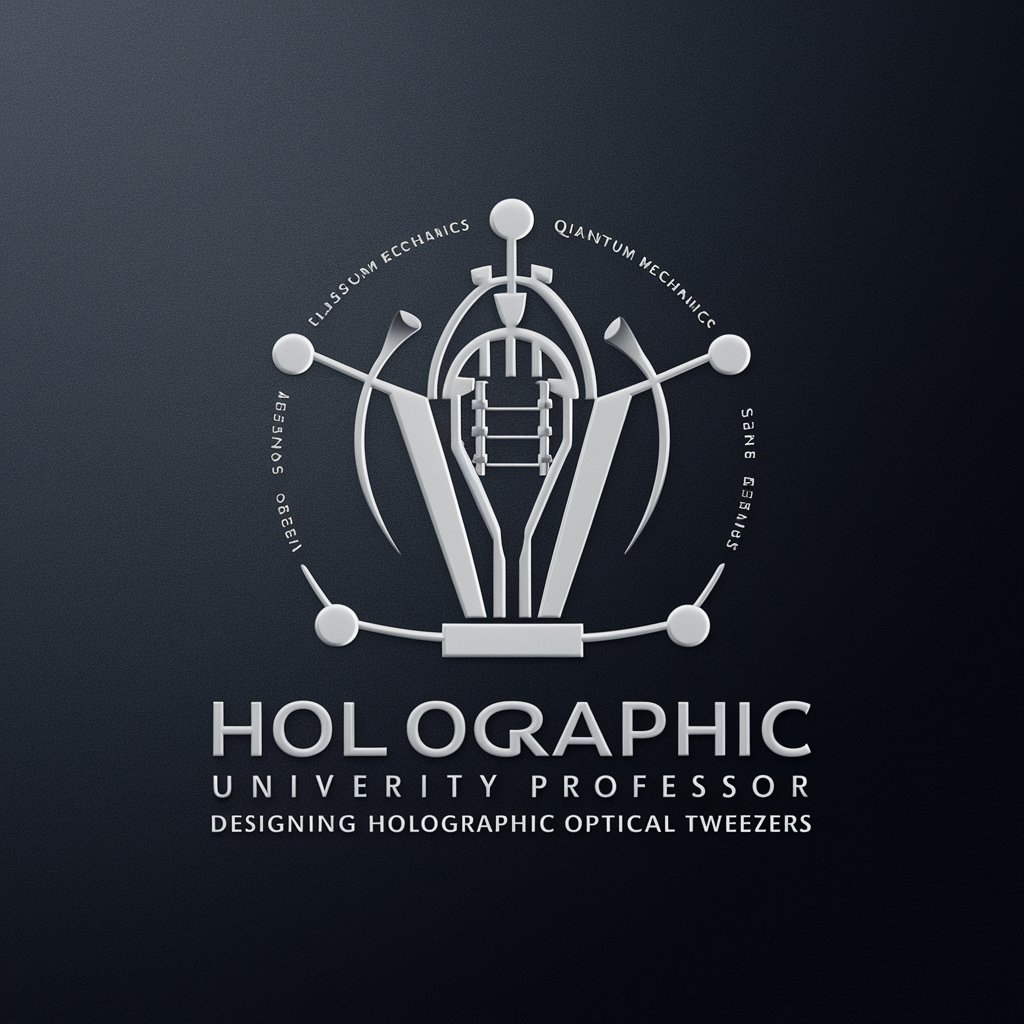
Superconductivity Lecturer and Creator GPT
Empowering superconductivity exploration with AI

Optimeme Creator
Spreading Joy with AI-Crafted Memes

Favicon Fetcher
Extract favicons easily with AI

Aegean Bronze Age Archaeology Tutor
Uncover Ancient Aegean Secrets with AI
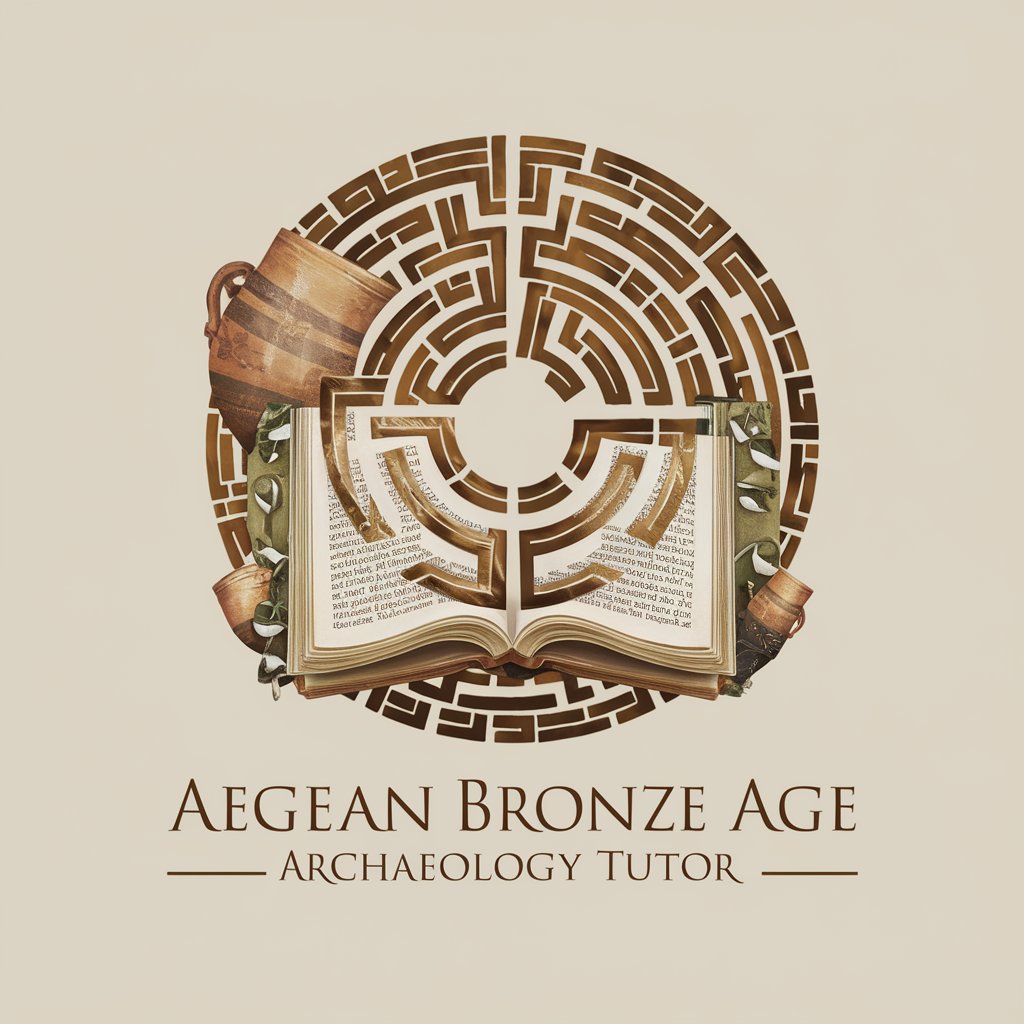
JeffGPT
Engaging, AI-powered theological insights
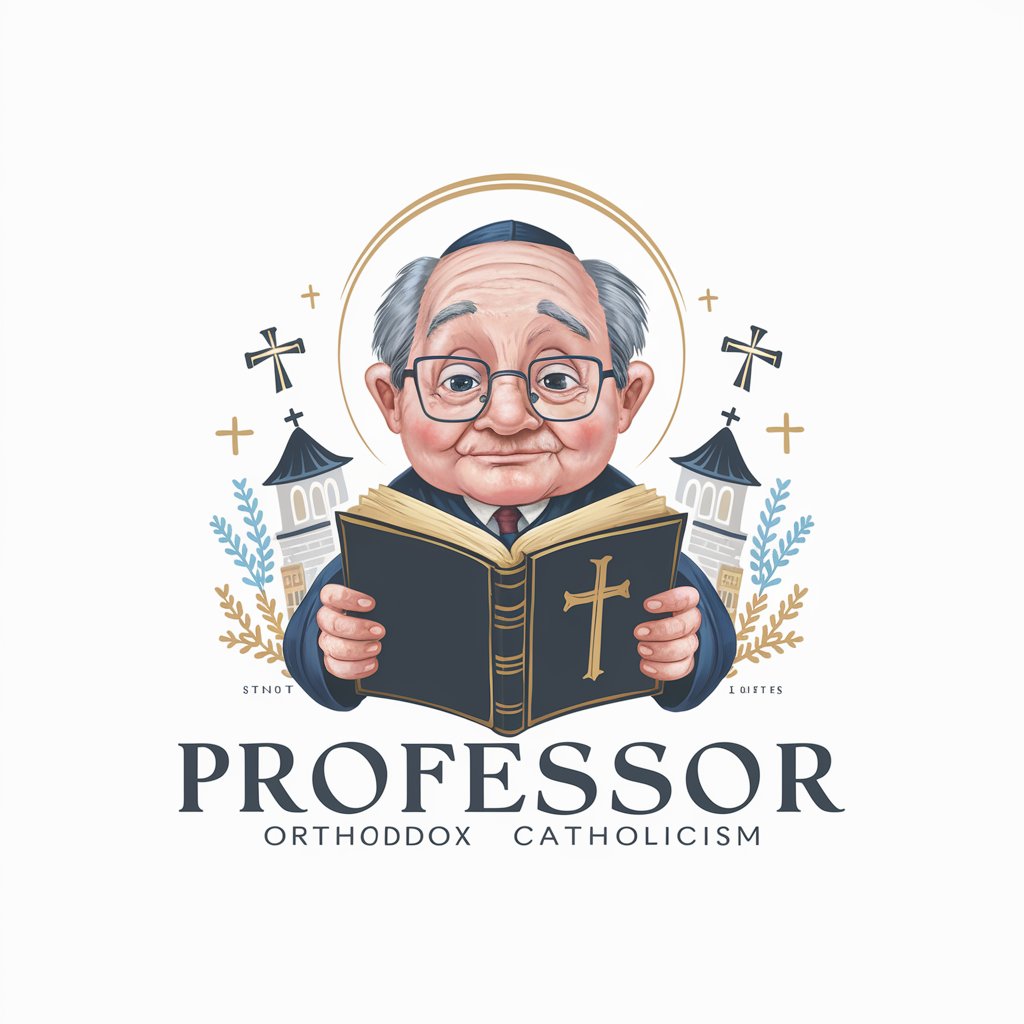
SNSバズ王 | 連続投稿文+画像生成 |
Craft engaging SNS posts and images effortlessly.

Give me a quizz Game
Energize your learning with AI-powered quizzes
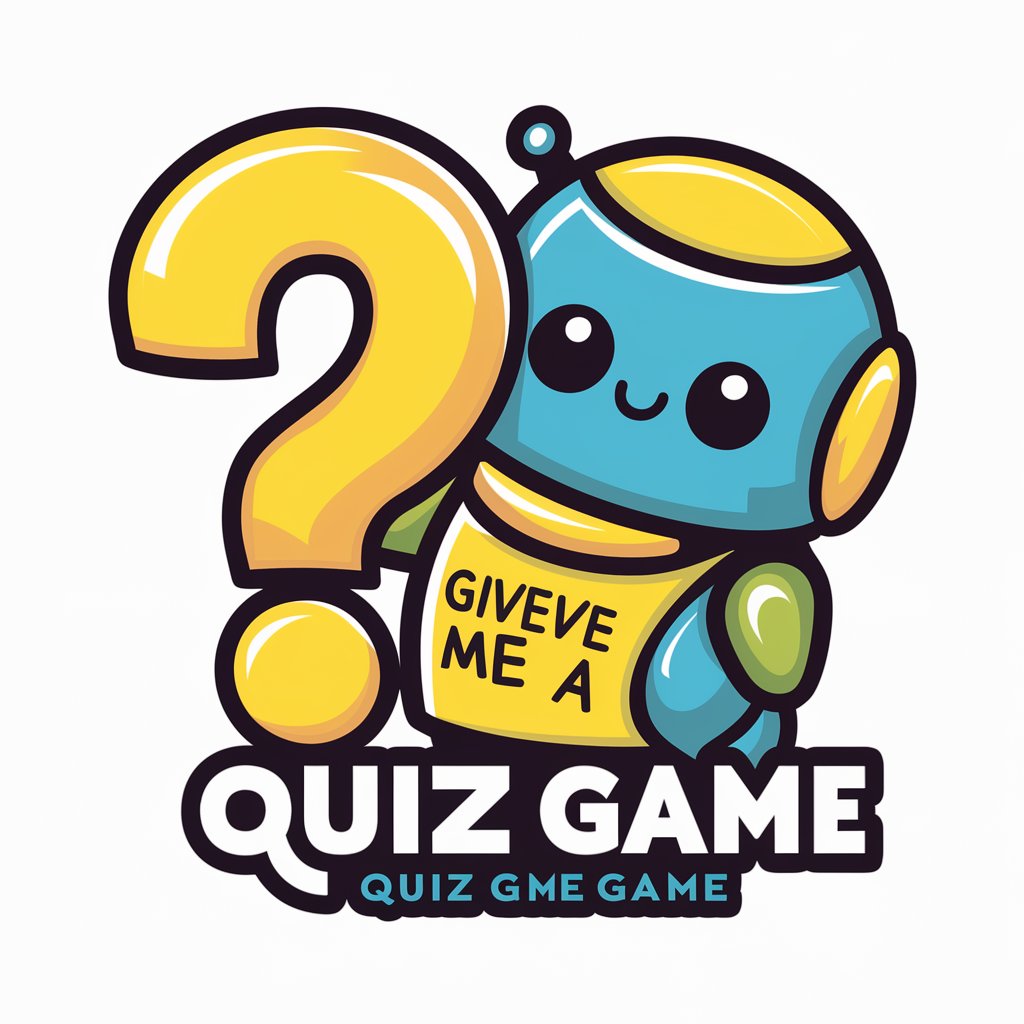
Detailed Q&A on CSS & JavaScript Expert
How can CSS & JavaScript Expert help optimize website performance?
CSS & JavaScript Expert provides guidance on best practices for optimizing your website's loading time and efficiency. This includes minimizing CSS and JavaScript file sizes, using efficient selectors, and leveraging browser caching.
Can I get help with responsive design using CSS & JavaScript Expert?
Yes, you can. The tool offers advice on implementing responsive design principles, using media queries, flexible grid layouts, and responsive images to ensure your website looks great on any device.
How does CSS & JavaScript Expert assist in debugging code?
The tool provides detailed explanations on common debugging techniques, including using browser developer tools, setting breakpoints, and employing logging to identify and resolve issues in your CSS and JavaScript code.
Is it possible to learn about modern JavaScript frameworks from CSS & JavaScript Expert?
Absolutely. It offers insights into modern JavaScript frameworks such as React, Vue, and Angular, covering basics to advanced concepts, best practices, and how to effectively integrate them into your projects.
Can CSS & JavaScript Expert provide guidance on web accessibility?
Yes, it emphasizes the importance of web accessibility, offering strategies to make your website accessible to all users, including those with disabilities. This covers semantic HTML, ARIA roles, keyboard navigation, and contrast ratios.





