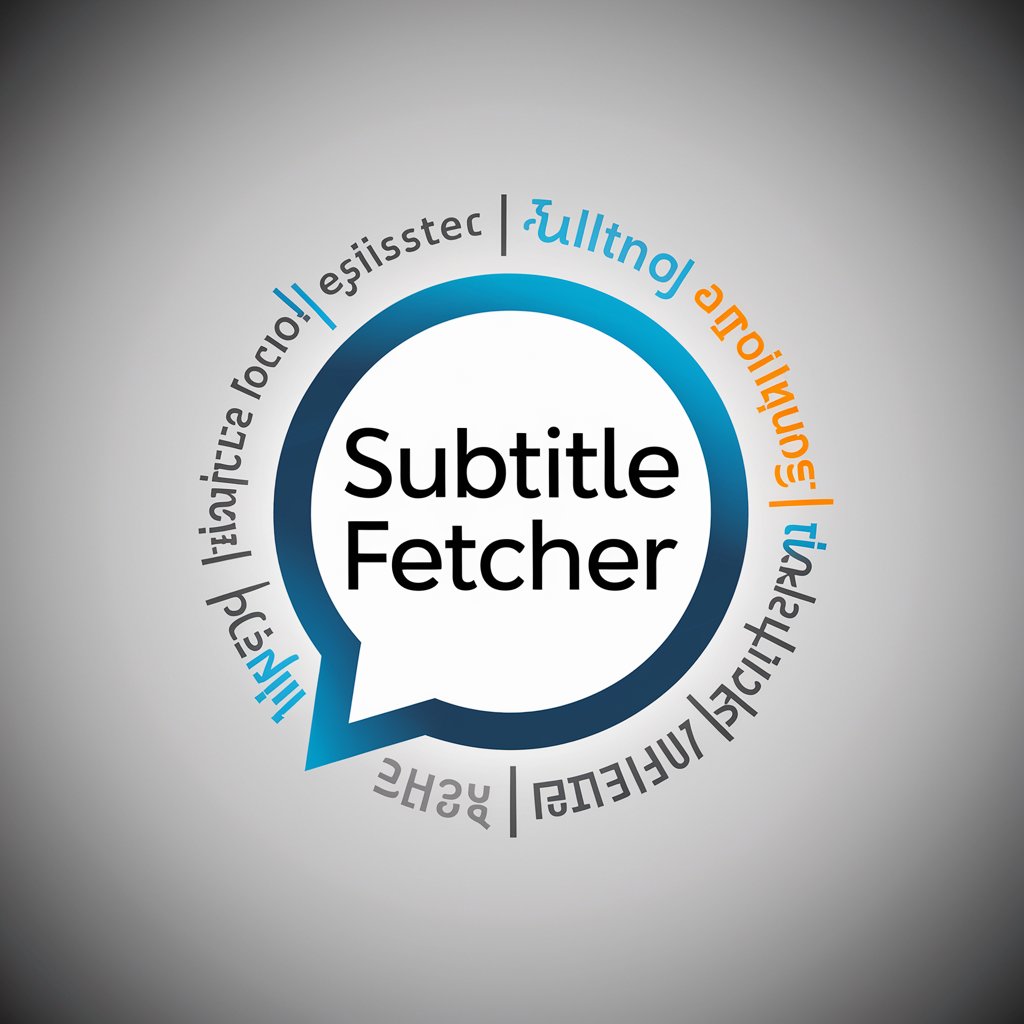Favicon Fetcher - favicon retrieval in multiple sizes

Hello! Provide a URL, and I'll fetch the favicon for you.
Extract favicons easily with AI
Design a logo for a tool that...
Create a minimalist logo that conveys...
Craft a logo that captures the essence of...
Design a modern logo for a service that...
Get Embed Code
Understanding Favicon Fetcher
Favicon Fetcher is designed to simplify the process of retrieving favicons from any given website. A favicon, short for 'favorite icon', is a small, iconic image that represents a website in web browser tabs, bookmarks, and other user interface elements. Favicon Fetcher specializes in extracting these icons directly from websites by utilizing the domain portion of a URL. The service is capable of delivering favicons in various sizes (16, 32, 64, 128, 256 pixels), catering to different needs such as web development, design projects, or personal use. For example, a user inputs a website URL, and Favicon Fetcher processes this to provide links to download the favicon in multiple resolutions. Powered by ChatGPT-4o。

Core Functions of Favicon Fetcher
Domain-based favicon retrieval
Example
Retrieving the favicon of 'example.com' in various sizes.
Scenario
A web developer designing a site wants to include third-party service icons for a cleaner UI.
Multiple size availability
Example
Providing favicons in 16, 32, 64, 128, 256 pixel sizes.
Scenario
A graphic designer needs high-quality icons for a marketing brochure, requiring different sizes.
Who Benefits from Favicon Fetcher?
Web developers
Web developers often need to embed or reference favicons in their projects. Favicon Fetcher aids them by providing easy access to these icons in various sizes for web applications, ensuring compatibility and enhancing website aesthetics.
Graphic designers
Graphic designers can use Favicon Fetcher to incorporate high-quality favicons into their designs, such as in digital marketing materials or brand identity projects, where clarity and precision are paramount.
Marketing professionals
Marketing professionals might use Favicon Fetcher to gather favicons for comparative analysis, presentations, or for including in promotional content to visually represent various web services or partners.

How to Use Favicon Fetcher
1
Start by visiting a platform offering Favicon Fetcher without the need for sign-up or subscription.
2
Input the URL of the website you wish to fetch the favicon from.
3
Select the desired favicon size for your application.
4
Submit your request to receive a link to the favicon image.
5
Download or directly use the provided favicon link in your project.
Try other advanced and practical GPTs
Optimeme Creator
Spreading Joy with AI-Crafted Memes

CSS & Javascript Expert
Elevate your web development with AI-powered expertise.

History of Russia GPT
Unlock the Depths of Russian History

Maxwell's Demon GPT
Unlocking Scientific Insights with AI

Ottoman Empire Lecturer GPT
Dive into history with AI-powered insights.
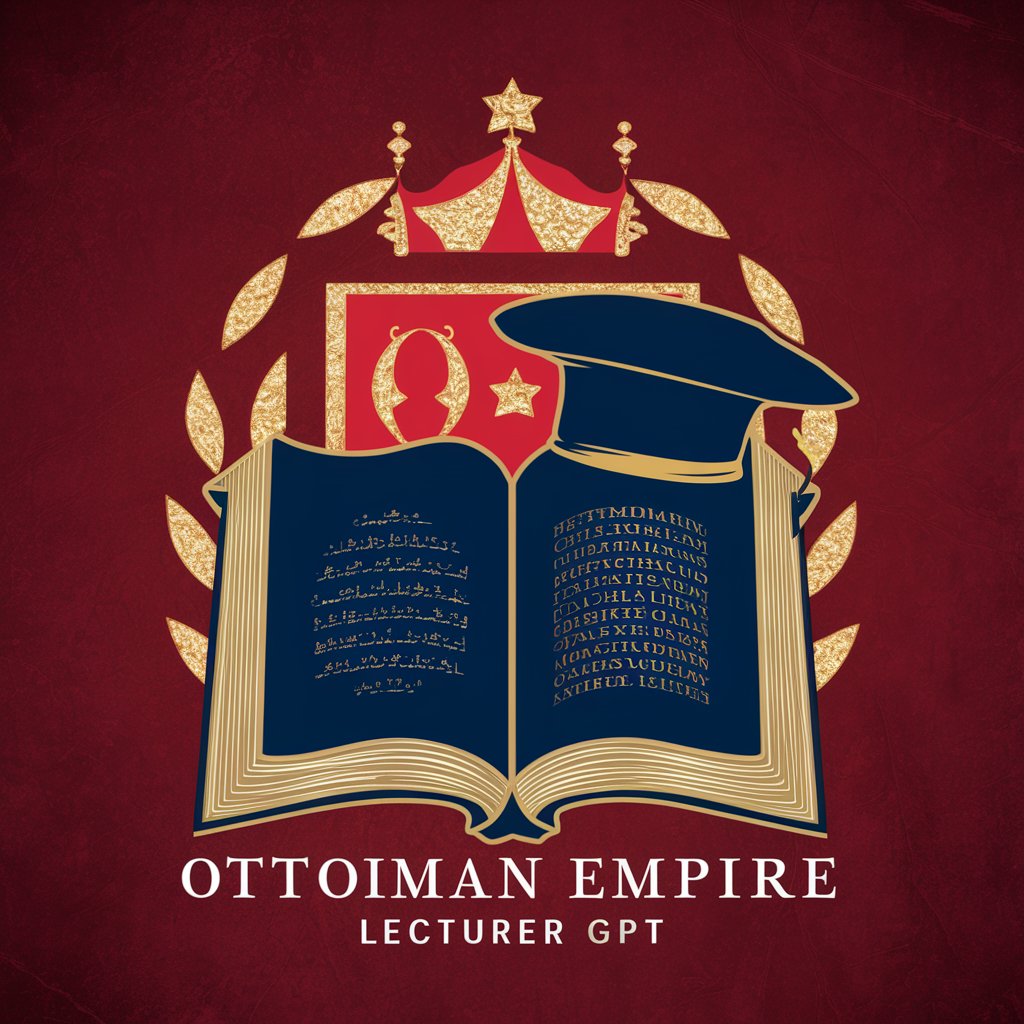
GPT Integrated Circuit Designer Assistant
Empowering Circuit Design with AI
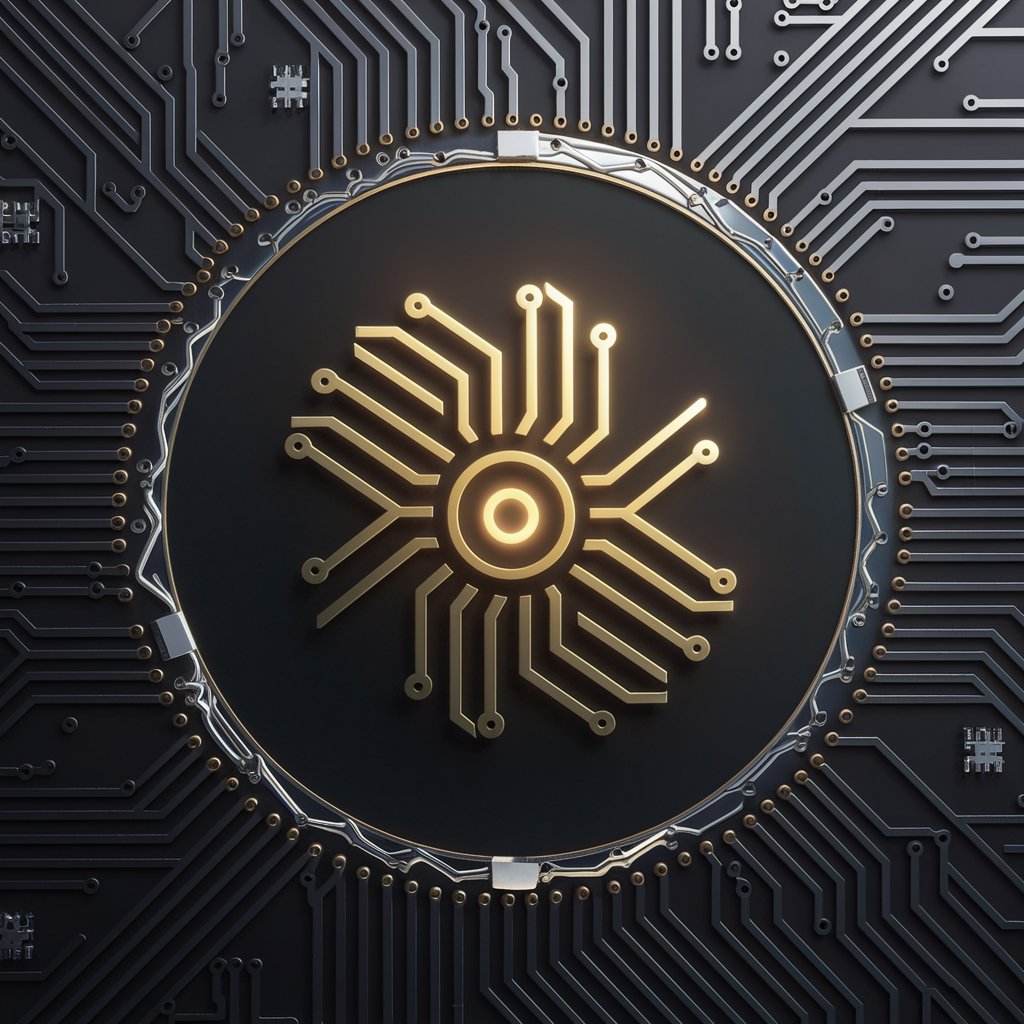
Aegean Bronze Age Archaeology Tutor
Uncover Ancient Aegean Secrets with AI
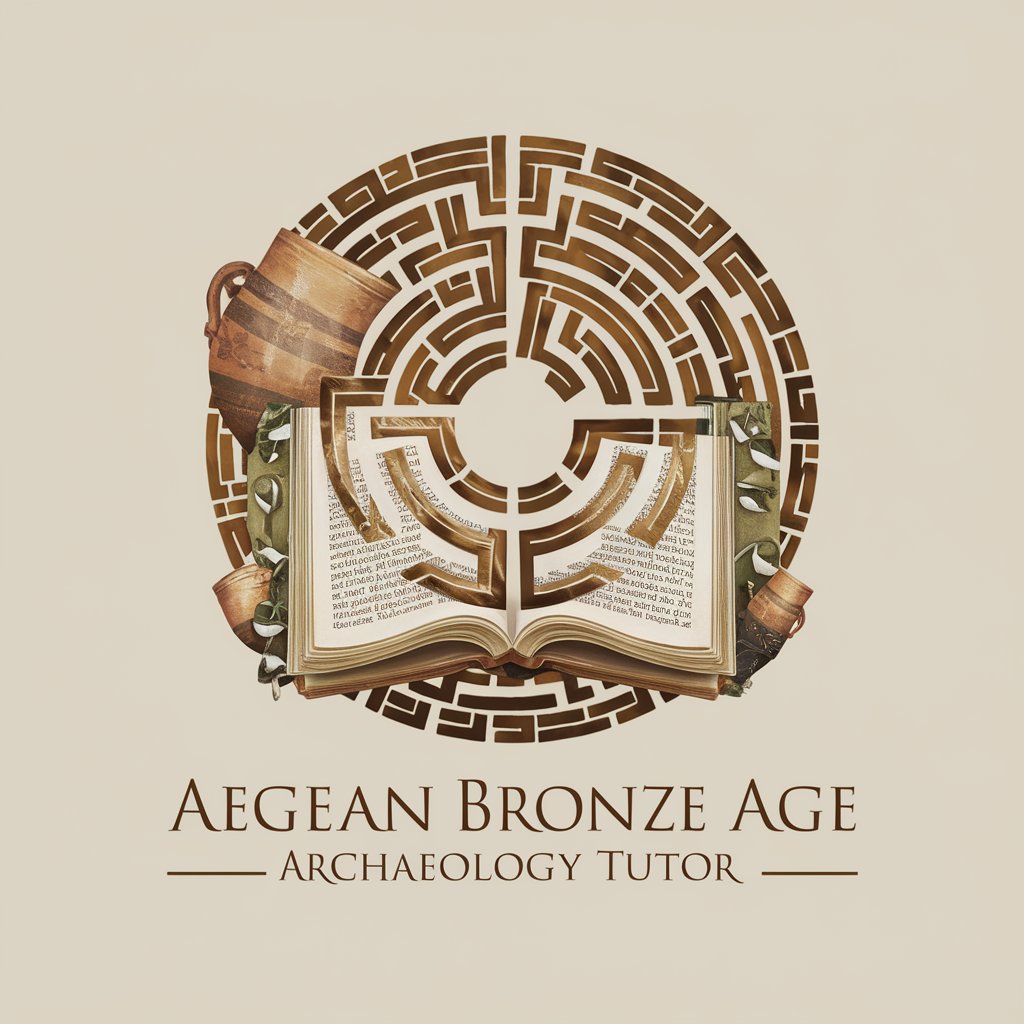
JeffGPT
Engaging, AI-powered theological insights
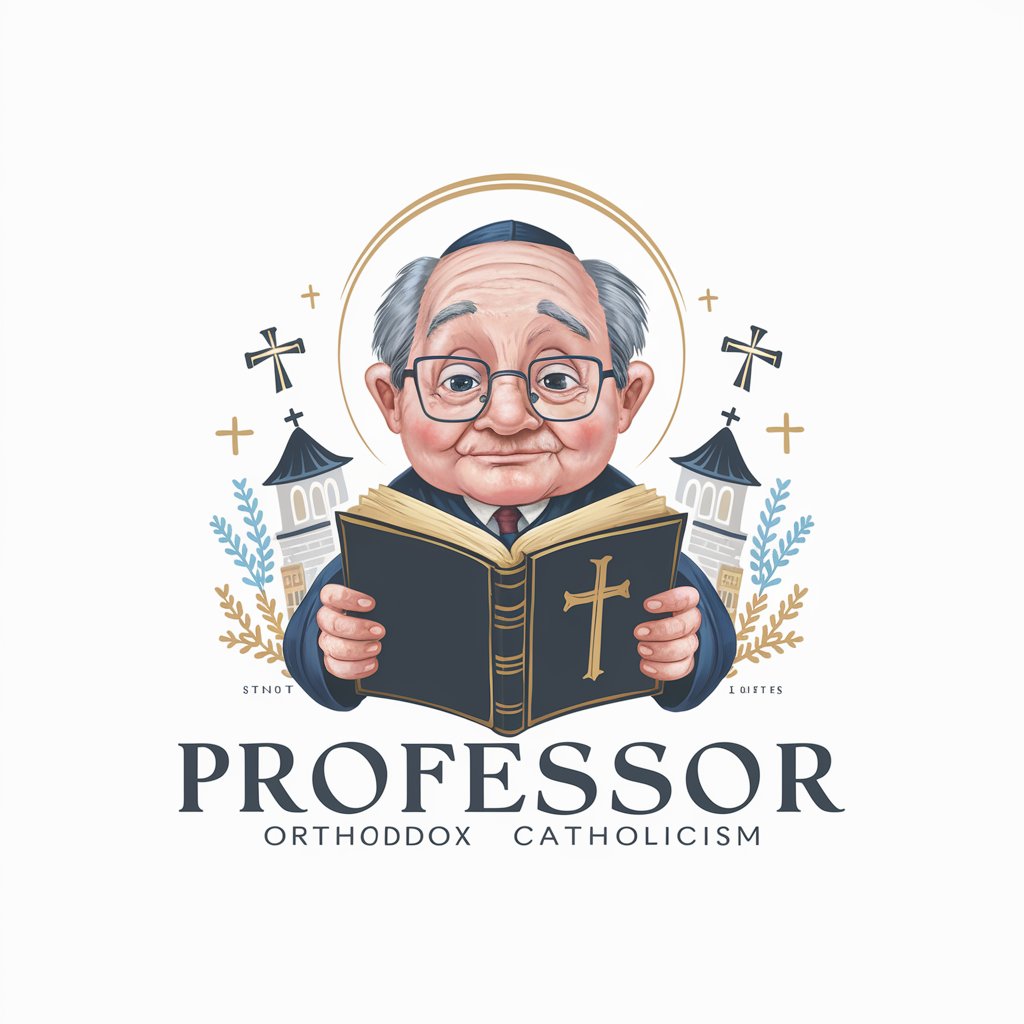
SNSバズ王 | 連続投稿文+画像生成 |
Craft engaging SNS posts and images effortlessly.

Give me a quizz Game
Energize your learning with AI-powered quizzes
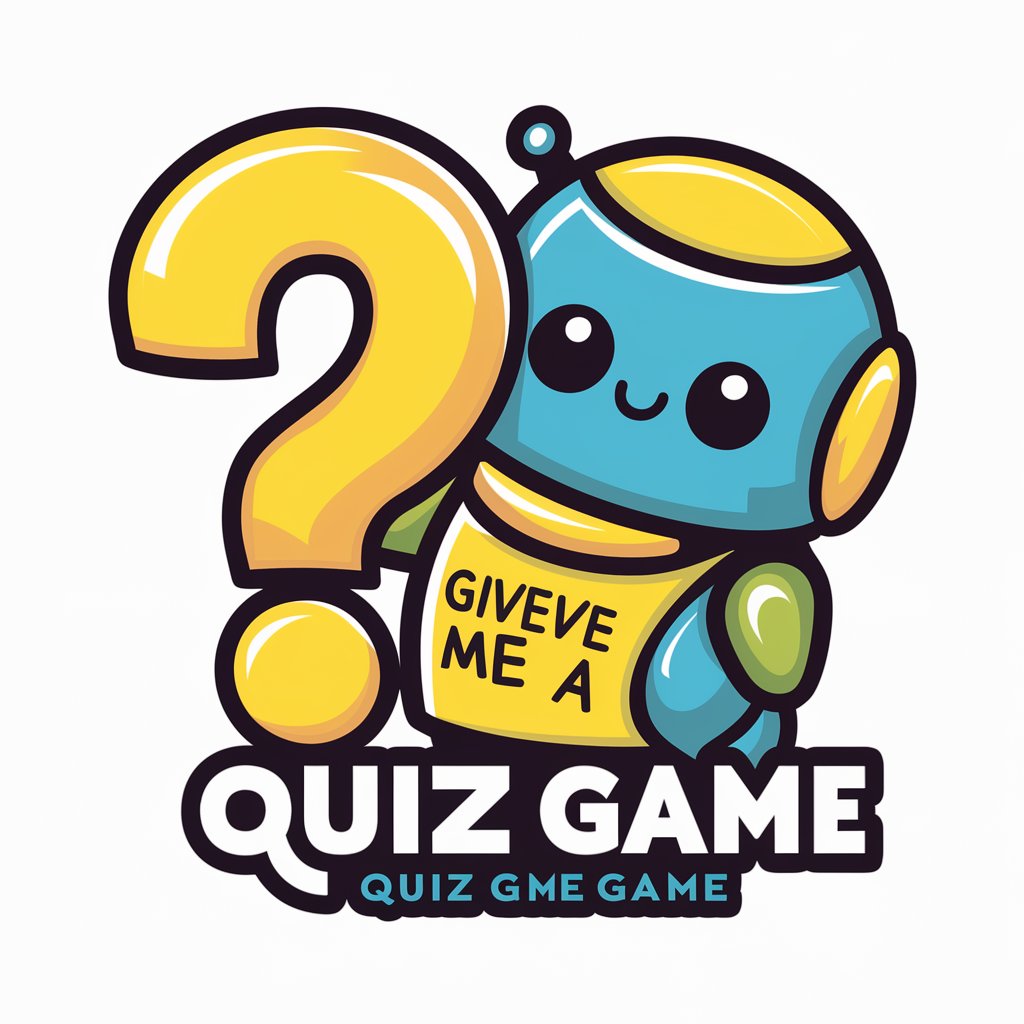
Geo Guesser Game
Guess Locations, Learn the World

InterViewMaster
Empowering your job journey with AI

Favicon Fetcher Q&A
What is Favicon Fetcher?
Favicon Fetcher is a tool designed to extract the favicon from any website, offering the icons in various sizes for different applications.
How do I get the favicon in a specific size?
Specify the size you need when making your request, and Favicon Fetcher will provide a link to download the favicon in that specific size.
Can Favicon Fetcher retrieve high-resolution favicons?
Yes, it can retrieve favicons in high resolutions, depending on the availability on the source website.
Is there a cost to use Favicon Fetcher?
Favicon Fetcher is available for use without any cost, requiring no sign-up or subscription.
How does Favicon Fetcher benefit developers?
Developers can streamline their workflow by quickly obtaining website favicons in the desired size for their projects, enhancing the visual elements of their applications.