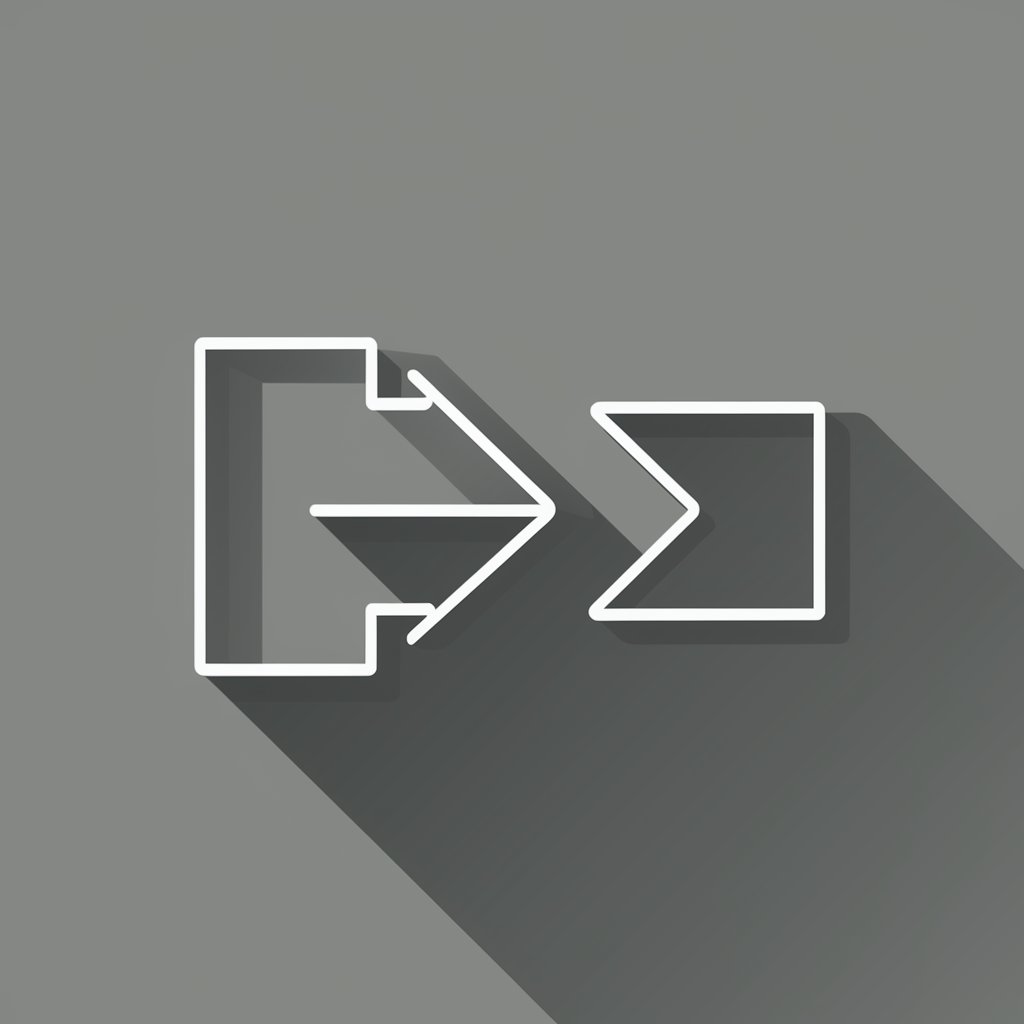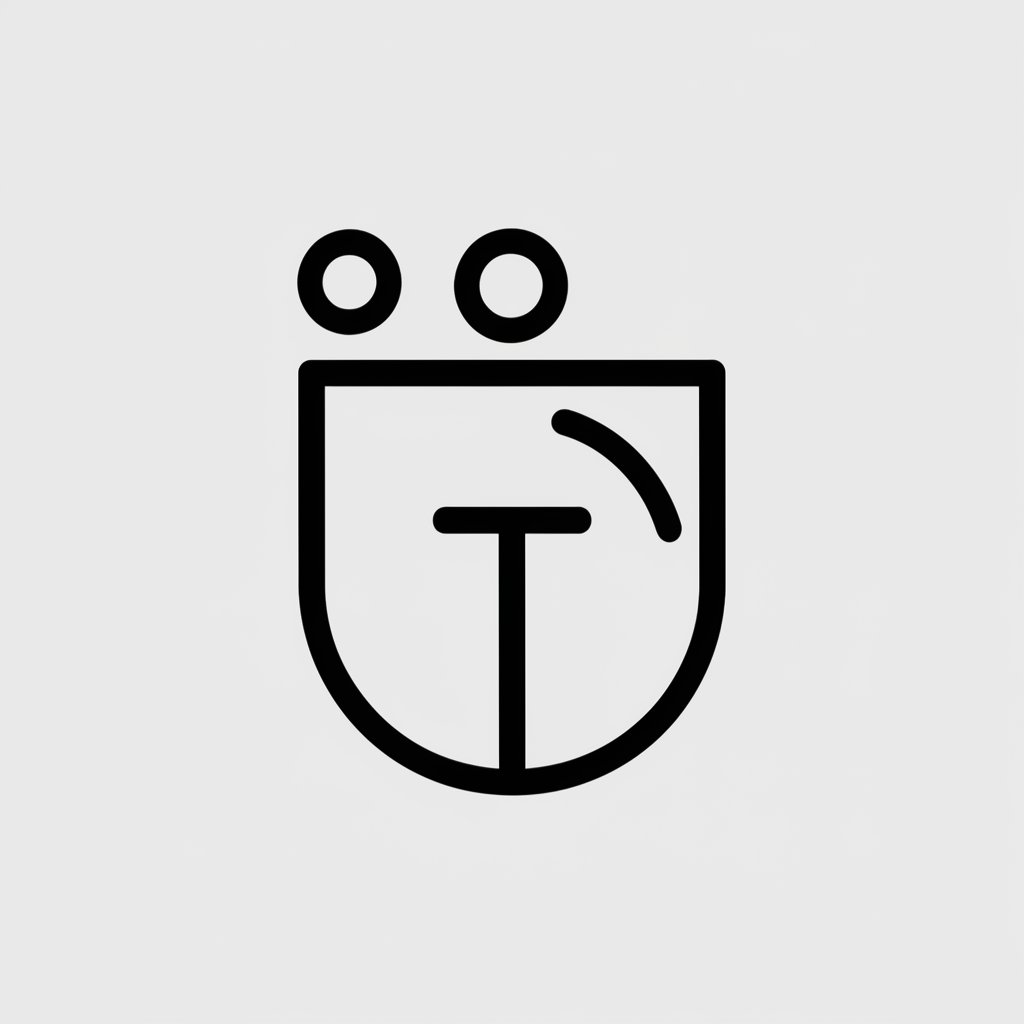Favicon Generator - Favicon Customization Tool

Welcome! Let's create the perfect favicon for your site.
Craft Your Website’s Identity with AI
Design a favicon for a...
Create a simple and recognizable logo for...
Generate an icon that represents...
Develop a favicon that captures the essence of...
Get Embed Code
Understanding Favicon Generator
Favicon Generator is a specialized tool designed to create favicons, which are small, iconic images representing a website. These images are typically displayed in the address bar of a web browser, or next to the site name in a user's list of bookmarks. The primary goal of Favicon Generator is to assist users in designing favicons that are not only visually appealing but also embody the essence of their website. It operates by asking users for details like the website's title, a brief description, the desired imagery or theme, and the site's color scheme. Through this information, Favicon Generator crafts a favicon that is both simple and recognizable, ensuring that it effectively represents the website in a small, square format. For example, for a website about gardening, Favicon Generator might produce a favicon featuring a stylized leaf or a garden tool, using a color scheme that matches the website's design. Powered by ChatGPT-4o。

Core Functions of Favicon Generator
Customized Favicon Design
Example
A favicon depicting a coffee cup for a coffee blog site
Scenario
A user running a blog about coffee culture wishes to have a favicon that reflects their passion. They provide details about their blog, like its earthy color scheme and focus on artisan coffee. Favicon Generator then creates a simple yet distinctive coffee cup icon that fits well in the small favicon format.
Adaptation to Different Themes
Example
A favicon with a small computer icon for a tech blog
Scenario
A tech blogger is looking for a favicon that matches their site's theme. They describe their website as modern and tech-focused, with a blue and white color scheme. The Favicon Generator designs a minimalist computer or digital icon that aligns with this theme, ensuring it's recognizable even at a small scale.
Color Scheme Integration
Example
A green and brown earth-themed favicon for an environmental website
Scenario
An environmental organization wants a favicon that complements their website's green and brown earthy colors. They describe their mission and website aesthetics to the Favicon Generator, which then produces a favicon incorporating these colors, possibly with an image of a tree or leaf, symbolizing their environmental focus.
Target User Groups for Favicon Generator
Website Owners and Bloggers
Individuals or small businesses who own or operate websites and blogs are prime users of Favicon Generator. They benefit from having a unique favicon that enhances their site's professionalism and brand identity. Especially useful for those without graphic design expertise, Favicon Generator offers a simple way to create a visual symbol that resonates with their site's theme and content.
Web Designers and Developers
Professional web designers and developers can use Favicon Generator as a quick and efficient tool to prototype or finalize favicons for their client projects. It helps in rapidly iterating design ideas to match the client's branding and website aesthetics, saving time and resources in the design process.
Digital Marketing Agencies
These agencies often manage multiple client websites and require a range of favicons to represent different brands and campaigns. Favicon Generator provides a streamlined process to create distinct and brand-aligned favicons, enhancing the visual appeal and brand consistency across their digital assets.

How to Use Favicon Generator
1
Access a Free Trial: Visit yeschat.ai to start using Favicon Generator without the need for logging in or subscribing to ChatGPT Plus.
2
Define Your Needs: Provide the title of your website, a brief description, desired imagery or themes, and your preferred color scheme.
3
Submit Your Request: Enter the gathered information into the Favicon Generator to initiate the favicon design process.
4
Review the Generated Favicon: Evaluate the favicon provided by the tool for its suitability and alignment with your website’s aesthetics.
5
Refinement: If necessary, refine your request based on the initial output to better match your expectations and re-generate the favicon.
Try other advanced and practical GPTs
Data CodeSkill Mentor
Elevate Your Coding Skills with AI
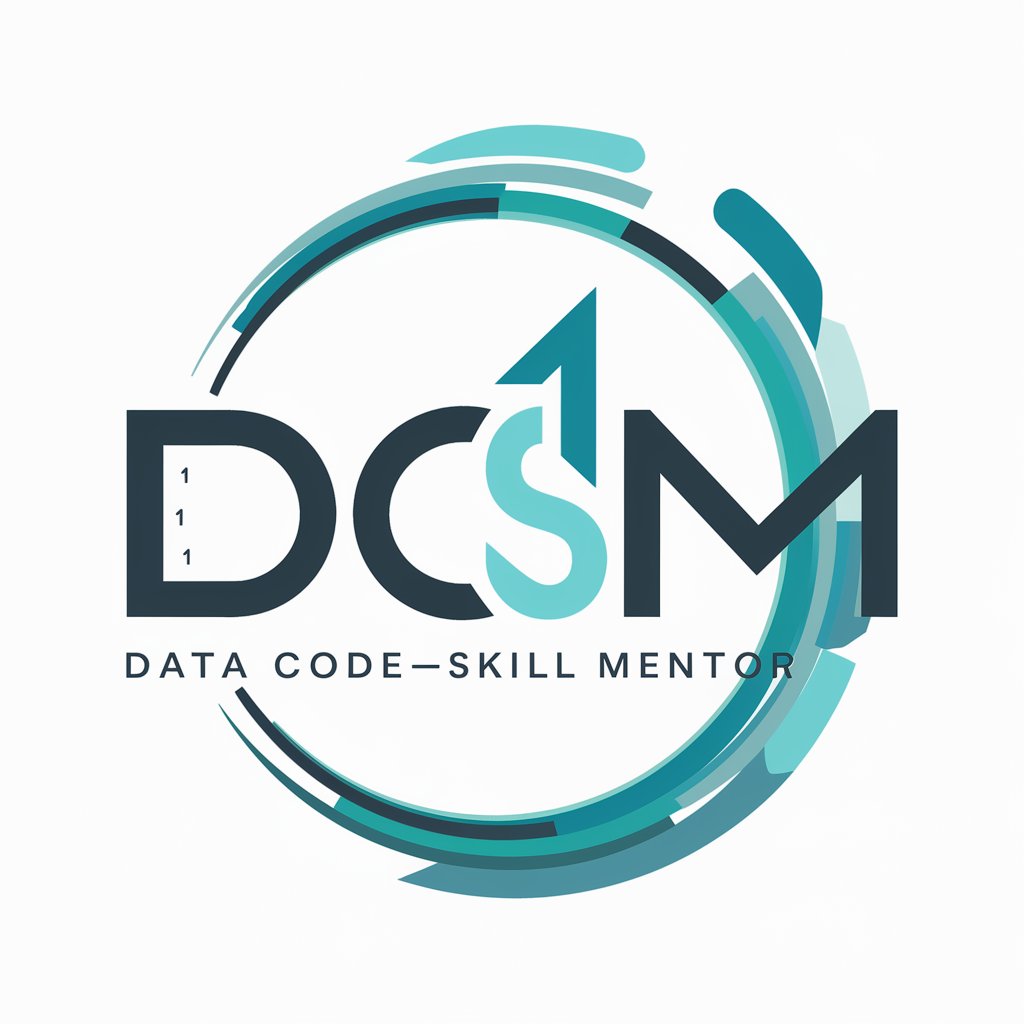
Project management
Empower your web app journey with AI-driven insights.

AI Painting Prompt Assistant
Transforming Ideas into AI-Generated Art

The Uplifter
Elevate your day with AI-powered positivity

Euclid's Advanced Coder
Empowering innovation with AI-driven solutions

Vedic Mathemagic
Unlock lightning-fast calculations with AI
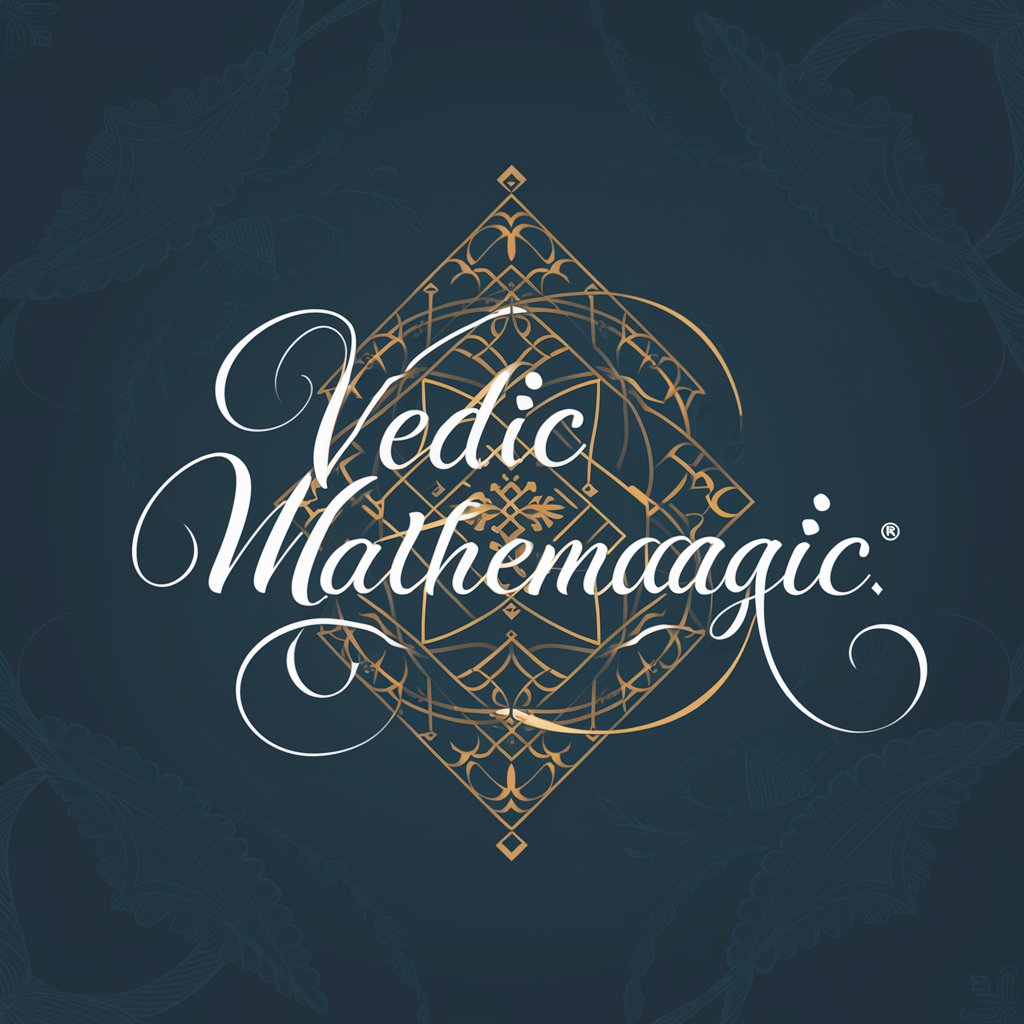
Mobile Dev Guru
Empowering your app development journey with AI.

Immersive Art Simulator
Transforming Art Appreciation with AI

MANGAJPN - Introducing Cartoons from Words
Discover Manga with AI-Powered Insights

version control systems
Streamline collaboration with AI-powered version control.

Human Quality Writer | Jack Harrison, AI
Crafting Stories with Heart and Intelligence

Survey Analyzer
AI-powered Insights from Survey Data

Frequently Asked Questions about Favicon Generator
What is the Favicon Generator?
The Favicon Generator is an AI-powered tool that creates custom favicons for websites based on user inputs like the site's title, description, desired imagery, and color scheme.
Can I use Favicon Generator for any type of website?
Yes, the Favicon Generator is versatile and can be used for various types of websites, ranging from personal blogs to corporate sites, ensuring that the favicon aligns with the site's theme and purpose.
Do I need any design skills to use Favicon Generator?
No, you don't need any specific design skills. The tool guides you through the process, making it easy to provide the necessary information for a custom favicon.
How do I integrate the generated favicon into my website?
After generating your favicon, you can download it and add it to your website's HTML code. Most website platforms also offer a simple upload feature for favicons.
Can I modify a favicon after it's been generated?
Yes, if the generated favicon doesn’t entirely meet your expectations, you can refine your initial inputs and regenerate the favicon to better match your requirements.