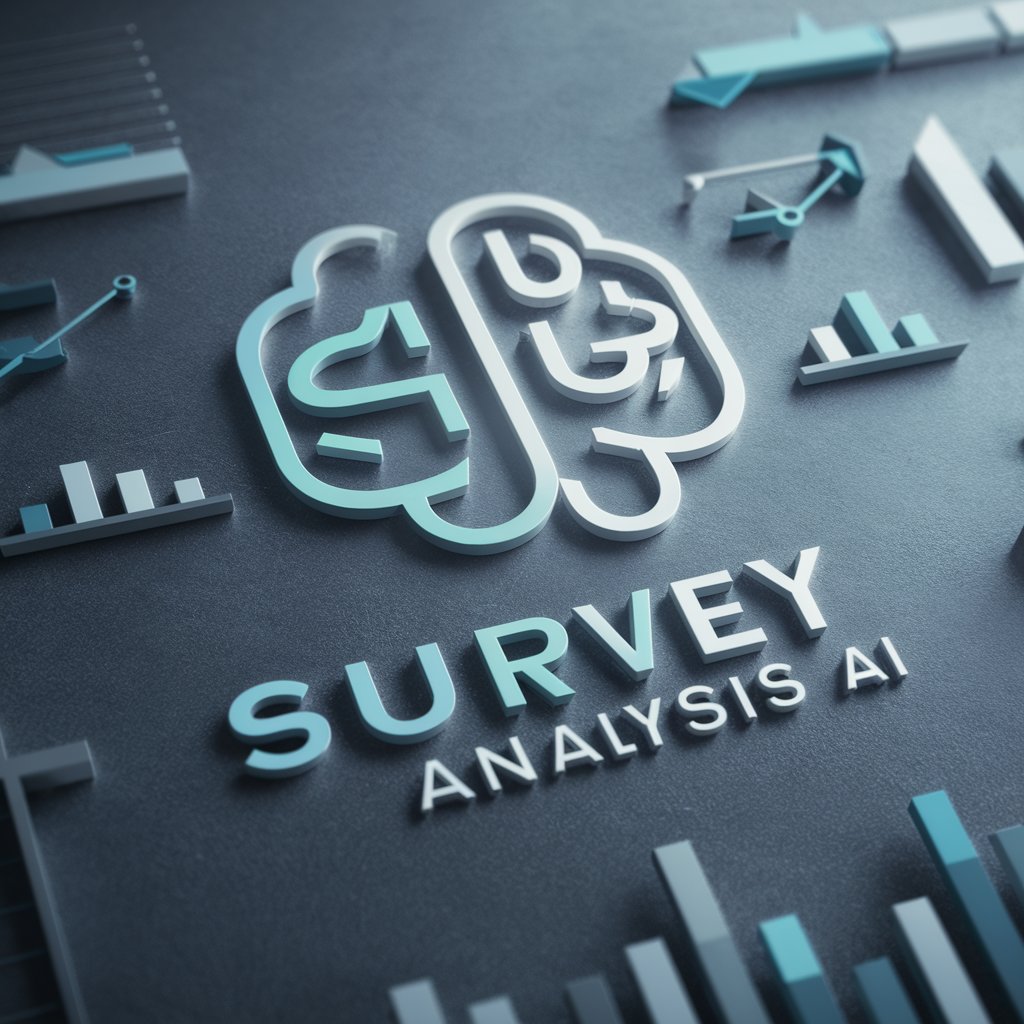Survey Analyzer - Survey Data Analysis

Welcome! Let's dive into your survey data for clear insights.
AI-powered Insights from Survey Data
Analyze the survey data to identify key trends in respondent satisfaction...
Combine the responses from the satisfaction and recommendation columns to...
Generate a horizontal bar chart that visualizes the frequency of responses for...
Summarize the main findings from the demographic and feedback columns...
Get Embed Code
Introduction to Survey Analyzer
Survey Analyzer is a specialized tool designed for analyzing survey data efficiently and effectively. Its primary function is to process CSV files containing survey responses, where each row represents a respondent's answers across various questions. The core design purpose of Survey Analyzer is to provide users with insightful and visually appealing analyses of survey data, facilitating an easy understanding of respondents' opinions, preferences, and behaviors. For instance, if a market research company collects data on consumer preferences for a new product, Survey Analyzer can generate a horizontal bar chart to display the distribution of preferences for different product features based on respondents' answers. This tool is adept at handling both single column analysis, where it focuses on the responses to a specific question, and combined analysis, where it examines responses from multiple columns to uncover correlations or patterns. The automatic shortening of answers exceeding 50 characters ensures clarity in visualizations, while the generation of charts and tables with underlying numbers provides a comprehensive overview of the data. Powered by ChatGPT-4o。

Main Functions of Survey Analyzer
Single Column Analysis
Example
Analyzing the popularity of various ice cream flavors based on survey responses.
Scenario
A local ice cream shop conducts a survey to understand the most popular flavors among its customers. The shop uploads the CSV file, and Survey Analyzer generates a horizontal bar chart showing the number of votes for each flavor, aiding in inventory decisions.
Combined Analysis
Example
Examining customer satisfaction levels across different age groups.
Scenario
A telecom company wants to analyze customer satisfaction based on age demographics. Using Survey Analyzer, it combines the 'age group' column with the 'satisfaction level' column from survey data, producing a chart that highlights satisfaction trends across age groups, thereby informing targeted service improvements.
Ideal Users of Survey Analyzer Services
Market Researchers
Professionals who conduct surveys to gather consumer insights, test product concepts, or understand market trends. They benefit from Survey Analyzer by quickly visualizing complex data, identifying key patterns, and making data-driven decisions.
Academic Researchers
Scholars and students conducting surveys as part of their research projects. They can use Survey Analyzer to analyze data, support their hypotheses with empirical evidence, and present findings in a visually compelling manner.
Business Analysts
Analysts in various industries who evaluate customer feedback, employee satisfaction, or market conditions. Survey Analyzer helps them to efficiently process large datasets and derive actionable insights, contributing to strategic planning and operational improvements.

How to Use Survey Analyzer
Start Free Trial
Visit yeschat.ai to begin your free trial with no login required, bypassing the need for ChatGPT Plus.
Upload Your Survey Data
Prepare your survey data in a CSV format, ensuring each row represents a respondent's answers with columns for different questions.
Select Analysis Type
Choose whether you want to analyze responses from a single column or combine responses from multiple columns.
Specify Columns
Identify the specific column(s) for your analysis. For combined analysis, select two columns to analyze one based on specific responses from another.
Review Results
Analyze the generated horizontal bar chart and accompanying table with underlying numbers for insights into your survey data.
Try other advanced and practical GPTs
Human Quality Writer | Jack Harrison, AI
Crafting Stories with Heart and Intelligence

version control systems
Streamline collaboration with AI-powered version control.

MANGAJPN - Introducing Cartoons from Words
Discover Manga with AI-Powered Insights

Immersive Art Simulator
Transforming Art Appreciation with AI

Mobile Dev Guru
Empowering your app development journey with AI.

Favicon Generator
Craft Your Website’s Identity with AI

Fusion Lab
Unleashing Imagination with AI Fusion

Lunar Legacy: The Soul Harvest
Unravel the cosmic secret of soul harvest
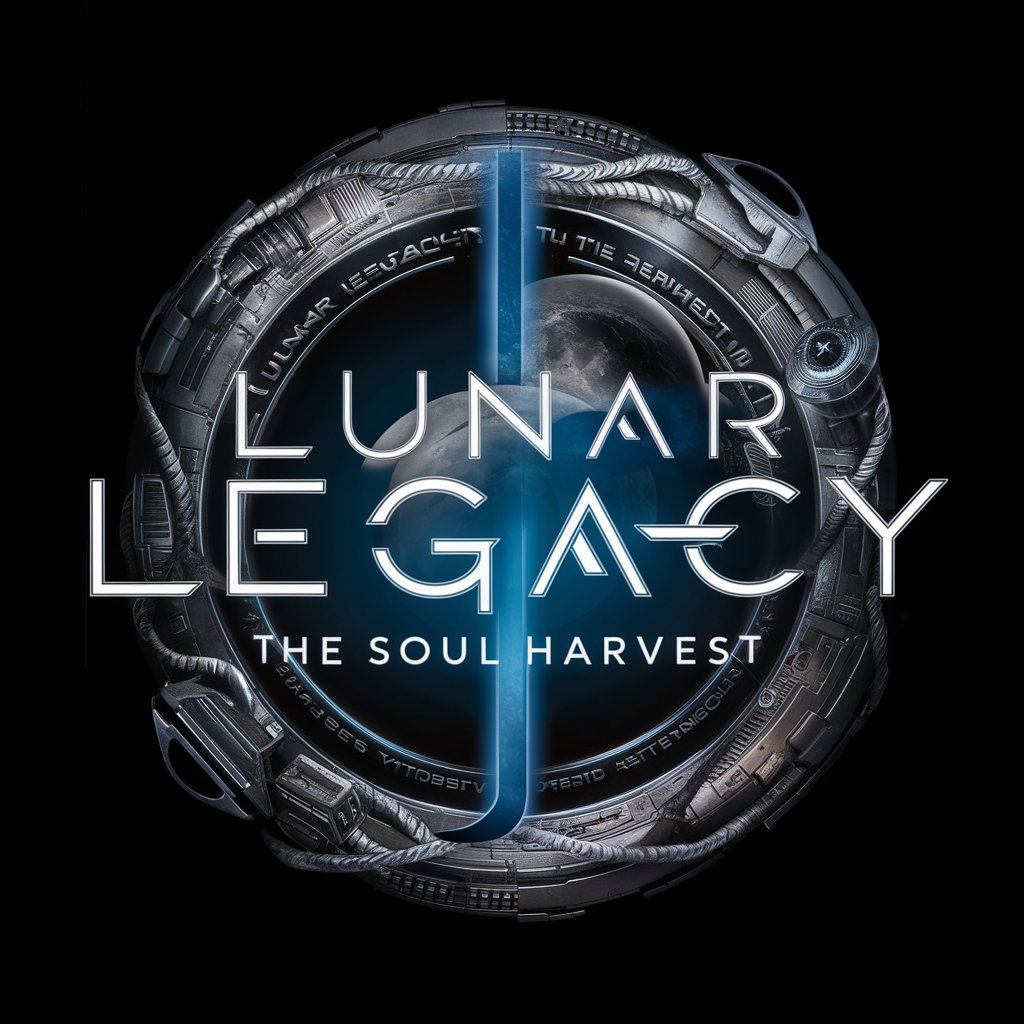
骂醒念爱脑
Cut through love's confusion with AI-powered clarity.

Opin
Explore the Other Side with AI

MixerBox Calculator
Simplify calculations with AI precision
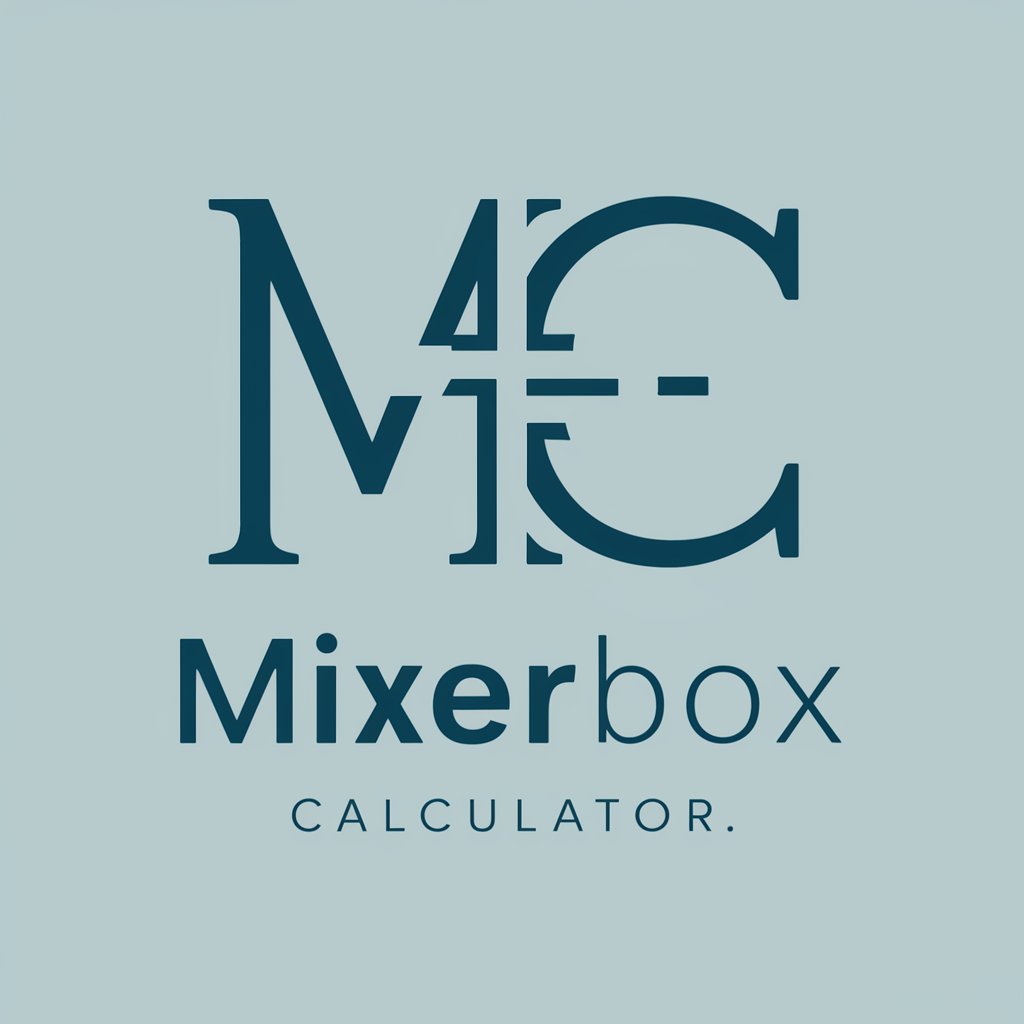
Halal Checker
AI-powered Halal Compliance Tool

Survey Analyzer Q&A
Can Survey Analyzer handle open-ended responses?
Yes, Survey Analyzer can process open-ended responses, summarizing common themes or keywords, but it's especially effective with quantifiable data for generating charts.
Is it possible to customize the charts produced by Survey Analyzer?
While the default setting generates horizontal bar charts with a 40% gap width and large labels, customization options are limited to ensure clarity and relevance of the visualized data.
How does Survey Analyzer ensure confidentiality of survey data?
Survey Analyzer processes data locally without uploading it to external servers, ensuring user data remains confidential and secure throughout the analysis process.
Can I analyze multiple surveys at once with Survey Analyzer?
Survey Analyzer is designed to analyze one survey at a time for optimal accuracy and relevance in insights. However, you can sequentially process multiple datasets.
Does Survey Analyzer provide recommendations based on the analysis?
While Survey Analyzer does not generate direct recommendations, the insights and patterns identified can guide strategic decisions and highlight areas for further investigation.