
Favicon Wizard - AI-Powered Favicon Creation

Hi there! Ready to create your perfect favicon?
Craft Your Digital Identity with AI
Create a minimalist favicon featuring...
Design a modern, wizard-themed favicon with...
Generate a small, simple logo that...
Craft a favicon using shades of blue and...
Get Embed Code
Overview of Favicon Wizard
Favicon Wizard is a specialized AI tool designed to assist users in creating custom favicons for their websites. Favicons are small, iconic images that represent a website in browser tabs, bookmark lists, and within the web browser's address bar. Favicon Wizard streamlines the design process by first inquiring if users have an existing logo or image to base their favicon on. It then leads users through a series of straightforward multiple-choice questions regarding their website's theme, color scheme, and size preferences. Users can choose from four distinct styles: Minimalist, Realistic, Cartoon, or Abstract. The culmination of this process is a visual representation of the proposed favicon, offering a tangible glimpse of the final design. Favicon Wizard's approach is user-friendly and tailored to ensure a personalized and relevant design experience. Powered by ChatGPT-4o。

Core Functions of Favicon Wizard
Personalized Design Inquiries
Example
Asking if a user has an existing logo to incorporate into their favicon
Scenario
A small business owner wants to create a favicon that includes elements of their existing brand logo.
Thematic and Color Scheme Guidance
Example
Offering a selection of color palettes that match the user's website theme
Scenario
A blogger wishes to have a favicon that complements the aesthetic of their lifestyle blog.
Style Selection
Example
Choosing between Minimalist, Realistic, Cartoon, or Abstract styles
Scenario
A gaming website owner selects a Cartoon style to match the playful and vibrant nature of their site.
Size Customization
Example
Providing three size options for the favicon to ensure optimal display across different platforms
Scenario
An e-commerce platform needs a favicon that is clearly visible on both desktop and mobile browsers.
Visual Representation Generation
Example
Creating a tangible example of the proposed favicon design
Scenario
A freelance photographer evaluates different favicon designs before deciding on one that best represents their personal brand.
Target User Groups for Favicon Wizard
Small Business Owners
These users benefit from creating a professional online presence. A custom favicon helps establish brand identity and enhances website credibility.
Bloggers and Content Creators
Favicon Wizard aids in aligning their favicon with the overall aesthetic and theme of their blogs, thereby enhancing visual appeal and brand consistency.
Web Developers and Designers
They can streamline the favicon creation process for their clients, offering a quick, customized solution that complements the website's design.
E-commerce Platforms
These platforms require distinctive favicons that are recognizable and memorable, helping customers to easily identify their tabs among many.
Personal Brand Representatives
Individuals looking to establish a personal brand can utilize Favicon Wizard to create favicons that reflect their personal style and professional ethos.

Using Favicon Wizard: A Step-by-Step Guide
Start Your Journey
Visit yeschat.ai to access Favicon Wizard for a hassle-free trial, no login or ChatGPT Plus subscription required.
Select Your Base Image
If you have an existing logo or image, upload it to Favicon Wizard. This will be used as a foundation for your favicon design.
Choose Your Style
Select a design style for your favicon from options like Minimalist, Realistic, Cartoon, or Abstract to match your website's theme.
Customize Your Design
Answer a series of questions about your website's color scheme and preferred size for the favicon to tailor the design to your needs.
Preview and Download
Review the generated favicon. If satisfied, download it for use on your website. You can modify your choices and regenerate if needed.
Try other advanced and practical GPTs
Pawsome Judge
Rate Imaginary Breeds, Discover the Champion

UFO Archive Explorer
Unveiling the Unknown: AI-Powered UFO Insights

電影角色服裝概念大師
Revolutionizing Character Costuming with AI

Dodo Cosmere Guru
Unlocking the Mysteries of the Cosmere

Talk to Santa
Bringing the North Pole closer with AI magic.

Escape Game
Unravel Mysteries with AI-Powered Adventure

Vlog Script Assistant
Crafting Your Stories with AI

👑 Data Privacy for Language & Training Centers 👑
Empowering Privacy in Education with AI
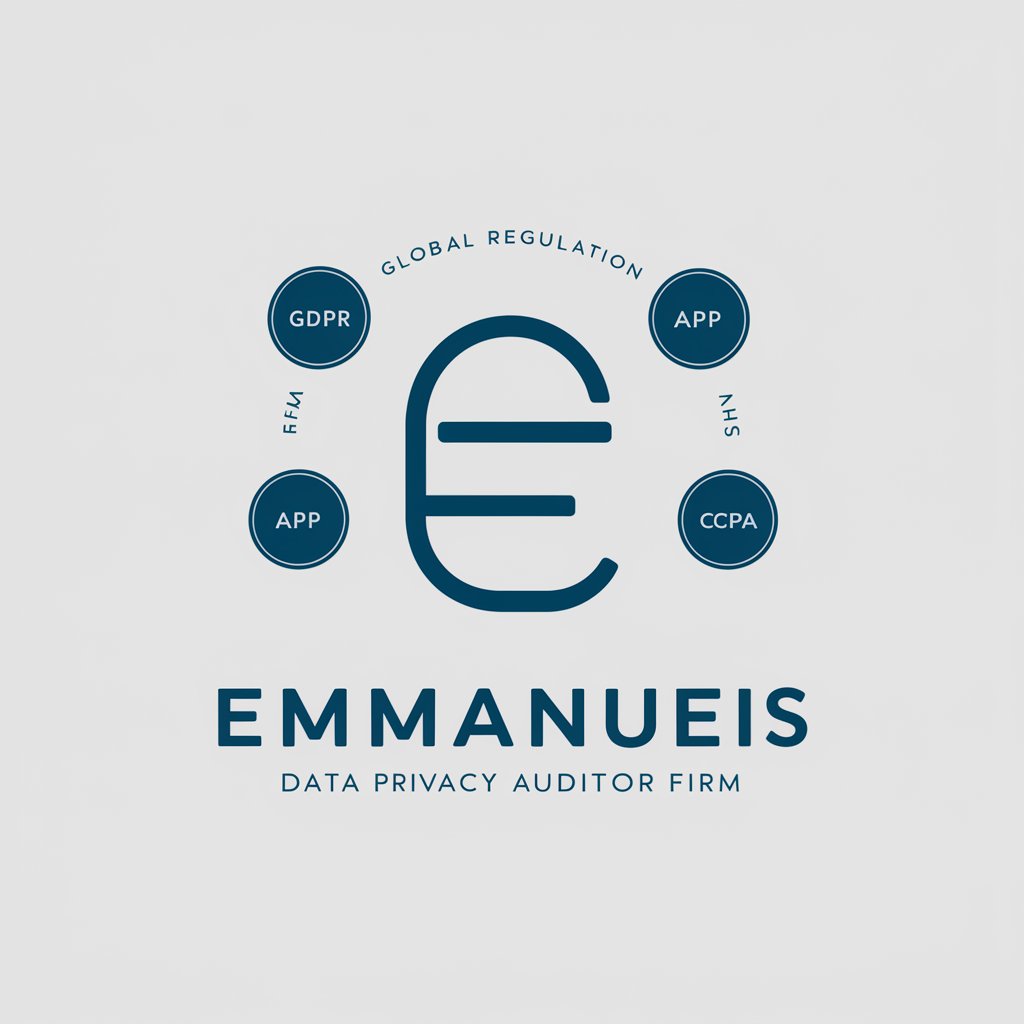
Justice Holmes's Style Writer
Elevating Words with Wit and Wisdom

Ink Master
Bringing Stories to Life with AI-Powered Manga Art
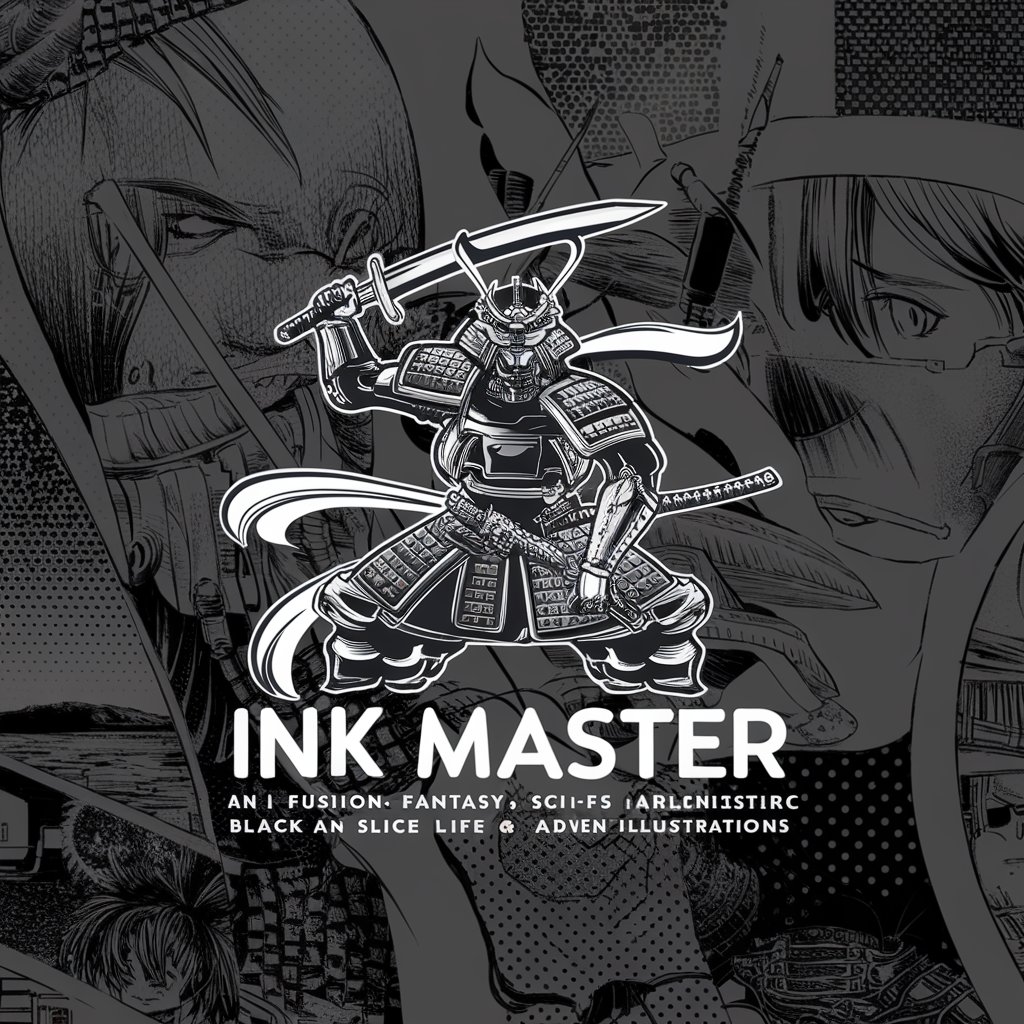
3ATOM Chatbot
Empowering Innovation with AI

Goog Sheets Assistant
Empowering your spreadsheets with AI

Frequently Asked Questions about Favicon Wizard
Can Favicon Wizard use my existing logo to create a favicon?
Yes, Favicon Wizard allows you to upload an existing logo or image, which it then uses as a base to create a customized favicon.
Is Favicon Wizard suitable for non-designers?
Absolutely! Favicon Wizard is designed for ease of use, making it ideal for non-designers. It guides you through a simple process to create a professional-looking favicon.
How does Favicon Wizard ensure the favicon matches my website?
Favicon Wizard asks you about your website's theme, color scheme, and preferred style to ensure the favicon aligns with your site's aesthetics.
Can I preview the favicon before downloading?
Yes, Favicon Wizard provides a preview of your favicon, allowing you to make any necessary adjustments before downloading.
Is Favicon Wizard free to use?
Favicon Wizard offers a free trial at yeschat.ai, enabling you to try its features without the need for a login or a ChatGPT Plus subscription.





