Symbol Creator - AI-Powered Symbol Design

Welcome! I'm here to turn your ideas into symbols.
Crafting Symbols with AI Precision
Design a symbol that represents...
Create a logo featuring...
Generate an icon that encapsulates...
Imagine a symbol that combines...
Get Embed Code
Introduction to Symbol Creator
Symbol Creator is a specialized AI system designed to generate visual symbols from textual descriptions. It excels at interpreting detailed narratives to create symbols that reflect the nuances of the description, focusing on elements like geometric shapes, colors, and thematic motifs. This AI goes beyond mere literal translation of text to image; it engages in a deep understanding of the user's intent, ensuring the produced symbol faithfully represents the envisioned concept. For instance, if provided with a description of a logo symbolizing 'unity and diversity' for a community event, Symbol Creator would distill this into a simple yet evocative design, perhaps intertwining different colored threads into a single, harmonious pattern. Its design purpose is to offer a direct, interactive pathway for users to encapsulate complex ideas into clear, symbolic imagery, emphasizing simplicity and symbolism over ornate detail. Powered by ChatGPT-4o。

Main Functions of Symbol Creator
Interpretation of Textual Descriptions
Example
Transforming a brief on environmental conservation into a symbol featuring a green leaf cradling the Earth.
Scenario
Used by an environmental NGO to create a campaign logo that immediately communicates care for the planet.
Custom Symbol Generation
Example
Creating a unique emblem for a fantasy novel's fictional kingdom, described as 'a lion with a crown, symbolizing royal bravery'.
Scenario
Employed by a fantasy novelist seeking to visualize the emblem of a fictional kingdom within their book.
Revision and Refinement
Example
Refining an initial symbol of peace from a basic dove image to include an olive branch in its beak, upon user request for added symbolism.
Scenario
Utilized by peace organizations looking to update their logos to better reflect their mission's nuances.
Ideal Users of Symbol Creator Services
Graphic Designers
Designers can use Symbol Creator to quickly draft symbols based on client briefs, streamlining the conceptual phase of design projects. This tool assists in translating abstract concepts into concrete visual forms, saving time and fostering creativity.
Branding Specialists
Specialists in branding can leverage Symbol Creator to develop logos and icons that encapsulate a brand's essence. This is particularly beneficial for startups and companies undergoing rebranding, ensuring their values are effectively communicated through symbolism.
Educators and Researchers
For those in education and research, Symbol Creator offers a way to visualize theoretical concepts or historical symbols for teaching materials and presentations, enhancing understanding through visual learning.
Writers and Creatives
Writers, especially those crafting fictional universes, can use Symbol Creator to visualize symbols for their narratives, such as family crests or symbolic artifacts, adding depth and authenticity to their stories.

How to Use Symbol Creator
1. Access the Tool
Start by visiting yeschat.ai to explore Symbol Creator for free, without the need for a login or subscribing to ChatGPT Plus.
2. Define Your Symbol
Clearly describe the symbol you envision, including shapes, colors, and themes, to help Symbol Creator accurately capture your concept.
3. Review and Refine
Examine the generated symbol. If it doesn't perfectly match your vision, refine your description and request a revision.
4. Utilize Advanced Options
For more specific needs, use advanced settings to adjust the complexity, style, and dimensions of your symbol.
5. Save and Apply
Once satisfied with the generated symbol, save it for your intended use, whether for branding, academic, or personal projects.
Try other advanced and practical GPTs
Image Insights
Transforming Visuals into Insightful Narratives

Syntax Squid
Streamline Your Database Searches with AI

Travel Timer
AI-powered Personalized Travel Assistant

Resume Matcher
Streamline Hiring with AI-Powered Precision

Visual Muse
Bringing Creativity to Life with AI

Gig Creator Hawk
Craft Your Success with AI-Driven Gigs

Linguist Buddy
Empowering language learning with AI.
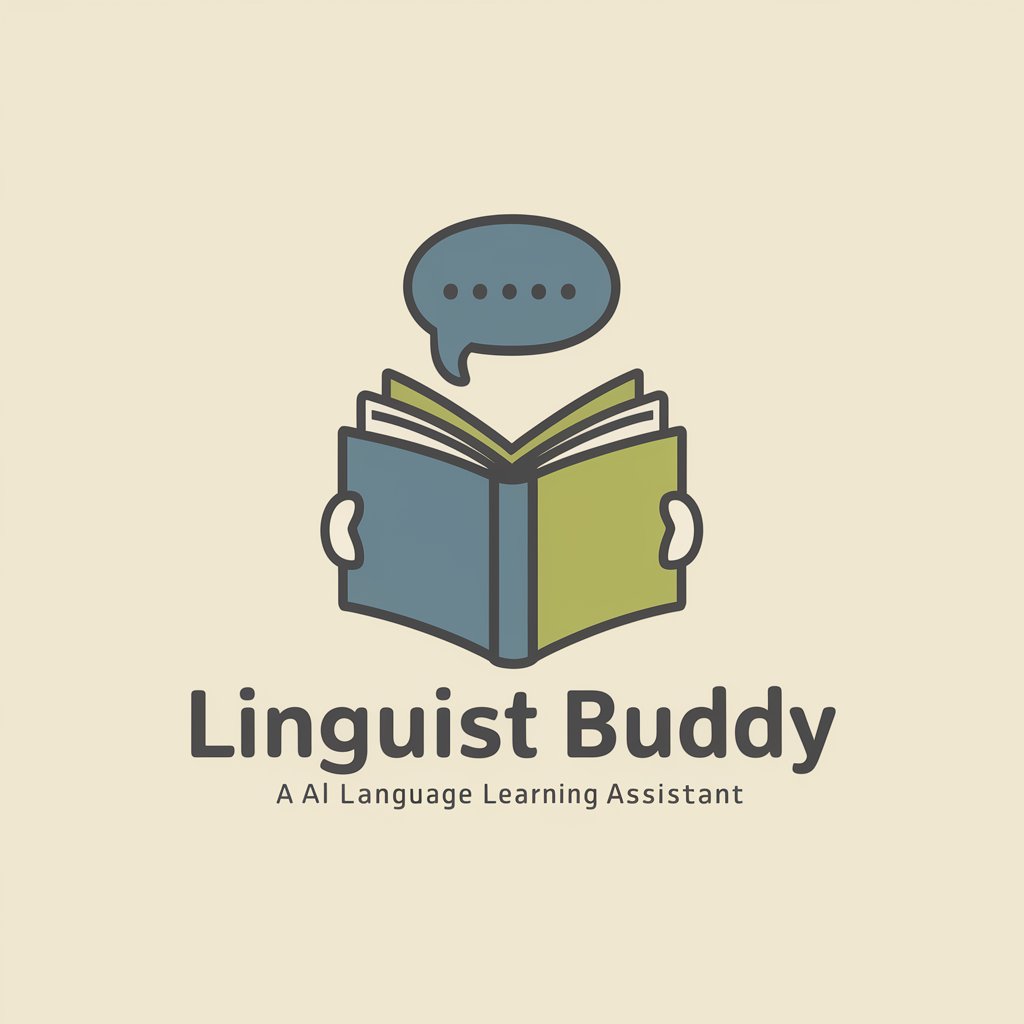
Music GPT
Explore, discover, and experience music anew with AI-powered insights.

Travel Tailor
Your AI-powered Travel Companion

CSete Incorporadora
Elevate Your Living with AI-Powered Homes

Mon WordPressSiteAssistant
Empowering WordPress Success with AI

Festival Guide
Enhance your festival experience with AI-powered insights.

Frequently Asked Questions about Symbol Creator
What is Symbol Creator?
Symbol Creator is an AI-powered tool designed to generate visual symbols based on detailed textual descriptions provided by the user. It interprets elements such as shapes, colors, and themes to create symbols that represent the user's concept.
Can Symbol Creator handle complex symbol requests?
Yes, Symbol Creator is capable of handling complex requests. However, clarity and detail in the description improve the accuracy and relevance of the generated symbol to your vision.
Is Symbol Creator free to use?
Symbol Creator offers a free trial accessible via yeschat.ai, allowing users to explore its functionalities without the need for a login or a ChatGPT Plus subscription.
How can I refine a symbol that doesn't match my vision?
If the generated symbol doesn't fully meet your expectations, you can refine your description by providing more details or specifying adjustments, then request a new symbol generation.
What are some common uses of Symbol Creator?
Symbol Creator is widely used for branding, academic research, personal projects, artistic exploration, and digital content creation, among other applications.
