Image Insights - Image Analysis and Insight Generation

Welcome to Image Insights, your AI for detailed image analysis and insights.
Transforming Visuals into Insightful Narratives
Describe the main features of an advanced image analysis AI tool.
Explain how CNN models can enhance image classification tasks.
What are the benefits of integrating visual data with GPT-generated text?
How can a user interface improve the experience of using an AI image analysis tool?
Get Embed Code
Understanding Image Insights
Image Insights is designed as an advanced tool that combines the capabilities of Convolutional Neural Networks (CNNs) and Generative Pre-trained Transformers (GPT) to analyze and generate insightful descriptions from images. The core purpose is to translate visual data into comprehensive textual insights, making it easier for users to understand and interact with visual content. For example, when a user uploads an image of a bird in a garden, Image Insights uses CNN to identify objects within the image, such as the bird, flowers, and trees, and then GPT generates a detailed description, noting the bird species, the type of garden, and possibly the time of day based on the lighting in the image. Powered by ChatGPT-4o。

Core Functions of Image Insights
Image Classification
Example
Identifying a pet breed from a photo.
Scenario
A user uploads a photo of their pet dog. Image Insights uses CNN models to classify the breed with high accuracy and then provides information about the breed's characteristics, behavior, and care needs.
Object Detection
Example
Highlighting products in a retail image.
Scenario
In a retail store's promotional image containing multiple products, Image Insights identifies and labels each product, offering details like product names, categories, and potentially pricing information.
Feature Extraction
Example
Analyzing architectural styles from building photos.
Scenario
When an architecture enthusiast uploads a photo of a building, Image Insights extracts features like design elements and materials used, comparing them with a database to provide information on the architectural style and historical context.
Insight Generation
Example
Describing scenes for accessibility.
Scenario
For visually impaired users, Image Insights can describe scenes in detailed text, like a beach sunset, including elements such as the color of the sky, the position of the sun, and the presence of people or objects, enhancing the user's understanding of the image.
Who Benefits from Image Insights?
Educators and Students
In educational settings, Image Insights can aid in teaching and learning by providing detailed descriptions and analyses of historical artifacts, scientific diagrams, and geographical images, enhancing engagement and understanding.
Content Creators
Bloggers, journalists, and social media influencers can use Image Insights to generate descriptive captions or content for images, improving storytelling and audience engagement.
E-commerce Retailers
Online retailers can utilize Image Insights to automatically tag and describe products in images, streamlining cataloging processes and improving product discoverability for customers.
Accessibility Advocates
Organizations focused on accessibility can leverage Image Insights to create detailed image descriptions, making visual content more accessible to individuals with visual impairments.

How to Use Image Insights
Start your journey
Begin by visiting yeschat.ai to explore Image Insights without any need to sign up or subscribe to ChatGPT Plus, offering a hassle-free trial.
Upload your image
Once on the platform, upload the image you wish to analyze. Ensure the image is clear and relevant to your inquiry for the best results.
Review the analysis
After uploading, the tool will use advanced CNN models to process and provide insights on your image, including object identification and contextual information.
Explore insights
Examine the detailed insights provided, which include labels, confidence scores, and if applicable, object bounding boxes.
Leverage insights
Use the insights for your specific needs, whether for academic research, content creation, or personal curiosity. The more you use Image Insights, the better you'll understand its capabilities and applications.
Try other advanced and practical GPTs
Syntax Squid
Streamline Your Database Searches with AI

Travel Timer
AI-powered Personalized Travel Assistant

Resume Matcher
Streamline Hiring with AI-Powered Precision

Visual Muse
Bringing Creativity to Life with AI

Gig Creator Hawk
Craft Your Success with AI-Driven Gigs

Explorer GPT
Your AI-Powered Travel Companion

Symbol Creator
Crafting Symbols with AI Precision

Linguist Buddy
Empowering language learning with AI.
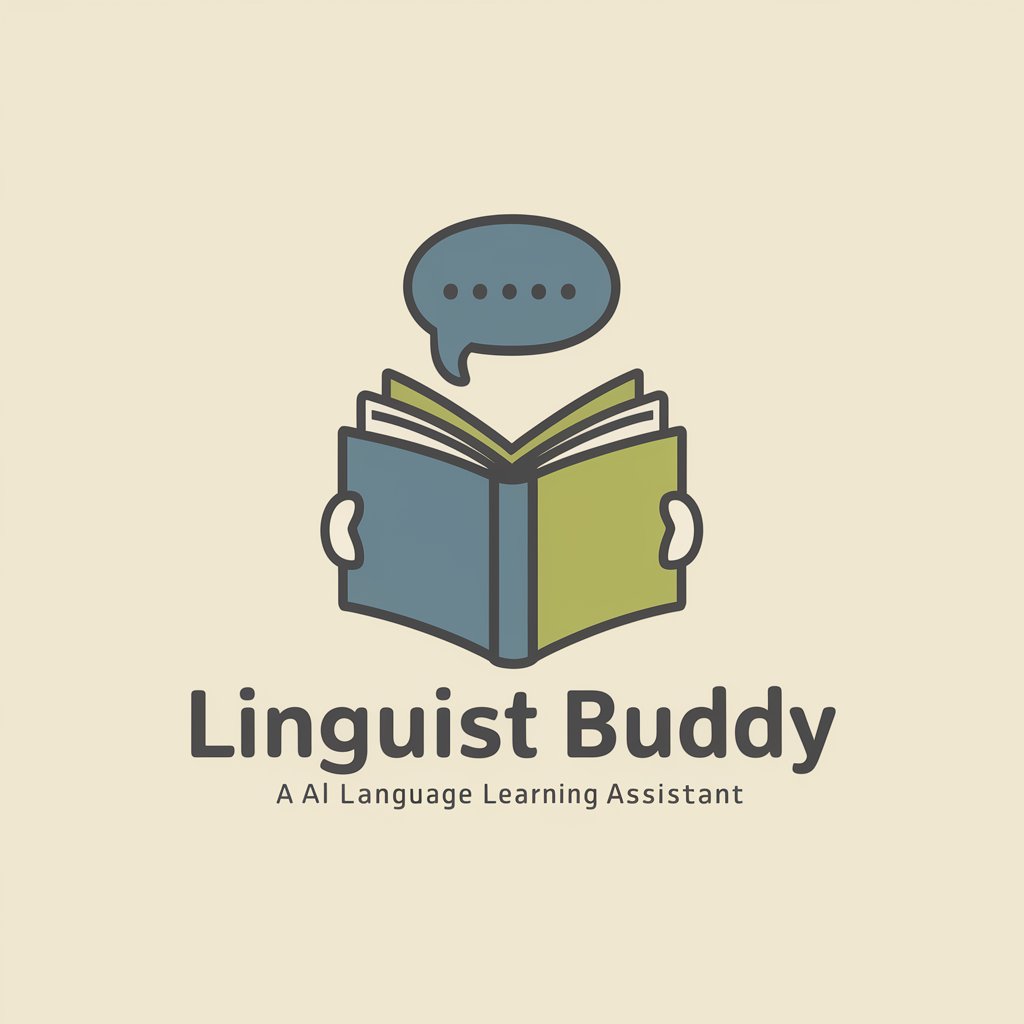
Music GPT
Explore, discover, and experience music anew with AI-powered insights.

Travel Tailor
Your AI-powered Travel Companion

CSete Incorporadora
Elevate Your Living with AI-Powered Homes

Mon WordPressSiteAssistant
Empowering WordPress Success with AI

Frequently Asked Questions about Image Insights
What makes Image Insights unique?
Image Insights stands out by combining the power of Convolutional Neural Networks (CNN) for image analysis with the linguistic capabilities of GPT models, offering a nuanced understanding of visual data.
Can Image Insights recognize faces or specific individuals?
While Image Insights can identify the presence of people or faces in images, it respects privacy by not identifying or making assumptions about specific individuals without explicit input.
Is Image Insights suitable for analyzing complex scientific images?
Yes, Image Insights is equipped to handle a variety of images, including complex scientific visuals, by extracting relevant features and providing contextual insights.
How accurate are the insights provided by Image Insights?
The accuracy of insights depends on the clarity of the image and the specificity of the objects within. Image Insights continually improves its algorithms for enhanced precision.
Can I use Image Insights for educational purposes?
Absolutely. Image Insights is an excellent tool for educational environments, aiding in the study of art, science, history, and more by providing detailed analysis of visual materials.
