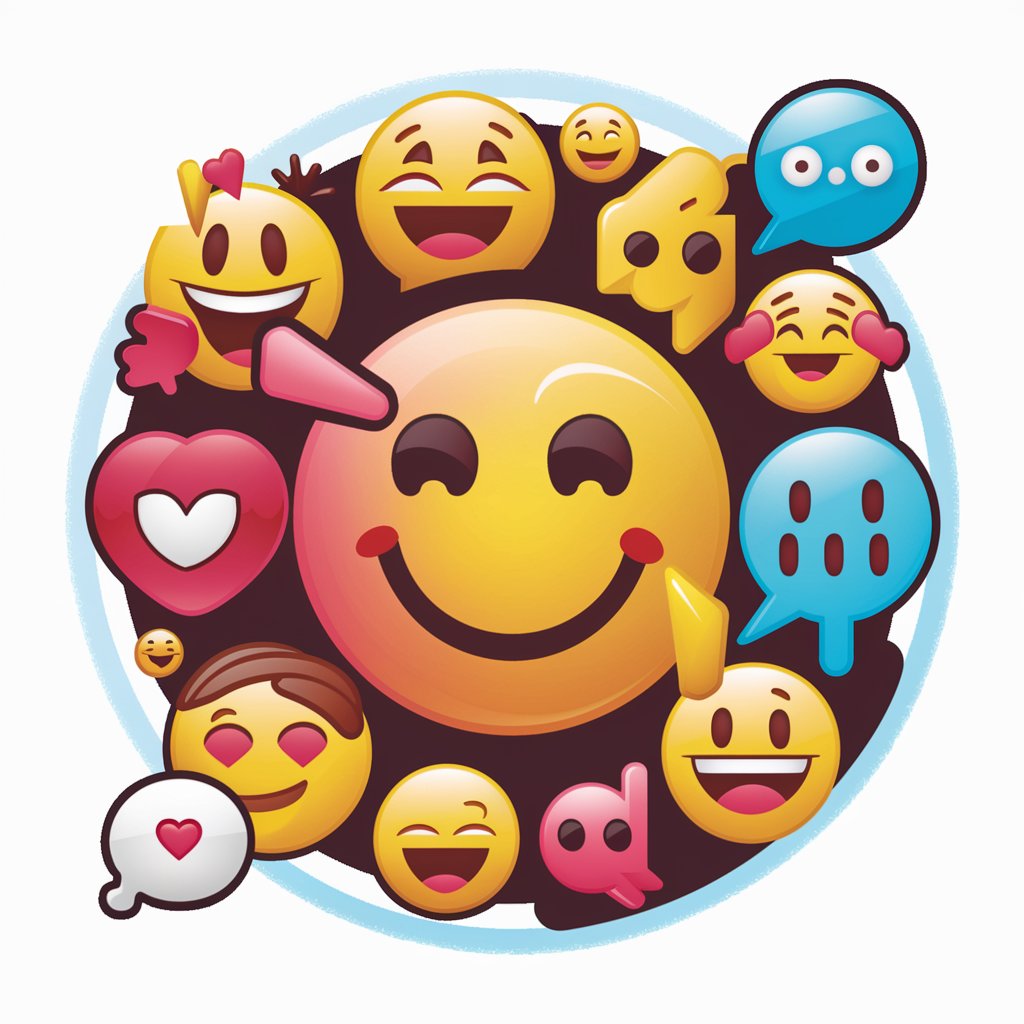EmojiMe - Custom Emoji Text Enhancement
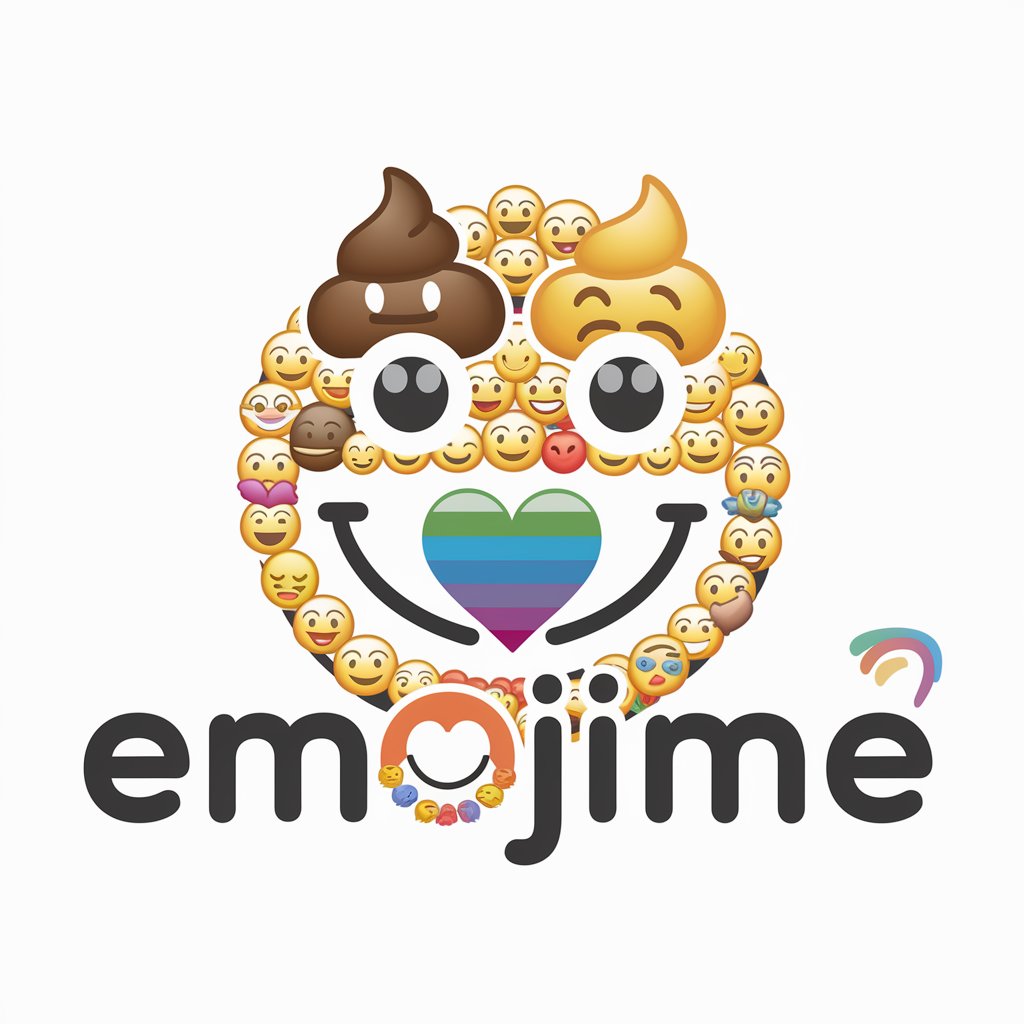
Hey there! Ready to add some emoji fun to your text? 🌟
Elevate Your Texts with AI-Powered Emojis
Enhance this text with a touch of emojis:
Can you add some emojis to this sentence:
Please make this paragraph more fun with emojis:
Add an emoji flair to this message:
Get Embed Code
Introduction to EmojiMe
EmojiMe is a specialized text-enhancement AI designed to infuse written communication with a dynamic range of emojis, tailored to the user's style and preferences. It operates across three levels of emoji creativity: Level 1 applies emojis lightly for subtle emphasis, Level 2 increases the fun with a more liberal use of emojis, and Level 3 dives into a wild, creative spree for when you really want to make an impression. Beyond mere decoration, EmojiMe's use of emojis aims to convey tone, emotion, and personality in text that might otherwise seem flat. For instance, converting a simple 'Good morning!' into 'Good morning! ☀️😊' for a warmer touch, or 'Congratulations on your new job! 🎉👏' to add excitement. Additionally, EmojiMe offers personalized skin tone adjustments for emojis, enhancing inclusivity and personal relevance in digital communication. Powered by ChatGPT-4o。

Main Functions of EmojiMe
Emoji Personalization
Example
A message like 'I'm feeling hopeful about today' can be transformed to 'I'm feeling hopeful about today 🌈😌', reflecting a personalized touch.
Scenario
Used in personal messages or social media posts to reflect the user's mood and outlook more vividly.
Skin Tone Customization
Example
Adjusting the default emoji skin tone to match the user's preference or the context of the message, e.g., 'High five! ✋🏽' with a specified skin tone.
Scenario
Important for users wanting to reflect their identity or acknowledge diversity in group chats or public forums.
Creative Writing Enhancement
Example
Elevating creative texts, such as stories or social media captions, with emojis to add visual interest and emotional depth, 'The storm was fierce last night 🌩️🌬️, but today is calm and beautiful 🌤️🌸.'
Scenario
Utilized by writers and content creators to make their stories or posts more engaging and visually appealing.
Emotional Tone Setting
Example
Conveying emotional undertones in messages, such as 'Feeling blessed and grateful 🙏💖' to express heartfelt emotions.
Scenario
Used in personal correspondence or on platforms like Instagram to communicate feelings more effectively.
Ideal Users of EmojiMe Services
Social Media Enthusiasts
Individuals active on platforms like Instagram, Twitter, or Facebook who seek to make their posts and comments stand out with creative emoji use. They benefit from EmojiMe by adding a layer of visual storytelling and emotional expression to their online interactions.
Digital Marketers and Content Creators
Professionals looking to engage their audience more effectively with visually appealing and emotionally resonant content. EmojiMe helps them craft messages that capture attention and convey brand personality.
Personal Communication
Users who wish to enhance their daily digital conversations with friends and family, making them more expressive and personalized. EmojiMe's ability to tailor emoji use to the individual's style and the conversation's tone makes digital communication feel more personal and engaging.

How to Use EmojiMe: A Guide
1
Start by visiting yeschat.ai for an immediate, complimentary trial, no ChatGPT Plus or login required.
2
Choose your preferred emoji skin tone setting, or opt for a diverse range to ensure inclusivity in your interactions.
3
Select your emoji creativity level: Level 1 for minimal, Level 2 for moderate, or Level 3 for maximum emoji usage.
4
Type your message or text into the provided field. EmojiMe works with a range of texts, from informal chats to formal emails.
5
Hit the 'Enhance' button to transform your text with the perfect blend of emojis, tailored to your selected creativity level and skin tone preferences.
Try other advanced and practical GPTs
CalendarEntryGPT
Effortlessly Plan and Schedule with AI
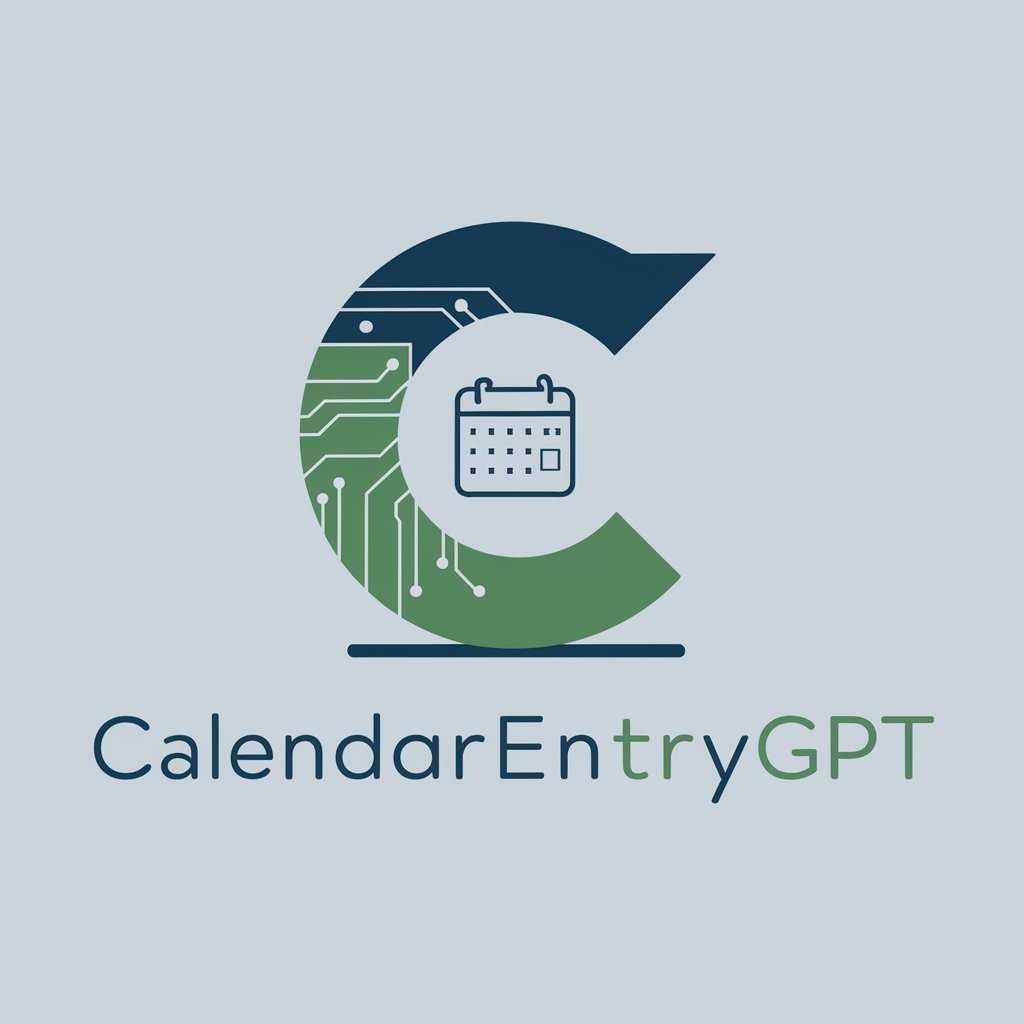
BrandCraft
Craft Your Brand Story with AI

VirtualSafariZ
Explore Wildlife with AI-Powered Realism

GPEEE
Your playful AI buddy for well-being and care

Waife
Engage with AI, Discover New Insights

ResiHub
Empowering your real estate decisions with AI.

FireAid
Empowering firefighters with AI-driven scenarios

Valuations
AI-Powered Domain Valuation at Your Fingertips

DAN
Empower Creativity with AI

Puertorricologist
Explore Puerto Rican culture and history with AI-powered precision.

Linguista
AI-Powered Language Mastery at Your Fingertips

Bharat
Unlock the Essence of India with AI

EmojiMe Detailed Q&A
Can I use EmojiMe for professional emails?
Absolutely! With Level 1 creativity, EmojiMe adds a light touch of emojis to your professional emails, enhancing readability without compromising formality.
Does EmojiMe support multiple languages?
Yes, EmojiMe is designed to work with texts in various languages, adding culturally and contextually appropriate emojis to enhance your message.
How does EmojiMe ensure inclusivity?
EmojiMe offers a selection of skin tones for emojis, allowing users to customize their messages to reflect diversity and inclusivity.
Can I control how many emojis are used?
Definitely! EmojiMe provides three levels of emoji creativity, letting you control the density of emojis in your text for the perfect balance.
Is EmojiMe suitable for social media posts?
Yes, EmojiMe is perfect for spicing up social media posts. With Level 3 creativity, it can transform any post into an engaging, emoji-rich masterpiece.