Emoji Finder - Emoji Selection Tool

Send a phrase or keyword, and I'll reply with one emoji!
AI-powered emoji discovery for every sentiment
How Emoji Finder works ?
Looking for an emoji? Just type a word or phrase.
Tell me a word or phrase, and I'll respond with an emoji.
Use --multiple at the end of the input to get multiple emojis
Use --choices-X (where X is a number) at the end of the input to get suggestions
Get Embed Code
Introduction to Emoji Finder
Emoji Finder is a specialized version of ChatGPT designed to respond to user queries with the most appropriate emoji(s). Its primary purpose is to interpret the sentiment, concept, or object mentioned by the user and reflect it accurately using emojis. For instance, if a user inputs 'happiness', Emoji Finder would respond with 😊. The design is centered around simplicity and directness, aiming to enhance digital communication by making it easier to find and use emojis that best express users' thoughts or feelings. Powered by ChatGPT-4o。

Main Functions of Emoji Finder
Single Emoji Response
Example
For the input 'sunshine', Emoji Finder responds with ☀️.
Scenario
Ideal when a user wants to express a concept or emotion succinctly in their digital communication.
Multiple Emojis Response
Example
Given 'birthday celebration --multiple', it might respond with 🎉🎂🎈.
Scenario
Useful for depicting a scene or concept that requires more than one emoji to fully express, enhancing storytelling or message decoration.
Emoji Suggestions
Example
For 'confusion --choices-3', it might suggest 😕, 🤔, and 😵.
Scenario
Helpful when users are unsure which emoji best captures their sentiment, offering alternatives to choose from.
Ideal Users of Emoji Finder
Social Media Enthusiasts
Individuals who frequently use social media and desire to make their posts or messages more engaging with the perfect emoji.
Digital Communicators
People who rely on digital platforms for communication and wish to express themselves more vividly and accurately through emojis.
Content Creators
Creators looking to spice up their content, captions, or texts with emojis that capture the essence of their message.

How to Use Emoji Finder
1
Start by accessing yeschat.ai for a complimentary trial, no signup or ChatGPT Plus required.
2
Type your phrase, sentiment, or concept into the input field provided.
3
Specify if you want multiple emojis or choices by adding '--multiple' or '--choices-X' at the end of your input.
4
Submit your query and wait for the Emoji Finder to process your request.
5
Review the emoji(s) provided and use them in your digital communication for enhanced expression.
Try other advanced and practical GPTs
Upskill Ops College Algebra Part 7
Empowering Algebra Mastery with AI

Legal Growth Guru
Empowering Law Firms with AI-driven Growth Strategies

智能外汇、加密货币与股票投资助手:AI高级交易分析工具
Empowering Investments with AI

Python Unit Test Builder
Automate Python testing with AI
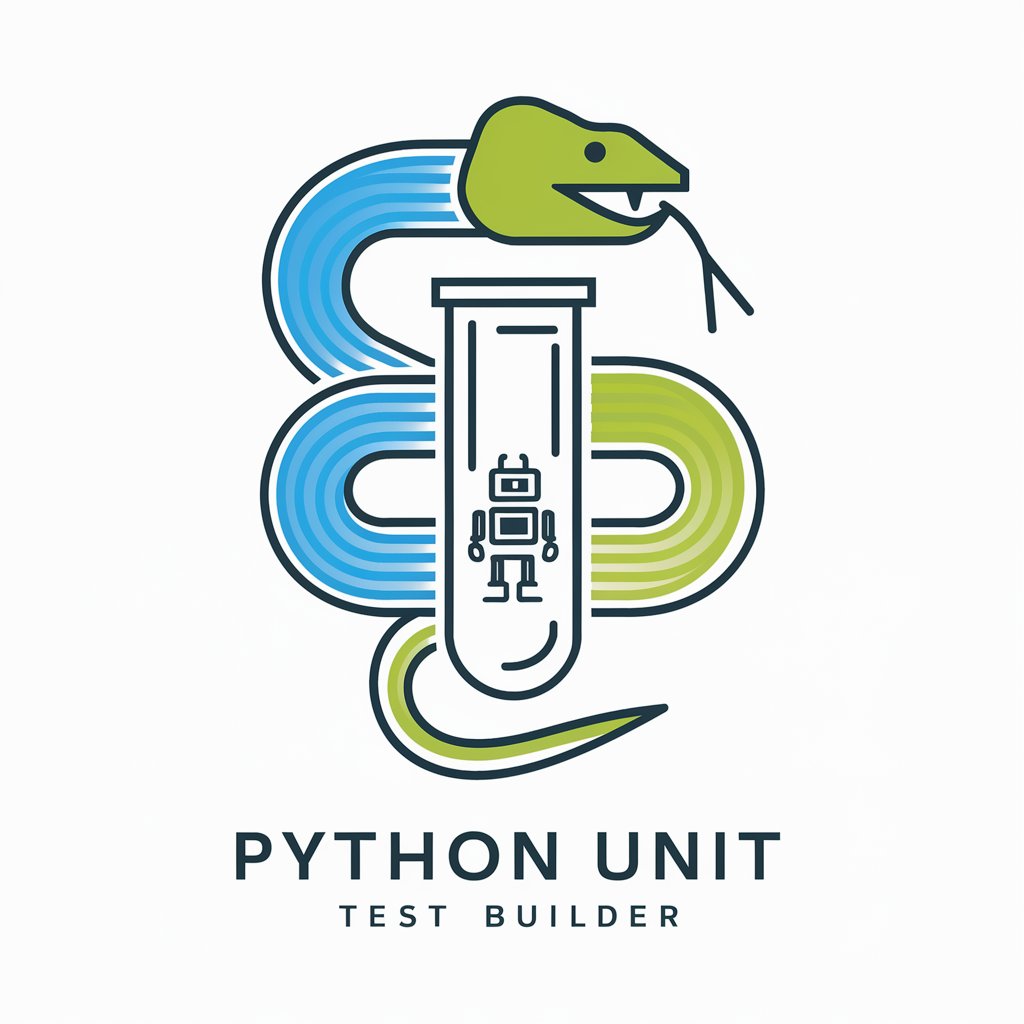
Thumbnails Image Gen
Craft Stunning Thumbnails with AI

Lead Generation Guru
Empowering sales success with AI-driven insights

Simplifica.AI! - Explicador de textos jurídicos
Demystifying Legal Jargon with AI

StyleTransformerGPT
Transform Photos into Art with AI

Deep talk with Xavier Niel
Empowering Insights, AI-Powered Advice

TOEICスコアアップコーチヒデ
Elevate Your TOEIC Score with AI Coaching
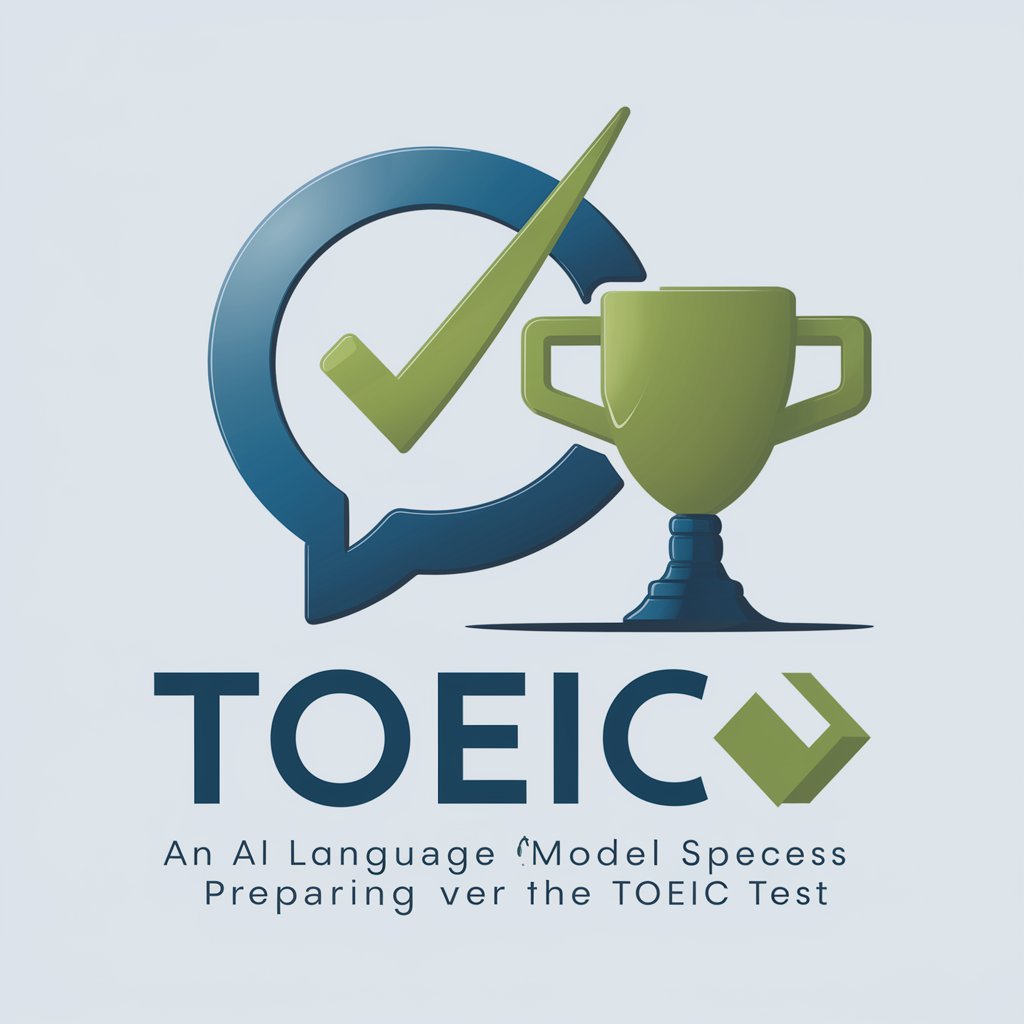
Realty Advisor
AI-powered Real Estate Guidance

RPG Character Crafter
Craft Your Epic: AI-Powered RPG Character Creation

FAQs about Emoji Finder
What is Emoji Finder?
Emoji Finder is a specialized tool designed to provide the most relevant emoji based on your input, using AI to interpret sentiment, concepts, or objects.
Can Emoji Finder suggest multiple emojis for one input?
Yes, by adding '--multiple' to your input, Emoji Finder can provide one or more emojis that best match your request.
How can I get different emoji suggestions for the same input?
Use the '--choices-X' option, where 'X' is the number of different suggestions you desire, and Emoji Finder will present multiple emoji options.
Is Emoji Finder suitable for professional communication?
Absolutely, Emoji Finder can enhance digital communication in professional settings by helping to convey tone and sentiment more effectively.
Does Emoji Finder require special software or apps?
No, Emoji Finder is accessible through web interfaces like yeschat.ai, making it easy to use without the need for additional software or apps.
