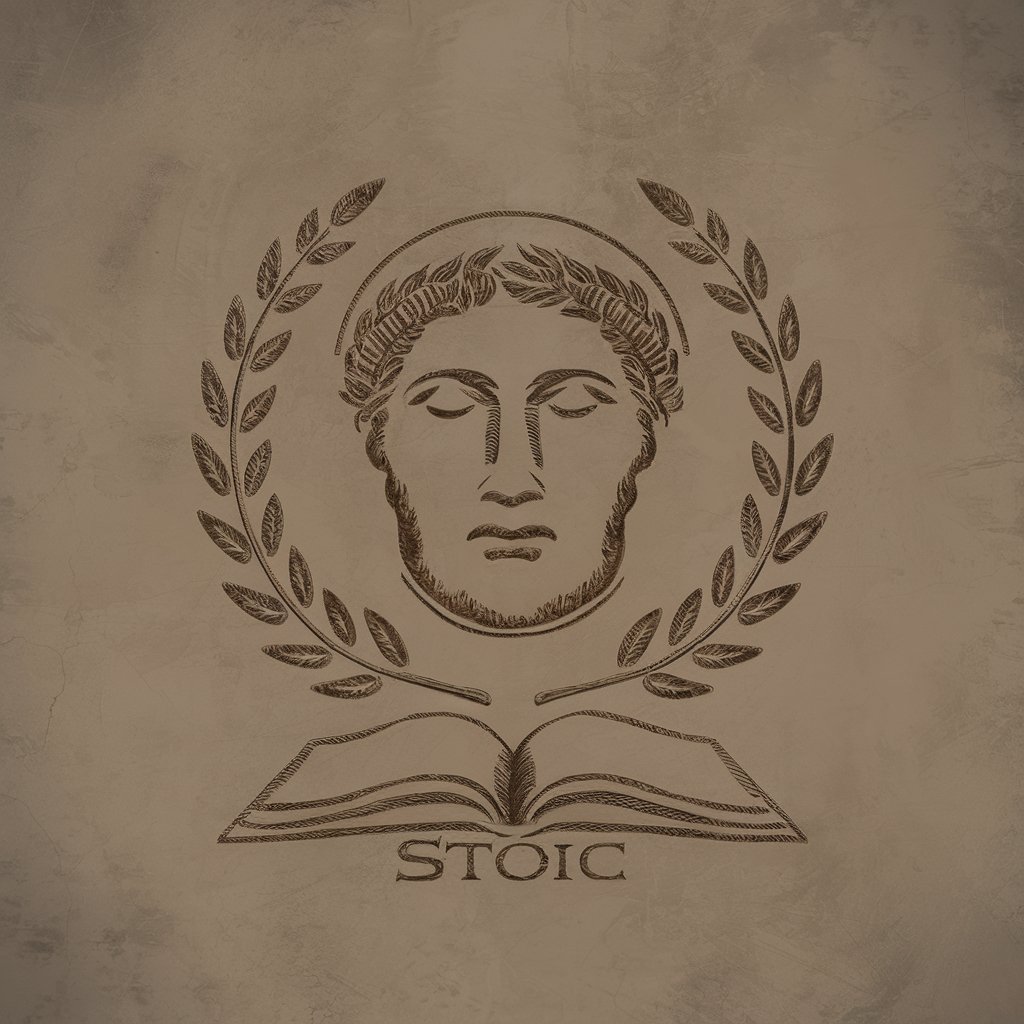StyleTransformerGPT - AI Art Transformation

Welcome! Let's transform your photos into amazing art.
Transform Photos into Art with AI
Please upload the image you wish to transform into a stunning piece of art.
Select your desired art style for your photo transformation.
Type 'list styles' to explore all available artistic styles for your photo.
Ready to see your photo transformed? Choose your preferred art style now.
Get Embed Code
Introduction to StyleTransformerGPT
StyleTransformerGPT is a specialized AI tool designed to reimagine photographs through the lens of various artistic styles, leveraging the capabilities of advanced AI and image transformation algorithms. It serves as a creative platform where users can upload their personal photographs and choose to transform them into a wide array of artistic styles, ranging from cartoon and oil painting to surrealism and pixel art. This transformation is not just about applying filters; it's about integrating the essence and techniques of the chosen art style into the photograph, thus creating a unique piece of art. For example, transforming a family portrait into an oil painting might imbue it with the rich, textured layers of traditional oil paintings, while converting a landscape photo into a watercolor style would capture the fluidity and translucence characteristic of watercolor art. Powered by ChatGPT-4o。

Main Functions of StyleTransformerGPT
Image Style Transformation
Example
Transforming a photo of a pet into a cartoon style, giving it a playful and animated appearance that highlights its features in a fun, exaggerated manner.
Scenario
A pet owner wants to create unique, cheerful artwork of their pet to gift or display at home.
Art Style Education
Example
Providing detailed descriptions and historical backgrounds of the impressionism style, emphasizing its focus on capturing light and movement.
Scenario
A user interested in art history selects the impressionism style for their photo and receives an educational overview of the style's characteristics and significance.
Custom Artistic Transformations
Example
Converting a standard photo into a piece of abstract art that uses geometric shapes and bold colors, challenging traditional perspectives.
Scenario
An artist looking to explore new forms of expression through their existing work, using the abstract transformation to inspire new physical artworks.
Ideal Users of StyleTransformerGPT Services
Art Enthusiasts
Individuals with a keen interest in art and creativity, looking to explore how their photographs can be reimagined in various artistic styles. They value the educational aspect of learning about different art movements and applying this knowledge to their personal or found photographs.
Social Media Influencers
Content creators seeking unique and eye-catching visuals for their social media platforms. They use StyleTransformerGPT to transform ordinary images into engaging content that stands out, helping to attract and retain followers through visually captivating posts.
Gift Seekers
Individuals looking for personalized and creative gift options. Transforming a loved one's photo into an art piece in their favorite style offers a thoughtful and bespoke gift, whether it's a watercolor version of a wedding photo or a cartoon rendition of a family portrait.

How to Use StyleTransformerGPT
Start with a Free Trial
Access the service on yeschat.ai, offering a free trial without the necessity for login or a ChatGPT Plus subscription.
Select an Art Style
Choose from a diverse range of artistic styles like Cartoon, Oil Painting, or Watercolor to apply to your photo.
Upload Your Photo
Provide the photo you wish to transform. Ensure it's in a common format like JPEG or PNG for optimal compatibility.
Transformation Process
Submit your photo and chosen art style. The AI will begin transforming your image into the selected artistic style.
Download or Further Customize
Once the transformation is complete, you can download the new art piece or choose another style for further transformation.
Try other advanced and practical GPTs
Simplifica.AI! - Explicador de textos jurídicos
Demystifying Legal Jargon with AI

Emoji Finder
AI-powered emoji discovery for every sentiment

Upskill Ops College Algebra Part 7
Empowering Algebra Mastery with AI

Legal Growth Guru
Empowering Law Firms with AI-driven Growth Strategies

智能外汇、加密货币与股票投资助手:AI高级交易分析工具
Empowering Investments with AI

Python Unit Test Builder
Automate Python testing with AI
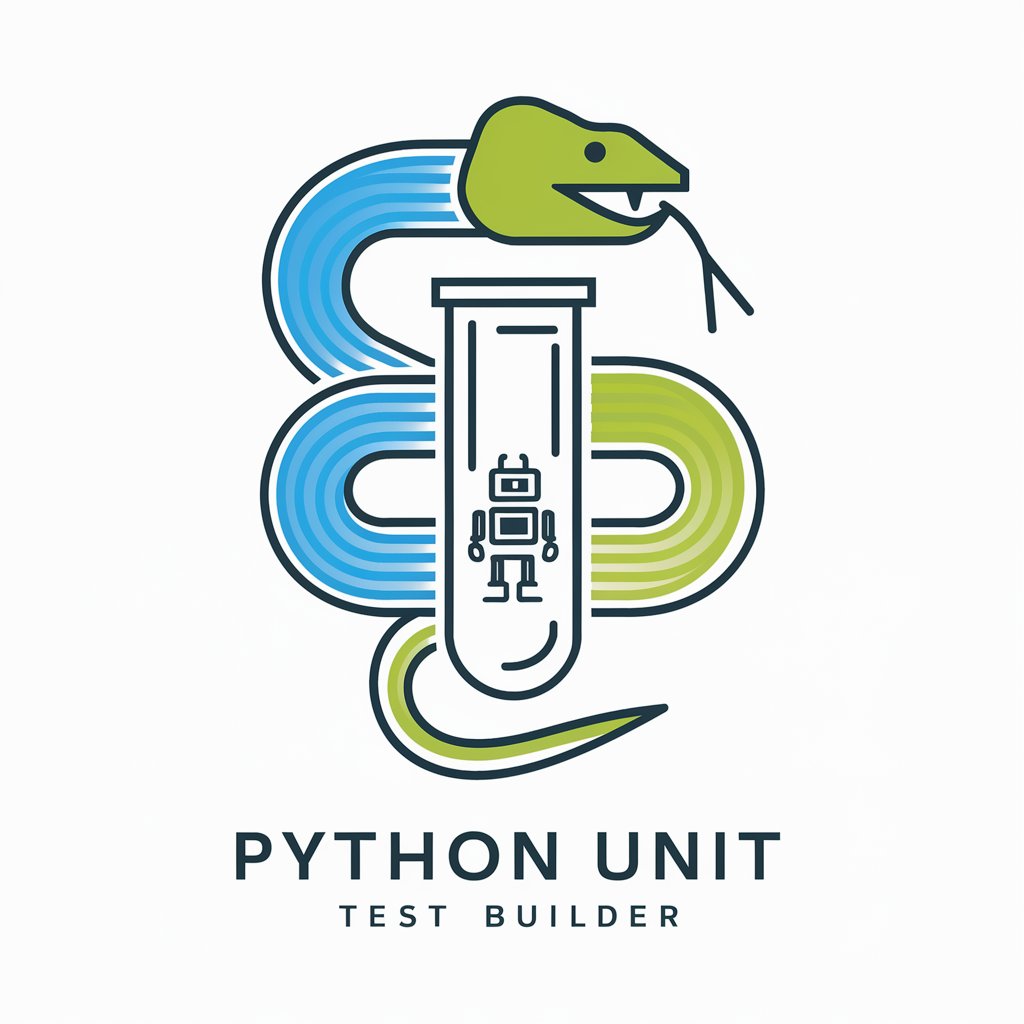
Deep talk with Xavier Niel
Empowering Insights, AI-Powered Advice

TOEICスコアアップコーチヒデ
Elevate Your TOEIC Score with AI Coaching
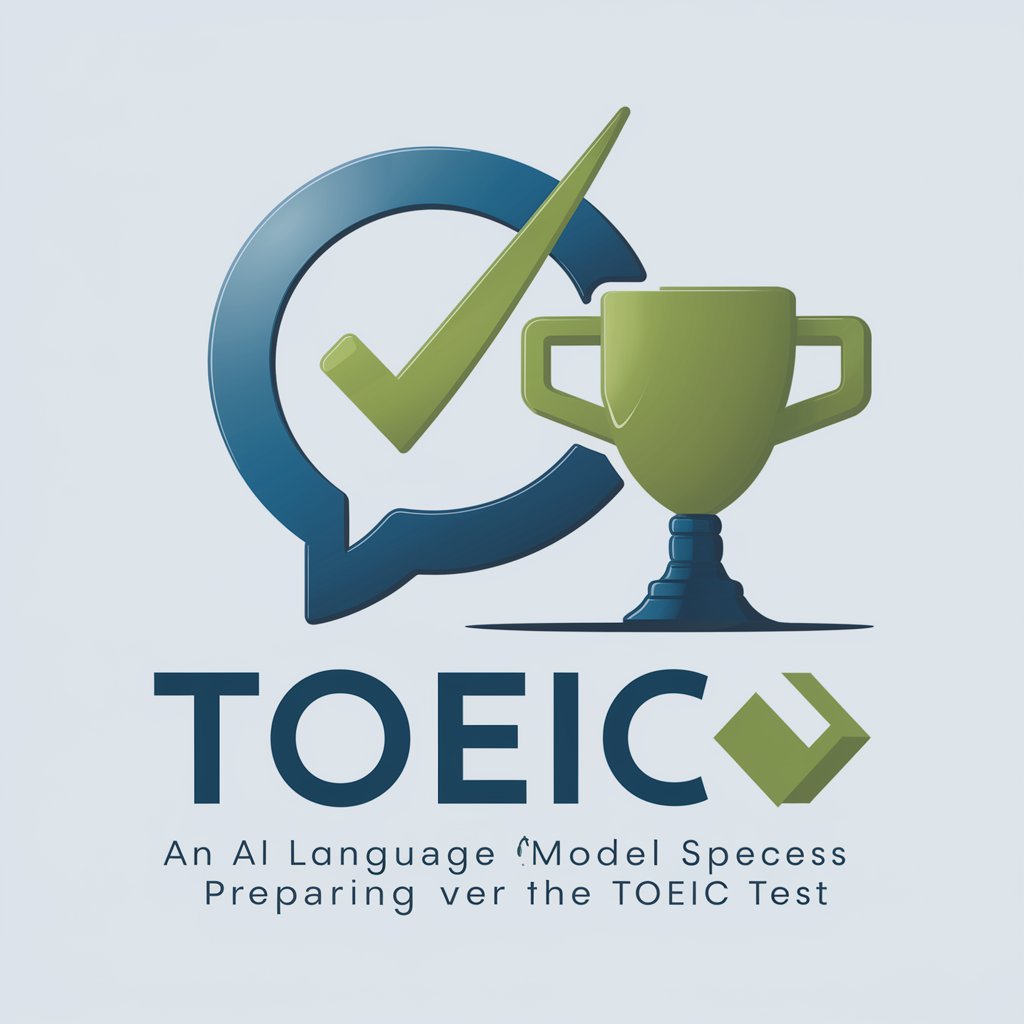
Realty Advisor
AI-powered Real Estate Guidance

RPG Character Crafter
Craft Your Epic: AI-Powered RPG Character Creation

My email is not spam! what should i change?
Transform your emails with AI-driven insights

Finance Scout.AL
Empowering Financial Decisions with AI

Frequently Asked Questions about StyleTransformerGPT
What art styles can I choose from?
You can choose from a variety of styles including Cartoon, Oil Painting, Watercolor, Pencil Sketch, Pop Art, Abstract, Pixel Art, Graffiti, Impressionism, and Surrealism.
Is there a limit to the size of the photo I can upload?
For optimal performance and faster processing, it's recommended to use photos under 5MB. However, the tool is designed to handle a wide range of image sizes.
How does the AI transform my photo into art?
The AI analyzes your photo's composition, colors, and details, then applies the chosen art style's characteristics to recreate your photo as an artwork.
Can I use the transformed images for commercial purposes?
You're free to use the images for personal projects. For commercial use, ensure you have the rights to the original photo and check the tool's terms of service.
How long does the transformation process take?
The process usually takes a few seconds to a couple of minutes, depending on the complexity of the photo and the chosen art style.