
FluentCRM - Powerful Email Tool

Hello! How can I assist you with FluentCRM today?
Automate your email, elevate your business
How do I install FluentCRM?
What are the best practices for configuring FluentCRM?
How can I troubleshoot issues in FluentCRM?
Can you guide me on setting up email campaigns in FluentCRM?
Get Embed Code
Introduction to FluentCRM
FluentCRM is a self-hosted email marketing automation plugin for WordPress that allows businesses to manage their leads, subscribers, and customers from within their WordPress dashboard. It provides features like email campaigns, automation funnels, CRM functionalities, and detailed reporting. An example scenario includes automatically sending welcome emails to new subscribers or offering discounts to customers based on their purchase history. Powered by ChatGPT-4o。

Main Functions of FluentCRM
Email Campaigns
Example
Sending bulk promotional emails to subscribers.
Scenario
A business launching a new product line uses FluentCRM to send an announcement email to its entire subscriber list.
Automation Funnels
Example
Automatically sending a series of emails based on user actions.
Scenario
Sending a welcome email series to new subscribers, including an introduction to the company, links to popular products, and a special discount code.
CRM Features
Example
Managing customer interactions and data.
Scenario
Using FluentCRM to segment customers based on purchase history, allowing for targeted email campaigns.
Ideal Users of FluentCRM
Small to Medium-sized Businesses
These businesses can leverage FluentCRM to nurture leads, send personalized email campaigns, and manage customer relationships effectively.
Content Creators and Bloggers
Individuals who need to build and maintain a subscriber list, send newsletters, and automate responses to subscriber actions.
E-commerce Store Owners
Online retailers can use FluentCRM to send transactional emails, product recommendations, and abandoned cart reminders to increase sales.

Using FluentCRM in Five Steps
1
Begin by exploring FluentCRM with a trial; no login or subscription required.
2
Install FluentCRM on your WordPress site, following the setup wizard for initial configuration.
3
Import your contacts or add them manually to start organizing your customer database.
4
Create your first email campaign or automation funnel to engage your audience.
5
Analyze the results using FluentCRM's reporting tools for improved future campaigns.
Try other advanced and practical GPTs
SureMembers
Streamlining WordPress Membership Management

Digital Fashion Consultant by SNEZHANA.NYC
Empowering Digital Fashion with AI

PHP Power Play: Thriving in Shared Hosting
Optimize PHP in any shared hosting scenario.

億るくん
Empower your crypto journey with AI.

Prima Materia
Explore the Cosmos Within

Copycat
Elevate Your Writing with AI

Design Critique
Elevate Your Design with AI-Powered Critiques

でたらめディスクレビュー
Craft Fictional Music Reviews with AI

偶然さんとおしゃべり
Engage in the warmth of sauna culture.

APA Assistant (US PhD Developed)
Streamlining APA Style with AI
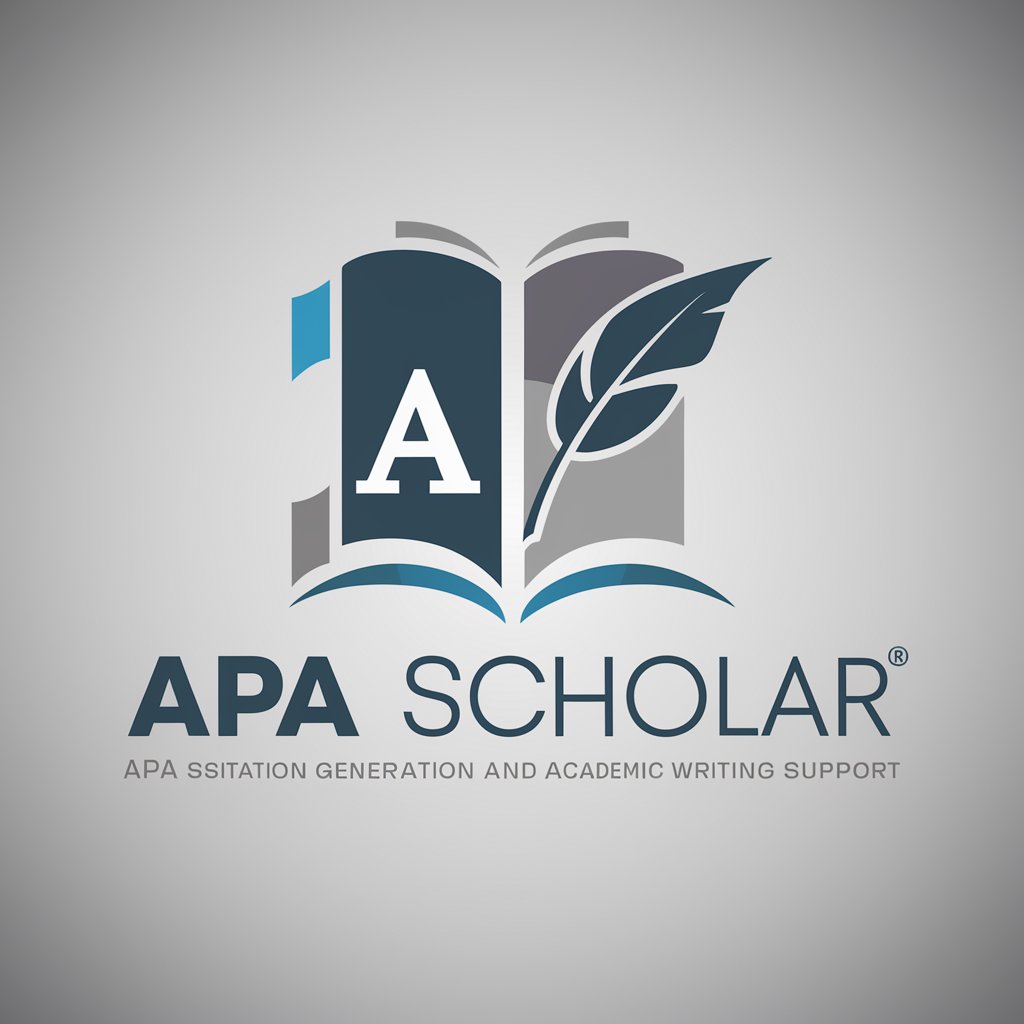
Cosmos Explorer
Unlock Cosmos with AI
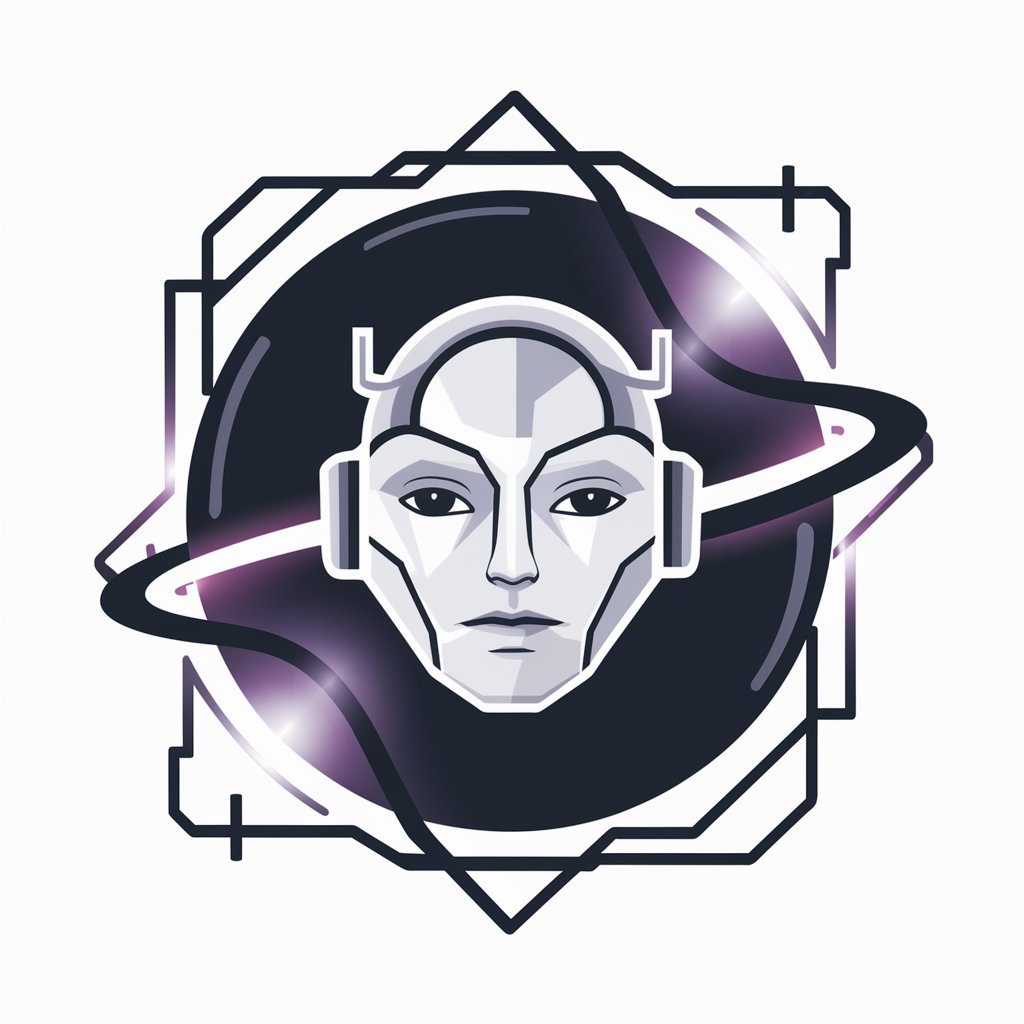
Photograph Keyword Generator
Enhancing Image Discoverability with AI

FluentCRM FAQs
Can I migrate contacts from another service?
Yes, FluentCRM allows importing contacts from various platforms.
Is FluentCRM compatible with any WordPress theme?
FluentCRM is designed to work seamlessly with most WordPress themes.
How does FluentCRM handle email deliverability?
It integrates with SMTP services to ensure high deliverability rates.
Can I use FluentCRM for behavioral email automation?
Yes, it supports complex automations based on user behavior.
Does FluentCRM offer detailed analytics?
Yes, it provides comprehensive analytics for campaigns and automations.





