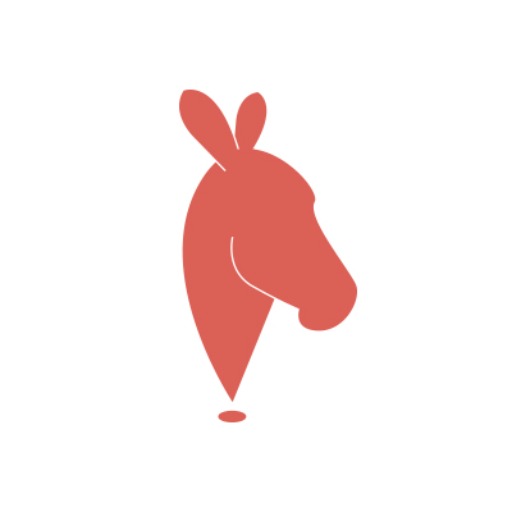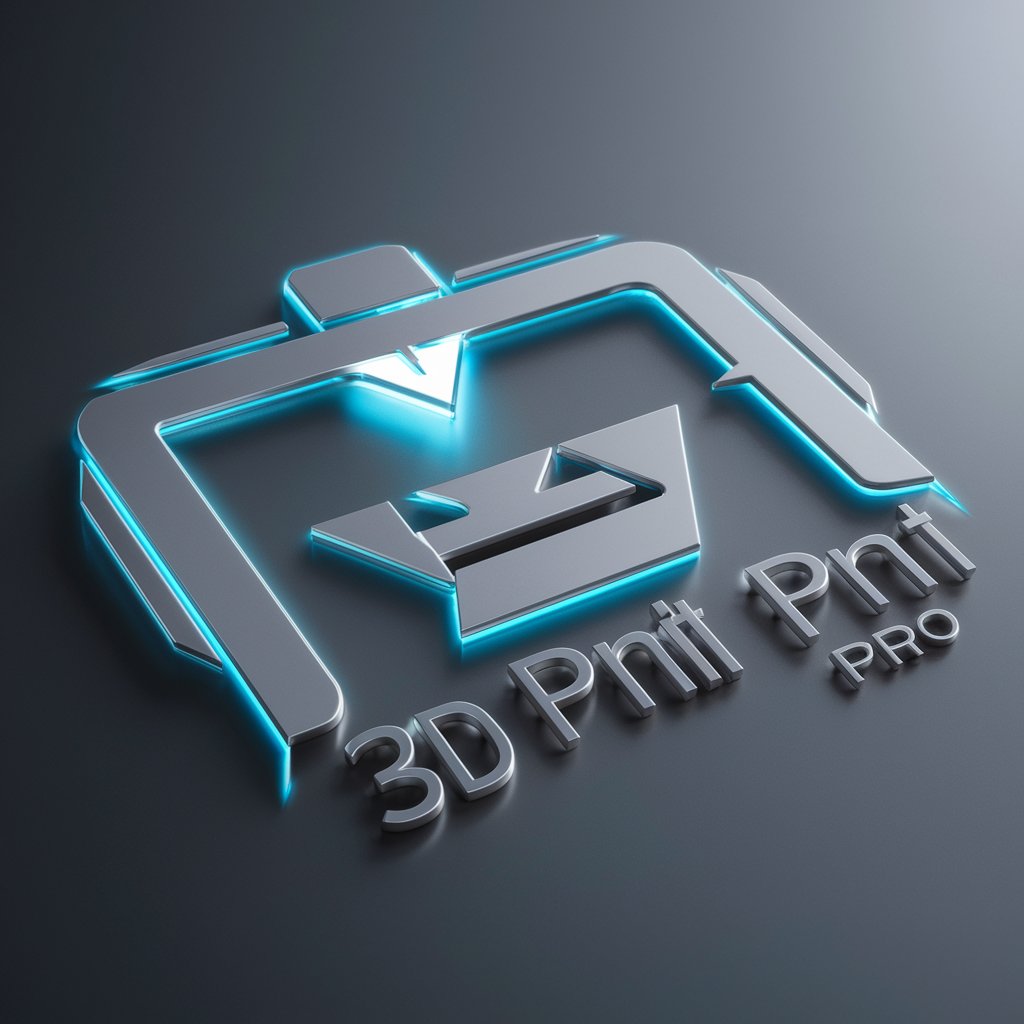Tripo3D - AI-powered 3D modeling

Welcome to Tripo3D! Let's create stunning 3D models together.
Bringing ideas to life with AI
Generate a 3D model of...
Create a detailed rendering of...
Design an intricate 3D representation of...
Develop a realistic model of...
Get Embed Code
Introduction to Tripo3D
Tripo3D is a cutting-edge 3D model generator designed to transform text descriptions and images into detailed 3D models. It leverages advanced AI algorithms to interpret and visualize concepts, making it possible to create accurate and complex models with minimal effort. The core purpose of Tripo3D is to democratize the creation of 3D content, enabling users without extensive 3D modeling skills to bring their ideas to life. For example, a user can input a prompt describing a 'futuristic cityscape with flying cars and skyscrapers,' and Tripo3D will generate a draft of the 3D model based on this description. This functionality opens up new avenues for creativity and application across various fields, from education and entertainment to professional design and engineering. Powered by ChatGPT-4o。

Main Functions of Tripo3D
Text-to-Model Generation
Example
Generating a 3D model of a 'medieval castle on a hill' from a textual description.
Scenario
This function is ideal for authors and game developers who wish to visualize fictional settings or concepts quickly. It allows for rapid prototyping and iteration, helping to bridge the gap between initial concept and final design.
Image-to-Model Conversion
Example
Converting a 2D sketch of a character into a 3D model.
Scenario
Artists and character designers can use this feature to bring their 2D creations to life in three dimensions. It simplifies the process of character modeling, making it accessible to artists without deep technical knowledge of 3D software.
Model Refinement
Example
Refining the initial draft of a 3D model to increase its detail and accuracy.
Scenario
This function serves professionals in architecture and product design, who require high-fidelity models for presentations, prototyping, and further development. It enables a quick transition from conceptual models to detailed, presentation-ready 3D representations.
Ideal Users of Tripo3D Services
Creative Professionals
This group includes game developers, graphic designers, and digital artists who constantly seek efficient ways to visualize and prototype their ideas. Tripo3D offers them the ability to quickly create and iterate on 3D models, significantly speeding up the creative process.
Educators and Students
For educational purposes, Tripo3D can be a valuable tool in teaching concepts related to geometry, design, and technology. Students can engage in interactive learning by creating 3D models from textual descriptions, enhancing their understanding and retention of complex subjects.
Product Designers and Engineers
Professionals in product design and engineering can use Tripo3D to prototype new products rapidly. It allows for the visualization of product concepts before committing to expensive and time-consuming manufacturing or prototyping processes.

How to Use Tripo3D
1
Start by visiting yeschat.ai for a complimentary trial, no signup or ChatGPT Plus required.
2
Input your creative prompt detailing the 3D model you wish to generate. Be as specific as possible for the best results.
3
Submit your prompt to initiate the model creation process. Tripo3D will then provide a draft model for your review.
4
If desired, request a refinement of your draft model. This process will enhance the details and overall quality of your 3D model.
5
Once satisfied, download your final 3D model from the provided link. For further enhancements, visit tripo3d.ai.
Try other advanced and practical GPTs
Fit GPT
Empowering Your Fitness Journey with AI

INSTA Impressionador
AI-powered Instagram Engagement Enhancer

Sociology Bot
Empowering Sociological Exploration with AI

Bourbaki Explainer
Unlock mathematical truths with AI-powered rigor

Jeedom Buddy
Empowering smart home automation with AI
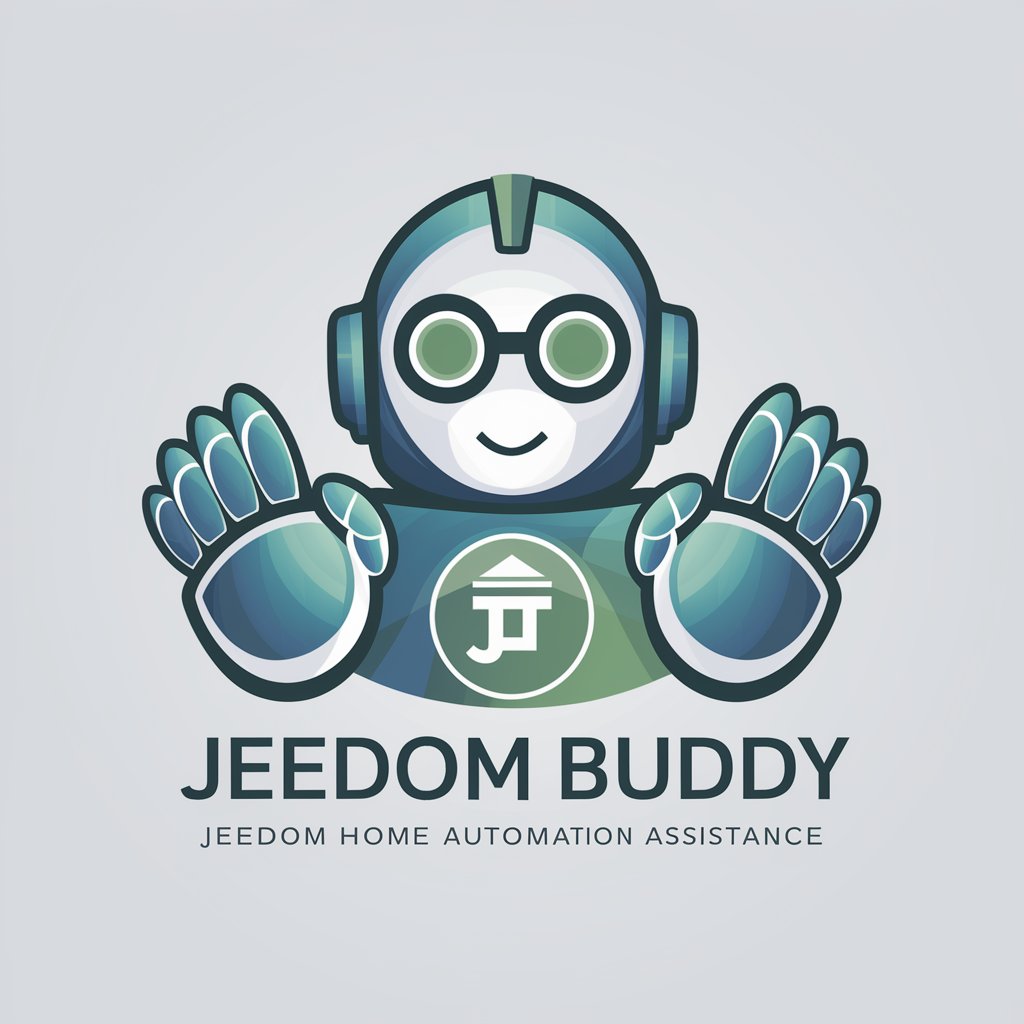
Prompt Enhancer
Enhance Your Prompts with AI Power

Ohayou Miku San Generator
Bringing Japanese culture to life with AI.

Career Pathfinder
Empowering Your Career Journey with AI

斬新なアイデアを考えます
Empowering Creativity with AI

The Expert
Empowering decisions with AI expertise

Politicians Investment Tracker
Tracking Political Investments with AI Precision

Science Explorers Daily
Exploring Science, Empowering Minds

Frequently Asked Questions about Tripo3D
What is Tripo3D?
Tripo3D is an AI-powered tool that generates 3D models based on text prompts or images, providing users with a draft model which can then be refined for enhanced detail and quality.
How specific should my prompt be?
The more specific your prompt, the better. Include details about the object's appearance, function, and any particular features you desire in your 3D model.
Can I refine the draft model provided?
Yes, Tripo3D allows for the refinement of draft models. This process takes approximately 5 minutes and significantly improves the model's detail and realism.
Is there a cost to use Tripo3D?
The initial draft model creation is available for free. For advanced features and refined models, users are encouraged to visit tripo3d.ai.
How do I download my final model?
After the refinement process (if requested), you will receive a link to download your final 3D model. Make sure to save it for your records.