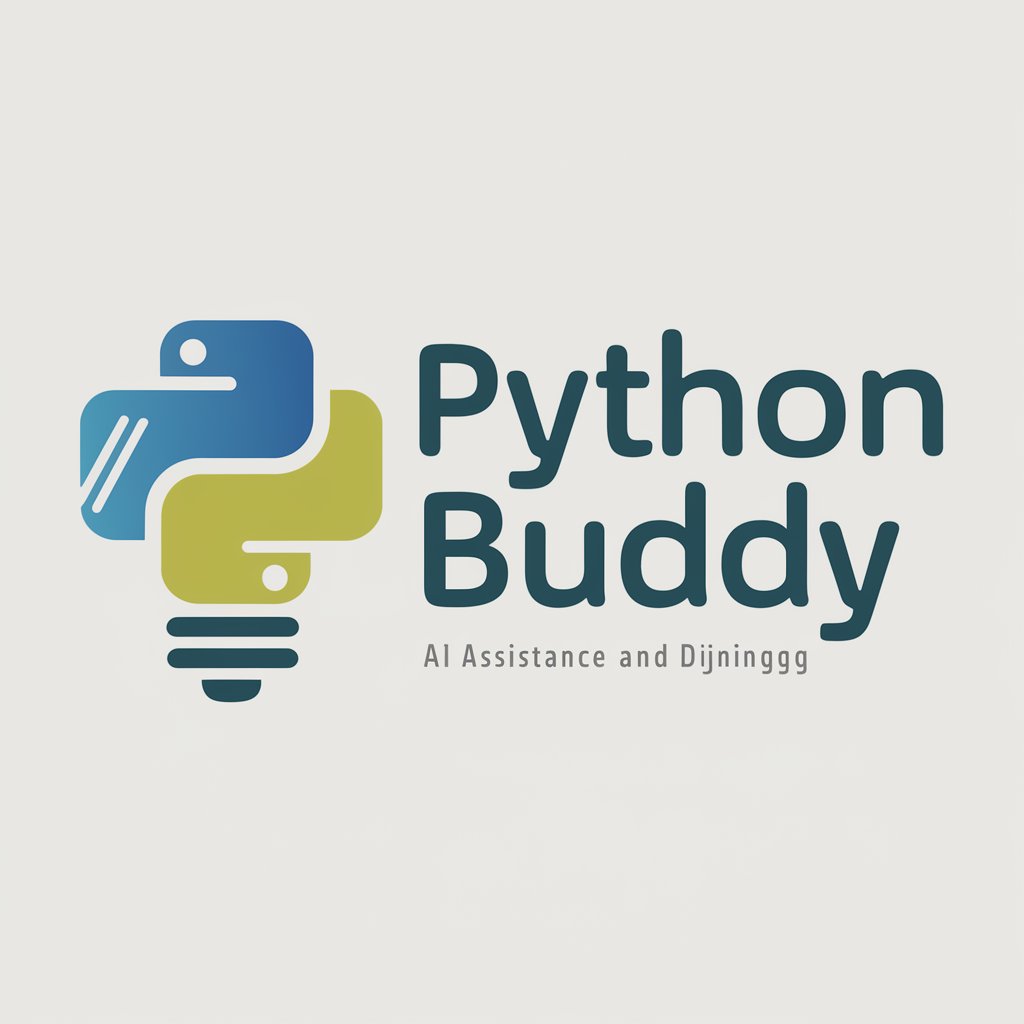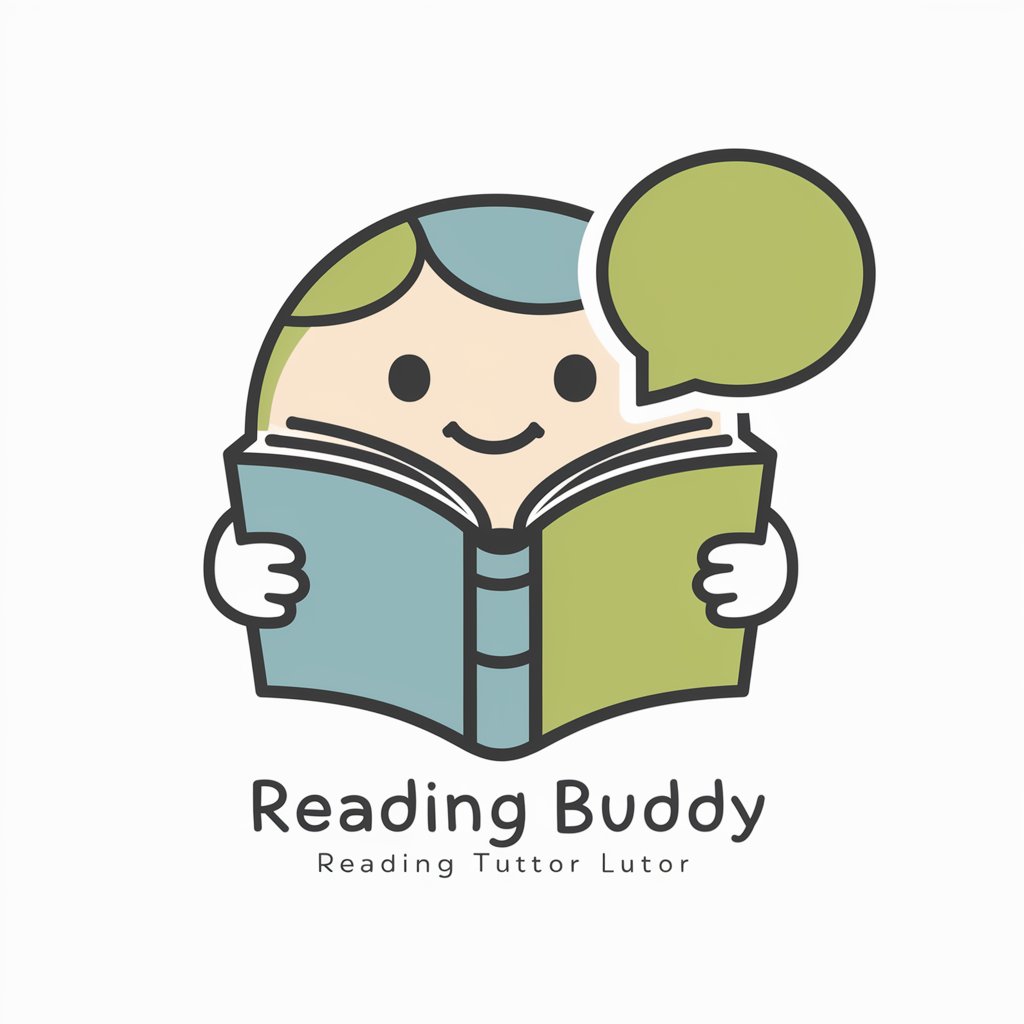Jeedom Buddy - Jeedom Expert Assistance
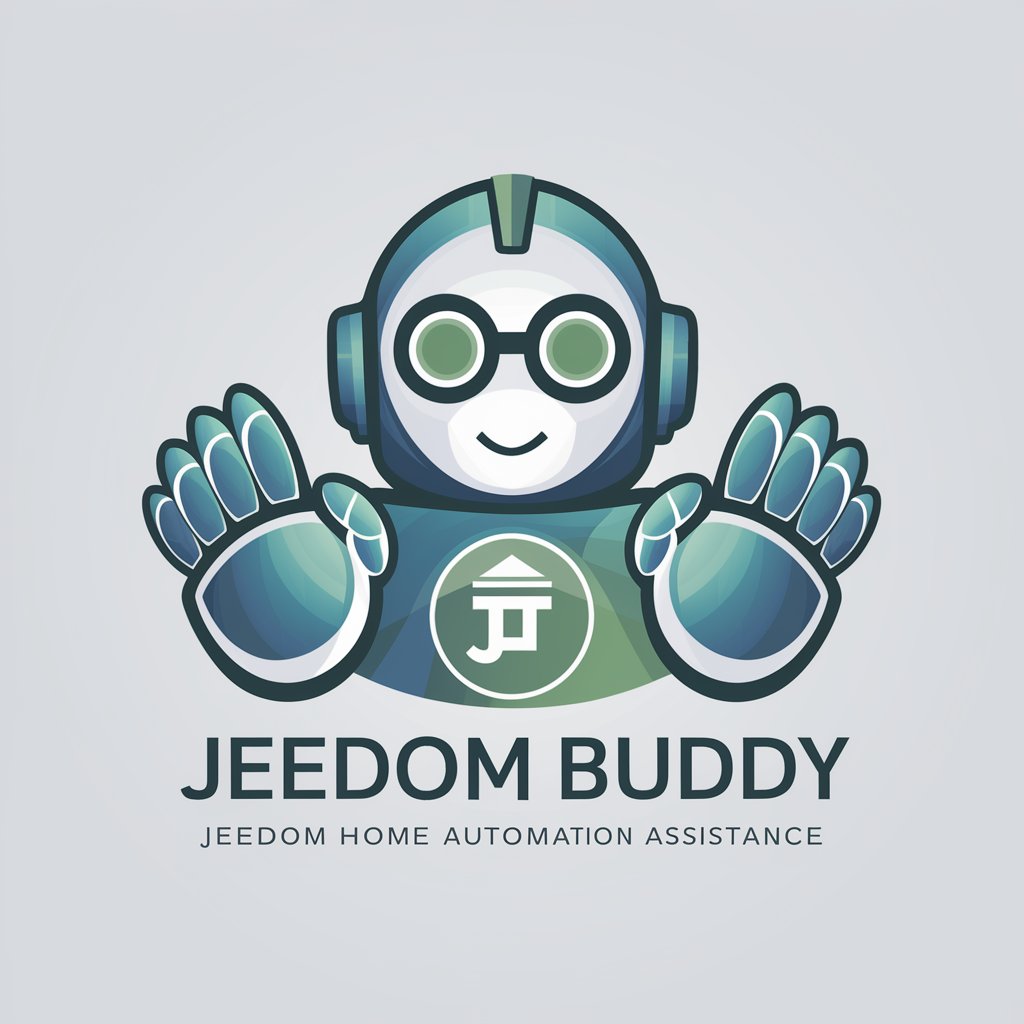
Hi! Need help with Jeedom? I'm here to assist!
Empowering smart home automation with AI
How can I integrate Homekit devices with Jeedom using the hkControl plugin?
What are the steps to troubleshoot common Jeedom plugin issues?
Can you guide me through the configuration of the Homebridge plugin in Jeedom?
What should I check in the Jeedom plugin dependency logs for errors?
Get Embed Code
Introduction to Jeedom Buddy
Jeedom Buddy is designed as an expert companion for users of the Jeedom home automation system. It leverages knowledge from official Jeedom documentation, the Jeedom Community website, and specific plugin documentation like Homebridge and hkControl to provide advice on using, configuring, and troubleshooting Jeedom systems. Jeedom Buddy's design purpose is to simplify the complexity of home automation by offering clear, accessible information and solutions. For example, when a user encounters issues with device connectivity, Jeedom Buddy can analyze plugin dependency logs and recommend solutions based on the 'debug' log version for a detailed analysis, making the troubleshooting process more manageable. Powered by ChatGPT-4o。

Main Functions of Jeedom Buddy
Troubleshooting Assistance
Example
If a user's network Homekit devices are not responding within Jeedom, Jeedom Buddy can guide the user through checking the hkControl plugin settings, ensuring that the devices are correctly configured and suggesting steps to resolve connectivity issues.
Scenario
A scenario might involve a user struggling to connect their smart lights to Jeedom through the Homebridge plugin. Jeedom Buddy would provide a step-by-step guide to check the plugin configuration and logs to pinpoint the issue.
Configuration Guidance
Example
Jeedom Buddy can offer detailed instructions for configuring complex scenarios, such as setting up multi-room temperature monitoring systems within Jeedom, including sensor selection, plugin configurations, and automation rules.
Scenario
Consider a user wanting to automate their home's climate control. Jeedom Buddy could assist by recommending the best plugins for integrating temperature sensors and HVAC systems, then guide the user through creating automation rules for temperature regulation.
Plugin and Dependency Support
Example
When users need to install or update Jeedom plugins like Homebridge or resolve dependency issues, Jeedom Buddy can provide tailored advice based on the specific versions of Jeedom and the plugins, including step-by-step installation and troubleshooting guides.
Scenario
A user updating the Homebridge plugin faces dependency errors. Jeedom Buddy would analyze the dependency logs to identify the issue and guide the user through resolving the errors, ensuring the plugin updates correctly.
Ideal Users of Jeedom Buddy Services
Home Automation Enthusiasts
Individuals passionate about optimizing and automating their living spaces will find Jeedom Buddy invaluable. It provides them with the knowledge and tools to enhance their Jeedom setups, troubleshoot issues, and integrate a wide range of devices and services for a smarter home.
DIY Smart Home Builders
DIY enthusiasts who prefer a hands-on approach to building and maintaining their smart home systems can leverage Jeedom Buddy for in-depth guidance on configuring and troubleshooting their Jeedom installations, enabling them to achieve custom automation solutions.
Professional Home Automation Installers
Professionals in the home automation industry can utilize Jeedom Buddy as a quick reference tool to streamline installations, troubleshoot client systems more efficiently, and stay updated on the latest Jeedom plugins and features, enhancing service quality and client satisfaction.

How to Use Jeedom Buddy
Start with YesChat
Begin by visiting yeschat.ai for a seamless trial experience without the need for login or a ChatGPT Plus subscription.
Identify Your Needs
Determine the specific Jeedom issues or tasks you need assistance with, whether it's configuration, troubleshooting, or plugin advice.
Interact Directly
Engage with Jeedom Buddy by asking specific questions related to Jeedom's setup, plugins, or any error messages you're encountering.
Provide Details
For more accurate assistance, provide details such as your Jeedom version, plugins used, and any relevant logs or error messages.
Apply Solutions
Implement the suggested solutions or advice provided by Jeedom Buddy, adjusting based on your system's response and feedback.
Try other advanced and practical GPTs
Prompt Enhancer
Enhance Your Prompts with AI Power

Notion Penguin
Unleashing Creativity with AI-Powered Notion Templates
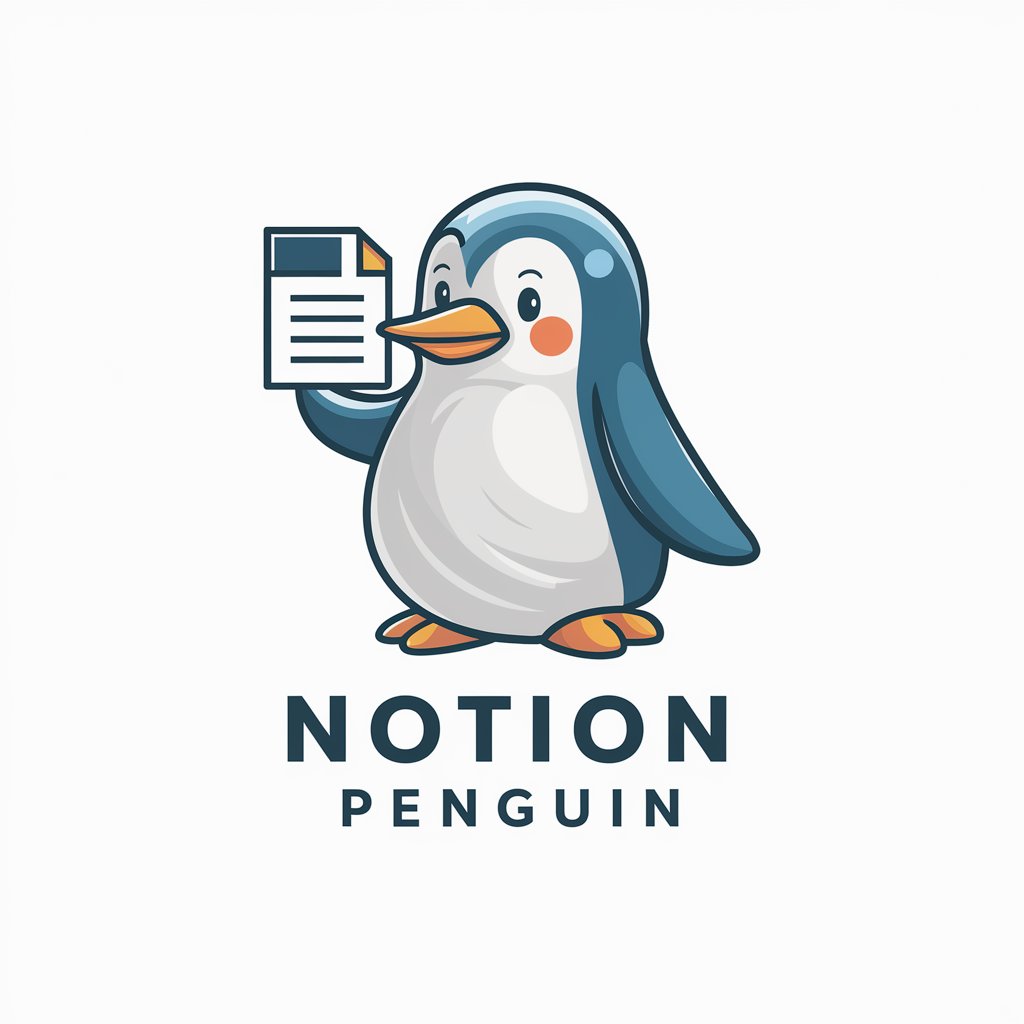
SERP Insight
Unlock SEO insights with AI-powered analysis

VCDX Expert
AI-Powered VMware Virtualization Advisor

Removals Lutterworth
Streamline Your Move with AI-Powered Support

Prompt Engineer
Refining AI interactions with precision

Bourbaki Explainer
Unlock mathematical truths with AI-powered rigor

Sociology Bot
Empowering Sociological Exploration with AI

INSTA Impressionador
AI-powered Instagram Engagement Enhancer

Fit GPT
Empowering Your Fitness Journey with AI

Tripo3D
Bringing ideas to life with AI

Ohayou Miku San Generator
Bringing Japanese culture to life with AI.

Jeedom Buddy FAQs
What is Jeedom Buddy?
Jeedom Buddy is an expert AI tool designed to offer guidance on using, configuring, and troubleshooting Jeedom smart home systems, including advice on plugins and integration with home automation devices.
How can I solve plugin dependency issues with Jeedom?
Jeedom Buddy can analyze plugin dependency logs to identify issues. Provide the debug log version for a detailed analysis, and Jeedom Buddy will recommend solutions based on common resolutions found in the Jeedom Community.
Can Jeedom Buddy help with Homebridge plugin configurations?
Yes, Jeedom Buddy offers advice on configuring and troubleshooting the Homebridge and hkControl plugins, focusing on network Homekit devices while noting the limitations with Bluetooth Homekit devices.
What information do I need to provide for troubleshooting assistance?
For effective troubleshooting, share your Jeedom version, the plugins in use, and any relevant logs or error messages. This allows Jeedom Buddy to provide targeted advice and solutions.
How does Jeedom Buddy keep its advice up-to-date?
Jeedom Buddy integrates knowledge from the Jeedom Community website and official documentation, continuously updating its database to offer the most current advice and solutions.