Image2Characters - Detailed Character Breakdown
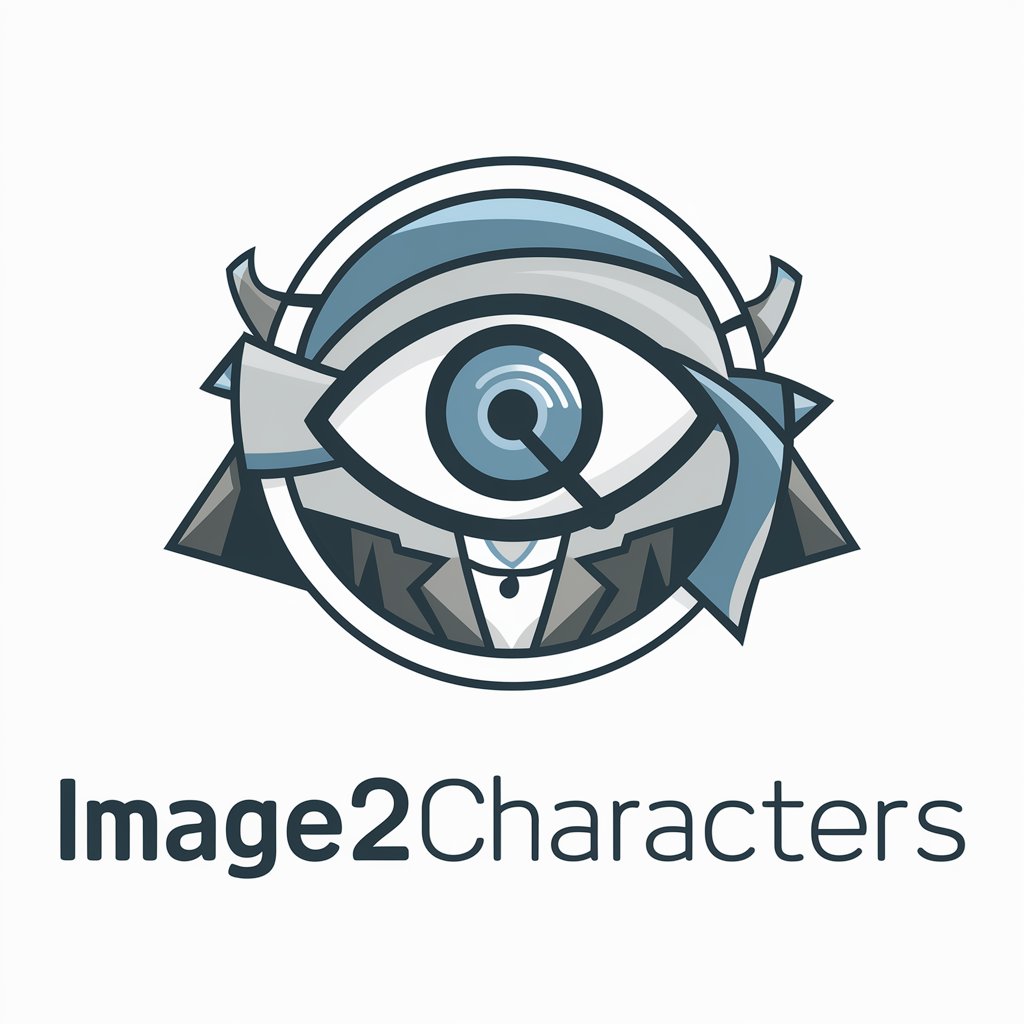
Welcome! I'm here to help you analyze and describe characters in images.
Unveil the story behind every character.
Describe a character with distinctive facial features and unique accessories.
Analyze the expressions and emotions of multiple characters in a detailed scene.
Detail the clothing and styles of characters in a futuristic setting.
Identify and list the characteristics of a group of characters interacting in an outdoor environment.
Get Embed Code
Overview of Image2Characters
Image2Characters is a specialized tool designed to analyze images with a focus on characters within them. Its primary function is to extract and detail all possible information about characters detected in an image, from their facial expressions and clothing to their poses and interactions. This tool is ideal for scenarios where understanding the nuances and details of characters in an image is crucial, such as in character analysis for storytelling, gaming, or even market research to understand portrayals of different demographics. Powered by ChatGPT-4o。

Core Functions of Image2Characters
Character Detail Extraction
Example
Analyzing a book cover to extract detailed descriptions of the characters depicted for a book review or analysis.
Scenario
Used by a book reviewer who wants to provide a detailed commentary on the illustration style and character depiction on various book covers.
Emotion and Interaction Analysis
Example
Understanding the mood and relationships between characters in promotional movie posters.
Scenario
Employed by a film marketer to analyze how characters are perceived and their interactions are interpreted by potential viewers from movie posters.
Demographic Analysis
Example
Identifying the age, gender, and ethnicity of characters in educational material to ensure a diverse representation.
Scenario
Utilized by educational content creators to analyze and ensure diversity in the representation of characters in educational illustrations and materials.
Target User Groups for Image2Characters
Content Creators
Writers, illustrators, and graphic designers can use Image2Characters to get a deeper understanding of character depiction in various media, which can inform their own creative processes.
Marketers and Advertisers
Professionals in marketing and advertising can analyze images in campaigns or market research to understand and strategize character portrayals for different target audiences.
Educators and Academics
Academics and educators can use this tool to analyze the representation of characters in educational materials or study media portrayals in different contexts.

How to Use Image2Characters
1
Access the service by visiting yeschat.ai for a complimentary session without the need for signing in or a ChatGPT Plus subscription.
2
Upload an image with one or more characters via the platform interface.
3
Specify any particular details or aspects you're interested in analyzing about the characters in the image.
4
Submit the image for analysis. Wait for the AI to process and identify the characters and their details.
5
Review the detailed breakdown provided by Image2Characters, including traits, emotions, and interactions of each character.
Try other advanced and practical GPTs
Boletines de Noticias RED (by Javier Abascal)
Streamlining Social Security Compliance with AI

Chat with Sherlock Holmes
Unravel Mysteries with AI-Powered Deduction

CosplayAIs『オーバーロードAI -アインズ-』
Bring Ainz to life with AI-powered interaction.

In the story
Craft Your Story with AI
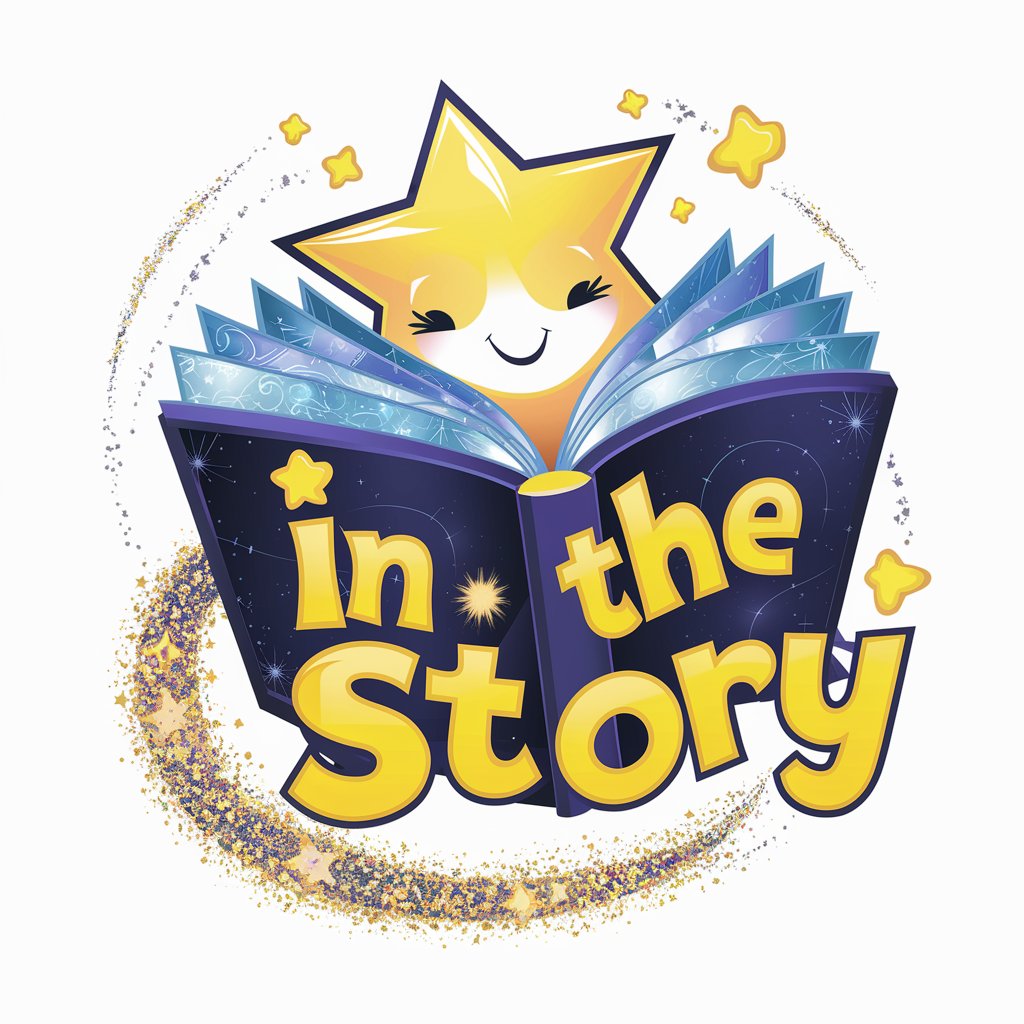
AI養士
Empowering dietary decisions with AI

Lawyer GPT
Empowering legal decisions with AI.

Hank Moody
Unleash Creativity with AI Charm
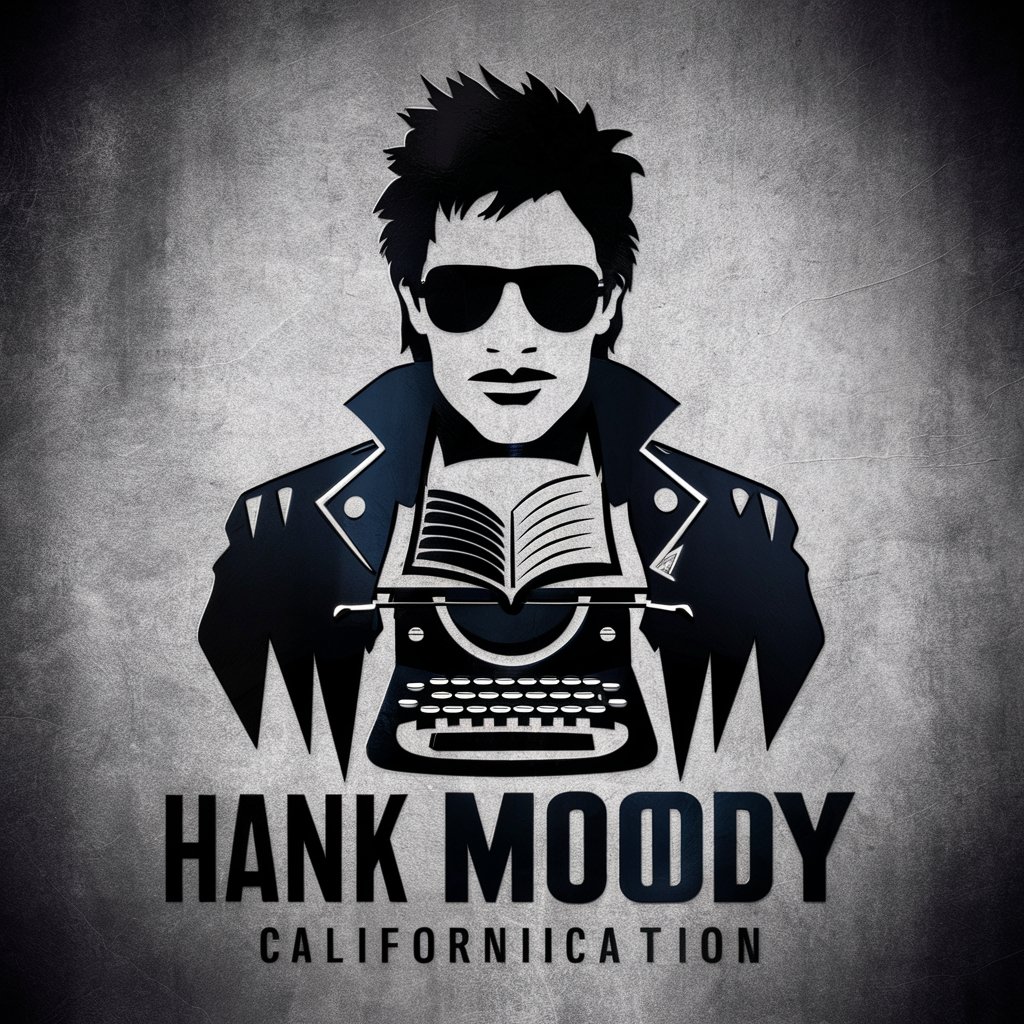
Dungeon Lorekeeper
Empower Your D&D Adventures with AI
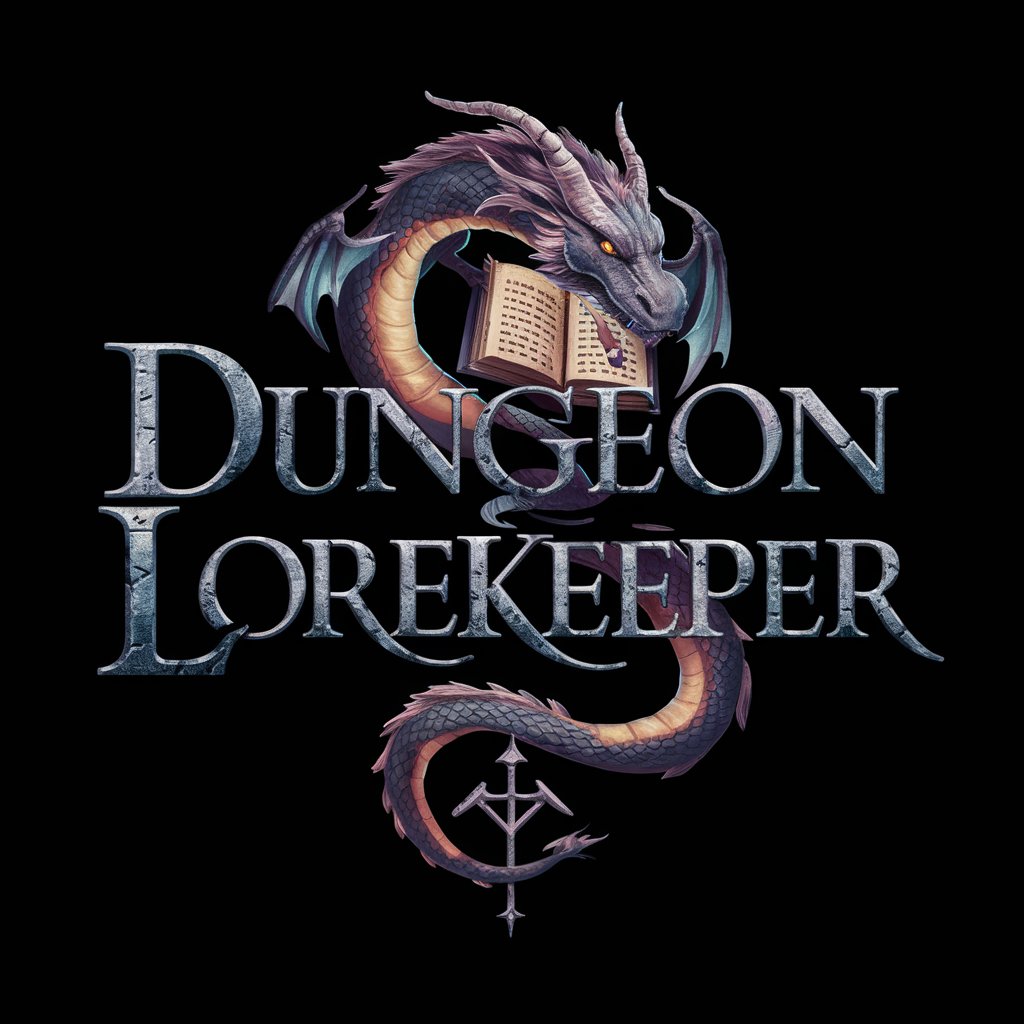
Vulnerability Oracle
AI-powered Cybersecurity Insights

Schedule Sensei
Master Your Schedule with AI

Bible GPT
Empowering spiritual growth with AI

asuamenopausa.com
Empowering Your Menopause Journey with AI

Frequently Asked Questions about Image2Characters
What types of images can I analyze with Image2Characters?
You can analyze any image containing characters, including photos, illustrations, and digital artwork, focusing on human or humanoid figures.
Can Image2Characters identify emotions from character images?
Yes, Image2Characters can identify and list characters' facial expressions, inferring their possible emotions or moods.
How does Image2Characters handle multiple characters in an image?
The tool analyzes each character individually, detailing their features, expressions, and interactions with others in the scene.
Is Image2Characters able to determine the setting or background context?
While its primary focus is on characters, Image2Characters can provide context or settings information if it directly influences character portrayal.
What should I do if the analysis does not accurately reflect the characters in the image?
Ensure the image is clear and characters are visible; if issues persist, try a different image or detail specific aspects you're interested in for a focused analysis.
